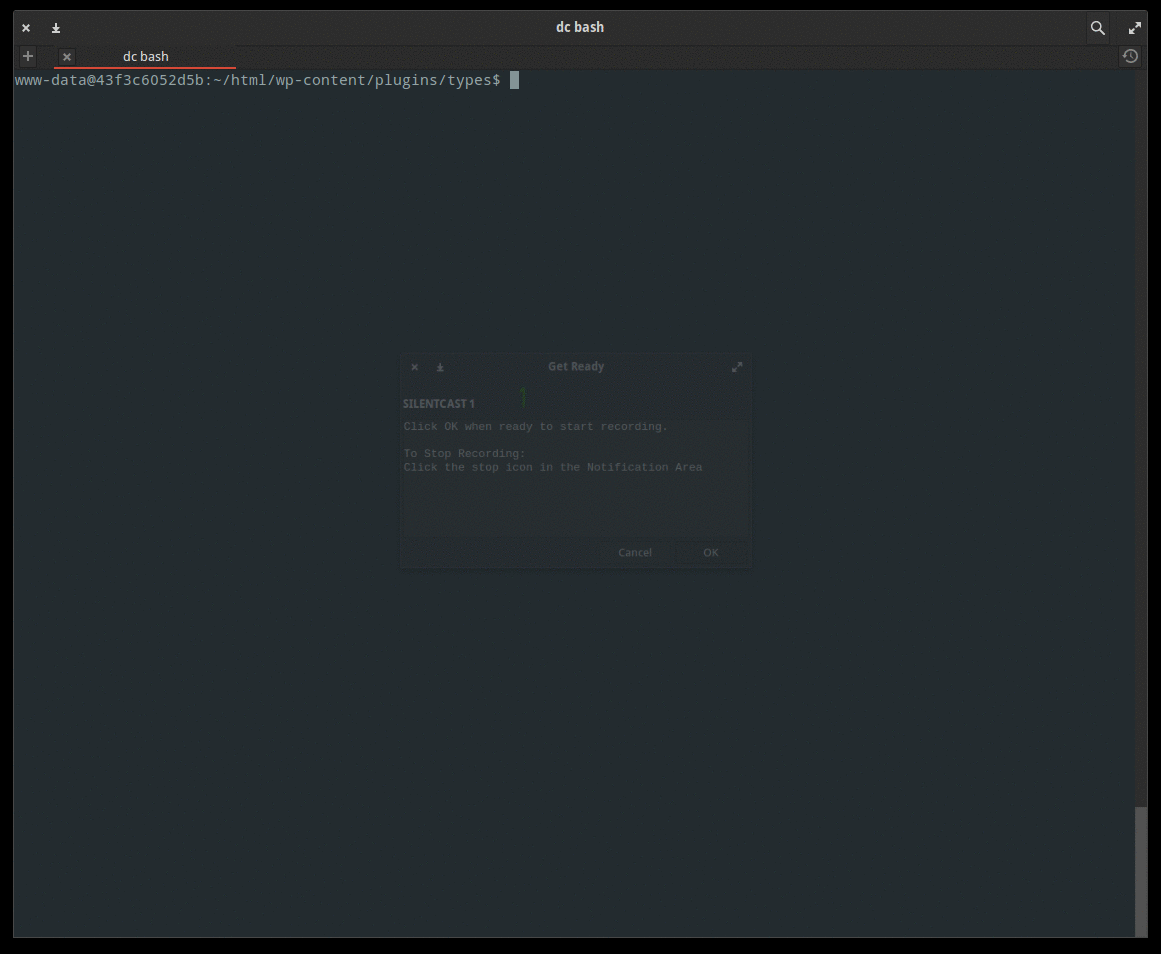otgs / phpcs-diff
Installs: 5
Dependents: 0
Suggesters: 0
Security: 0
Stars: 0
Watchers: 0
Forks: 5
pkg:composer/otgs/phpcs-diff
Requires
- php: ^7
- dealerdirect/phpcodesniffer-composer-installer: 1.0.0
- otgs/toolset-coding-standards: dev-master
- sebastian/diff: ^3.0
- sirbrillig/phpcs-variable-analysis: ^2.1
- slowprog/composer-copy-file: ~0.2
- squizlabs/php_codesniffer: 3.*
- ulrichsg/getopt-php: 3.2.1
- wp-coding-standards/wpcs: *
This package is auto-updated.
Last update: 2026-02-12 15:01:26 UTC
README
The purpose of this project is to provide a mean of running PHP CodeSniffer (aka PHPCS) checks on top of file(s) stored in a version control system and reporting issues introduced only in specific revision(s).
Reporting only new issues for specific revision migth be important in case the PHPCS is being introduced later in the development cycle and there are no resources for cleaning up all existing issues.
There are several different ways of installing and using the tool.
Standalone
You can run phpcs-diff from a commandline without further requirements, you just need PHP and Composer.
Installation
git clone https://github.com/zaantar/phpcs-diff.git phpcs-diff
cd phpcs-diff
composer install --no-dev
Usage
Run the script from the directory of the git repository you want to inspect.
../phpcs-diff/bin/phpcs-diff [options]
Functionality options:
-
--start_revision=<arg>: First (older) revision number/commit hash. -
--end_revision=<arg>: Second (newer) revision number/commit hash. If this argument is not provided, unstaged changes in the working directory will be used. -
--tolerance[=<arg>]: Last level of issues that will be tolerated. Accepted values are blockers | warnings | notes | none. -
--standard[=<arg>]: Name of the phpcs standard to use, for example: WordPress, WordPress-VIP, WordPress-Core, WordPress-Docs, WordPress-Extra, VariableAnalysis or Toolset. It can also be a path to the configuration file, e.g../phpcsdiff.xml.If you omit this argument, a default configuration file will be used.
-
--sniff_unstaged: Inspect unstaged changes in the working directory against the latest commit (HEAD).--start_revisionand--end_revisionwill be ignored in this case.
Output options:
-
--log_level[=<arg>]: Control verbosity by passing a number from 0 (most verbose) to 2 (least verbose, only errors). -
--ignore_space_changes: Whitespace changes will be ignored when git is used to produce the diff. -
--no_colours: Do not use coloured output when printing the list of issues. -
--colourt_primary=<arg>,--colour_secondary=<arg>: Specify primary and secondary colours for the list of issues. Accepted values:default, black, red, green, yellow, blue, magenta, cyan, lightgray, darkgray, lightred, lightgreen, lightyellow, lightblue, lightmagenta, lightcyan, white
These arguments will be ignored if
--no_coloursis used.
Limitations:
- Subversion is not supported.
- Can be only used on a git repository in the current directory.
Output:
The script will print found issues and set an exit code if any issues not ignored by the current tolerance level have occurred.
As a wp-cli command
This repository is also a WordPress plugin that, when activated, provides a WP-CLI command phpcs-diff.
Pre-requisities
Along a working WordPress installation you'll need a WP CLI installed since you can interact with the plugin via WP CLI only for now.
Installation
- Checkout this repository to your plugins directory.
- Run
composer install --no-devin the root of the repository. - Activate the plugin via standard WordPress administration.
Usage
Example command run:
wp phpcs-diff --vcs="svn" --repo="hello-dolly" --start_revision=99998 --end_revision=100000
For more params of the command, please, run wp help phpcs-diff or check the inline documentation directly.
Configuration
PHPCS
If default values for running PHPCS command does not match your environment (see https://github.com/Automattic/phpcs-diff/blob/master/class-phpcs-diff.php#L5 ), you need to override those via constants located in wp-config.php of your WordPress installation:
define( 'PHPCS_DIFF_COMMAND', 'phpcs' ); define( 'PHPCS_DIFF_STANDARDS', 'path/to/phpcs/standards' );
SVN
Originally, this tool has been working with Subversion only, but that functionality had since been somewhat sidelined. Please report any features you're missing for SVN or bugs.
Note: Among other things, you will need to provide the plugin SVN credentials.
This can be done using following constants put into wp-config.php file of your WordPress installation:
define( 'PHPCS_DIFF_SVN_USERNAME', 'my_svn_username' ); define( 'PHPCS_DIFF_SVN_PASSWORD', 'my_svn_password' );