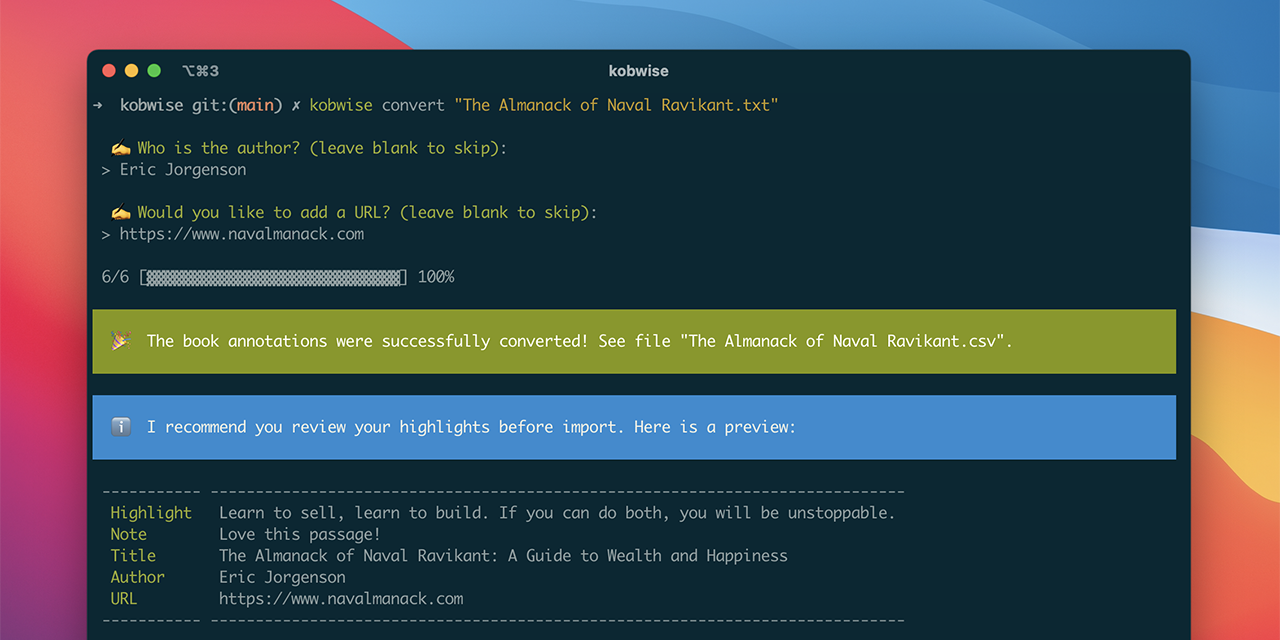osteel / kobwise
Convert your Kobo annotations to Readwise highlights
Installs: 15
Dependents: 0
Suggesters: 0
Security: 0
Stars: 12
Watchers: 1
Forks: 0
Open Issues: 0
Type:cli
pkg:composer/osteel/kobwise
Requires
- php: ^7.4|^8.0
- symfony/console: ^5.1|^6.0
Requires (Dev)
- phpunit/phpunit: ^9.5
- squizlabs/php_codesniffer: ^3.6
This package is auto-updated.
Last update: 2026-02-08 22:39:49 UTC
README
Convert your Kobo annotations to Readwise highlights
Why?
Readwise is an application allowing you to import highlights from books, articles, or any source of content you find inspiring and/or worth remembering. It will then resurface these highlights at a frequency of your choosing.
Readwise integrates with various services and platforms to ease the process of importing highlights, but unfortunately it is not compatible with Kobo.
kobwise is a small command-line application offering a bridge between the two, converting your Kobo annotations to a .csv file that is compatible with Readwise.
Instal
kobwise is written in PHP and is installed using Composer:
composer global require osteel/kobwise
Make sure the ~/.composer/vendor/bin directory is in your system's PATH.
Show me how
If it's not already there, add the following line to your Bash configuration file (usually ~/.bash_profile, ~/.bashrc, ~/.zshrc, etc.):
export PATH=~/.composer/vendor/bin:$PATH
If the file doesn't exist, create it.
Run the following command on the file you've just updated for the change to take effect:
source ~/.bash_profile
Use
All you need to do is call the convert command on the annotation file:
kobwise convert "The Almanack of Naval Ravikant.txt"
It will create a new .csv file in the current folder, which you can then upload to Readwise.
A help menu is also available upon running kobwise with no arguments:
kobwise
Update and delete
Update kobwise:
composer global update osteel/kobwise
Delete kobwise:
composer global remove osteel/kobwise
Known limitations
Kobo's annotation files are formatted in such a way that it is not easy to distinguish separate annotations from different paragraphs belonging to the same annotation.
It is therefore recommended to skim through the annotation file beforehand, and to delete any empty lines between paragraphs that should belong together.
As Readwise doesn't allow its users to permanently delete highlights, it is also recommended to review the .csv file before import.
Wait. I can export my Kobo annotations?
For some reason, Kobo does not enable this option by default, and you need to manually update a configuration file to do so.
The steps are the following:
- Plug your Kobo to your computer
- Open the
eReader.configfile at the root of your Kobo - Add this line at the very end:
[FeatureSettings] ExportHighlights=true - Save the file and eject your Kobo
- From your Kobo library, tap the three dots in front of the book you want to export annotations from
- Tap
Export Annotations - Connect your Kobo to your computer again
- You should now see a
.txtfile at the root, containing the annotations
If you need more help, here is a detailed guide with screenshots.