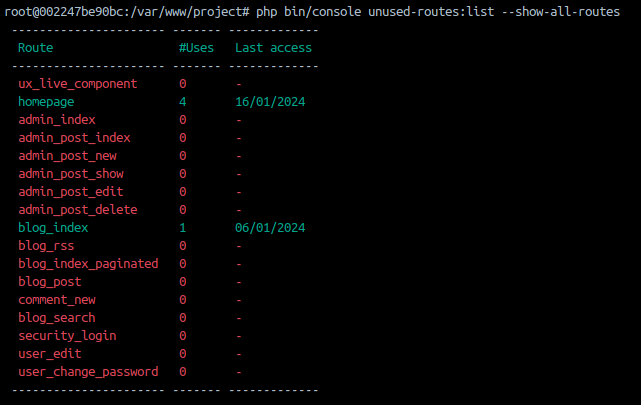orbeji / unused-routes
Installs: 1 942
Dependents: 0
Suggesters: 0
Security: 0
Stars: 0
Watchers: 1
Forks: 0
Open Issues: 0
Type:symfony-bundle
pkg:composer/orbeji/unused-routes
Requires
- php: >=8.1
- symfony/console: ^5.4 || ^6.4 || ^7.0
- symfony/flex: ^2.4
- symfony/framework-bundle: 5.4 || ^6.4 || ^7.0
- webmozart/assert: ^1.11
Requires (Dev)
- ergebnis/composer-normalize: ^2.41
- nyholm/symfony-bundle-test: ^3.0
- phpstan/extension-installer: ^1.3
- phpstan/phpstan: ^1.10
- phpstan/phpstan-symfony: ^1.3
- phpunit/phpunit: ^10.5.5
- rregeer/phpunit-coverage-check: ^0.3.1
- squizlabs/php_codesniffer: ^3.8
- symfony/phpunit-bridge: ^7.0.1
This package is auto-updated.
Last update: 2026-01-20 01:52:15 UTC
README
Unused Routes
About The Project
This project is a Symfony bundle that gives you information about the (un)used routes in your application. With this information you can safely delete the unused routes from your code.
Getting Started
Installation
Make sure Composer is installed globally, as explained in the installation chapter of the Composer documentation.
Applications that use Symfony Flex
Open a command console, enter your project directory and execute:
$ composer require orbeji/unused-routes
Applications that don't use Symfony Flex
Step 1: Download the Bundle
Open a command console, enter your project directory and execute the following command to download the latest stable version of this bundle:
$ composer require orbeji/unused-routes
Step 2: Enable the Bundle
Then, enable the bundle by adding it to the list of registered bundles
in the config/bundles.php file of your project:
// config/bundles.php return [ // ... Orbeji\UnusedRoutes\UnusedRoutesBundle::class => ['all' => true], ];
Usage
After the installation the bundle will start registering the users activity.
This activity will be stored by default in a file in %kernel.logs_dir%/accessed_routes{Ymd}.log
To know which routes are unused execute the following command:
php bin/console unused-routes:list
This will show a table like this:
---------------------- ------- -------------
Route #Uses Last access
---------------------- ------- -------------
ux_live_component 0 -
admin_index 0 -
admin_post_index 0 -
admin_post_new 0 -
admin_post_show 0 -
admin_post_edit 0 -
admin_post_delete 0 -
blog_rss 0 -
blog_index_paginated 0 -
blog_post 0 -
comment_new 0 -
blog_search 0 -
security_login 0 -
user_edit 0 -
user_change_password 0 -
---------------------- ------- -------------
Also you can pass the option --show-all-routes to add the info of the used routes
php bin/console unused-routes:list --show-all-routes
This will show a table like this:
---------------------- ------- -------------
Route #Uses Last access
---------------------- ------- -------------
ux_live_component 0 -
homepage 4 16/01/2024
admin_index 0 -
admin_post_index 0 -
admin_post_new 0 -
admin_post_show 0 -
admin_post_edit 0 -
admin_post_delete 0 -
blog_index 1 06/01/2024
blog_rss 0 -
blog_index_paginated 0 -
blog_post 0 -
comment_new 0 -
blog_search 0 -
security_login 0 -
user_edit 0 -
user_change_password 0 -
---------------------- ------- -------------
Now the routes that have been accessed also appear here with some info of the number of acceses and the date of the last one.
Configuration
There are only two parameters in this bundle. The path where the file is stores and the filename.
unused_routes: file_path: '%kernel.logs_dir%' file_name: 'accessed_routes.log'
Replacing how logs are stored/read
If you want to replace the way of storing logs like using a database or another storaging strategy you can create your own service implementing the following interface:
<?php declare(strict_types=1); namespace Orbeji\UnusedRoutes\Provider; use Orbeji\UnusedRoutes\Entity\UsedRoute; interface UsageRouteProviderInterface { /** * Everytime a user accesses a route this method is called to store this usage */ public function addRoute(UsedRoute $route): void; /** * This method aggregates all UsedRoutes by the used route and sums all visits, leaving the timestamp of the last * visit * @return UsedRoute[] */ public function getRoutesUsage(): array; }
Then you should add this to your services.yaml
services: Orbeji\UnusedRoutes\Provider\UsageRouteProviderInterface: '@your_own_service'
Roadmap
- Write a log file per day
- Add tests
- Add pipelines
- Check style
- Run Tests
- Coverage check
- Phpstan
- Improve Readme with description and usage
- Multiple routes can be assigned to the same action, take this into account in the result table
- See if it's possible/worth it to autogenerate a bundle config file when installing
- Add more methods to store/read logs
- Add configuration to replace how we store/read logs
See the open issues for a full list of proposed features (and known issues).
Contributing
Pull requests are welcome. For major changes, please open an issue first to discuss what you would like to change.
Please make sure to update tests as appropriate and that all the Github Actions are passing.
License
Distributed under the MIT License.
Contact
Project Link: https://github.com/orbeji/unused-routes