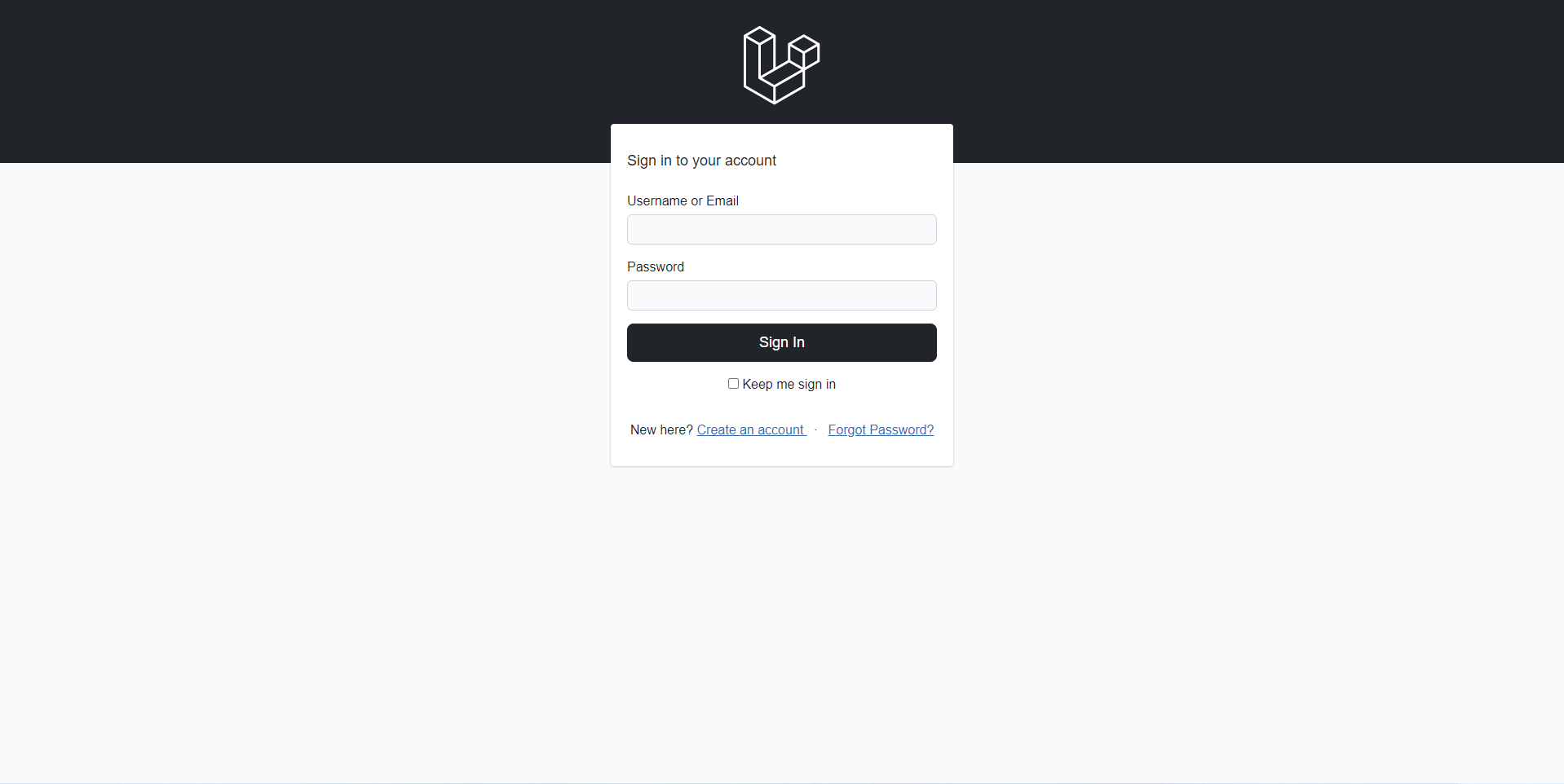olakunlevpn / mages
Mages preset for Laravel.
Installs: 36
Dependents: 0
Suggesters: 0
Security: 0
Stars: 0
Watchers: 1
Forks: 0
Open Issues: 0
pkg:composer/olakunlevpn/mages
Requires
- php: ^8.0
- laravel/ui: ^4.2
Requires (Dev)
- phpunit/phpunit: ^9.5.10
README
A Mages (Bootstrap 5, Alpine.js, Laravel and Livewire) Preset for Laravel
If you're not familiar with the name, it's an acronym that describes the main technologies involved in the stack:
Here are some notable features:
- Views extend a default layout
- Front-end assets like Bootstrap 5 and AlpineJS are set up with Vite
- Bootstrap-powered pagination views
Installation
This preset is intended to be installed into a fresh Laravel application. Follow Laravel's installation instructions to ensure you have a working environment before continuing.
Installation (without auth)
Then simply run the following commands:
composer require livewire/livewire olakunlevpn/mages php artisan ui mages npm install npm run dev
Installation (with auth)
If you would like to install the preset and its auth scaffolding in a fresh Laravel application, make sure to use the --auth flag on the ui command:
composer require livewire/livewire olakunlevpn/mages php artisan ui mages --auth npm install npm run dev
Some notable features of the authentication scaffolding include:
- Powered by Livewire components and single action controllers
- Bundled with pre-written tests
All routes, components, controllers and tests are published to your application. The idea behind this is that you have full control over every aspect of the scaffolding in your own app, removing the need to dig around in the vendor folder to figure out how things are working.