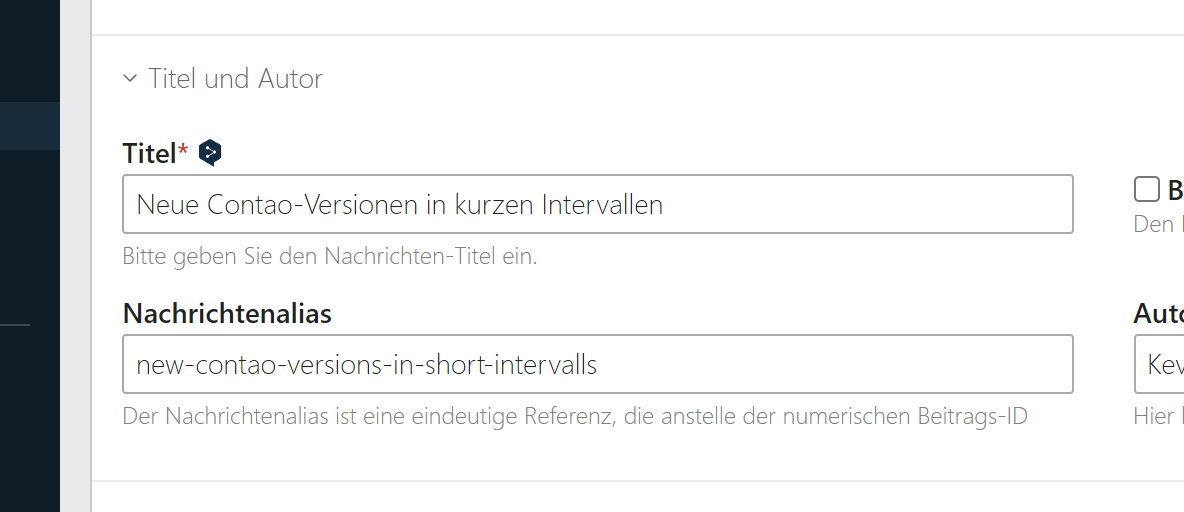numero2 / contao-deepl
DeepL powered translations in the Contao Backend.
Installs: 482
Dependents: 0
Suggesters: 0
Security: 0
Stars: 5
Watchers: 3
Forks: 3
Open Issues: 4
Type:contao-bundle
pkg:composer/numero2/contao-deepl
Requires
- contao/core-bundle: ^5.3
- deeplcom/deepl-php: ^1.8
- symfony/cache-contracts: ^3.0
- symfony/config: ^6.4 || ^7.0
- symfony/dependency-injection: ^6.4 || ^7.0
- symfony/event-dispatcher: ^6.4 || ^7.0
- symfony/http-foundation: ^6.4 || ^7.0
- symfony/http-kernel: ^6.4 || ^7.0
- symfony/intl: ^6.4 || ^7.0
- symfony/translation-contracts: ^3.0
Requires (Dev)
- contao/manager-plugin: ^2.0
Conflicts
- contao/core: *
- contao/manager-plugin: <2.0 || >=3.0
README
About
This extension allows you to translate individual fields within a DCA (Data Container Array) with just one click, leveraging the DeepL API for accurate translations. It also includes caching of previously translated texts to optimize performance and minimize API calls.
System requirements
- Contao 5.x
- DeepL API Key (free or paid plan)
Installation & Configuration
- Install the extension via Contao Manager or Composer (
composer require numero2/contao-deepl) - Add your DeepL API Key to your
.envDEEPL_API_KEY=xxxxxxxx-xxxx-xxxx-xxxx-xxxxxxxxxxxx - Alternatively, you can add the API key to your
config/config.yaml
deepl:
api_key: 'xxxxxxxx-xxxx-xxxx-xxxx-xxxxxxxxxxxxx'
- A preferred mapping can be created for language variants (e.g. British English en-GB, Brazilian Portuguese pt-BR, etc.). The exact language code to be used can be found at Deepl.com.
deepl:
api_key: 'xxxxxxxx-xxxx-xxxx-xxxx-xxxxxxxxxxxxx'
pref_lang:
en:en-GB
pt:pt-BR
Usage
After installation, each field that can be translated will display a small DeepL translation icon next to its label. Once clicked, DeepL will automatically translate the text in the field to match the language of your current page settings.
💡 Hint: You can also translate all fields at once by pressing ALT+T on Windows or Option+T on Mac.
Supported bundles
This extension supports the following Contao bundles: