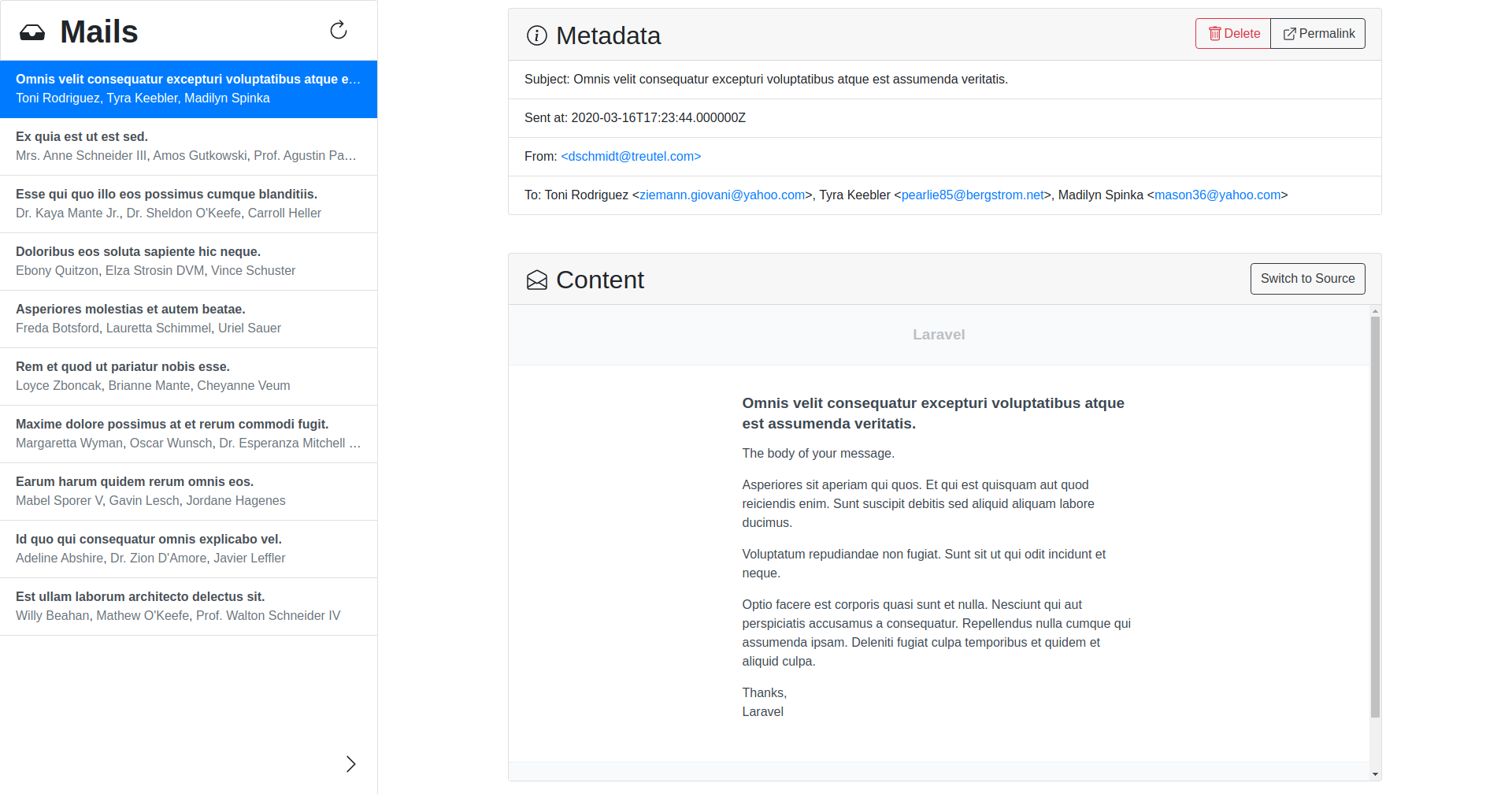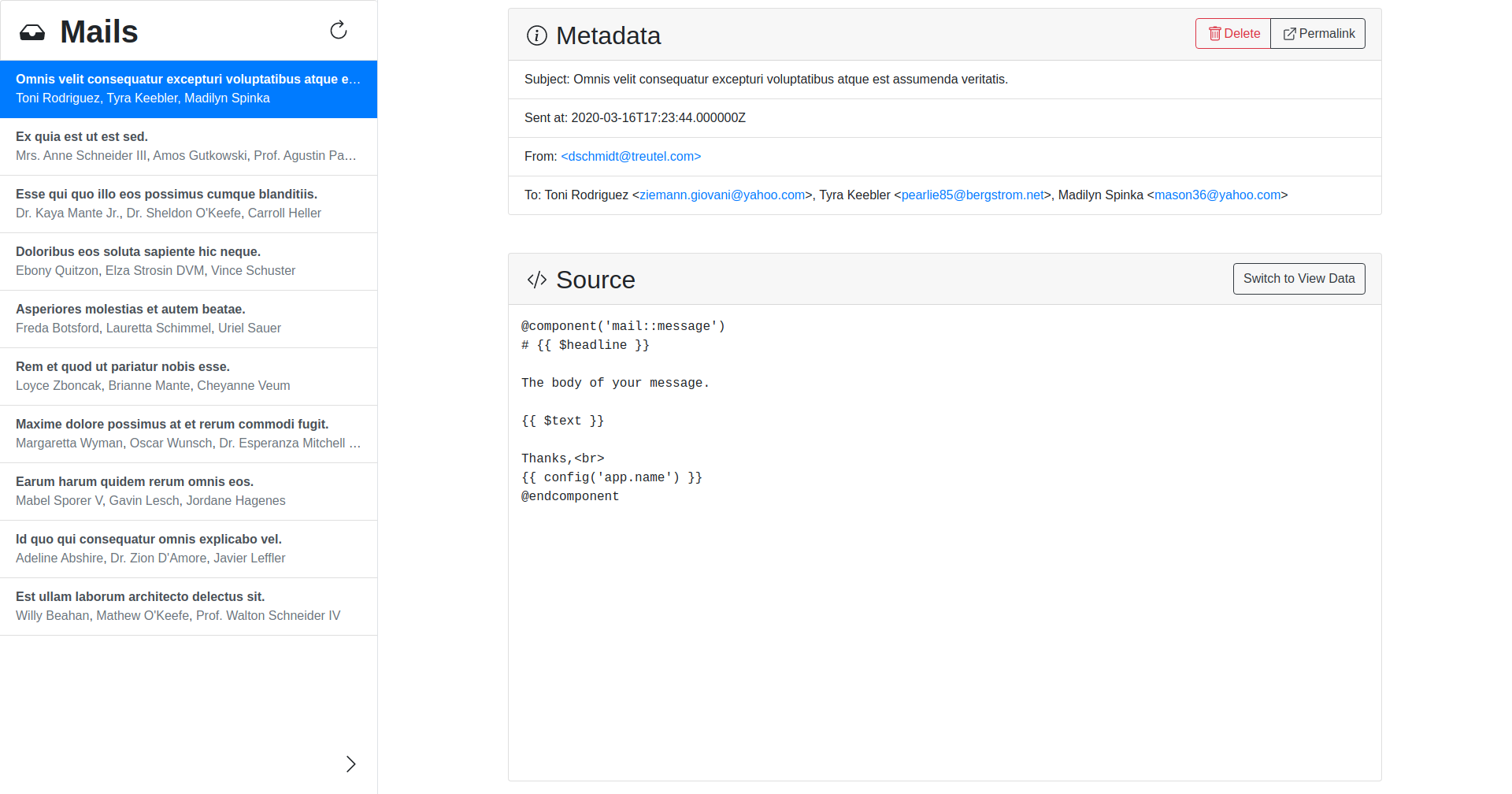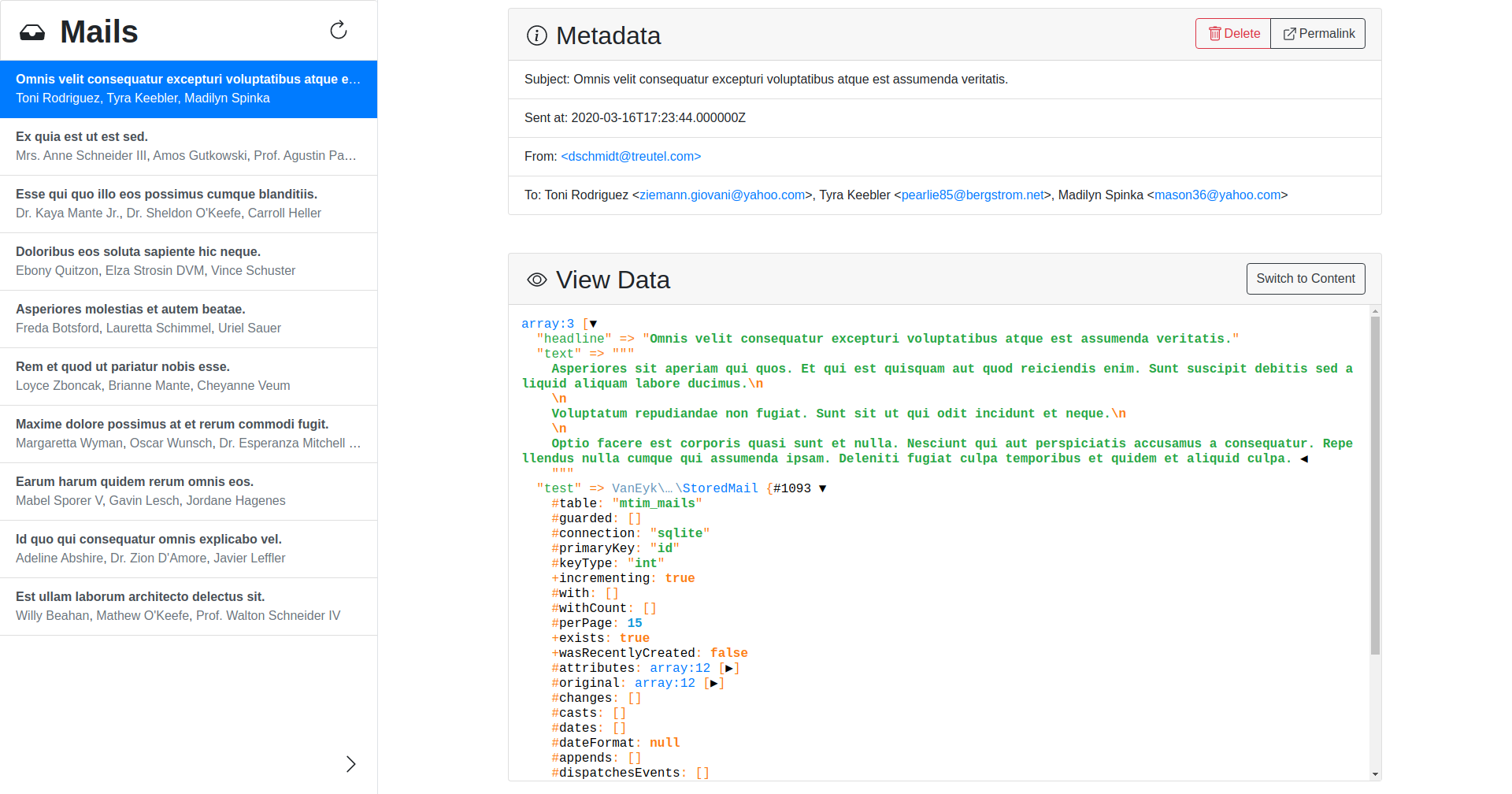niclas-van-eyk / laravel-mail-in-the-middle
Send mails to the filesystem / database and preview them in your browser
Installs: 1 382
Dependents: 0
Suggesters: 0
Security: 0
Stars: 4
Watchers: 1
Forks: 1
Language:TypeScript
pkg:composer/niclas-van-eyk/laravel-mail-in-the-middle
Requires
- php: >= 7.2
- ext-json: *
- laravel/framework: ^7.2
Requires (Dev)
- friendsofphp/php-cs-fixer: ^2.16
- mockery/mockery: ^1.3
- nunomaduro/collision: ^4.1
- nunomaduro/larastan: ^0.5.5
- orchestra/testbench: ^5.1
- phpstan/phpstan: ^0.12.17
This package is auto-updated.
Last update: 2026-02-22 03:02:39 UTC
README
Preview the mails sent by your applications just like you would with services like Mailtrap. You can also view the template source and view data of your Mailables.
If you send a mail using Mail::send(new MyMailable()), the mail will be
stored either in your database or on your filesystem. You can then visit
localhost:8000/mails (or whatever your APP_URL is set to), to see the
latest mails sent by your system. The UI shows metadata, like subject, sender,
recipients, cc, bcc, as well as Laravel-specific information, like
the source of your mail-template or the data provided to your
template.
Setup
Installation
Require the library via composer:
composer require niclas-van-eyk/laravel-mail-in-the-middle --dev
Add the following entry to the mailers array in your config/mail.php:
If you are not seeing a 'mailers' section in your config/mail.php collapse this
This is probably either because you are using a Laravel version older than the *required* 7.2, or you started your project using the older configuration scheme and updated Laravel from there. For the latter case, just set your
'MAIL_DRIVER' environment variable to mail-in-the-middle and you are good to go.
// ... 'mailers' => [ // the standard mailers, the one before this is usually 'array'... // This entry needs to be added 'mail-in-the-middle' => [ 'transport' => 'mail-in-the-middle', ], ], // rest of the configuration...
Add / replace the following parts in your .env-file:
MAIL_MAILER=mail-in-the-middle
If you are sending your Mailables via the default Mailer (e.g
Mail::to('recipient@company.org')->send(new MyMailable())) they will now
show up in the UI. The UI is available, if APP_DEBUG is set to true.
Otherwise it can be enabled/disabled by setting the MAIL_IN_THE_MIDDLE_ENABLED
environment variable or by manually configuring the 'register_routes'-value
of the config/mail-in-the-middle.php file.
WARNING: Any mails, that are sent using another mailer, e.g. if you
explicitly define, that a Mailable should be sent through Mailgun using
Mail::mailer('mailgun')->send(new MyMailable()) will be sent out to the
recipient. The official documentation
provides more information.
Configuration
For now, the package ships with two options to store your mails:
- The
filesystemdriver (default) stores the mails on disk - The
databasedriver saves them to a database table
The filesystem driver was chosen to be the default storage option,
as it just works out of the box. If no disk is set, a local folder under
storage/app/mail-in-the-middle is created and used.
If a huge amount of mails are sent by your application, you should definitely
consider using the database driver! You can configure the driver by setting
the MAIL_IN_THE_MIDDLE_STORAGE_DRIVER environment variable to one of the
options inside the config/mail-in-the-middle.php. If you are using the
database driver, the necessary migrations should be loaded automatically, just
make sure you call php artisan migrate before you send your first mail.
For all configuration options, like the path under which you can reach the ui,
take a look at the
mail-in-the-middle.php-config, which can be
published and adjusted to your config/-directory.
Housekeeping
As it is more likely that you are more interested in the most recently sent
mails, and for example the filesystem driver gets more slow the more mails
are stored by your system, it is advised to delete old mails from time to time.
This can either be done through the UI using the red Delete-button, or by
scheduling a command, that runs regularly and cleans up mails, that have
passed a certain age. The latter can be done fairly easily if you have
setup scheduling by adding the
following to your App\Console\Kernel::schedule-method:
class Kernel extends ConsoleKernel { // ... protected function schedule(Schedule $schedule) { $schedule ->command("mitm:clear-mails-older-than 'last week'") ->daily(); } // ...
Alternatively you can run that command manually from time to time by executing
php artisan mitm:clear-mails-older-than 'one week' in the shell of your
choice.
More Screenshots
Source
In this tab you can see the contents of your .blade.php-view or
markdown template. If you have a good idea on how to add syntax highlighting
shoot me a dm, because I did not found one for higlightjs or prism (my last
idea would be to try using the monaco editor and the
blade-language-extension).
View Data
This tab shows the data that was used to render the html of the email as a
var_dump. If the object is not a scalar value like an integer or a string,
you can inspect the properties by collapsing / opening them using the black
arrows next to them.
Scope, feature additions and contributing
The initial use case that sparked the creation of this package was to provide a project manager or tester with the abilityto easily inspect the mails sent by the application, without the risk of actually sending them out to potential users. Additionally, the mails never leave your system.
So if you import your users from a csv file and send them an initial password, you can safely run the importer on your dev or qa system, without accidentally sending out mails to real users.
As this use-case is satisfied, it is unlikely that more advanced features like advanced searching capabilities, multiple inboxes or other forms of access control will be added in the near future. This being said, if you want to contribute such features I am open to any PRs, but it is recommended to file an issue first with a description of your proposed feature addition to get some feedback.
Known issues
This package does not seem to function correctly if you set
"minimum-stability" to "lowest" on windows. As I have currently no access
to a windows machine I cannot reproduce this locally.