mrad / notifications-bundle
Implement notifications system in your symfony project using Pusher API
Installs: 6 005
Dependents: 0
Suggesters: 0
Security: 0
Stars: 7
Watchers: 2
Forks: 3
Open Issues: 0
Type:symfony-bundle
pkg:composer/mrad/notifications-bundle
Requires
- php: >=5.5.9
- pusher/pusher-php-server: ^3.0
- symfony/framework-bundle: ^2.8 || ^3.0
This package is not auto-updated.
Last update: 2025-12-07 11:49:36 UTC
README
A simple implementation for Pusher API that helps you integrate a notifications system in a few simple steps.
Installation
composer require mrad/notifications-bundle- Enable the bundle in AppKernel.php
new SBC\NotificationsBundle\NotificationsBundle(),
Usage
Step 1:
First thing you need to create an account with Pusher and then in Your apps menu create a new app.
Step 2:
Add you app configuration to the app/config.yml:
# NotificationsBundle configuration
notifications:
app_id: your_id
app_key: your_key
app_secret: secret
cluster: cluster
# Optional
# Default false: work without ssl encryption
# Set it to true to work with ssl encryption
encrypted: false
Of course you can find those details in your app in the dashboard.
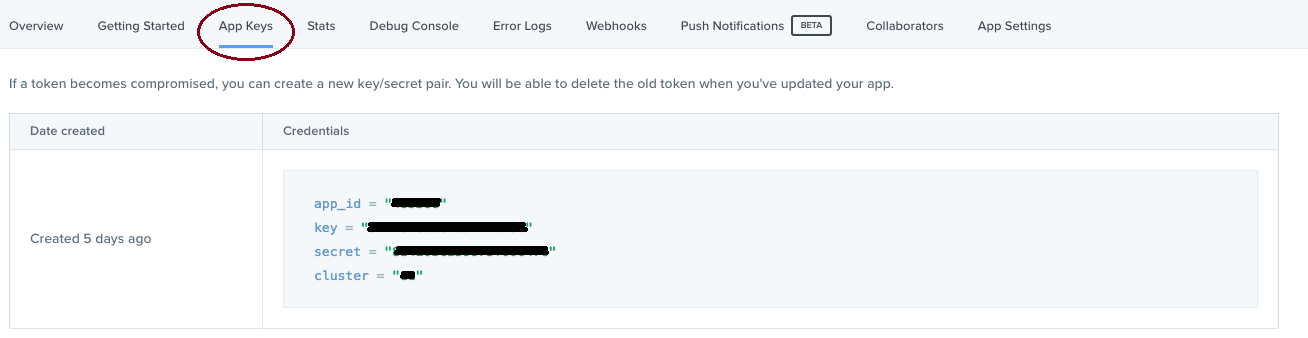
Step 3:
Now in your view.html.twig (your client side) add this:
{# Call NotificationsBundles's assets #}
{{ notifications_assets() }}
<script>
/**
* After calling notifications_assets() "pusher" is now available
* and you can use it this way
*/
// select the channel you want to listen to
var channel = pusher.subscribe("notifications");// notifications channel
channel.bind("my-event", function(data) {
console.log('from notifications channel', data);
});
var channel = pusher.subscribe("messages");// messages channel
channel.bind("my-event", function(data) {
console.log('from messages channel', data);
});
</script>
And that's it 😃, now to make sure that your client is receiving the data correctly you can test it by calling this
console command:
php bin/console notifications:trigger "Your message" "channel"
If you open the browser's console you should see something like this:
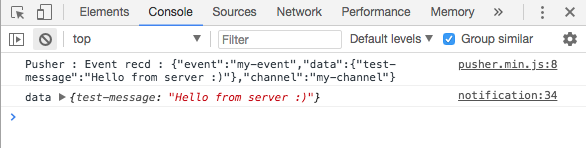
Broadcast custom messages from Backend
To broadcast messages from your backend you can simply do this:
// From your controller or service $data = array( 'my-message' => "My custom message", ); $pusher = $this->get('mrad.pusher.notificaitons'); $channel = 'messages'; $pusher->trigger($data, $channel); // or you can keep the channel pram empty and will be broadcasted on "notifications" channel by default $pusher->trigger($data);
Next Step
Now I will show how to create and save notifications in database.
License
This project is under the MIT license
Videos
You can check this playlist for more details about how This bundle works.
Thanks
Thanks to SlimenTN for his help in this project
