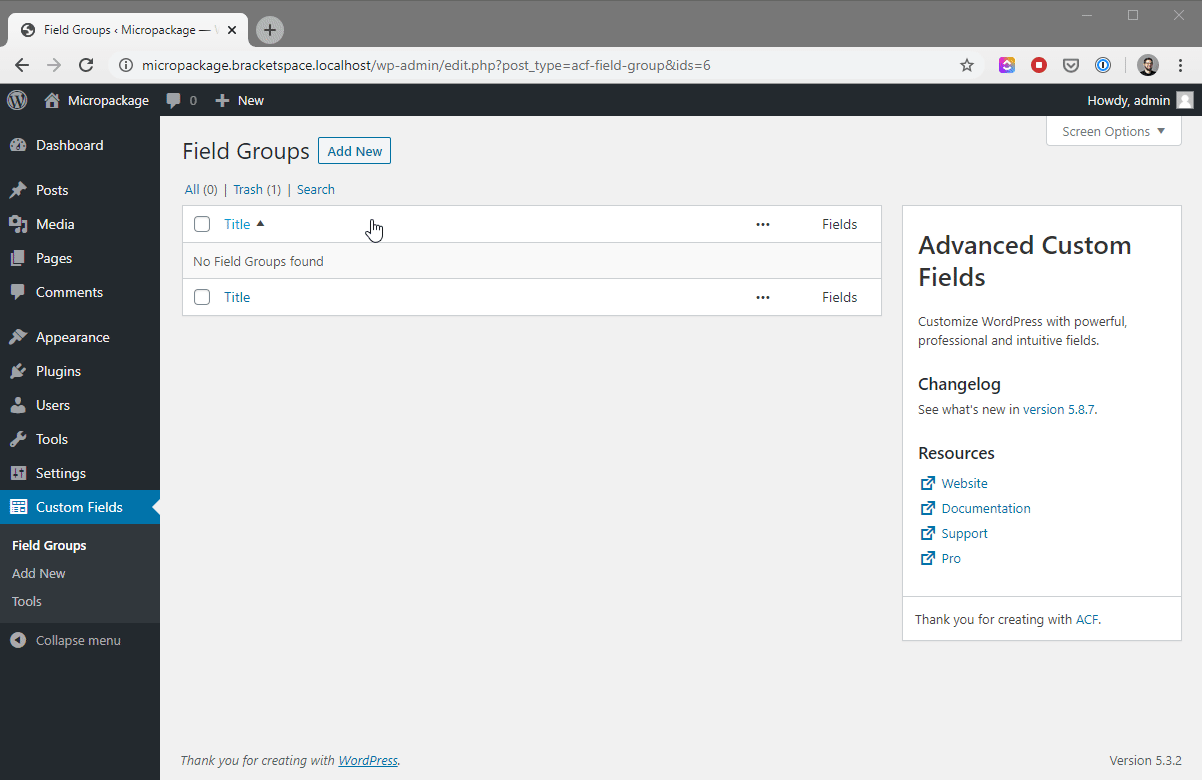micropackage / acf-block-creator
ACF Block Creator - automatic block creation add-on for ACF
Installs: 20 064
Dependents: 0
Suggesters: 0
Security: 0
Stars: 42
Watchers: 3
Forks: 7
Open Issues: 1
pkg:composer/micropackage/acf-block-creator
Requires
- php: >=5.6
- micropackage/dochooks: ^1.0
- micropackage/filesystem: ^1.0
- micropackage/singleton: ^1.1
Requires (Dev)
This package is auto-updated.
Last update: 2026-03-01 00:30:26 UTC
README
🧬 About ACF Block Creator
This package simplifies block creation for Gutengberg editor in WordPress using Advanced Custom Fields plugin. It extends functonality of Block Loader package and is intended to use alongside it.
This package will automatically create a block template file with basic markup for ACF fields while creating a field group for a block.
💾 Installation
composer require --dev micropackage/acf-block-creator
🕹 Usage
Before you can start creating blocks this package needs to be initialized:
Micropackage\ACFBlockCreator\ACFBlockCreator::init( [ 'blocks_dir' => 'blocks', 'scss_dir' => false, 'default_category' => 'common', 'block_container_class' => 'block-inner', 'package' => true, 'license' => 'GPL-3.0-or-later', ] );
Only thing to do is to create new ACF field group which name starts with "Block:". It will automatically create a block template file and set the field group location to this created block.
Block params (block name, slug, category etc.) can be adjusted using additional fields at the bottom of field group creation form.
Silent initialization
Since this is a development package and is not useful in production environment we probably don't want it's initialization code in the production package of our theme. That's why this package will be automatically initialized by Block Loader if both packages will be present.
So if we will add this as dev dependency and then run composer install --no-dev this package will not be present and just won't get loaded by BlockLoader.
All configuration params of this package can be then passed directly to BlockLoader::init method.
Also blocks_dir param will not be necessary since it will automatically get the value of dir param for BlockLoader.
If you configure a custom category it will also be automatically used as default category for new blocks.
⚙️ Configuration
All parameters are optional.
| Parameter | Type | Description |
|---|---|---|
| blocks_dir | (string) | Directory inside the theme for block templates. Default: 'blocks' |
| scss_dir | (false|string) | Directory inside the theme for block sass styles file. If set, the empty scss file will be created for each block in this directory. Default: false |
| default_category | (string) | Default category for new blocks. Default: 'common' |
| block_container_class | (string) | Optional class for wrapping <div> element inside the block template.Default: 'block-inner' |
| package | (bool|string) | String containing package name for file block comment. If set to true, WordPress site name will be used. If false, no @package comment will be added.Default: true |
| license | (false|string) | String containing license name for file block comment. If set to false no @license comment will be added.Default: 'GPL-3.0-or-later' |
📦 About the Micropackage project
Micropackages - as the name suggests - are micro packages with a tiny bit of reusable code, helpful particularly in WordPress development.
The aim is to have multiple packages which can be put together to create something bigger by defining only the structure.
Micropackages are maintained by BracketSpace.
📖 Changelog
📃 License
GNU General Public License (GPL) v3.0. See the LICENSE file for more information.