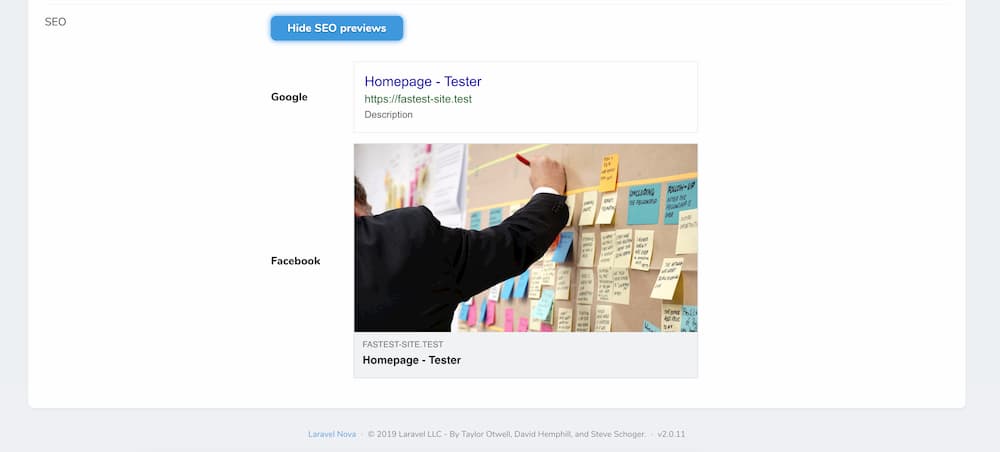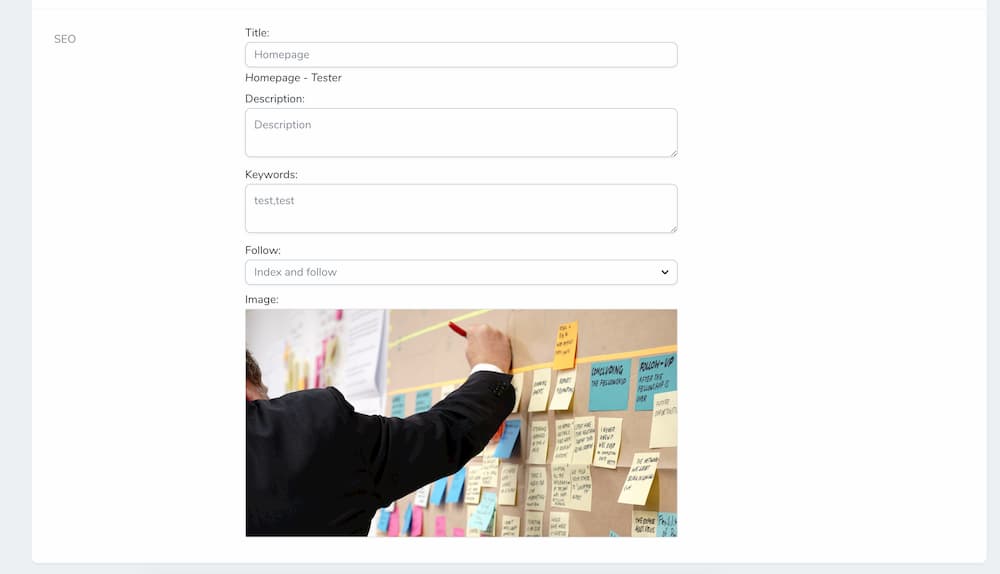marshmallow / seoable
A Laravel Nova field which adds all SEO related meta fields to an Resource.
Installs: 13 765
Dependents: 3
Suggesters: 0
Security: 0
Stars: 5
Watchers: 1
Forks: 1
Open Issues: 0
pkg:composer/marshmallow/seoable
Requires
- php: ^8.1
- laravel/nova: ^5.0
- marshmallow/commands: ^1.0
- marshmallow/mr-mallow: ^1.0
- marshmallow/nova-advanced-image: ^2.0
- marshmallow/nova-fields-help: ^v2.0
- marshmallow/nova-flexible: ^5.0
- marshmallow/nova-multiselect-field: ^5.0
- marshmallow/translatable: ^5.0
- dev-master
- v5.1.4
- v5.1.3
- v5.1.2
- v5.1.1
- v5.1.0
- v5.0.3
- v5.0.2
- v5.0.1
- v5.0.0
- v3.x-dev
- v3.5.2
- v3.5.1
- v3.5.0
- v3.4.1
- v3.4.0
- v3.3.0
- v3.2.1
- v3.2.0
- v3.1.4
- v3.1.3
- v3.1.2
- v3.1.1
- v3.1.0
- v3.0.7
- v3.0.6
- v3.0.5
- v3.0.4
- v3.0.3
- v3.0.2
- v3.0.1
- v3.0.0
- v2.24.4
- v2.24.3
- v2.24.2
- v2.24.1
- v2.24.0
- v2.23.0
- v2.22.1
- v2.22.0
- v2.21.2
- v2.21.1
- v2.21.0
- v2.20.0
- v2.19.0
- v2.18.4
- v2.18.3
- v2.18.2
- v2.18.1
- v2.18.0
- v2.17.1
- v2.17.0
- v2.16.1
- v2.16.0
- v2.15.1
- v2.15.0
- v2.14.0
- v2.13.0
- v2.12.0
- v2.11.0
- v2.10.0
- v2.9.11
- v2.9.10
- v2.9.9
- v2.9.8
- v2.9.7
- v2.9.6
- v2.9.5
- v2.9.4
- v2.9.3
- v2.9.2
- v2.9.1
- v2.9.0
- v2.8.2
- v2.8.1
- v2.8.0
- v2.7.4
- v2.7.3
- v2.7.2
- v2.7.1
- v2.7.0
- v2.6.2
- v2.6.1
- v2.6.0
- v2.5.0
- v2.4.6
- v2.4.5
- v2.4.4
- v2.4.3
- v2.4.2
- v2.4.1
- v2.4.0
- v2.3.1
- v2.3.0
- v2.2.0
- v2.1.1
- v2.1.0
- v2.0.7
- v2.0.6
- v2.0.5
- v2.0.4
- v2.0.3
- v2.0.2
- v2.0.1
- v2.0.0
- v1.0.0
- dev-dependabot/github_actions/actions/checkout-6
This package is auto-updated.
Last update: 2026-02-04 16:15:31 UTC
README
This custom nova field, can add SEO related fields to any Model through a morph relationship within one single trait.
How to install
To install the package run the install below:
composer require marshmallow/seoable
And then run the migrations:
php artisan migrate
And then publish the configs:
php artisan vendor:publish --provider="Marshmallow\Seoable\ServiceProvider"
PLEASE NOTE
If you are using route caching you need to make sure you have a queue:work running. If you change a route we will recache your routes automaticly but this is done via a queue.
Manually
You can change the SEO data with the methods below.
use Marshmallow\Seoable\Facades\Seo; Seo::setTitle(string $title); Seo::setDescription(string $description); Seo::setKeywords(array $keywords); Seo::setImage(string $image); Seo::setFollowType(string $follow_type);
How to use the field
Find the model you want to have the SEO fields on, example could be App\Models\Page, then add the Seoable trait:
...
use Marshmallow\Seoable\Traits\Seoable;
class Page extends Model
{
use Seoable;
...
}
Then use the field in the nova resource App\Nova\Page:
...
use Marshmallow\Seoable\Seoable;
class Page extends Resource
{
...
public function fields(Request $request)
{
return [
...,
Seoable::make('Seo'),
];
}
}
Then go to the top of your layout blade as default it's resources/views/welcome.blade.php:
...
<head>
{{ Seo::generate() }}
...
</head>
Last step! Tell the SEO Facade which model it can use to set the SEO data.
use Marshmallow\Seoable\Facades\Seo;
class ExampleController extends Controller
{
public function show (Product $product)
{
$product->useForSeo();
return view('product')->with([
'product' => $product
])
}
}
Publish the Nova Resources
php artisan marshmallow:resource Route Seoable php artisan marshmallow:resource PrettyUrl Seoable
Use sluggable
This package also includes marshmallow/sluggable by default. We do this because to make sure all seo driven website will use the same logic for building slugs. The package it self does not use marshmallow/sluggable so you can choose any other sluggable package if you wish to do so.
class YourEloquentModel extends Model { use HasSlug; /** * Get the options for generating the slug. */ public function getSlugOptions() : SlugOptions { return SlugOptions::create() ->generateSlugsFrom('name') ->saveSlugsTo('slug'); } }
Use routes
php artisan marshmallow:resource Route Seoable
Add the following to your routes/web.php.
use Marshmallow\Seoable\Seoable; Seoable::routes();
Use pretty URL's
If you wish to use the pretty urls module, you need to activate this in your config. This is set to false by default. This module will register a middleware for you. Because this functionality is currently in beta it is disabled by default. If you find any issues, please let us know.
// config/seo.php return [ 'use_pretty_urls' => true, ];
Setup default values for a model
You can overrule how the seo defaults per model are handled. You can use the methods below.
// Return the SEO title for the model
public function getSeoTitle(): ?string
// Return the SEO description for the model
public function setSeoDescription(): ?string
// Return the SEO keywords for the model
public function setSeoKeywords(): ?array
// Return the SEO image for the model
public function setSeoImage(): ?string
// Return the SEO follow type for the model
public function setSeoFollowType(): ?string
Setup Sitemap functionality
If you want the sitemap functionality then activate the sitemap by changing the seo.sitemap_status config to true. Then add the models which has the SeoSitemapTrait trait to the seo.sitemap_models array, like this:
...
'sitemap_status' => env('SITEMAP_STATUS', true),
...
'sitemap_models' => [
App\Models\Page::class
],
Add Sitemap trait to models
When you want the eloquent model to be shown in the sitemap then you need to add the SeoSitemapTrait trait to it:
...
use Marshmallow\Seoable\Traits\SeoSitemapTrait;
class Page extends Model
{
use SeoableTrait, SeoSitemapTrait;
...
/**
* Get the Page url by item
*
* @return string
*/
public function getSitemapItemUrl()
{
return url($this->slug);
}
/**
* Query all the Page items which should be
* part of the sitemap (crawlable for google).
*
* @return Builder
*/
public static function getSitemapItems()
{
return static::all();
}
}
Know you should be able to go to the seo.sitemap_path which is /sitemap as default. Then you should get an xml in the correct sitemap structure for Google Search Console.
Structured Data
$faq = \Marshmallow\Seoable\Helpers\Schemas\SchemaFaqPage::make(); $faq->addQuestionAndAnswer('What is the name of this company?', 'Marshmallow'); \Marshmallow\Seoable\Facades\Seo::addSchema($faq);
Robots
This package also allows you to use a customer Robots.txt. You should create a helper class where you will add your Robots.txt content. For instance, create a class in app/Helpers/RobotTxt.php. In this class you should implement a handle method. This package will call the method for you and output the result.
# app/Helpers/RobotTxt.php namespace App\Helpers; use Marshmallow\Seoable\Objects\Robots; use Marshmallow\Seoable\Contracts\RobotTxtInterface; class RobotTxt implements RobotTxtInterface { public function handle(Robots $robots): Robots { return $robots->userAgent('*') ->allow('/') ->disallow('/login'); } }
Implementation robots
Once you've created the helper class you should let the seoable config know where to find this helper.
return [ /* |-------------------------------------------------------------------------- | Robots.txt |-------------------------------------------------------------------------- | | Override the class which builds the robots.txt file. If you are using this, | do not forget to delete the original public/robots.txt file. | */ 'robots_resolver' => App\Helpers\DefaultRobotsTxt::class, ];
To complete the implementation, you only need the remove the default public/robots.txt file and you are good to go!
How does it look in Laravel Nova
If the field is shown in the index view of the Resource, then you should see a column with a dot:
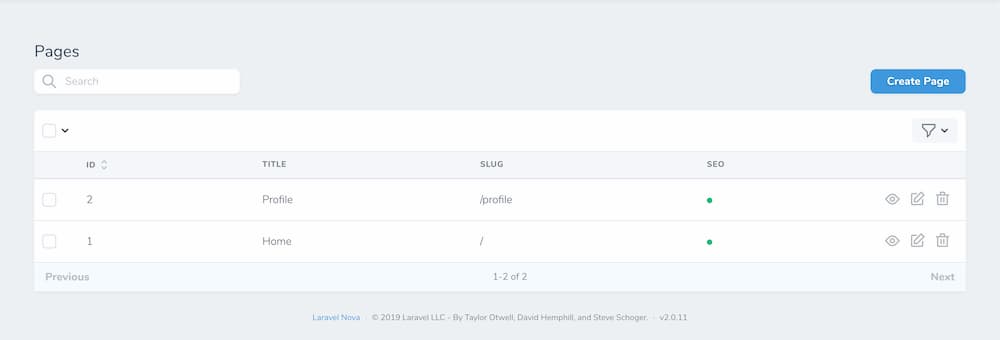
In detail view you will see a text saying You need some SEO data if no SEO is setup yet. But if you have any then, you will get the toggle button, which will show you an example how it will look like on Google and on Facebook: