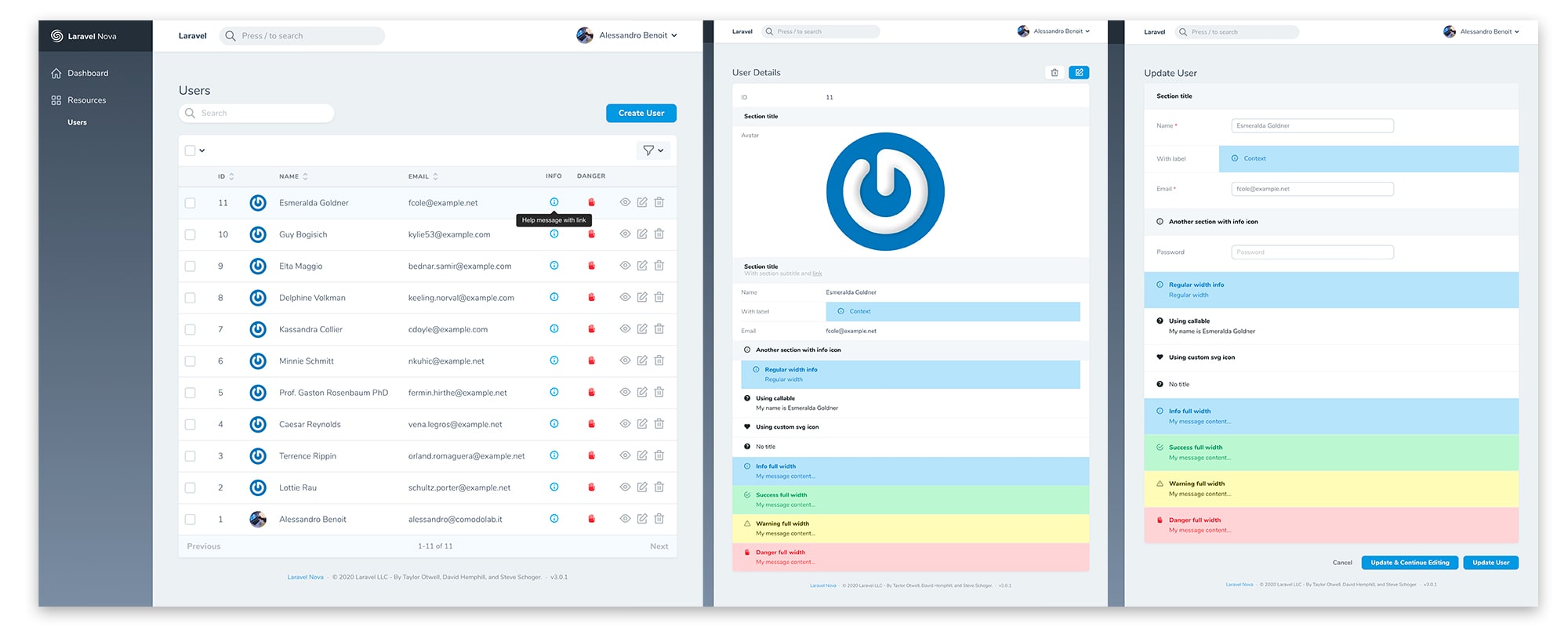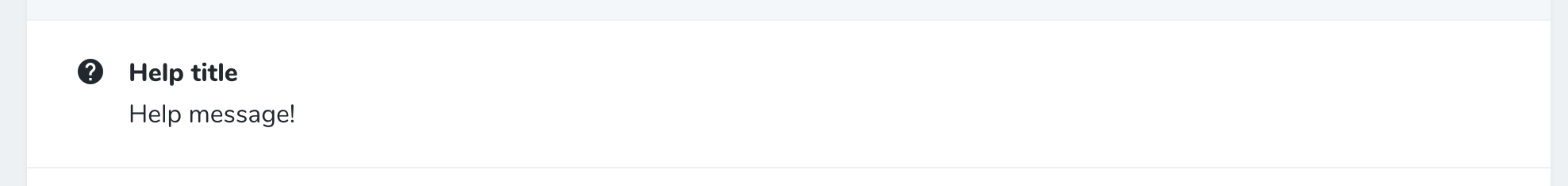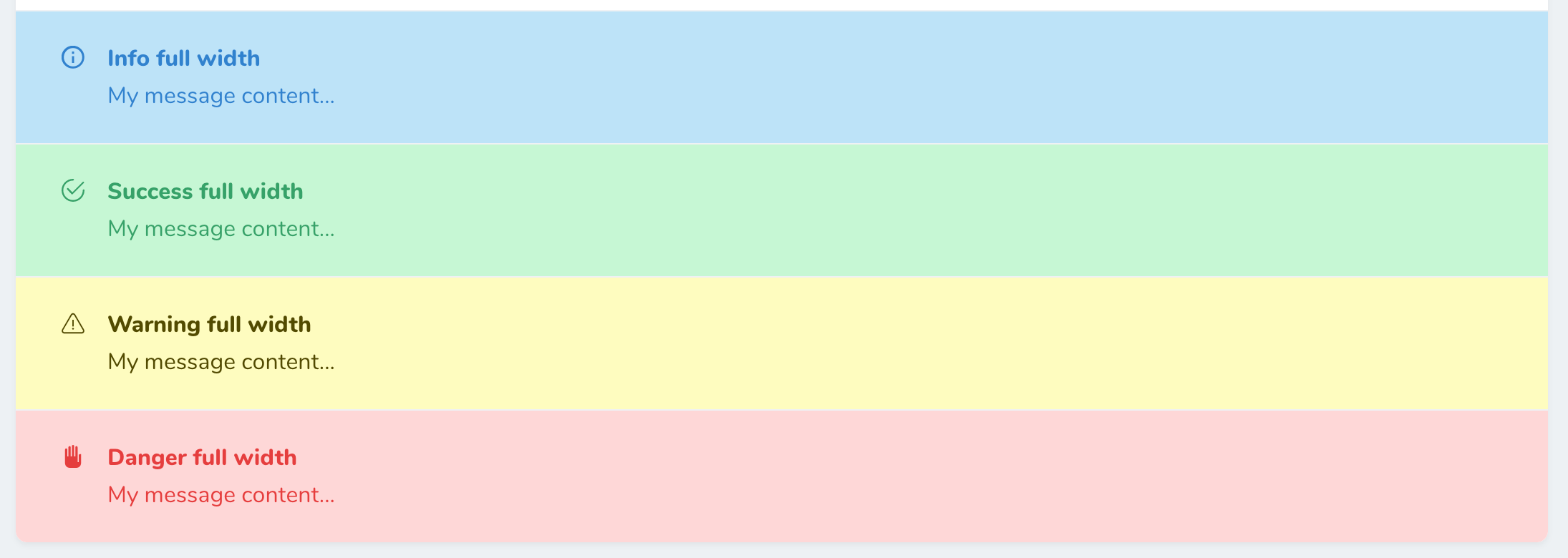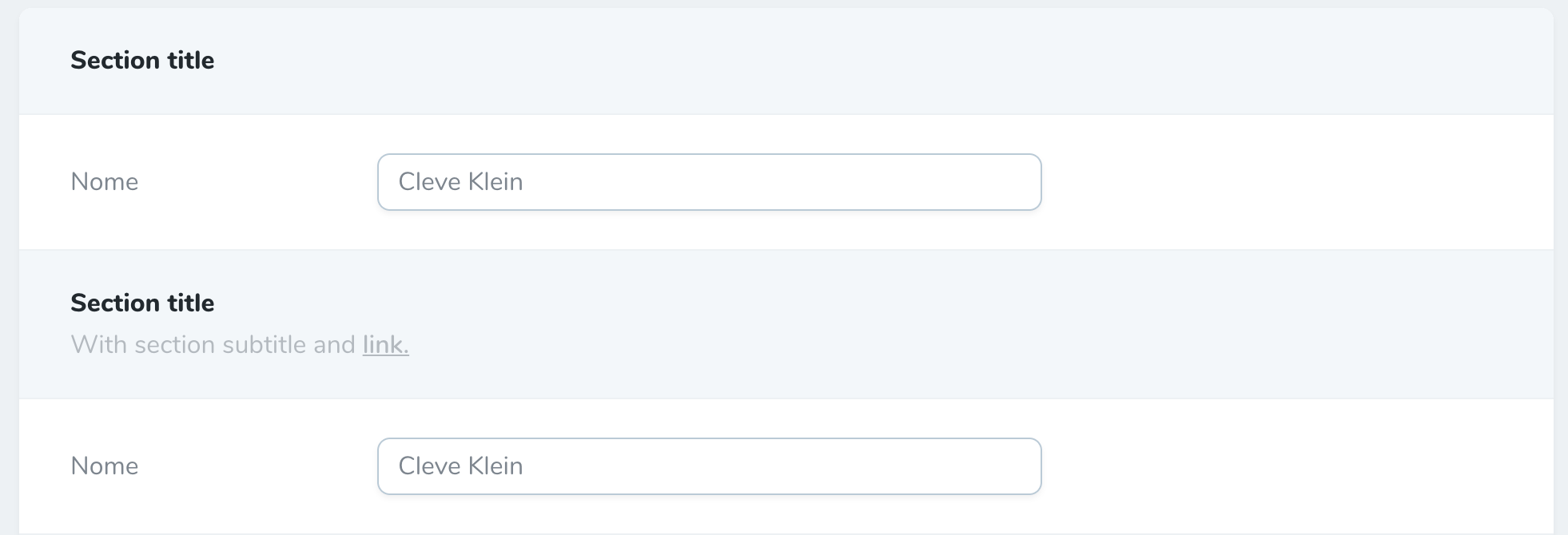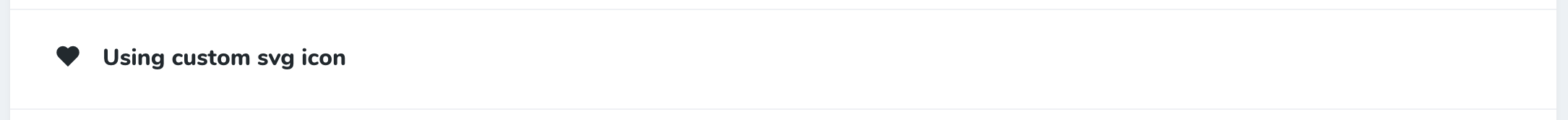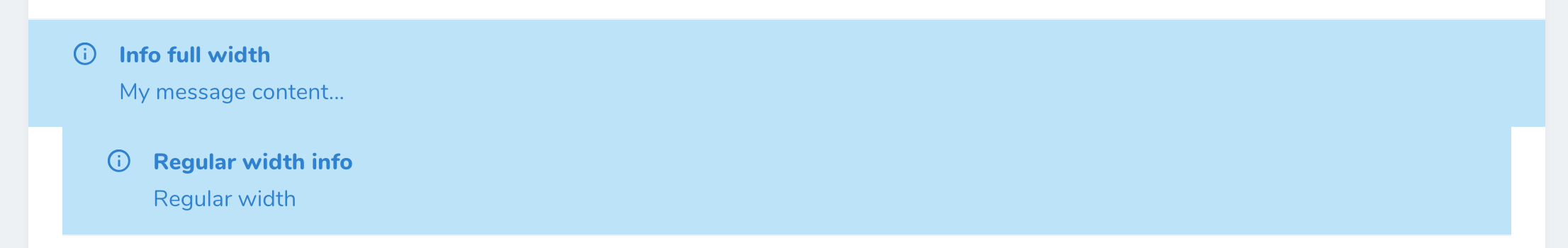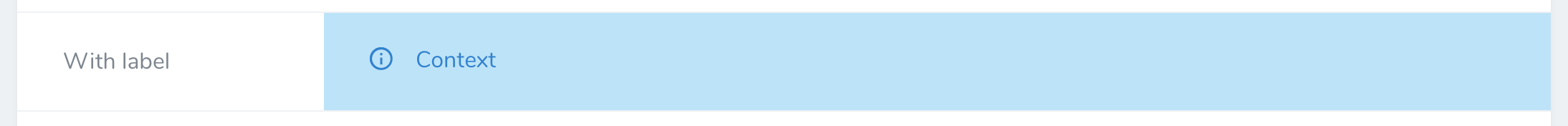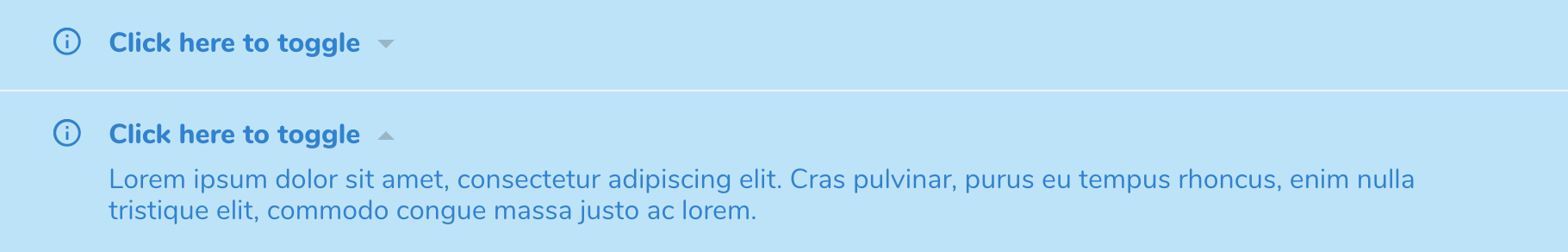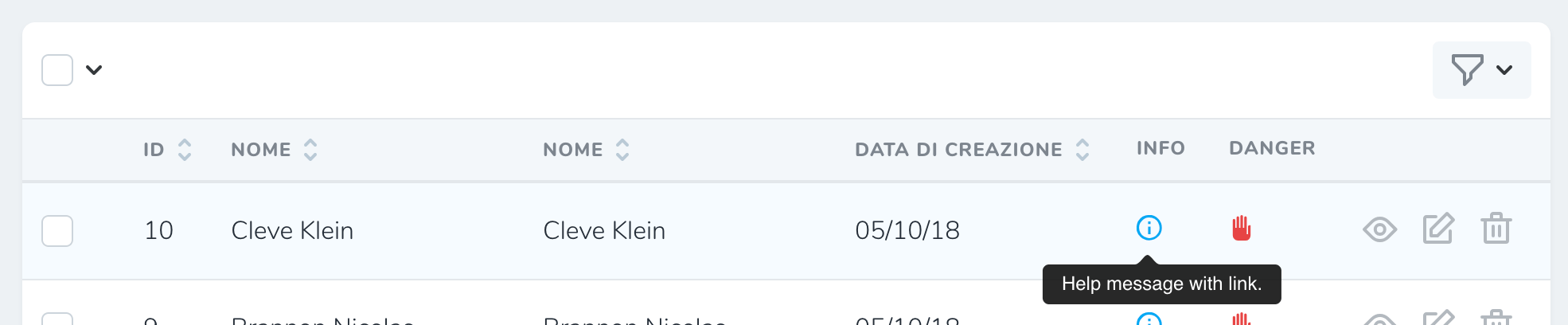marshmallow / nova-fields-help
A Laravel Nova help field.
Installs: 15 135
Dependents: 2
Suggesters: 0
Security: 0
Stars: 4
Watchers: 1
Forks: 0
Open Issues: 2
pkg:composer/marshmallow/nova-fields-help
Requires
- php: ^8.1
- illuminate/support: ^10.0|^11.0|^12.0
Requires (Dev)
- laravel/nova: ^5.0
- laravel/nova-devtool: ^1.2
This package is auto-updated.
Last update: 2026-02-12 09:19:10 UTC
README
A custom Nova fields which allows to show custom help messages within form, detail and index screens.
Changelog
See changelog here.
Install
Run this command in your nova project:
composer require marshmallow/nova-fields-help
Then you can use the field in your resource as follow:
use Marshmallow\Nova\Fields\Help\Help;
public function fields(Request $request)
{
return [
Help::make('Help title', 'Help message!'),
];
}
Options
Nova Help Field has many options as follow:
Default templates
Help::make('title', 'message'); // Default help message
Help::success('title', 'message');
Help::info('title', 'message');
Help::warning('title', 'message');
Help::danger('title', 'message');
// There's also a special template for headings
Help::header('title', 'subtitle');
// If you prefer you can call the non static type method
Help::make('title', 'message')->type('warning');
Help templates:
Headings template:
Both title and message are optional
Help::make('Only title');
Help::make()->message('Only message');
Messages can also be callable
Help::make()->message(function () {
return "{$this->name} is awesome!";
});
Icons
You can pick one of the default SVG icons (http://www.zondicons.com/) provided by Steve Schoger.
Help::make('Title')->icon('help'); // the default one
Help::make('Title')->icon('info');
Help::make('Title')->icon('warning');
Help::make('Title')->icon('danger');
// Load a custom one
Help::make('Love you')
->message('Yes, I love you!')
->icon('<svg viewBox="0 0 20 20" xmlns="http://www.w3.org/2000/svg"><path d="m10 3.22-.61-.6a5.5 5.5 0 0 0 -7.78 7.77l8.39 8.39 8.39-8.4a5.5 5.5 0 0 0 -7.78-7.77z"/></svg>');
// or show no icon at all
Help::make('Sad')->withoutIcon();
Render html messages
Help::make('Title', 'Message with <a href="#">link</a>')->displayAsHtml();
From v0.2 the displayAsHtml() method applies also to the field name (unless shown as column header on index).
Full width on details screen
// Remove annoing padding in detail screen, also the default behaviour for the heading template
Help::make('Negative margin')->showFullWidthOnDetail();
With side label
// Show a side label instead of the title on the top
Help::make('Look I\'m on the side')
->message('I\'m not...')
->withSideLabel();
Collapsible help fields
Help fields can be made collapsible using the fluent method collapsible().
Collapsible help fields are collapsed by default and toggle their state clicking on their title.
Also, keep in mind that collapsible fields must define both a title and message and cannot be used with side labels.
// Collapsible field
Help::info('Click here to toggle', 'Lorem ipsum dolor sit amet...')
->collapsible();
Show help messages on index
/**
* By default help messages aren't shown on index,
* when enabled they are shown as an hoverable
* icon showing a plain (no html) tooltip.
*/
Help::make('Column title')
->message('Message with <a href="#">link</a>') // The link code will be stripped out on index
->alsoOnIndex();
// Field icons can be shown conditionally on index
Help::make()->message(function () {
return $this->name?"{$this->name} is awesome!":null;
})->onlyOnIndex();
Changelog
Please see CHANGELOG for more information what has changed recently.
Security
If you discover any security related issues, please email stef@marshmallow.dev instead of using the issue tracker.
Credits
License
The MIT License (MIT). Please see License File for more information.