markocupic / backend-password-recovery-bundle
Backend Password Recovery Plugin for Contao CMS
Installs: 4 738
Dependents: 0
Suggesters: 0
Security: 0
Stars: 4
Watchers: 1
Forks: 1
Open Issues: 3
Type:contao-module
pkg:composer/markocupic/backend-password-recovery-bundle
Requires
- php: ^8.2
- code4nix/uri-signer: ^1.0
- contao/core-bundle: ^5.3
- ramsey/uuid: ^4.0
- scheb/2fa-bundle: ^6.0 || ^7.0
- symfony/dependency-injection: ^6.4 || ^7.0
- symfony/http-foundation: ^6.4 || ^7.1
- symfony/security-bundle: ^6.4 || ^7.1
- terminal42/notification_center: ^2.0
Requires (Dev)
- contao/manager-plugin: ^2.13
- dev-master
- 1.7.1
- 1.7.0
- 1.6.13
- 1.6.12
- 1.6.11
- 1.6.10
- 1.6.9
- 1.6.8
- 1.6.7
- 1.6.6
- 1.6.5
- 1.6.4
- 1.6.3
- 1.6.2
- 1.6.1
- 1.6.0
- 1.5.10
- 1.5.9
- 1.5.8
- 1.5.7
- 1.5.6
- 1.5.5
- 1.5.4
- 1.5.3
- 1.5.2
- 1.5.1
- 1.5.0
- 1.4.4
- 1.4.3
- 1.4.2
- 1.4.1
- 1.4.0
- 1.3.31
- 1.3.30
- 1.3.29
- 1.3.28
- 1.3.27
- 1.3.26
- 1.3.25
- 1.3.24
- 1.3.23
- 1.3.22
- 1.3.21
- 1.3.20
- 1.3.19
- 1.3.18
- 1.3.17
- 1.3.16
- 1.3.15
- 1.3.14
- 1.3.13
- 1.3.12
- 1.3.11
- 1.3.10
- 1.3.9
- 1.3.8
- 1.3.7
- 1.3.6
- 1.3.5
- 1.3.4
- 1.3.3
- 1.3.2
- 1.3.1
- 1.3.0
- 1.2.2
- 1.2.1
- 1.2.0
- 1.1.0
- 1.0.3
- 1.0.2
- 1.0.1
- 1.0.0
- dev-dependabot/composer/tools/phpunit/phpunit/phpunit-9.6.33
This package is auto-updated.
Last update: 2026-01-27 23:32:04 UTC
README
Contao Backend Password Recovery Bundle
Never send users passwords via email.
This plugin displays a “recover password button” after incorrect entry of the backend user password. By entering the user name or e-mail address, the user is sent an e-mail with a link. This allows the backend user to restore their password.
Installation
- On your console you can run
composer require markocupic/backend-password-recovery-bundle - Or you can install the extension via Contao Manager.
- Don't forget to run
bin/console contao:installor the db migration tool in Contao Manager.
The password recovery process
| If an invalid password is entered, the “Restore password” button is displayed. | Enter your user name or e-mail address. | User receives an e-mail with a link and sets up their new password. |
|---|---|---|
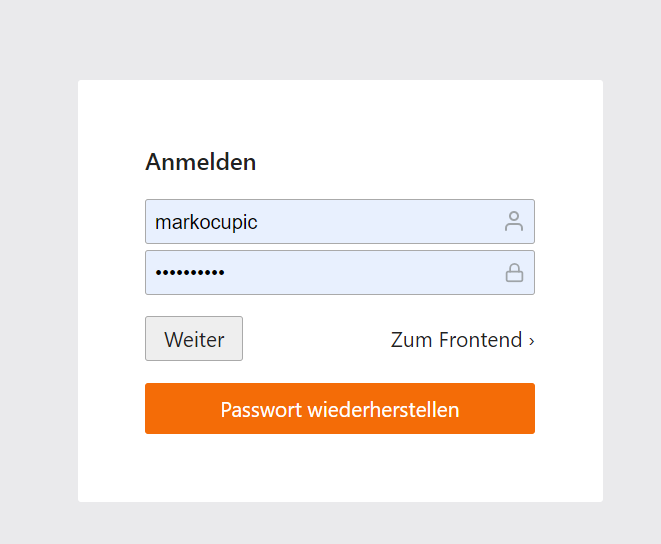 |
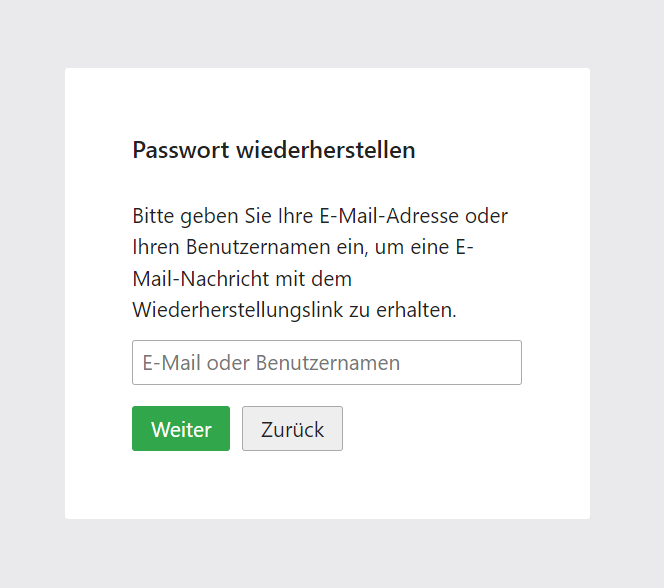 |
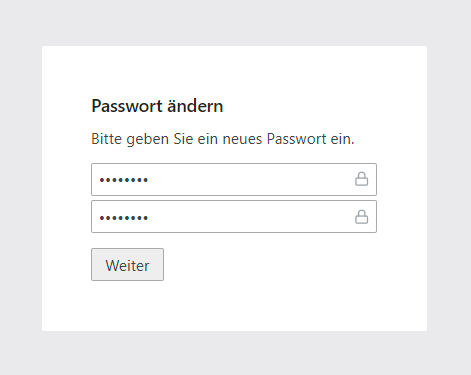 |
Notification Center
If no notification of the ‘Type Backed user: Password recovery’ has been created, Contao will automatically send an email with the recovery link using the Symfony mailer.
If you would like to send the recovery link via the Notification Center, you must first create a message of type ‘Backed user: Password recovery’ in the Contao backend.
Hello ##user_username##
Here is your password recovery link:
##link##
Please note that the link is only valid for ##token_lifetime## min.
Kind regards
##admin_name##
Configuration
No further configuration is required after installation. The email subject and email text can be customized via the language file.
// contao/languages/de/default.php
$GLOBALS['TL_LANG']['MSC']['pwRecoveryEmailSubject'] = 'Lorem ipsum';
$GLOBALS['TL_LANG']['MSC']['pwRecoveryEmailText'] = 'Lorem ipsum';
To increase security, the default validity period of the link is 10 minutes. However, this can be adjusted in the config/config.yaml file.
# config/config.yaml
markocupic_backend_password_recovery:
token_lifetime: 900 # default 600 s (10 min)
By default, the “Restore password” button is only displayed after an incorrect password has been entered. However, this can be adjusted so that the button is permanently visible.
# config/config.yaml
markocupic_backend_password_recovery:
show_password_recovery_link_on_login_failure_only: false # Default true

