mapudo / guzzle-bundle
The Mapudo GuzzleBundle allows integrating Guzzle into Symfony projects
Installs: 23 322
Dependents: 0
Suggesters: 0
Security: 0
Stars: 14
Watchers: 4
Forks: 4
Open Issues: 7
Type:symfony-bundle
pkg:composer/mapudo/guzzle-bundle
Requires
- php: ^7.0
- guzzlehttp/guzzle: ~6.0
- psr/log: ~1.0
- symfony/dependency-injection: ~2.8|~3.0|~4.0
- symfony/event-dispatcher: ~2.8|~3.0|~4.0
- symfony/expression-language: ~2.8|~3.0|~4.0
- symfony/http-kernel: ~2.8|~3.0|~4.0
- symfony/monolog-bundle: ~2.8|~3.0|~4.0
- symfony/property-access: ~2.8|~3.0|~4.0
- symfony/serializer: ~2.8|~3.0|~4.0
Requires (Dev)
- phpunit/phpunit: ~5.5
- symfony/config: 2.3|~3.0|~4.0
This package is auto-updated.
Last update: 2026-01-22 23:19:20 UTC
README
Requirements | Install | Usage | Contributing | Security | License | About
GuzzleBundle
The Mapudo GuzzleBundle allows integrating Guzzle into Symfony projects.
The main features of this bundle are:
- Easy addition of custom middleware and event listeners
- Close to 100% test coverage
- Written from the ground up for PHP 7
- Built-in middleware for
- Logging via Monolog on a separate
guzzlechannel - Request debugging via Symfony Profiler (styled with Bootstrap) and DebugBar
- Event dispatching via Symfony Event Framework
- Logging via Monolog on a separate
Why yet another Guzzle Bundle? We simply weren't happy with the code quality and middleware integration of existing bundles and our issues were not addressed by their maintainers.
Requirements
- PHP 7.0 and newer
- Symfony ~2.8|~3.0|~4.0
Install
Via Composer
$ composer require mapudo/guzzle-bundle
Usage
Activating the bundle
Register the bundle in your AppKernel.php.
// app/AppKernel.php ... new Mapudo\Bundle\GuzzleBundle\GuzzleBundle(), ...
Configuration
Configure the bundle via app/config.yml. You can define multiple clients
and set basic options.
guzzle: clients: test_client: base_uri: 'https://example.com/path' headers: Accept: 'application/json' Accept-Language: 'de' request_options: allow_redirects: true cert: - '/path/to/cert.pem' - 'password' another_client: base_uri: 'https://another.example.com/root/child' headers: X-Auth: 'token'
All request_options documented in the Guzzle documentation
can be configured for clients, except for the following which can only be
set on individual requests:
bodycookiesdebugform_paramsjsonmultiparton_headerson_statsprogresssink
Clients defined in the configuration are then registered by the bundle's
CompilerPass and you can afterwards access them from the container by name.
For the above cases, we would have two clients which we can access with
guzzle.client.test_client and guzzle.client.another_client.
Making requests
Making requests is easy and essentially the same as using Guzzle directly.
As described above, you can also set request_options here that are not
available to configure via the config.
<?php $client = $container->get('guzzle.client.test_client'); $moreOptions = ['on_stats' => function (\GuzzleHttp\TransferStats $stats) { echo $stats->getEffectiveUri() . "\n"; echo $stats->getTransferTime() . "\n"; }]; $client->requestAsync(\Symfony\Component\HttpFoundation\Request::METHOD_GET, '/path/without/base_uri', $moreOptions);
Note: Clear your cache after adding a new log handler or a middleware so that the CompilerPass is run again.
Logging
The CompilerPass registers a logging middleware which defines a guzzle
logging channel. By default all Monolog handlers defined in your config
will log these requests. To disable logging for specific handlers add
!guzzle to the channel list of the handler.
monolog: handlers: main: channels: [!guzzle]
It is also possible to log request data into the Symfony profiler and debug toolbar. To do to this, activate the built-in profiler handler with the following configuration:
monolog: handlers: my_debug_handler: type: service id: mapudo_bundle_guzzle.log_handler.symfony_profiler_handler level: debug channels: [guzzle] ## add additional handlers as needed # my_other_handler: # ... # channels: [guzzle]
After adding this handler you need to rebuild the assets so your Profiler is styled, e.g. with assets:install.
Here you can select which client's request to be shown.
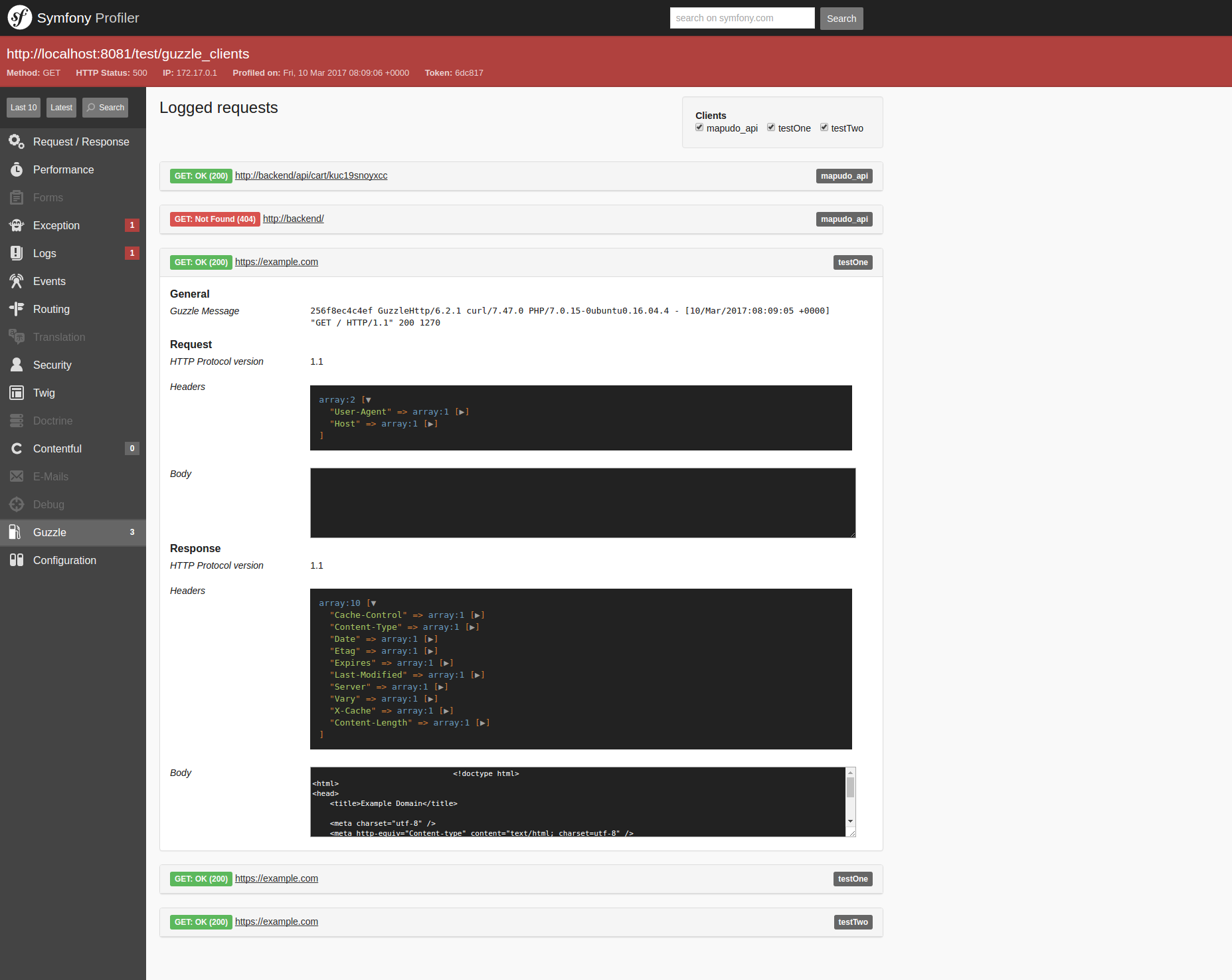
Log into specific channels
Per default the LogMiddleware logs into the "guzzle" channel. If you want that a different handler is used (dependent on the channel) you can define a service tag for this.
YAML
mapudo_frontend.mapudo_api.log_middleware: class: Mapudo\Bundle\GuzzleBundle\Middleware\LogMiddleware tags: - { name: guzzle.middleware, method: log, client: mapudo_api, channel: timings }
As you can see, the tag now contain a "channel" node. If configured like this, the guzzle client mapudo_api will have the LogMiddleware as a middleware injected that uses a/multiple logger which log into the timings channel.
Important
Please note, that the service id of the LogMiddleware must contain the name
log_middlewaresince the compiler pass checks if the service definition contains this name to retrieve the channel.
Add your own Logging
This bundle uses Symfony's normalizer to normalize the request and response objects before passing them to the logger. This allows you to handle the requests and responses as an array. If you want to work with objects instead, the bundle provides a request and response denormalizer which morphs the arrays into corresponding objects.
For example, to write your own handler, take the response and request array out of the given context and denormalize them.
<?php if ($record['context']) { $response = null; if (!empty($record['context']['response'])) { $response = $this->responseDenormalizer->denormalize($record['context']['response'], Response::class); } if (!empty($record['context']['request'])) { /** @var Request $request */ $request = $this->requestDenormalizer->denormalize($record['context']['request'], Request::class); $request->setResponse($response); } }
or just do what you want.
Middleware
This bundle comes with two middleware services already implemented. One to dispatch events and one to log with given handlers.
Add your own Middleware
The bundle supports registering Middlewares by using __invoke() or creating a custom
method.
The CompilerPass searches for services which are tagged with
guzzle.middleware. A tag method is optional to define which
method should be executed if you don't use __invoke() in your middleware.
You need to add the tag client with the name of the client. However, if you want to create a middleware for
all clients you can omit the tag.
YAML
services: guzzle.middleware.my_middleware: class: exampleClass tags: - { name: guzzle.middleware, method: addMyMiddleware, client: test_client }
XML
<services> <service id="guzzle.middleware.my_middleware" class="exampleClass"> <tag name="guzzle.middleware" method="addMyMiddleware" client="test_client"/> </service> </services>
Events
Add your own Event Listeners
The CompilerPass searches for services tagged with kernel.event_listener.
A tag event is also required to define on which event to listen to. You
are allowed to use either guzzle_event.pre_transaction or
guzzle_event.post_transaction. Unlike middleware, a client name is required
here.
YAML
services: guzzle.event.my_event: class: exampleClass tags: - { name: kernel.event_listener, event: guzzle_event.pre_transaction, client: test_client }
XML
<services> <service id="guzzle.event.my_event" class="exampleClass"> <tag name="kernel.event_listener" event="guzzle_event.pre_transaction" client="test_client"/> </service> </services>
Contributing
Please see CONTRIBUTING for details.
Security
If you discover any security related issues, please email mailto:security@mapudo.com instead of using the issue tracker.
License
The MIT License (MIT). Please see License File for more information.
About
This bundle was authored at Mapudo, the online materials marketplace. We're hiring!
