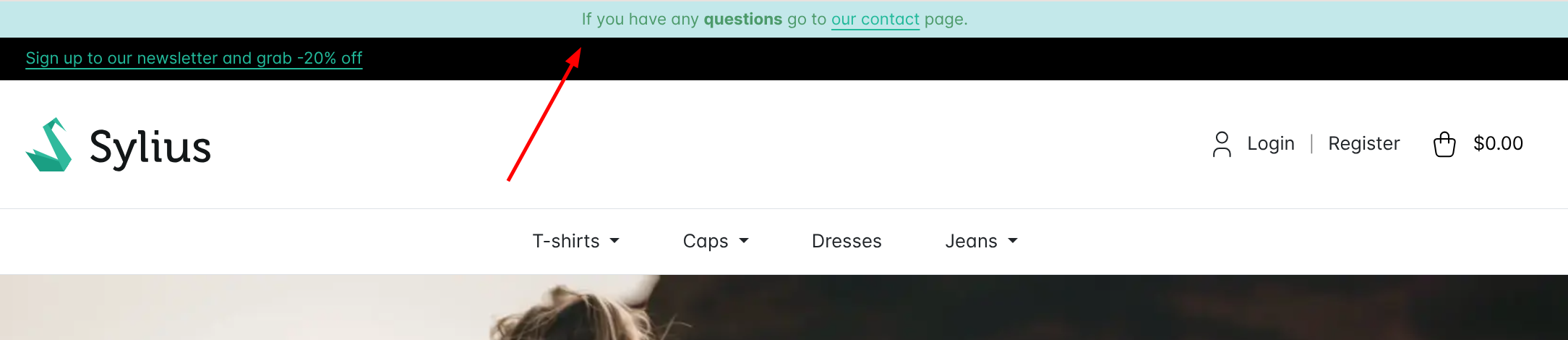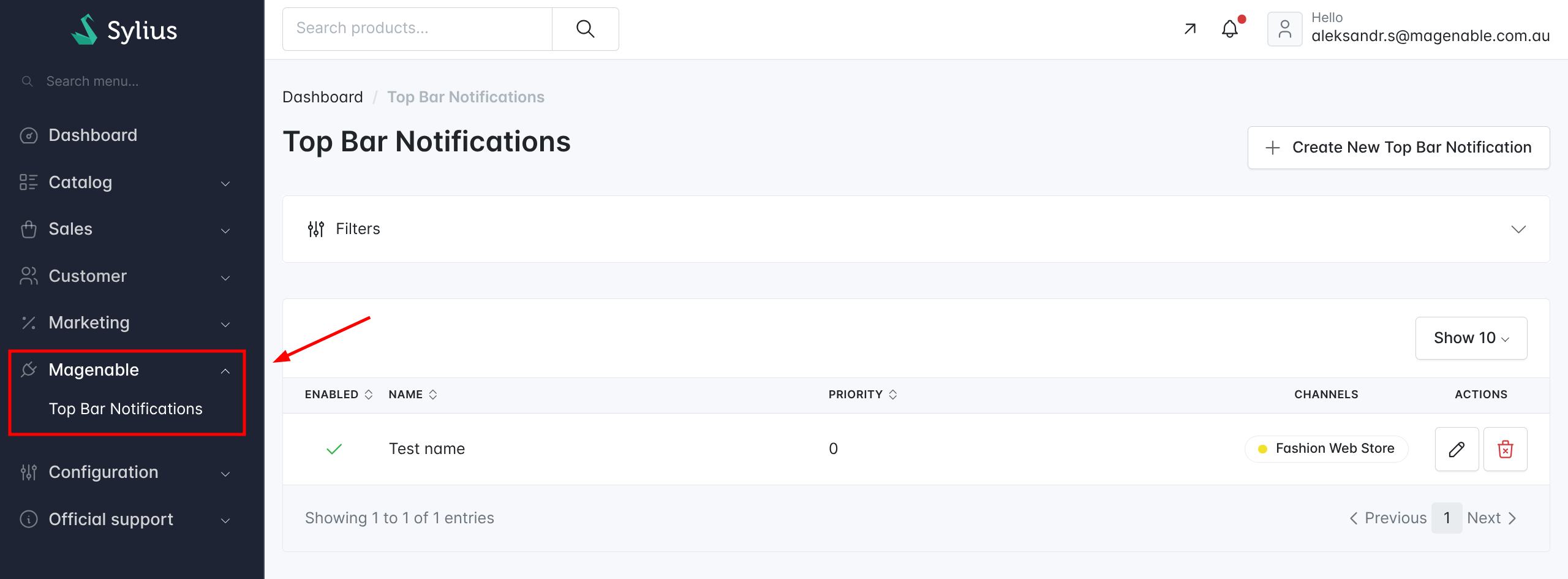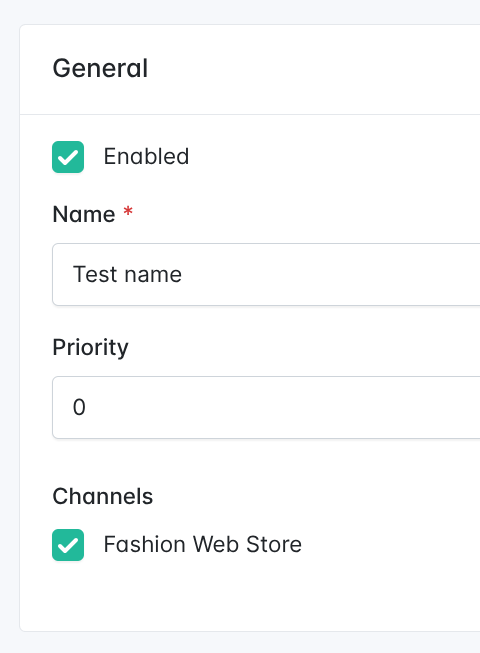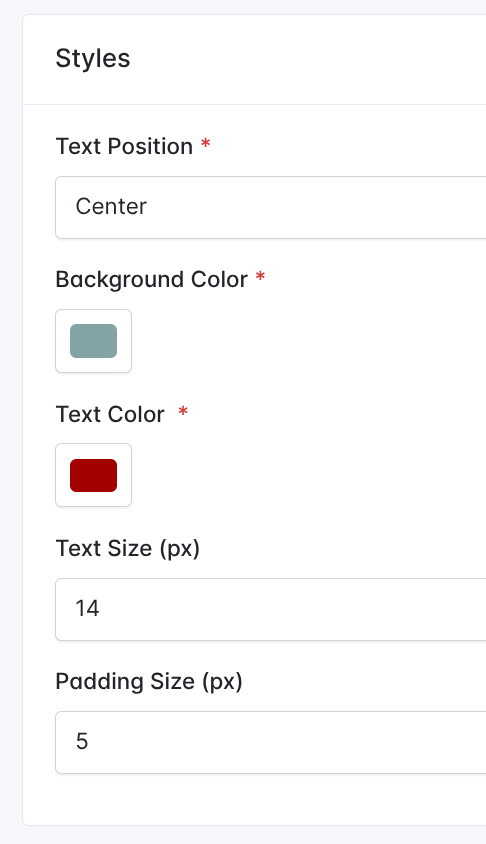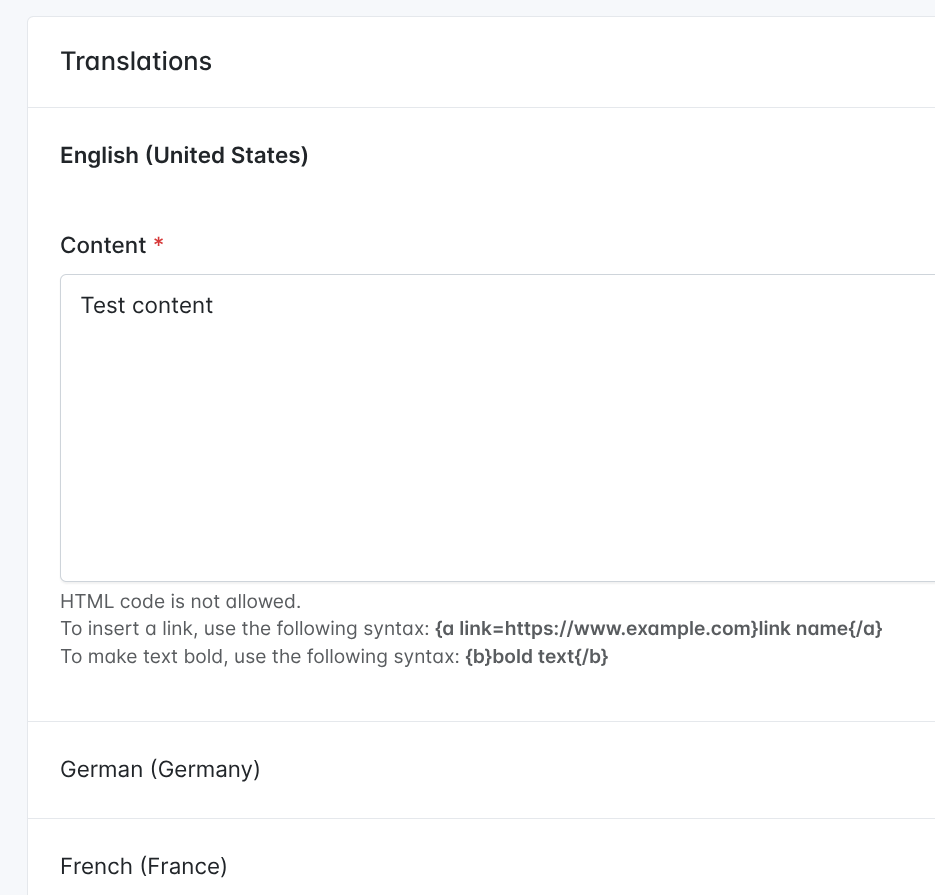magenable / sylius-top-bar-notification-plugin
A plugin for Sylius which displays top bar notifications on the shop
Installs: 286
Dependents: 0
Suggesters: 0
Security: 0
Stars: 3
Watchers: 2
Forks: 1
Open Issues: 0
Type:sylius-plugin
pkg:composer/magenable/sylius-top-bar-notification-plugin
Requires
- php: ^8.2
- sylius/sylius: ^2.0
Requires (Dev)
- behat/behat: ^3.16
- dmore/behat-chrome-extension: ^1.4
- dmore/chrome-mink-driver: ^2.9
- friends-of-behat/mink: ^1.11
- friends-of-behat/mink-browserkit-driver: ^1.6
- friends-of-behat/mink-debug-extension: ^2.1
- friends-of-behat/mink-extension: ^2.7
- friends-of-behat/page-object-extension: ^0.3
- friends-of-behat/suite-settings-extension: ^1.1
- friends-of-behat/symfony-extension: ^2.6
- friends-of-behat/variadic-extension: ^1.6
- nyholm/psr7: ^1.8
- phpspec/phpspec: ^7.5
- phpstan/phpstan: ^1.12
- phpstan/phpstan-doctrine: ^1.3
- phpstan/phpstan-webmozart-assert: ^1.2
- phpunit/phpunit: ^10.5
- robertfausk/behat-panther-extension: ^1.1
- sylius-labs/coding-standard: ^4.4
- sylius-labs/suite-tags-extension: ~0.2
- sylius/sylius-rector: ^1.0
- symfony/browser-kit: ^6.4 || ^7.1
- symfony/debug-bundle: ^6.4 || ^7.1
- symfony/dotenv: ^6.4 || ^7.1
- symfony/flex: ^2.4
- symfony/http-client: ^6.4 || ^7.1
- symfony/intl: ^6.4 || ^7.1
- symfony/web-profiler-bundle: ^6.4 || ^7.1
- symfony/webpack-encore-bundle: ^2.2
This package is auto-updated.
Last update: 2026-01-22 03:49:02 UTC
README
Top Bar Notification is a Sylius plugin, which allows to display a banner/notice at the top of shop pages, before all other content.
Installation
This installation instruction assumes that you're using Symfony Flex.
- Require plugin with composer:
composer require magenable/sylius-top-bar-notification-plugin
Remember to allow community recipes with
composer config extra.symfony.allow-contrib trueor during plugin installation process for the packagemagenable/sylius-top-bar-notification-plugin
- Apply migrations to your database:
bin/console doctrine:migrations:migrate
User Guide
Go to Magenable > Top Bar Notifications in the main menu of admin panel.
The notification page has three sections:
- General
- Styles
- Translations
General
On this section you can:
- Enable the notification
- Fill in the Name
- Specify Priority
- And select Channels
Styles
This section has the following fields:
- Text position
- Background color
- Text color
- Text size (px)
- Padding size (px)
Translations
On this section you can fill in the content field in different languages. HTML code is not allowed here, but you can specify bold text and links using special markup.
About developer
The plugin is developed by Magenable (https://magenable.com.au), eCommerce consultancy based in Melbourne, Australia.