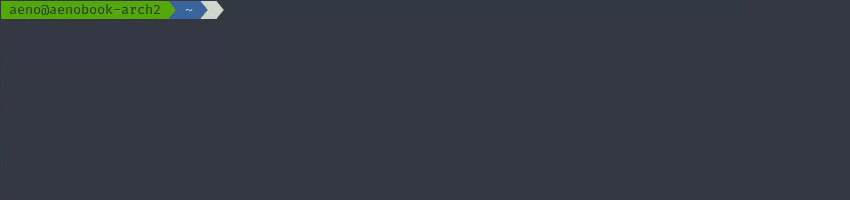magegyver / m2devbox
🚀 Quickly create Magento 2 development environments.
Installs: 8
Dependents: 0
Suggesters: 0
Security: 0
Stars: 17
Watchers: 5
Forks: 1
Open Issues: 1
pkg:composer/magegyver/m2devbox
Requires
- php: ^7.4||^8.0
- ext-curl: *
- ext-json: *
- ext-posix: *
- aeno/php-slickprogress: ^1.0.0
- sebastian/version: ^3.0
- symfony/console: ^5.2
- symfony/filesystem: ^5.2
- symfony/polyfill-uuid: ^1.22
- symfony/process: ^5.2
- vlucas/phpdotenv: ^5.2
Requires (Dev)
- phpunit/phpunit: ^9
- vimeo/psalm: ^4.4
README
The goal of m2devbox is to accelerate setting up development environments for Magento 2.
If you are developing a Magento 2 module and want to quickly test it in multiple release versions of Magento, you can simply start your preferred Magento release, and your module(s) will be automatically available inside it!
m2devbox is not intended to create a production Magento 2 Docker setup.
📝 Requirements
- Docker 17.05+
- PHP ^7.4||^8.0
- php-zlib
m2devbox can make use of the newer BuildKit Docker backend that results in a faster build process with smaller Docker images. m2devbox automatically uses BuildKit if it finds a Docker Engine 18.09 or above.
🛠️ Installation
m2devbox is available as a PHAR file or as a Composer package. You can use it locally in your project, or you can install it globally.
Recommended: global PHAR installation
wget https://github.com/MageGyver/m2devbox/releases/latest/download/m2devbox.phar chmod u+x m2devbox.phar mv m2devbox.phar /usr/local/bin/m2devbox m2devbox status
Download the latest PHAR release
to your local machine, and move it to some directory that is accessible via
$PATH. For moving, you might need superuser privileges:
sudo mv m2devbox.phar /usr/local/bin/m2devbox
Now you can run m2devbox anywhere.
Local PHAR installation
wget https://github.com/MageGyver/m2devbox/releases/latest/download/m2devbox.phar php m2devbox.phar status
Download the latest PHAR release to your current working directory and use it right away.
Local Composer installation
composer require magegyver/m2devbox php vendor/bin/m2devbox status
Require magegyver/m2devbox in your local project and run it from the
vendor/bin/ directory.
🧰 Workflows
With m2devbox, you can quickly spin up a Magento 2 instance and start developing and testing Magento 2 extensions inside it.
There are two main use cases in m2devbox:
Creating a new blank module and start a suitable Magento 2 instance.
This is the primary use case of m2devbox, and it is most useful if you want to start building a new module and need a working Magento 2 environment.
m2devbox will create a blank Magento 2 module in your working directory. Then it
creates a vanilla Magento installation in your host system's cache directory
(i.e. ~/.cache/m2devbox), builds a Docker setup containing this installation
and mounts your new module into app/code/.
Starting a plain Magento 2 instance.
If you already have one or more modules and want to test them in any given Magento 2 instance, this mode is right for you.
m2devbox creates a vanilla installation of Magento 2 in your host system's cache
directory (i.e. ~/.cache/m2devbox), builds a Docker setup containing this
installation and mounts ./app_code/ into the container's Magento app/code/
directory.
💻 Usage
Create a new blank module and start a suitable Magento 2 instance
- Create an empty working directory and execute
m2devbox start-moduleinside it - Answer a few basic questions regarding your module (i.e. name and desired Magento 2 version).
- Wait a moment while m2devbox creates a blank module and starts your Magento 2 instance. ☕
- Add
127.0.0.1 m2.dockerto your/etc/hostsfile, to be able to access your site. - Navigate to http://m2.docker:8080 and see your modules in action!
Only start a Magento 2 instance
- Navigate to a project directory somewhere on your machine.
- Create an
app_code/directory. This directory will be mounted into theapp/code/directory of your Magento 2 instance and holds all your module source code. - (optional) Create a
.envfile in the root of your project directory to customize m2devbox settings for your project (see below). - Start an instance with your desired Magento 2 version:
m2devbox start 2.4.2 - Add
127.0.0.1 m2.dockerto your/etc/hostsfile, to be able to access your site. - Navigate to http://m2.docker:8080 and see your modules in action!
🔨 Custom .env settings
You can customize some aspects of m2devbox by defining variables in a .env
file. Create a plain-text file called .env in your project folder and put each
variable you want to use in a new line. Assign a value to each variable,
separating the variable and value with an = (without spaces).
| Variable | Default value | Description |
|---|---|---|
| M2D_MAGE_VERSION | - | Magento version to start for this project. |
| M2D_APP_CODE | ./app_code/ | The directory where you put your modules. This will be mounted to app/code/ inside the Docker container. |
| M2D_MAGE_WEB_DOMAIN | m2.docker | Web domain used to access the site from your host |
| M2D_WEB_PORT | 8080 | Web port used to access the site from your host |
| M2D_DB_PORT | 33306 | MySQL port used to access the database from your host |
| M2D_ES_PORT | 9200 | Elasticsearch port used to access ES from your host |
| M2D_ES_CONTROL_PORT | 9300 | Elasticsearch control port used to access ES from your host |
| M2D_REDIS_PORT | 6379 | Redis port used to access Redis from your host |
| M2D_TIMEZONE | Europe/Berlin | Timezone to use in Magento 2 |
| M2D_MAGE_ADMIN_USER | admin | Magento 2 admin user name |
| M2D_MAGE_ADMIN_PASS | Admin123! | Magento 2 admin user password |
| M2D_MAGE_LANG | en_US | Magento 2 backend language for the admin account |
| M2D_MAGE_CURRENCY | EUR | Default Magento 2 currency |
| M2D_DC_PROJECT_NAME | m2devbox | Docker compose project name. |
🎓 CLI Command reference
Check currently running instances
m2devbox [status]
Running m2devbox without arguments or with the status argument displays an
overview of what instances are built and currently running.
Create a blank module
m2devbox start-module [options]
This command creates a blank Magento 2 module inside the specified project
directory, consisting of only the basic registration.php and etc/module.xml
files.
Depending on your given options, m2devbox will create a PhpStorm project folder
(.idea/) pre-configured with settings for the official Magento 2 PhpStorm
Plugin.
| Option | Default value | Description |
|---|---|---|
--vendor |
- | Your module's vendor name |
--module |
- | Your module's name |
--project-path |
(current working dir) | The directory where the module files will be created |
--phpstorm |
- | If supplied, create a PhpStorm project directory (.idea/) with the module |
--start |
- | If supplied, directly start the Magento 2 instance after creating the module |
--mage-version |
(latest version) | (mandatory only if --start or --phpstorm are supplied) The Magento 2 version to start or configure |
You can either supply these options via command line arguments, or interactively answer questions when running the command without arguments.
Start the current project's default instance
m2devbox start
To start the instance of Magento 2 that is configured in the current working
directory's .env file, simply run m2devbox start without an explicit version
string.
Start a specific Magento version
m2devbox start <version>
To start an specific instance of Magento 2 simply provide the desired release version as
an argument for m2devbox start.
If there does not exist an instance for this version yet, m2devbox automatically starts downloading and installing it for you. You can grab a cup of coffee or simply look at the progress indicator while m2devbox sets up everything for you.
If an instance of this version is already started, it will be stopped and restarted again.
Stop the currently running instance
m2devbox stop
This command stops the currently running Magento 2 instance (only one instance can be running at the same time).
Clear an instance
m2devbox clear [options] [<versions>]
This command stops the given instance(s) and deletes the associated Magento 2 source files and database.
| Argument/Option | Optional? | Description |
|---|---|---|
--yes |
optional | Answer all interactive questions with "yes" |
versions |
optional | Space-separated list of versions to be cleared or leave blank to clear all versions. |
Running CLI commands inside an instance
m2devbox cli [<container>] [<command>]
This command runs CLI commands inside a started container.
If you run m2devbox cli without any arguments, a new bash session inside the
web container will be started for you. This is mostly useful if you want to
run different Magento CLI commands like bin/magento cache:clean.
| Argument | Optional? | Description | Default value |
|---|---|---|---|
container |
optional | Container name to run the command in. Allowed values: web || db || elastic |
web |
command |
optional | Command to run in the container. | bash |
👍 Supported Magento versions
- 2.3.4, -p2
- 2.3.5, -p1, -p2
- 2.3.6, -p1
- 2.3.7, -p3
- 2.4.0, -p1
- 2.4.1, -p1
- 2.4.2, -p1, -p2
- 2.4.3, -p1, -p2
- 2.4.4
⚖️ License
m2devbox is licensed under the Mozilla Public License, v. 2.0.