lavitto / typo3-autosave
Automatic save for TYPO3
Installs: 228
Dependents: 0
Suggesters: 0
Security: 0
Stars: 0
Forks: 0
Type:typo3-cms-extension
pkg:composer/lavitto/typo3-autosave
Requires
- php: >=7.1.0
- typo3/cms-backend: ^9.5
- typo3/cms-core: ^9.5
- typo3/cms-extbase: ^9.5
- typo3/cms-fluid: ^9.5
Replaces
- lavitto/typo3-autosave: 1.0.1
README
This extension provides an automatic save function for TYPO3 backend.
- Gitlab Repository: gitlab.com/lavitto/typo3-autosave
- TYPO3 Extension Repository: extensions.typo3.org/extension/autosave
- Found an issue?: gitlab.com/lavitto/typo3-autosave/issues
1. Introduction
Features
- Simple and fast installation
- Automatic save for pages, contents etc.
- No configuration needed
Screenshots
Autosave active
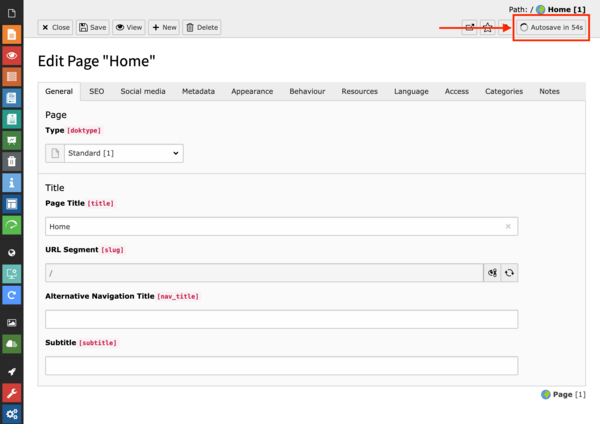
Autosave inactive
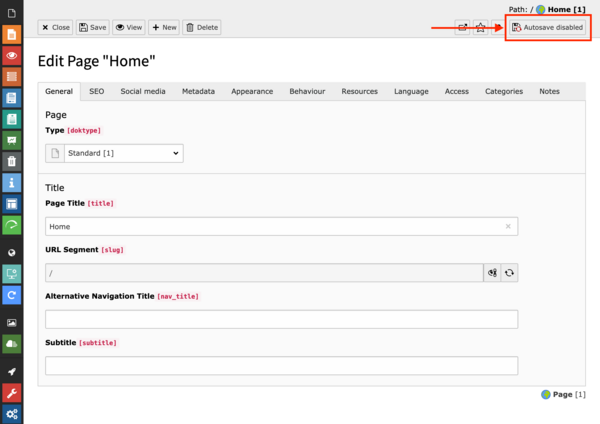
2. Installation
Installation using Composer
The recommended way to install the extension is by using Composer. In your Composer based
TYPO3 project root, just do composer req lavitto/typo3-autosave.
Installation from TYPO3 Extension Repository (TER)
Download and install the extension autosave with the extension manager module.
3. Administration
Enable / disable autosave function
The autosave function will be added in all edit forms were a "save"-button is available. It is included in the top right corner of the edit form (see screenshots).
Simple click on the "Autosave"-button to enable or disable autosave.
4. Configuration
This default properties can be changed by the Global Extension Configuration:
| Property | Description | Type | Default value |
|---|---|---|---|
| autosaveInterval | Defines the interval (in seconds) were the contents will be saved automatically. | int+ | 300 |
Change this properties by Admin Tools > Settings > Extension Configuration > Configure extensions > autosave.
6. Contribute
Please create an issue at https://gitlab.com/lavitto/typo3-autosave/issues.
Please use GitLab only for bug-reporting or feature-requests. For support use the TYPO3 community channels or contact us by email.
7. Support
If you need private or personal support, contact us by email on info@lavitto.ch.
Be aware that this support might not be free!




