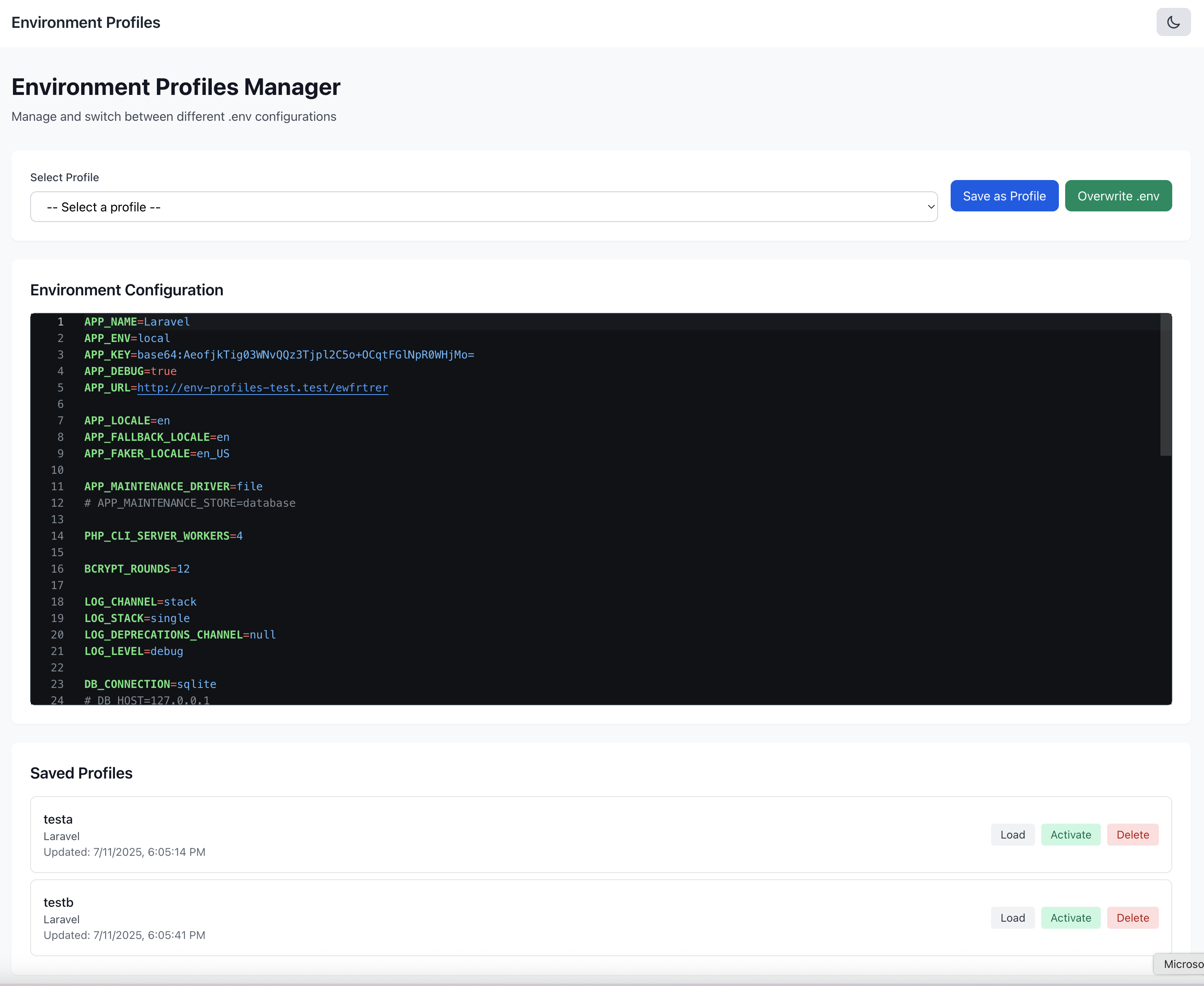laravel-ready / env-profile-manager
Environment profile manager for Laravel applications
Installs: 207
Dependents: 0
Suggesters: 0
Security: 0
Stars: 2
Watchers: 0
Forks: 0
Open Issues: 2
pkg:composer/laravel-ready/env-profile-manager
Requires
- php: ^8.2
- illuminate/database: ^10.0|^11.0|^12.0
- illuminate/http: ^10.0|^11.0|^12.0
- illuminate/support: ^10.0|^11.0|^12.0
Requires (Dev)
- friendsofphp/php-cs-fixer: ^3.82
- orchestra/testbench: ^8.0|^9.0|^10.0@dev
- pestphp/pest: ^2.20|^3.0@dev
- pestphp/pest-plugin-laravel: ^2.2|^3.0@dev
- phpstan/phpstan: ^1.10
- phpunit/phpunit: ^10.0|^11.0
This package is auto-updated.
Last update: 2026-01-31 21:31:09 UTC
README
A Laravel package for managing multiple environment configurations (.env files) with an intuitive web interface. Easily switch between different environment profiles, create backups, and manage your application's configuration.
Features
- 🔄 Multiple Environment Profiles: Create and manage multiple .env configurations
- 🎨 Modern Web Interface: Vue 3 + Tailwind CSS interface with Monaco Editor
- 🌓 Dark/Light Mode: Built-in theme support with system preference detection
- 💾 Automatic Backups: Automatically backup .env files before changes
- 🏷️ Application Names: Optionally tag profiles with application names
- 🔒 Secure: Configurable middleware protection
- 📦 Easy Installation: Simple composer installation with publish commands
- 🚀 Laravel 10/11/12 Support: Compatible with latest Laravel versions
- 🔌 API Support: RESTful API endpoints for programmatic access
Preview
Requirements
- PHP 8.2 or higher
- Laravel 10.0 or higher
Installation
- Install the package via Composer:
composer require laravel-ready/env-profile-manager
- Publish the package resources:
php artisan env-profile-manager:publish
Or publish specific resources:
# Publish config file php artisan vendor:publish --tag=env-profile-manager-config # Publish views (if you want to customize) php artisan vendor:publish --tag=env-profile-manager-views # Publish assets php artisan vendor:publish --tag=env-profile-manager-assets # Publish migrations php artisan vendor:publish --tag=env-profile-manager-migrations
- Run the migrations:
php artisan migrate
- (Optional) Add CSRF token meta tag to your layout if not already present:
<meta name="csrf-token" content="{{ csrf_token() }}">
Configuration
The configuration file is published to config/env-profile-manager.php. Here are the available options:
return [ // Web route prefix 'route_prefix' => 'env-profile-manager', // API route prefix 'api_prefix' => 'api/env-profile-manager', // Middleware for web routes 'middleware' => ['web', 'auth'], // Middleware for API routes 'api_middleware' => ['api', 'auth:sanctum'], // Layout to extend for views // Set to null to use the package's default layout // Example: 'layouts.app' to use your application's layout 'layout' => 'env-profile-manager::layouts.default', // Maximum number of .env backups to keep 'max_backups' => 10, // Enable/disable features 'features' => [ 'api' => true, 'web_ui' => true, 'backups' => true, ], ];
Usage
Web Interface
After installation, navigate to /env-profile-manager (or your configured route prefix) to access the web interface.
Features available in the web interface:
- View and edit current .env configuration
- Create new profiles from current configuration
- Load saved profiles
- Activate profiles (overwrites current .env)
- Delete profiles
- Real-time syntax highlighting with Monaco Editor
API Endpoints
If API is enabled in configuration, the following endpoints are available:
GET /api/env-profile-manager- List all profiles and current .env contentPOST /api/env-profile-manager- Create a new profileGET /api/env-profile-manager/{id}- Get a specific profilePUT /api/env-profile-manager/{id}- Update a profileDELETE /api/env-profile-manager/{id}- Delete a profilePOST /api/env-profile-manager/{id}/activate- Activate a profileGET /api/env-profile-manager/current-env- Get current .env contentPUT /api/env-profile-manager/current-env- Update current .env content
Programmatic Usage
You can also use the package programmatically:
use LaravelReady\EnvProfiles\Models\EnvProfile; use LaravelReady\EnvProfiles\Services\EnvFileService; // Create a new profile $profile = EnvProfile::create([ 'name' => 'Production', 'app_name' => 'My Laravel App', 'content' => file_get_contents(base_path('.env.production')), ]); // Activate a profile $profile->activate(); // Use the EnvFileService $envService = app(EnvFileService::class); $currentEnv = $envService->read(); $envService->write($newContent);
Security Considerations
-
Protect Routes: The package uses middleware configuration to protect routes. Make sure to configure appropriate middleware.
-
Sensitive Data: Be careful when storing sensitive data in profiles. Consider encrypting sensitive values.
-
Backups: The package automatically creates backups before modifying .env files. Configure
max_backupsto control disk usage.
Customization
Views
To customize the views, publish them and edit as needed:
php artisan vendor:publish --tag=env-profile-manager-views
Views will be published to resources/views/vendor/env-profile-manager/.
Extending the Layout
By default, the package uses its own layout (env-profile-manager::layouts.default). You can use your application's layout by changing the configuration:
'layout' => 'layouts.app',
Or set it to null to use the package's default layout:
'layout' => null,
If using a custom layout, make sure it has a @yield('content') section and includes the necessary @stack('styles') and @stack('scripts') directives.
Troubleshooting
Monaco Editor Not Loading
Make sure your layout includes the style and script stacks:
@stack('styles') @stack('scripts')
CSRF Token Errors
Ensure your layout includes the CSRF token meta tag:
<meta name="csrf-token" content="{{ csrf_token() }}">
Permission Denied Errors
Check that the web server has write permissions for:
- The
.envfile - The Laravel base directory (for creating backups)
Contributing
Contributions are welcome! Please feel free to submit a Pull Request.
License
This package is open-sourced software licensed under the MIT license.