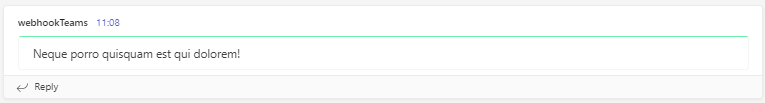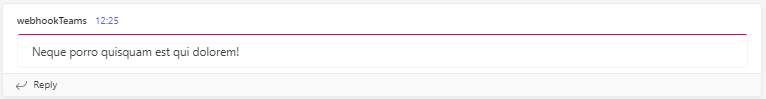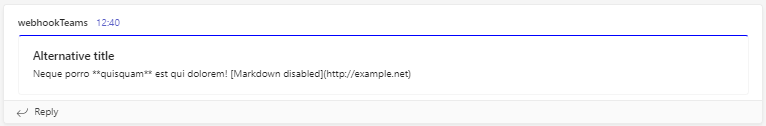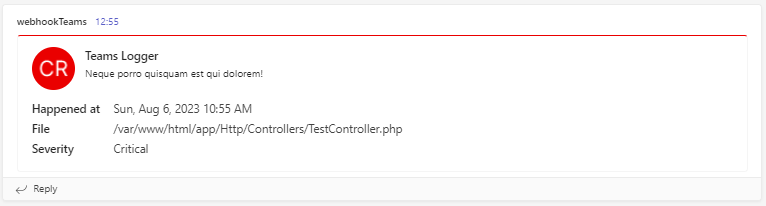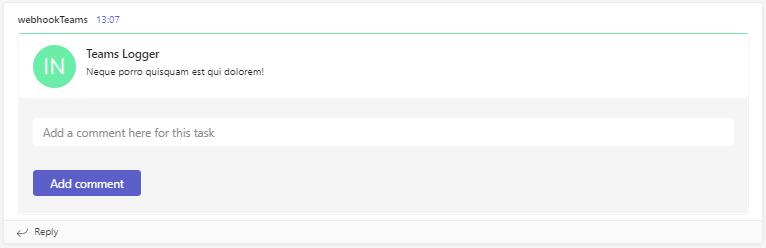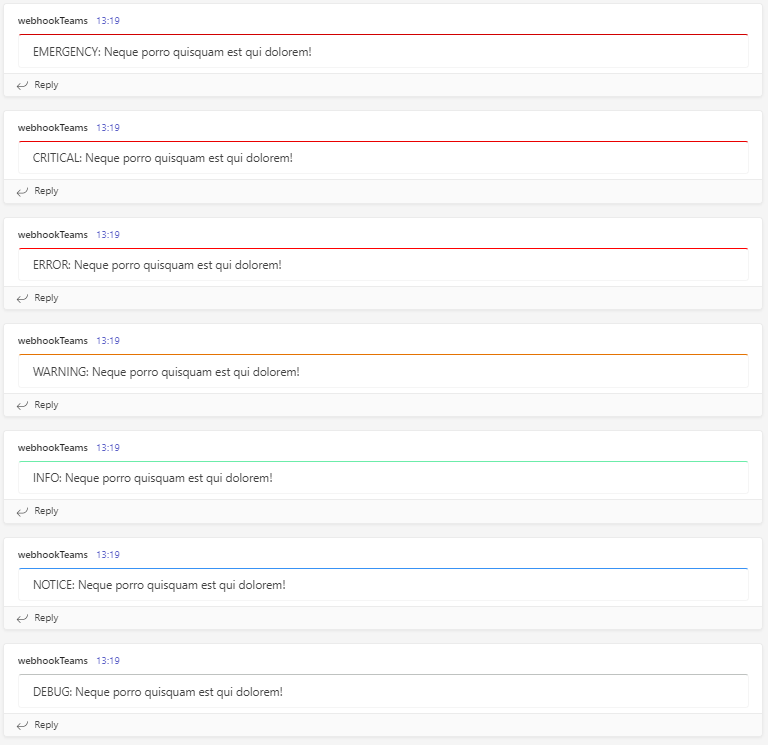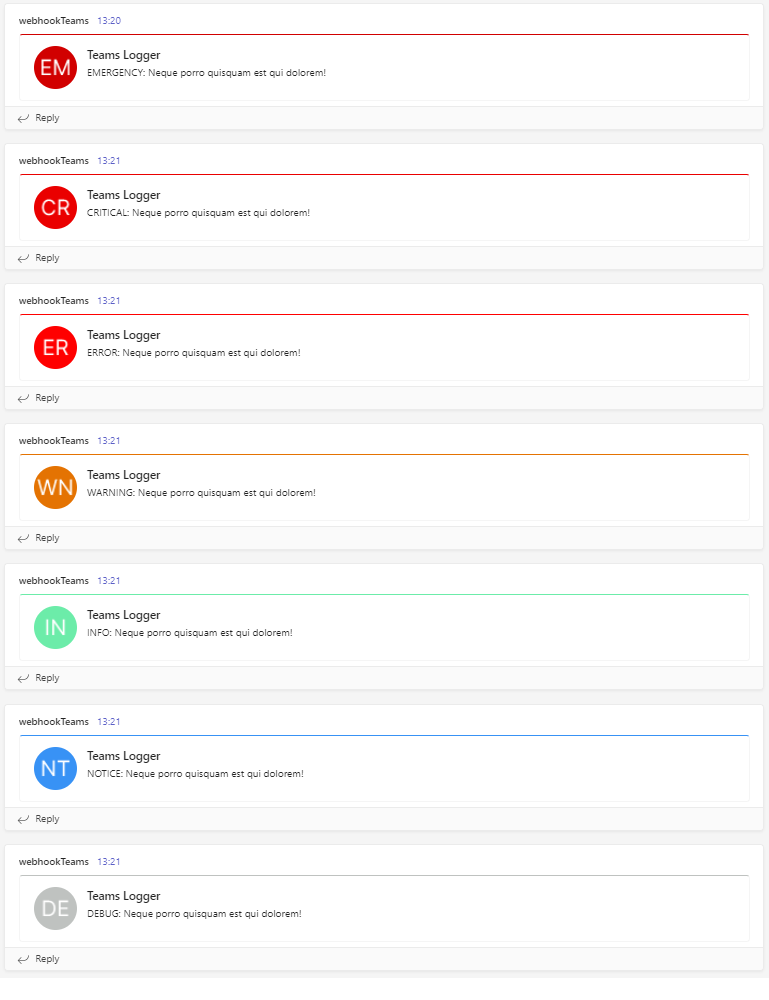kopitar / laravel-teams-logger
Laravel package for sending configurable messages to Microsoft Teams via the incoming webhook url
Installs: 1 315
Dependents: 0
Suggesters: 0
Security: 0
Stars: 2
Watchers: 1
Forks: 1
Open Issues: 2
pkg:composer/kopitar/laravel-teams-logger
Requires
- php: ^8.1
- ext-curl: *
- monolog/monolog: ^3.0
Requires (Dev)
- illuminate/support: ^10.0|^11.0
- orchestra/testbench: ^8.0|^9.0
- phpunit/phpunit: ^10.3.1
This package is auto-updated.
Last update: 2026-01-24 12:06:44 UTC
README
Log handler for Laravel for sending log messages to Microsoft Teams with the Teams Incoming Webhook Connector.
Tested on:
- Laravel 10.x (PHP 8.3, 8.2, 8.1)
- Laravel 11.x (PHP 8.3, 8.2)
Features
- send simple styled log messages
- send card styled *log messages
- include facts in card log messages
- include actions in card log messages
- configurable content and visuals (colors, avatars)
Installation
Require this package with composer.
$ composer require kopitar/laravel-teams-logger
Configuration
After installing the package using composer, create a new custom channel in config/logging.php:
'teams' => [ 'driver' => 'custom', 'via' => \Kopitar\LaravelTeamsLogger\TeamsLoggerFactory::class, 'level' => 'debug', 'url' => env('TEAMS_WEBHOOK_URL') ],
Copy teams_logger.php config file from this package to your Laravel config folder with the following command:
$ php artisan vendor:publish --tag=teams
Add TEAMS_WEBHOOK_URL variable to your .env file with the URL provided by your Microsoft Teams Connector. (See MS Teams Documentation for more information on where to get your webhook URL).
There are additional .env variables for this package that are optional and have default values. The names of these variables can be found in config/teams_logger.php and on the list bellow.
These optional .env variables provide a way for you to change number of retries, disable avatars, set a default message type etc.
- TEAMS_LOG_NAME (name of logger, also used as title in card type messages)
- TEAMS_LOG_TYPE (sets one of three types of log messages)
- TEAMS_RETRIES (number of retries if request to Teams webhook fails)
- TEAMS_MARKDOWN (disable or enable markdown in card type messages)
- TEAMS_AVATAR (disable or enable avatar image in messages)
To change colors or avatar images you need to replace the values found for each log level in config/teams_logger.php.
Usage
Simple type:
To send a simple style log message to Teams use the following code (assuming type is configured to simple):
Log::channel('teams')->info('Neque porro quisquam est qui dolorem!');
Result:
Card type:
To send a card style log message to Teams use the following code (assuming type is configured to card and use_avatar is set to true):
Log::channel('teams')->debug('Neque porro quisquam est qui dolorem!');
Result:
Json type:
To send any style log messages to Teams you can also simply use JSON formatted data (assuming type is configured to json):
Log::channel('teams')->info('{"text":"Neque porro quisquam est qui dolorem!","themeColor":"#df0087"}');
This example would produce a simple log message with a themeColor of #df0087
Result:
Advanced Usage
1. Override configuration
Almost any configuration value can be overriden on any log message by defining a new value in the second parameter.
The simplest example would be overriding the type setting. If your config says to use simple type for your log messages but you want to send a card type at a specific place in your code you can do this like in the example below:
Log::channel('teams')->info( 'Neque porro quisquam est qui dolorem!', ['type' => 'card'] );
Other possible configuration overrides are listed in the example below:
Log::channel('teams')->debug( 'Neque porro **quisquam** est qui dolorem! [Markdown disabled](http://example.net)', [ 'type' => 'card', 'title' => 'Alternative title', 'themeColor' => '#0000ff', 'avatar' => false, 'markdown' => false ] );
This sets type to 'card', activityTitle to 'Alternative title', sets the themeColor to blue and disables avatar image and markdown.
Result:
If sending messages of simple type the only config value you are able to override is themeColor. Markdown is used by default and cannot be disabled!
Log::channel('teams')->debug('Neque porro **quisquam** est qui dolorem!', ['themeColor' => '#0000ff']);
2. Facts
When using 'card' type you can also pass a facts parameter which needs to be an array. The contents of this array are then rendered as a key:value list in the card message.
Log::channel('teams')->critical( 'Neque porro quisquam est qui dolorem!', [ 'type' => 'card', 'facts' => [ 'happened at' => now()->toDayDateTimeString(), 'file' => __FILE__, 'severity' => 'Critical' ], ] );
Result:
3. Actions
When using 'card' type you can also pass an actions parameter which needs to be an array. Actions provide a way for you to include a potentialAction property in your message which is an array of actions which add interactive actions in your messages like adding comments, changing statuses, opening links etc.
Read Actions documentation on learn.microsoft.com for more information!
Log::channel('teams')->info("Neque porro quisquam est qui dolorem!", [ 'type' => 'card', 'actions' => [[ '@type' => 'ActionCard', 'name' => 'Add a comment', 'inputs' => [ [ '@type' => 'TextInput', 'id' => 'comment', 'isMultiline' => false, 'title' => 'Add a comment here for this task' ] ], 'actions' => [ [ '@type' => 'HttpPOST', 'name' => 'Add comment', 'target' => 'https =>//learn.microsoft.com/outlook/actionable-messages' ] ], ]] ]);
Result:
Preview (simple type)
Preview (card type)
Changelog
Please see CHANGELOG for more information on what has changed recently.
License
This laravel-teams-logging package is available under the MIT license. See LICENSE.md file for more info.