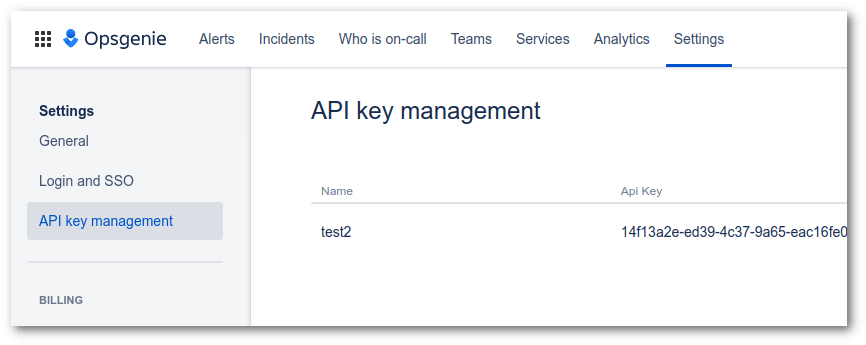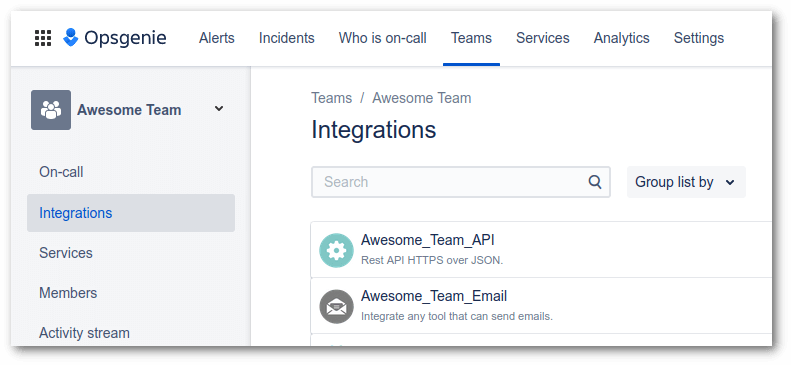konekt / opsgenie-laravel
OpsGenie Notifications Channel for Laravel
Installs: 47 250
Dependents: 0
Suggesters: 0
Security: 0
Stars: 3
Watchers: 2
Forks: 2
Open Issues: 0
pkg:composer/konekt/opsgenie-laravel
Requires
- php: ^8.0
- guzzlehttp/guzzle: ^6.5.5|^7.0.1
- illuminate/http: ^9.2|^10.0|^11.0|^12.0
- illuminate/notifications: ^9.2|^10.0|^11.0|^12.0
- illuminate/support: ^9.2|^10.0|^11.0|^12.0
Requires (Dev)
- orchestra/testbench: ^7.0|^8.0|^9.0|^10.0
- phpunit/phpunit: ^9.0|^10.0|^11.0
README
This package enables Laravel 9 - 12 Applications to send notification to OpsGenie.
Installation
composer require konekt/opsgenie-laravel
Configuration
Add your Auth Token, and endpoint config to your application's config/services.php:
// config/services.php ... 'opsgenie' => [ 'auth_token' => env('OPSGENIE_AUTH_TOKEN'), 'europe' => true, // OPTIONAL: if true, then the EU API endpoint will be used // 'endpoint' => 'https://some.custom.endpoint/', // VERY OPTIONAL: in case you use a non-official endpoint ], ...
A Note on The OpsGenie API Key
To create an alert, you need an API key from an API Integration ✔ and NOT a "normal" API key ❌.
❌ Normal API keys can be found at Settings -> API key management:
✔ Integration API keys can be found ad Teams -> {TEAM} -> Integrations:
See more details at this Atlassian Forum Thread
Usage
At the moment of writing there are only 2 OpsGenie commands implemented:
Standalone Mode
To send a command to OpsGenie without using the Laravel Notifications subsystem, you need to obtain the client, create a command and execute it.
Creating an Alert
use Konekt\OpsGenie\Client\OpsGenieClient; use Konekt\OpsGenie\Commands\CreateAlert; $genie = app(OpsGenieClient::class); $genie->execute(CreateAlert::withMessage('I am an alert message'));
Pinging a Heartbeat
use Konekt\OpsGenie\Client\OpsGenieClient; use Konekt\OpsGenie\Commands\PingHeartbeat; $genie = app(OpsGenieClient::class); $genie->execute(new PingHeartbeat('name of the heartbeat'));
Laravel Notifications
You can use the OpsGenie channel in your via() method inside a
Notification class. The following example creates an alert with the
given message at OpsGenie:
use Illuminate\Notifications\Notification; use Konekt\OpsGenie\Commands\CreateAlert; use Konekt\OpsGenie\Contracts\OpsGenieCommand; use Konekt\OpsGenie\Contracts\OpsGenieNotification; use Konekt\OpsGenie\Notification\OpsGenieChannel; class SiteProblem extends Notification implements OpsGenieNotification { private string $message; public function __construct(string $message) { $this->message = $message; } public function via($notifiable) { return [OpsGenieChannel::class]; } public function toOpsGenie($notifiable): OpsGenieCommand { return CreateAlert::withMessage($this->message); } }
To trigger the sending of the notification, use:
Notification::send(['*'], new SiteProblem('Hey, there is a problem here'));
Apart from triggering an alert, the Laravel Notification you create can send any OpsGenie command, eg. pinging a hearbeat:
use Illuminate\Notifications\Notification; use Konekt\OpsGenie\Commands\PingHeartbeat; use Konekt\OpsGenie\Contracts\OpsGenieCommand; use Konekt\OpsGenie\Contracts\OpsGenieNotification; use Konekt\OpsGenie\Notification\OpsGenieChannel; class ERPSyncCompleted extends Notification implements OpsGenieNotification { private string $heartbeat; public function __construct(string $heartbeat) { $this->heartbeat = $heartbeat; } public function via($notifiable) { return [OpsGenieChannel::class]; } public function toOpsGenie($notifiable): OpsGenieCommand { return new PingHeartbeat($this->heartbeat); } }
To send this notification use:
Notification::send(['*'], new ERPSyncCompleted('erp-sync-heartbeat'));
Customizing Alerts
It is possible to set further attributes of the created alerts like setting priority or adding description, etc.
This can be done when instantiating the CreateAlert command for
example in the toOpsGenie method:
class CriticalConditionDetected extends Notification implements OpsGenieNotification { private string $message; public function __construct(string $message) { $this->message = $message; } public function via($notifiable) { return [OpsGenieChannel::class]; } public function toOpsGenie($notifiable): OpsGenieCommand { $alert = new Alert('Shit hit the fan', ['priority' => 'P1']); return new CreateAlert($alert); } }