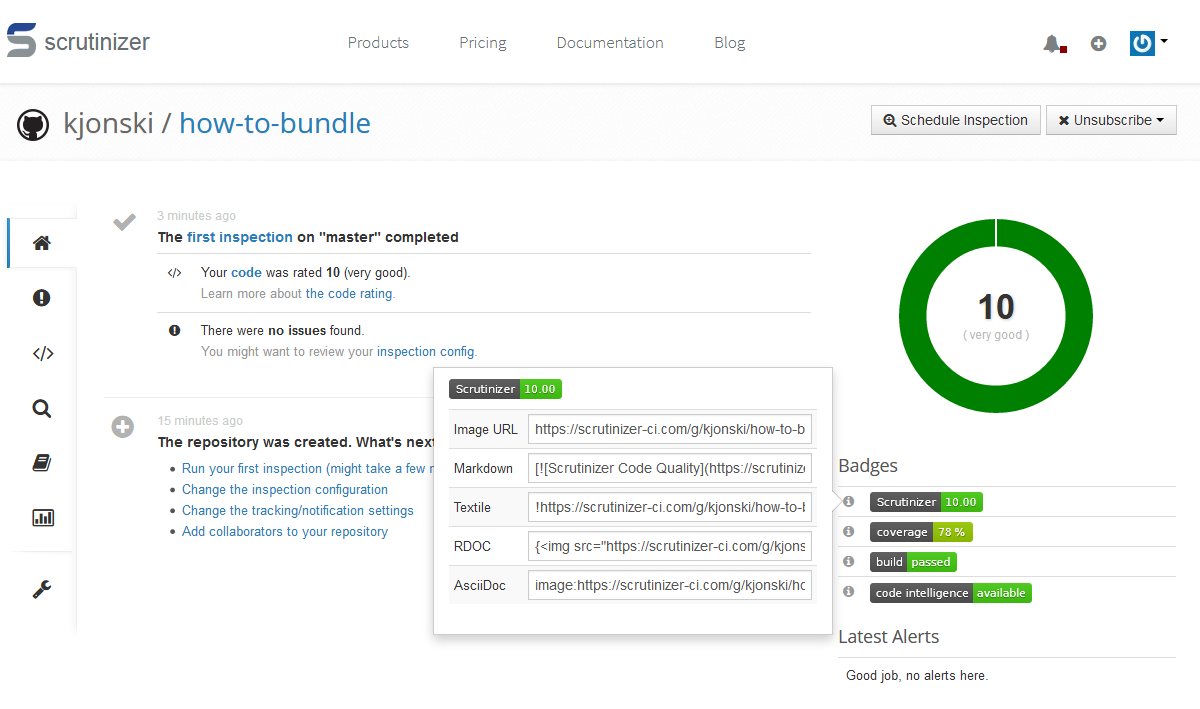kjonski / how-to-bundle
Step-by-step Symfony bundle tutorial
Installs: 2
Dependents: 0
Suggesters: 0
Security: 0
Stars: 11
Watchers: 1
Forks: 2
Open Issues: 0
Type:symfony-bundle
pkg:composer/kjonski/how-to-bundle
Requires
- symfony/config: ^4.0
- symfony/dependency-injection: ^4.0
Requires (Dev)
- friendsofphp/php-cs-fixer: ^2.10
- phpstan/phpstan: ^0.9.2
- phpunit/phpunit: ^7.0
- sebastian/phpcpd: ^4.0
- squizlabs/php_codesniffer: ^3.2
- symfony/http-kernel: ^4.0
This package is auto-updated.
Last update: 2026-02-17 21:33:47 UTC
README
how-to-bundle
Step-by-step tutorial how to prepare Symfony bundle
Prepare repository
Prepare bundle repository in the way you like. You can use Github or local repository.
Be advised that repository need to be accessible by your future project.
With Github wizard you can add README.md and LICENSE
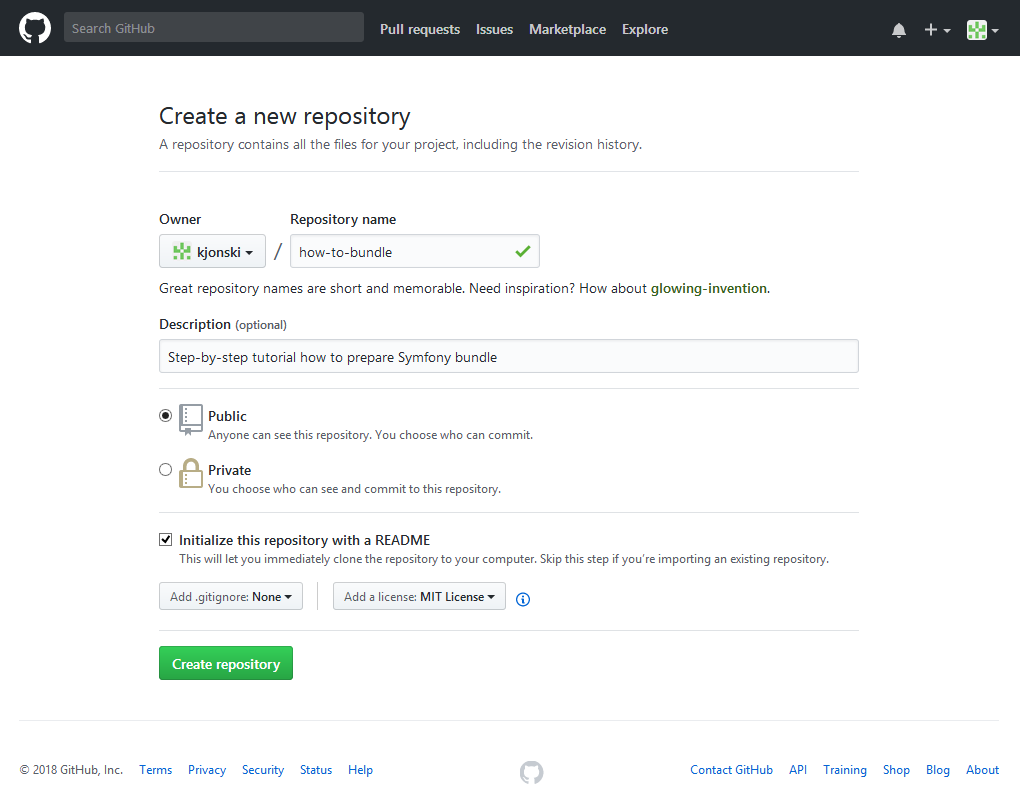
Clone repository
git clone https://github.com/kjonski/how-to-bundle.git
and open with editor.
Add composer.json file
{ "name": "kjonski/how-to-bundle", "type": "symfony-bundle", "description": "Step-by-step Symfony bundle tutorial", "keywords": ["php", "symfony", "reusable bundle", "tutorial"], "license": "MIT", "authors": [ { "name": "Karol Jonski", "email": "kjonski@pgs-soft.com" } ] }
commit and push changes.
Configure project's repository
If you want develop bundle inside existing project and unless bundle isn't in packagist.org please configure main project's composer.json.
Add/modify repositories section:
"repositories": [ { "type": "git", "url": "https://github.com/kjonski/how-to-bundle.git" } ],
when using Github repository, or:
"repositories": [ { "type": "git", "url": "/path/to/how-to-bundle.git" } ],
when using local repository. For more details @see Composer documentation.
Install you bundle with composer
$ composer require kjonski/how-to-bundle
Prepare structure
b$ means vendor/yourVendorName/yourBundle (vendor/kjonski/how-to-bundle) directory.
b$ mkdir src b$ mkdir tests
Configure autoloading in your composer.json
"autoload": { "psr-4": { "Kjonski\\HowToBundle\\": "src/" } }, "autoload-dev": { "psr-4": { "Kjonski\\HowToBundle\\Tests\\": "tests/" } }
Install dependencies
b$ composer require symfony/dependency-injection b$ composer require --dev symfony/http-kernel b$ composer require --dev phpunit/phpunit
Add bundle class
<?php // src/KjonskiHowToBundle.php namespace Kjonski\HowToBundle; use Symfony\Component\HttpKernel\Bundle\Bundle; class KjonskiHowToBundle extends Bundle { }
Add extension class
<?php // src/DependencyInjection/KjonskiHowToExtension.php namespace Kjonski\HowToBundle\DependencyInjection; use Symfony\Component\DependencyInjection\ContainerBuilder; use Symfony\Component\DependencyInjection\Extension\Extension; class KjonskiHowToExtension extends Extension { public function load(array $configs, ContainerBuilder $container) { } }
Prepare first test
<?php // tests/KjonskiHowToBundleTest.php namespace Kjonski\HowToBundle\Tests; use Kjonski\HowToBundle\DependencyInjection\KjonskiHowToExtension; use Kjonski\HowToBundle\KjonskiHowToBundle; use PHPUnit\Framework\TestCase; class KjonskiHowToBundleTest extends TestCase { public function testGetContainerExtension(): void { $bundle = new KjonskiHowToBundle(); $this->assertInstanceOf(KjonskiHowToExtension::class, $bundle->getContainerExtension()); } }
and run from bundle directory:
b$ vendor/bin/phpunit tests
At any point of time from now you can:
$ composer remove kjonski/how-to-bundle
and
$ composer require kjonski/how-to-bundle
and your bundle will be reinstaled.
Be advised that you need to run:
b$ composer install
to install your dev dependencies.
Add tests configuration (tests/phpunit.xml)
<?xml version="1.0" encoding="UTF-8"?> <phpunit xmlns:xsi="http://www.w3.org/2001/XMLSchema-instance" xsi:noNamespaceSchemaLocation="http://schema.phpunit.de/7.0/phpunit.xsd" backupGlobals='false' backupStaticAttributes='false' beStrictAboutTestsThatDoNotTestAnything='true' bootstrap='./../vendor/autoload.php' colors='true' convertErrorsToExceptions='true' convertNoticesToExceptions='true' convertWarningsToExceptions='true' stopOnError='false' stopOnFailure='false' stopOnIncomplete='false' stopOnSkipped='false' verbose='true' > <php> <ini name="error_reporting" value="-1" /> <env name="KERNEL_CLASS" value="\Kjonski\HowToBundle\Tests\App\AppKernel" /> <ini name='display_errors' value='1' /> <ini name='display_startup_errors' value='1' /> <ini name='error_reporting' value='-1' /> <ini name='memory_limit' value='-1' /> </php> <testsuites> <testsuite name="How To Bundle Test Suite"> <directory>.</directory> </testsuite> </testsuites> <logging> <log type='coverage-clover' target='coverage.xml' /> <log type='coverage-text' target='php://stdout' showOnlySummary='true' /> </logging> <filter> <whitelist> <directory>../src</directory> <exclude> <directory>../vendor</directory> </exclude> </whitelist> </filter> </phpunit>
- You can see KERNEL_CLASS configured because for some cases you will need own kernel for phpunit.
- Please add
tests/coverage.xmlto ignored files.
Now you are ready to run your test suite:
b$ vendor/bin/phpunit -c tests/phpunit.xml
Time for code quality tools
Install:
b$ composer require --dev phpstan/phpstan b$ composer require --dev sebastian/phpcpd b$ composer require --dev squizlabs/php_codesniffer b$ composer require --dev friendsofphp/php-cs-fixer
add php-cs-fixer.config.php, phpstan.neon (optional) and run:
b$ vendor/bin/php-cs-fixer fix --config=tests/php-cs-fixer.config.php --dry-run --diff src tests b$ vendor/bin/phpcs --report-full --standard=PSR2 src tests b$ vendor/bin/phpstan analyse --level=4 src -c tests/phpstan.neon b$ phpdbg -qrr vendor/bin/phpunit -c tests/phpunit.xml
Build? Oh, yes!
- Go to https://docs.travis-ci.com/user/getting-started/ and follow instruction to enable Travis builds for your (Github) repository.
- Add simple .travis.yml or follow Symfony Continuous Integration.
From now build will be run on every push to your repository. - Now you can go to your Travis profile -> your repository, grab your build badge and add to
README.md
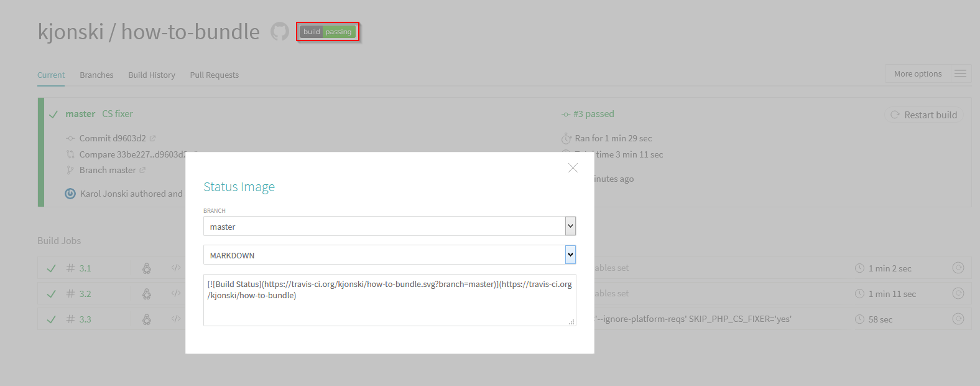
More badges?
- Go to https://scrutinizer-ci.com/ and Sign Up with Github
- Add repository
- Update configuration
build: nodes: analysis: ... tests: override: ... - command: vendor/bin/phpunit -c tests/phpunit.xml coverage: file: 'tests/coverage.xml' format: 'clover' ...
to enable code coverage.
Go live with packagist
- Go to https://packagist.org and submit your bundle
- Configure GitHub Service Hook to keep your package up to date
- Remember to remove your local/Github repository from project's
composer.jsonrepositories section
Sources
https://getcomposer.org/doc/05-repositories.md#loading-a-package-from-a-vcs-repository
https://symfony.com/doc/current/bundles.html#creating-a-bundle
https://github.com/adam-p/markdown-here/wiki/Markdown-Cheatsheet