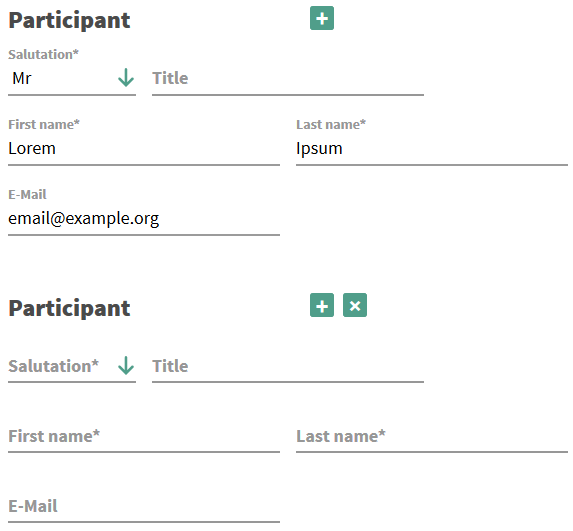inspiredminds / contao-fieldset-duplication
Contao extension to allow the duplication of form fieldsets in the front end by the user for additional input fields.
Fund package maintenance!
fritzmg
Installs: 8 059
Dependents: 2
Suggesters: 0
Security: 0
Stars: 13
Watchers: 2
Forks: 7
Open Issues: 7
Type:contao-bundle
pkg:composer/inspiredminds/contao-fieldset-duplication
Requires
- php: >=8.0
- ext-json: *
- composer/semver: ^1.0 || ^2.0 || ^3.0
- contao/core-bundle: ^4.13 || ^5.0
- doctrine/dbal: ^3.1 || ^4.0
- jean85/pretty-package-versions: ^1.0 || ^2.0
- mvo/contao-group-widget: ^1.3
- symfony/service-contracts: ^1.0 || ^2.0 || ^3.0
Requires (Dev)
- contao/easy-coding-standard: ^6.0
- contao/manager-plugin: ^2.0
- contao/rector: ^1.0
- terminal42/contao-leads: ^1.4 || ^3.0
- terminal42/contao-mp_forms: ^4.4 || ^5.0
README
Contao Fieldset Duplication
Contao extension to allow the duplication of form fieldsets in the front end by the user for additional input fields.
You need to enable the js_fieldset_duplication template in your page layout.
The following options can be changed:
<?= Contao\Template::generateScriptTag('bundles/contaofieldsetduplication/js.fieldset.duplication.min.js', false, null) ?> <script> document.addEventListener('DOMContentLoaded', function() { var elements = document.querySelectorAll('fieldset.allow-duplication'); elements.forEach(function(element) { fieldsetDuplication(element, { /* when true, prepends the button wrapper within the fieldset, instead of appending */ prepend: false, /* text content of the add button */ buttonAdd: '+', /* text content of the remove button */ buttonRemove: '×', /* a custom widget CSS selector */ widgetSelector: '.form-widget', // defaults to .widget }); }); }); </script>
If you want to store the additional data in your database table (using the form
generator's ability to store the data in the database), you need to add a column
called fieldset_duplicates to your target table. This column will then contain
the additionally submitted fields in a JSON encoded object.
Note
Version 2.1.0 introduced the js_fieldset_duplication template. There also exists a jQuery version
under the name j_fieldset_duplication from previous versions of this extension for BC purposes. Make sure to not
enable both these templates.
Notification tokens
If you need your fieldset rendered as notification tokens, you can define notification token formats. Just define the fieldset name, a format name and select a template. The fieldset will be available at token form_{NAME}_{FORMAT} ({NAME}_{FORMAT} if you don't use the notification center).
The following templates are shipped with this extension:
- nc_fieldset_duplication_text: Renders the fieldset data as
label: valuepairs - nc_fieldset_duplication_html: Renders the fieldset data as html table
- nc_fieldset_duplication_json: Renders the fieldset data as json string