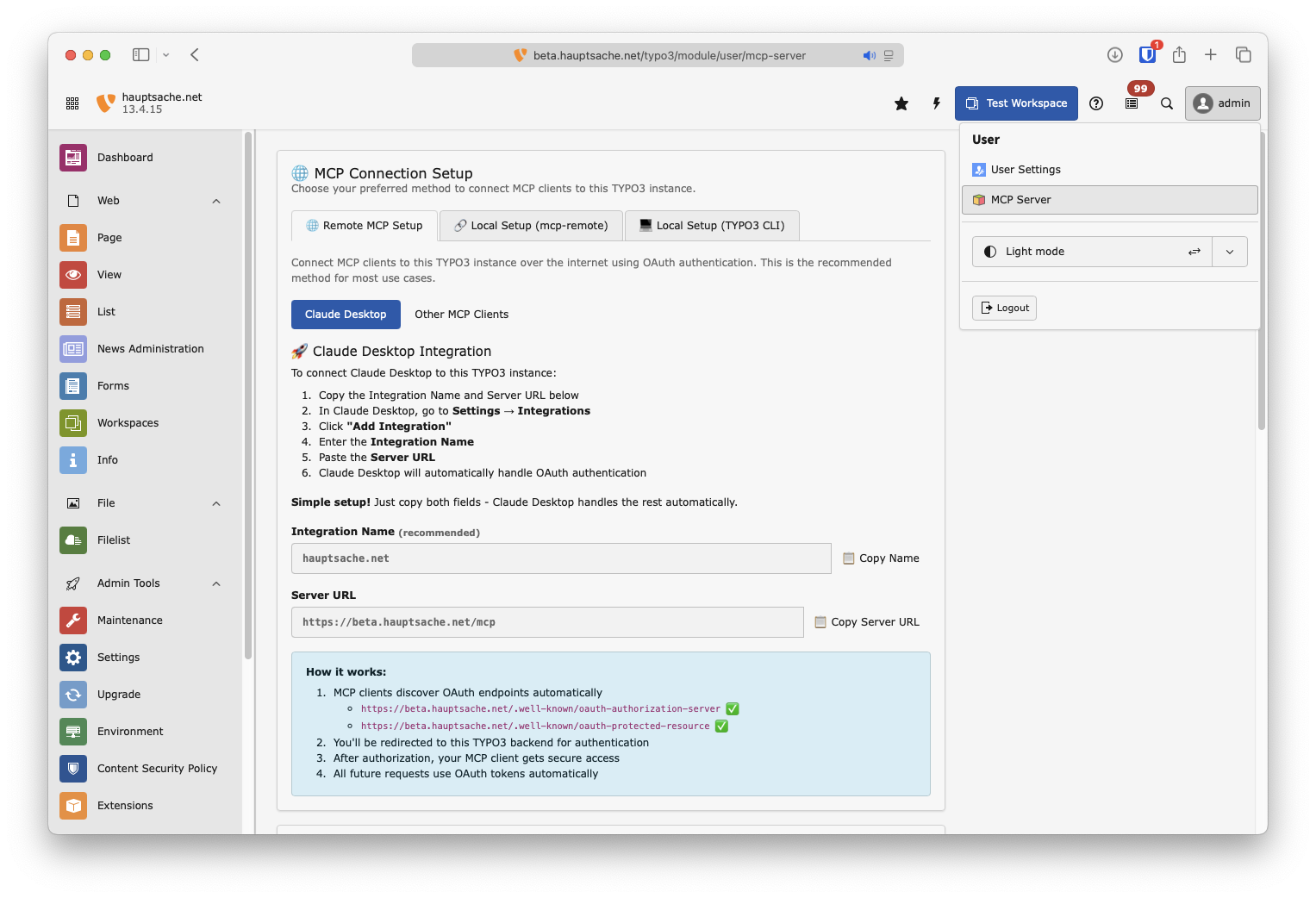hn / typo3-mcp-server
TYPO3 extension that provides a Model Context Protocol (MCP) server for interacting with TYPO3 pages and records
Installs: 4 114
Dependents: 0
Suggesters: 0
Security: 0
Stars: 38
Watchers: 9
Forks: 6
Open Issues: 4
Type:typo3-cms-extension
pkg:composer/hn/typo3-mcp-server
Requires
- php: >=8.1.0
- logiscape/mcp-sdk-php: ^1.2
- typo3/cms-backend: ^13.4
- typo3/cms-core: ^13.4
- typo3/cms-workspaces: ^13.4
Requires (Dev)
- brianium/paratest: ^7.11
- georgringer/news: ^12.0
- typo3/cms-install: ^13.4
- typo3/testing-framework: ^9.2.0
- dev-main
- v0.1.4
- v0.1.3
- v0.1.2
- v0.1.1
- v0.1.0
- dev-claude/add-field-selection-aK1lH
- dev-claude/symfony-ai-integration-RUCV0
- dev-claude/add-sysnote-support-i9YGx
- dev-issue/5-none-admin-user-support
- dev-claude/add-typo3-mcp-tools-01SjXR6E4nHm3R8cwzKnsaRY
- dev-claude/tsconfig-api-filtering-01BiRUbPYiRa4e5FiHWTSTjp
- dev-codex/ensure-tests-run-out-of-the-box
This package is auto-updated.
Last update: 2026-02-03 20:22:32 UTC
README
⚠️ This extension is a work in progress and under active development.
This extension provides a Model Context Protocol (MCP) server implementation for TYPO3 that allows AI assistants to safely view and manipulate TYPO3 pages and records through TYPO3's workspace system.
🔒 Safe AI Content Management with Workspaces
All content changes are automatically queued in TYPO3 workspaces, making it completely safe for AI assistants to create, update, and modify content without immediately affecting your live website. Changes require explicit publishing to become visible to site visitors.
What Can You Do?
With the TYPO3 MCP Server, your AI assistant can help you:
📝 Content Management
- Translate Pages: "Translate the /about-us page to German" - The AI reads your content, translates it, and creates proper language versions
- Import Documents: "Create a news article from this Word document" - Transform external documents into TYPO3 content with proper structure
- Bulk Updates: "Update all product descriptions to include our new sustainability message" - Make consistent changes across multiple pages
🔍 Content Analysis & SEO
- SEO Optimization: "Add meta descriptions to all pages that don't have them" - Automatically generate missing SEO content based on page content
- Tone Analysis: "Review the tone of our product pages and make them more friendly" - Get suggestions for improving content voice and style
- Content Audit: "Find all pages mentioning our old company name" - Quickly locate content that needs updating
🚀 Productivity Boosters
- Template Application: "Apply our standard legal disclaimer to all service pages" - Consistently apply content patterns
- Content Migration: "Copy all news articles from 2023 to the archive folder" - Reorganize content efficiently
- Multi-language Management: "Ensure all German pages have English translations" - Identify and fill translation gaps
All these operations happen safely in workspaces, giving you full control to review before publishing!
💡 Want to know how it works? Check out our Technical Overview for detailed information about the implementation, available tools, and real-world examples with actual tool calls.
Project Status
| Feature | Status | Notes |
|---|---|---|
| MCP Connection | ✅ Ready | HTTP and stdin/stdout protocols (thanks to logiscape/mcp-sdk-php) |
| Authentication | ✅ Ready | OAuth for Backend Users |
| Page Tree Navigation | ✅ Ready | Page tree view similar to the TYPO3 backend |
| Page Content Discovery | ✅ Ready | Similar to the List or Page module with backend layout support |
| Record Reading/Writing | ✅ Ready | Read and write any workspace-capable TYPO3 table (core & extensions) with full schema inspection |
| Content Translation | ⚠️ Experimental | Implemented, needs real-world testing |
| Fileadmin Support | ❌ Missing | Not yet implemented |
| Workspace Selection | ❌ Missing | Currently uses the first writable workspace of the user |
While there are a lot of automated tests, and even some LLM test, TYPO3 instances are widely different and Language Models are also widely different. Feel free to create issues here on GitHub or share experiences in the typo3-core-ai channel.
Installation
composer require hn/typo3-mcp-server
Requirements:
- TYPO3 v13.4+
- TYPO3 Workspaces extension (automatically installed as dependency)
Usage
Quick Start
There are two ways to connect AI assistants like Claude Desktop to your TYPO3 installation:
Option 1: OAuth Authentication (Recommended)
For secure remote access with proper authentication:
- Go to [Username] → MCP Server in your TYPO3 backend
- Copy the Server URL (and optionally the Integration Name)
- Add the Integration to whatever MCP Client you are using.
Option 2: Local Command Line Connection
This method gives you admin privileges by default. Add this to your mcp config file of Claude Desktop or whatever client you are using.
{
"mcpServers": {
"[your-typo3-name]": {
"command": "php",
"args": [
"vendor/bin/typo3",
"mcp:server"
]
}
}
}
Development
Adding New Tools
Tools are defined in the Classes/MCP/Tools directory. Each tool follows the MCP tool specification and maps to specific TYPO3 functionality.
Learn More
- 📖 Technical Overview - Comprehensive guide covering architecture, implementation details, and advanced usage
- 🏗️ Architecture Documentation - Deep dives into specific implementation aspects:
- Workspace Transparency - How workspace complexity is hidden from AI
- Language Overlays - Multi-language content handling
- Inline Relations - Managing TYPO3's complex relation types
License
GPL-2.0-or-later