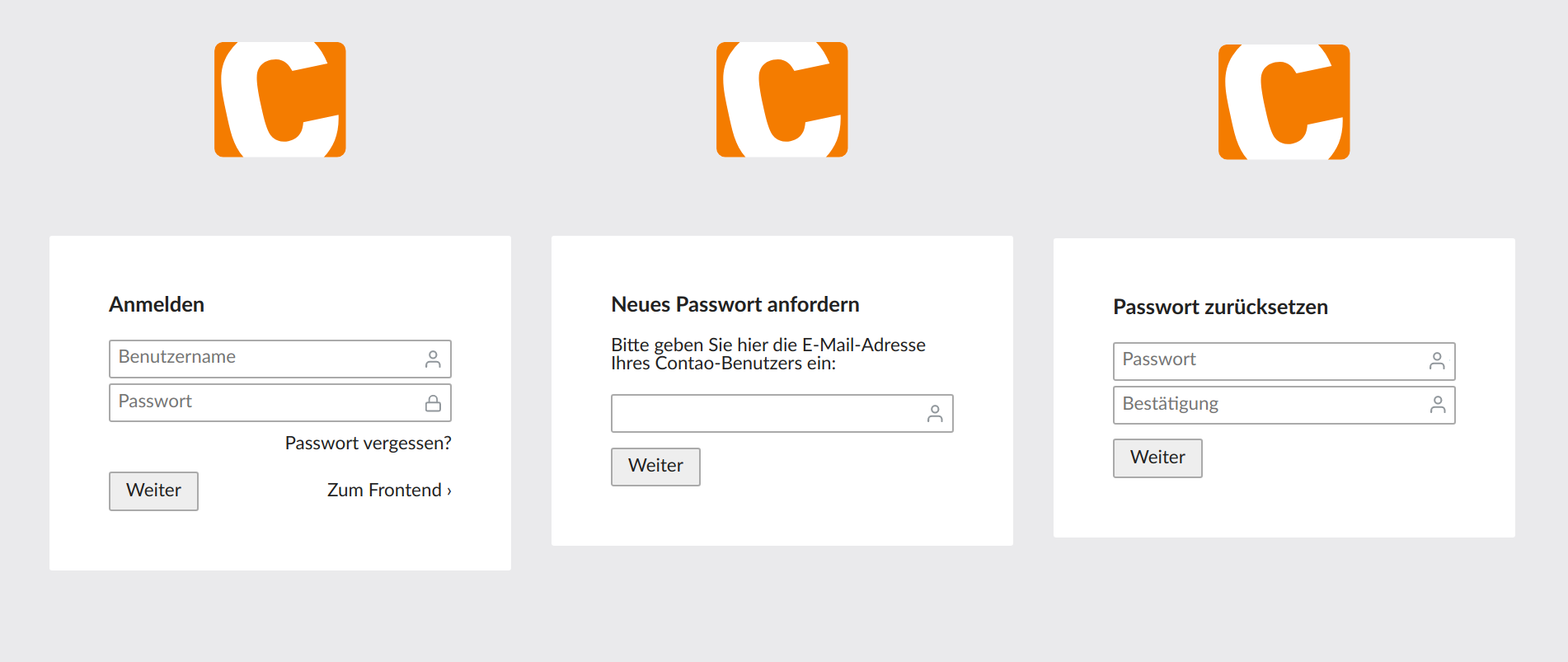heimrichhannot / contao-backend-lost-password-bundle
This bundle offers a lost password function for the backend of the Contao CMS.
Installs: 4 366
Dependents: 1
Suggesters: 2
Security: 0
Stars: 3
Watchers: 7
Forks: 2
Open Issues: 1
Type:contao-bundle
pkg:composer/heimrichhannot/contao-backend-lost-password-bundle
Requires
- php: ^7.4 || ^8.0
- contao/core-bundle: ^4.13 || ^5.0
- heimrichhannot/contao-utils-bundle: ^2.237 || ^3.3
- symfony/config: ^5.4 || ^6.0 || ^7.0
- symfony/dependency-injection: ^5.4 || ^6.0 || ^7.0
Requires (Dev)
- contao/contao-rector: dev-main
- contao/manager-plugin: ^2.13
- phpstan/phpstan: ^2.1
- phpstan/phpstan-symfony: ^2.0
- rector/rector: ^2.1
- symplify/easy-coding-standard: ^12.6
README
This bundle offers a lost password function for the backend of the Contao CMS.
Features
- Never send new passwords to your customers again if they have forgotten their old ones. :-)
- After requesting a new password, a password reset link is sent to the user's email.
- Select a mailer transport for outgoing mails in the settings.
Installation
Install the bundle via composer:
composer require heimrichhannot/contao-backend-lost-password-bundle
Customize
Use Notification center
You can use Notification Center to send the password request.
Important
Only notification center v1 is currently integrated. Working on support for notification center v2.
Warning
This will be changed before the first stable v2 release.
- Create a notification of type
User: Lost passwordwith##recipient_email##as recipient and content that contains##link##(the link to the password reset page). You can use additional token:##domain##and user data withing##user_*##. - Set the id of the notification in your project configuration in
huh_backend_lost_password.nc_notification.
# config/config.yml huh_backend_lost_password: nc_notification: 5
Adjust the email's text
Hint: You can also set a notification center message by setting the id in your config.yml (see below).
Simply override the following $GLOBALS entries:
$GLOBALS['TL_LANG']['MSC']['backendLostPassword']['messageSubjectResetPassword']
$GLOBALS['TL_LANG']['MSC']['backendLostPassword']['messageBodyResetPassword']
Configuration reference
# Default configuration for extension with alias: "huh_backend_lost_password" huh_backend_lost_password: # Automatically add the request new password link to the backend login page. # Default: true add_to_template: true # The numeric ID of the notification center notification which is sent for resetting the password. # Deprecated. Will be removed in the first stable v2 release. nc_notification: null