gulaandrij / speaker-recognition-bundle
Integrates Speaker Recognition API from Microsoft Cognitive Services with Symfony
Installs: 201
Dependents: 0
Suggesters: 0
Security: 0
Stars: 1
Watchers: 1
Forks: 3
Type:symfony-bundle
pkg:composer/gulaandrij/speaker-recognition-bundle
Requires
- php: >=5.6
- ext-openssl: *
- guzzlehttp/guzzle: ^6.3.3
- symfony/config: ^4.0
- symfony/dependency-injection: ^4.0
- symfony/http-foundation: ^4.0
Requires (Dev)
- friendsofphp/php-cs-fixer: ^2.13
- liip/rmt: ^1.4
Suggests
- vich/uploader-bundle: To add audio file as entity field
This package is auto-updated.
Last update: 2026-02-17 05:45:39 UTC
README
Installation
Hope you already have account on Microsoft Azure and active subscription of Speaker Recognition API.
If you didn't, follow this link: https://portal.azure.com/#create/Microsoft.CognitiveServices
It's free for trial.
- Download OnekitSpeakerRecognitionBundle using composer
- Enable the bundle
- Configure bundle
- Call Microsoft Speaker Recognition API endpoints from your own Controller
Step 1: Download OnekitSpeakerRecognitionBundle using composer
Type in directory with your project:
$ php composer.phar require onekit/speaker-recognition-bundle
Composer will install the bundle to your project's 'vendor/onekit' directory.
Step 2: Enable the bundle
Enable the bundle in the kernel:
<?php // app/AppKernel.php public function registerBundles() { $bundles = array( // ... new Onekit\SpeakerRecognitionBundle\OnekitSpeakerRecognitionBundle() ); }
Step 3: Configure the bundle in your config file
Add the following in your parameters.yml.dist file
# app/config/parameters.yml.dist parameters: recognition_api_endpoint: https://api.projectoxford.ai/spid/v1.0 ocp_apim_subscription_key_1: 00000000000000000000000000000000
Then type:
php composer.phar install
to copy parameters from parameters.yml.dist to parameters.yml and enter correct Subscription Key.
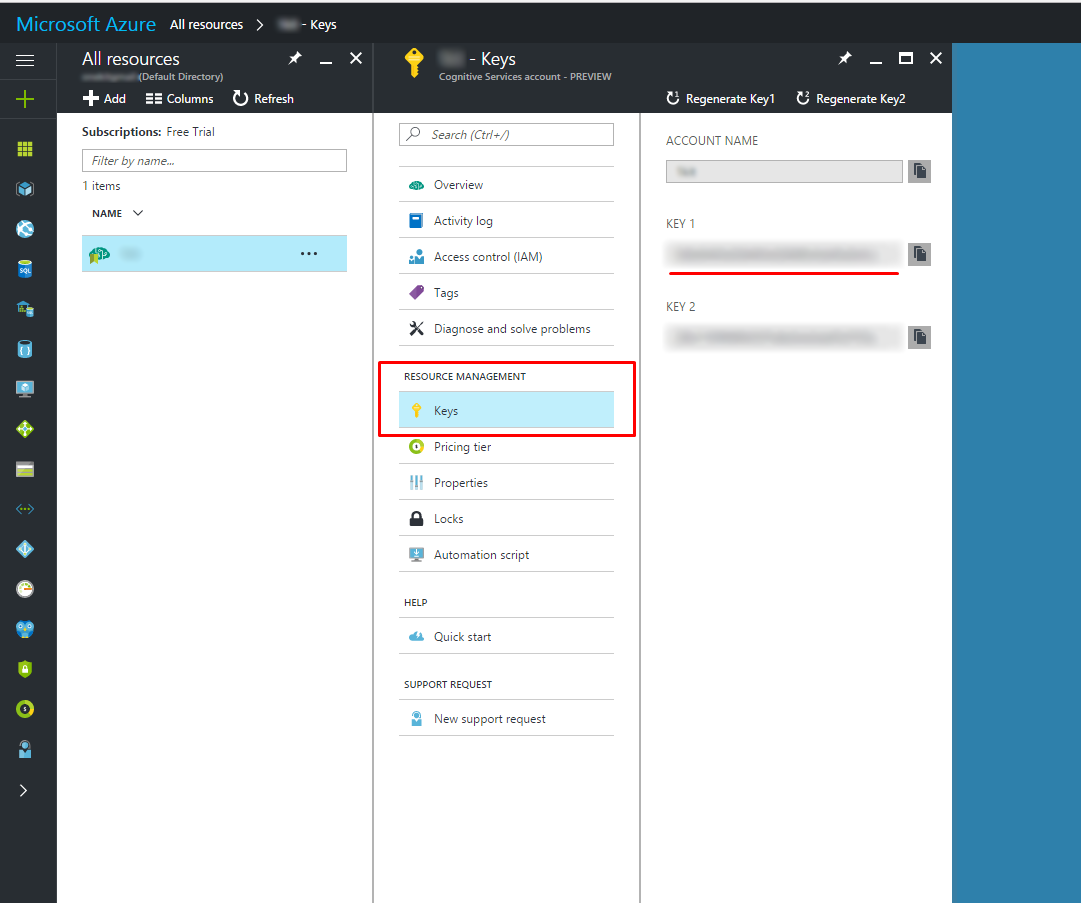
Step 4: Call Microsoft Speaker Recognition API endpoints from your own Controller
To show your breadcrumbs on page simply add next in the template of you page:
/** * @var SpeakerRecognitionManager */ $speakerRecognitionManager = $this->get('speaker_recognition'); $response = $speakerRecognitionManager->getAllProfiles();
Speaker Recognition API Reference: https://westus.dev.cognitive.microsoft.com/docs/services/563309b6778daf02acc0a508/operations/5645c3271984551c84ec6797
###Trademarks notice Microsoft Azure, Microsoft Cognitive Services are either registered trademarks or trademarks of Microsoft Corporation in the United States and other countries.
