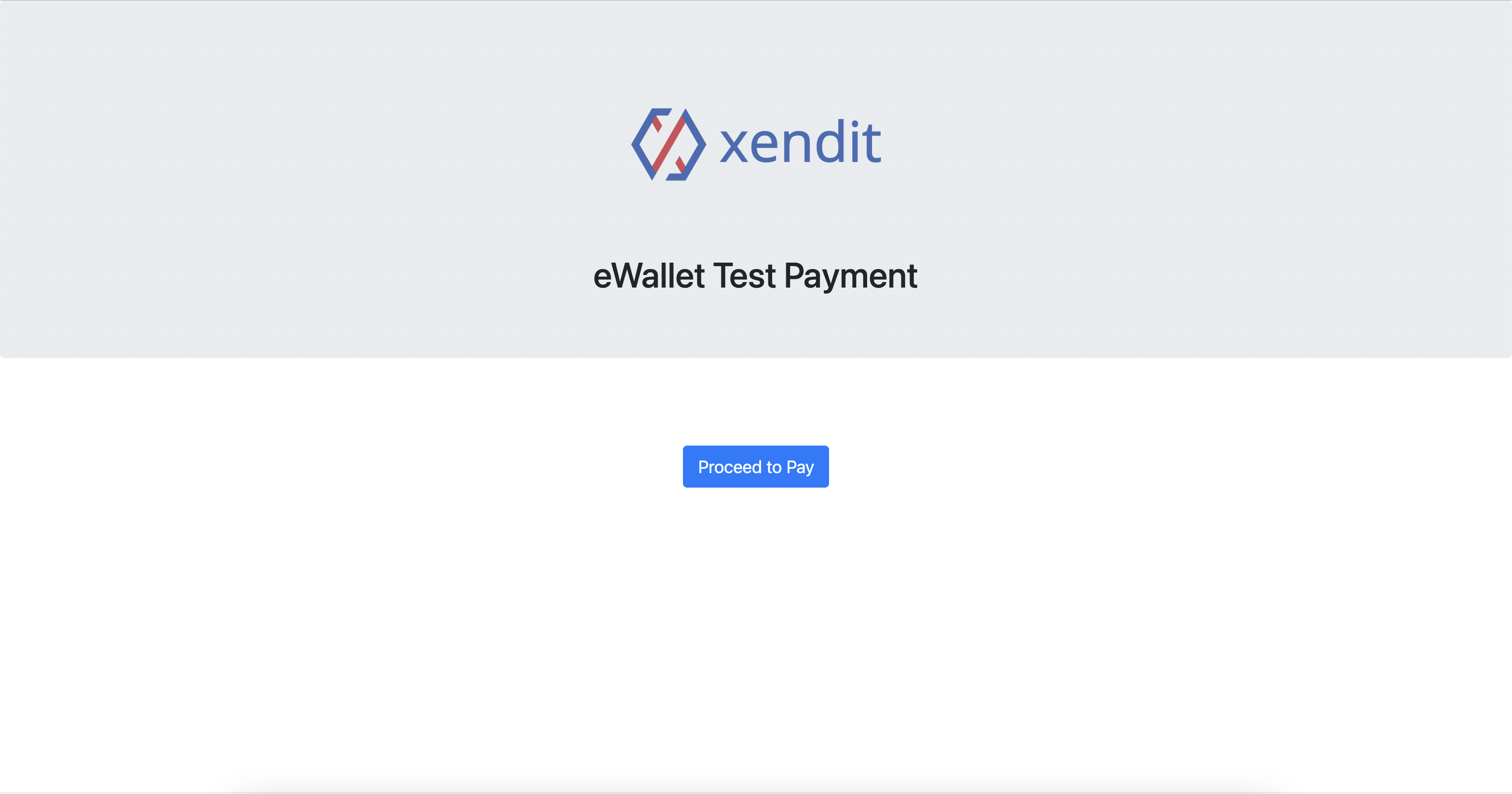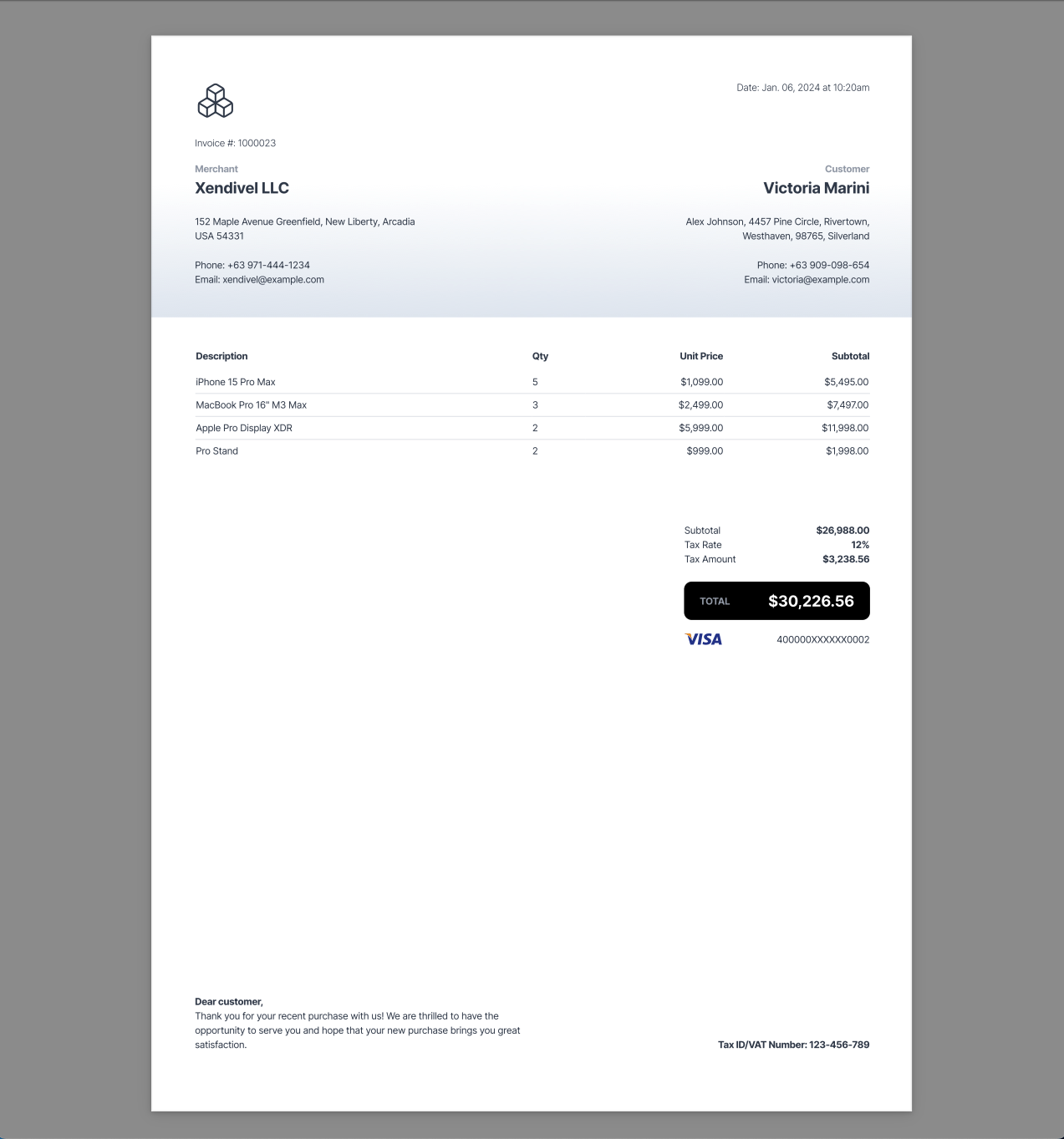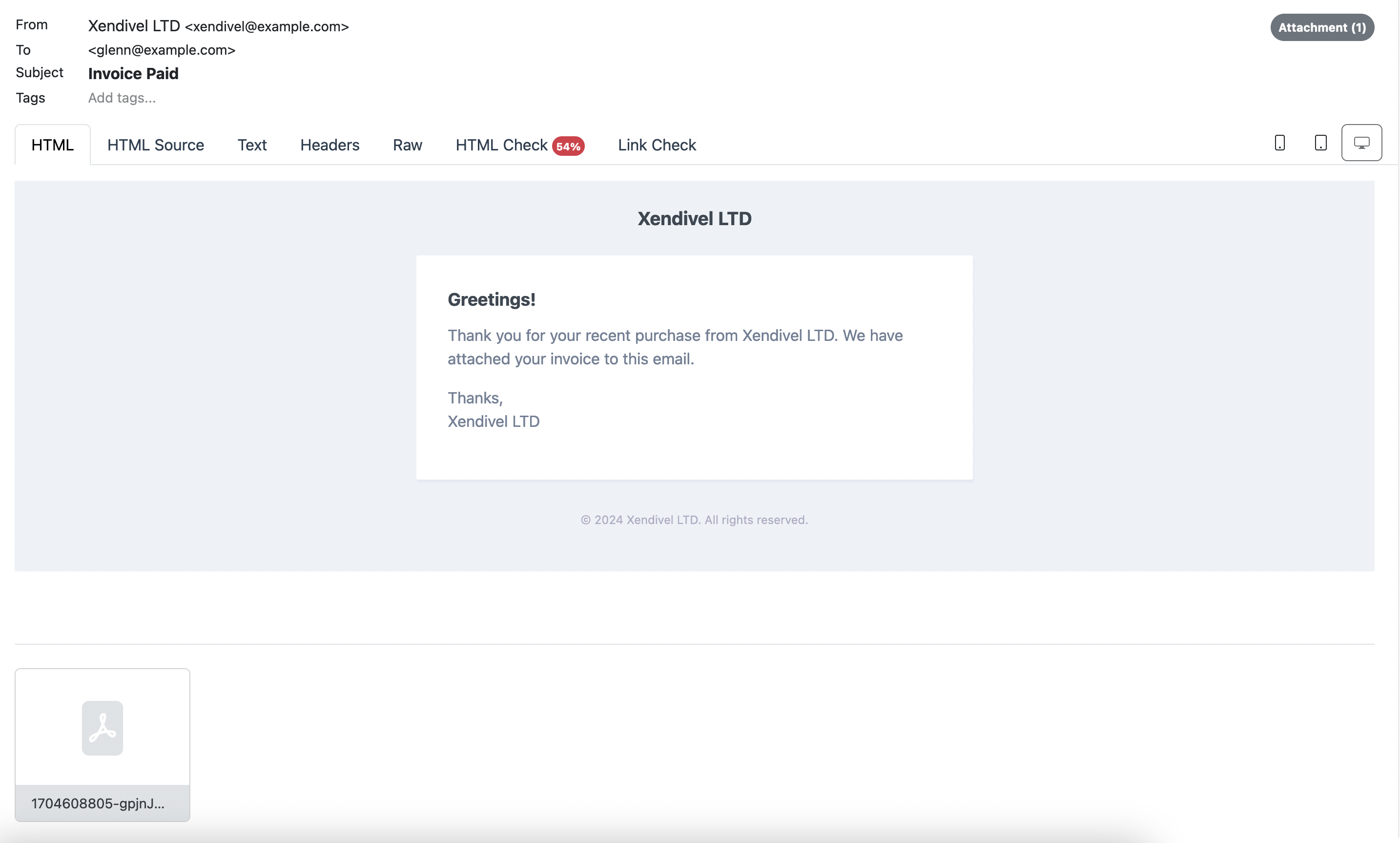glennraya / xendivel
A Laravel package to easily integrate Xendit payment gateway. It supports credit and debit cards, and e-wallet payments and custom invoices, queued notifications, webhook listeners and more.
Installs: 2 167
Dependents: 0
Suggesters: 0
Security: 0
Stars: 39
Watchers: 2
Forks: 11
Open Issues: 0
Language:Blade
pkg:composer/glennraya/xendivel
Requires
- php: ~8.2.0|~8.3.0|~8.4.0
- guzzlehttp/guzzle: ^7.0
- laravel/framework: ^10.0|^11.0|^12.0
- nesbot/carbon: ^3.4.0
- spatie/browsershot: ^5.0
Requires (Dev)
- orchestra/testbench: ^8.0|^9.0
- pestphp/pest: ^2.31
README
Xendivel — A Laravel package for Xendit payment gateway
A Laravel package designed for the seamless integration of the Xendit payment gateway into your Laravel-powered applications or websites. It facilitates payments through credit cards, debit cards, and eWallets. Additionally, the package provides support for custom invoicing, queued invoice or refund email notifications, webhook event listeners and verification.
Video Demo
I've created a short video demo to showcase the package's features. You can find it here.
Roadmap
The following features, while not currently supported by the Xendivel, are planned for inclusion in upcoming updates.
- Direct Bank Debit
- Promotions (coupon/discount codes)
- Subscription services
- Real-time push notifications for payment status (Laravel Reverb)
- Disbursement APIs (for mass payment processing like employee payroll)
- PayLater
- QR Code payments
Table of Contents
- Features
- Pre-requisites
- Installation
- Initial Setup
- Checkout Templates
- Usage
- Deploying to Production
- Tests
Features
- Credit/Debit Cards - Easily process payments through major credit or debit cards.
- eWallet Payments - Accepts a diverse range of eWallet payments based on your region (GCash, ShopeePay, PayMaya, GrabPay, etc.).
- Custom Invoicing - Provides built-in, highly customizable, and professional-looking invoice templates.
- Queued Email Notifications - Enables the use of markdown email templates and the option to schedule email notifications for background processing.
- Webhooks - Comes with built-in webhook event listeners from Xendit and ensures secure webhook verification.
Pre-requisites
- PHP 8.0 or higher
- Laravel 9 or higher
- Node 18
- NPM or Yarn
Installation
Composer
Xendivel utilizes Composer's package auto-discovery. All you need to do is to install Xendivel via composer and it will automatically register itself.
composer require glennraya/xendivel
Installing Puppeteer
Xendivel depends on Puppeteer for generating PDF invoices from HTML or Blade templates.
npm install puppeteer
Or, you could also install it globally:
npm install puppeteer --location=global
Initial Setup
Xendit API Keys
Prior to using Xendivel, it's essential to have a Xendit account with properly configured API keys. Activation of your Xendit account for production is not necessary to test Xendivel's features. Test mode will be automatically enabled upon signing up for a Xendit account. Obtain your API keys from the following URLs:
- Secret Key/Public Key: https://dashboard.xendit.co/settings/developers#api-keys
- Webhook Verification Token: https://dashboard.xendit.co/settings/developers#webhooks
Generate Money-In secret key with read and write permissions from your dashboard API keys section.
After you acquired all these keys, please make sure you include them to your Laravel's .env file:
XENDIT_SECRET_KEY=your-secret-key XENDIT_PUBLIC_KEY=your-public-key XENDIT_WEBHOOK_VERIFICATION_TOKEN=your-webhook-verification-token
Configure Mail (Optional)
Xendivel can send invoices to your customers as email attachments. To utilize this feature, ensure your Laravel Mail is correctly set up. Before Xendivel dispatches invoice or refund email notifications, ensure your mail credentials are filled in your .env file.
MAIL_MAILER=smtp MAIL_HOST=your-mailer-host MAIL_PORT=your-mailer-port MAIL_USERNAME=your-mailer-username MAIL_PASSWORD=your-mailer-password MAIL_ENCRYPTION=tls MAIL_FROM_ADDRESS="fromaddress@example.com" MAIL_FROM_NAME="${APP_NAME}"
Queues (Optional)
Xendivel facilitates the queueing of email processes for background execution. If you intend to employ queued emails for tasks such as invoicing or refund notifications, ensure that you have properly configured Laravel Queues.
Then, make sure you have a queue worker running:
php artisan queue:work
Finally, please ensure that queue_email is set to true from your .env file:
'queue_email' => true,
Once you have successfully configured Laravel's queues and enabled queue_email to true, Xendivel is now capable of dispatching invoice or refund emails to the queue for background execution, enabling your app to respond to other requests or do other tasks without waiting for the jobs to finish. This will improve overall user experience!
Publish Config and Assets
All assets and configuration file must be published to its proper directory for Xendivel to function properly:
php artisan vendor:publish --tag=xendivel
Executing this command will publish Xendivel's assets to the following directories:
- Config file -
configdirectory. - Invoice template -
resources/views/vendor/xendiveldirectory. - Email templates -
resources/views/vendor/xendivel/emailsdirectory. - Blade checkout template -
resources/views/vendor/xendiveldirectory. - Webhook Event and Listener -
app/Eventsandapp/Listenersdirectory respectively.
Publish Individual Assets
Configuration File
php artisan vendor:publish --tag=xendivel-config
Invoice Template
php artisan vendor:publish --tag=xendivel-invoice
Checkout (Blade)
php artisan vendor:publish --tag=xendivel-checkout-blade
Checkout (ReactJS)
php artisan vendor:publish --tag=xendivel-checkout-react
Checkout (ReactJS + TypeScript)
php artisan vendor:publish --tag=xendivel-checkout-react-typescript
Webhook Event Listener
php artisan vendor:publish --tag=xendivel-webhook-listener
Checkout Templates
Xendivel ships with a complete, fully working checkout template for cards and eWallet payments. The template include various variants such as ReactJS component, ReactJS+TypeScript component, and a regular Blade template and VanillaJS.
You can choose between the currently available template variants, you can even create your own.
Blade Template
We offer a standard Blade template for the checkout example, using VanillaJS. There's a built-in route allowing you to test this template at /xendivel/checkout/blade. You can access it through a URL like https://your-domain.test/xendivel/checkout/blade.
Note
When you run the command php artisan vendor:publish --tag=xendivel the checkout blade template will be on your /resources/views/vendor/xendivel/checkout.blade.php directory.
ReactJS + TypeScript component
Xendivel also have a checkout template component for ReactJS or React+TypeScript for those who are using front-end frameworks like React instead of regular Blade template.
php artisan vendor:publish --tag=xendivel-checkout-react-typescript php artisan vendor:publish --tag=xendivel-checkout-react
These will be published under /resources/js/vendor/xendivel/Checkout.tsx for React+TypeScript or /resources/js/vendor/xendivel/Checkout.jsx for plain ReactJS.
Important
After publishing either one of these templates, please make sure you filled up the public key section on these React templates. Since this is a public key, it's perfectly safe to publish it directly on your templates.
// Set your 'public' key here. Xendit.setPublishableKey( 'your-public-key', )
These templates demonstrate card tokenization, credit/debit card, and eWallet payments. They serve to guide your payment collection process for implementation in your front-end stack. Alternatively, use them as fully functional standalone templates if you wish.
Usage
Card Payments
Card Details Tokenization
Xendit uses tokenization to securely handle credit or debit card details. This process involves using Xendit's JavaScript library to convert sensitive card information like the number, expiry date, and CVV into secure tokens before they are sent to your back-end. This method ensures that the actual card details are not transmitted, enhancing the safety and confidentiality of your customer's card information.
For more details, refer to Xendit's documentation below:
https://docs.xendit.co/credit-cards/integrations/tokenization
Xendivel offers easy-to-use templates in ReactJS, React+TypeScript, and Blade, providing ready-to-use checkout components for card/eWallet transactions. These templates offer a robust foundation for payment processing. For further information, see the Checkout templates section.
Charge Credit Or Debit Cards
The Xendivel::payWithCard function accepts the incoming request payload with the token_id, amount, and authentication_id:
Example Front-end POST Request Using Axios
axios.post('/pay-with-card', { amount: 1200, token_id: 'card-token', // From card tokenization process. authentication_id: 'auth-id', // From authentication process. // Additional optional parameters: // external_id: 'your-custom-external-id', // descriptor: "Merchant Business Name", // currency: 'PHP', // metadata: { // store_owner: 'Glenn Raya', // nationality: 'Filipino', // product: 'MacBook Pro 16" M3 Pro', // other_details: { // purpose: 'Work laptop', // issuer: 'Xendivel LTD', // manufacturer: 'Apple', // color: 'Silver' // } // } // billing_details: { // given_names: 'Glenn', // surname: 'Raya', // email: 'glenn@example.com', // mobile_number: '+639171234567', // phone_number: '+63476221234', // address:{ // street_line1: 'Ivory St. Greenfield Subd.', // street_line2: 'Brgy. Coastal Ridge', // city: 'Balanga City', // province_state: 'Bataan', // postal_code: '2100', // country: 'PH' // } // }, }) // ...
Then, in your Laravel route/controller
POST Request:
use GlennRaya\Xendivel\Xendivel; Route::post('/pay-with-card', function (Request $request) { $payment = Xendivel::payWithCard($request) ->getResponse(); return $payment; });
The getResponse() function ensures that you get a JSON response:
{
"status": "CAPTURED",
"authorized_amount": 5198,
"capture_amount": 5198,
"currency": "PHP",
"metadata": {},
"credit_card_token_id": "656ed874edab5300169c3092",
"business_id": "6551f678273a62fd8d86e25a",
"merchant_id": "104019905",
"merchant_reference_code": "656ed874edab5300169c3091",
"external_id": "43565633-dd58-47ae-bbe6-648f78d6652c",
"eci": "02",
"charge_type": "SINGLE_USE_TOKEN",
"masked_card_number": "520000XXXXXX1005",
"card_brand": "MASTERCARD",
"card_type": "CREDIT",
"ucaf": "AJkBBkhgQQAAAE4gSEJydQAAAAA=",
"descriptor": "XDT*JSON FAKERY",
"authorization_id": "656ed87c23f3c20015e2fb95",
"bank_reconciliation_id": "7017631974056110603955",
"issuing_bank_name": "PT BANK NEGARA INDONESIA TBK",
"cvn_code": "M",
"approval_code": "831000",
"created": "2023-12-05T07:59:58.453Z",
"id": "656ed87e23f3c20015e2fb96",
"card_fingerprint": "61d6ed632aa321002350e0b2"
}
Xendit accepts optional parameters such as billing_details, metadata, external_id, currency, and descriptor as demonstrated in the Axios request above. Please refer to Xendit's documentation to learn more about these parameters:
https://developers.xendit.co/api-reference/#create-charge
You can also forward an invoice in PDF format as an email attachment to your customer's email address. Details about this process are covered in the PDF Invoicing section.
External ID
Xendit requires the inclusion of an external_id parameter in each credit/debit card charge. By default, Xendivel simplifies this process by generating a unique external ID using Ordered UUID v4 automatically for you.
https://laravel.com/docs/10.x/strings#method-str-ordered-uuid
Nevertheless, if you choose to create your own external_id for some reason, you can achieve this by setting the auto_id option in the xendivel.php config file to false.
Config file: config/xendivel.php
'auto_id' => false,
Subsequently, ensure that you manually provide your custom external_id for each card charge request.
axios.post('/pay-with-card', { amount: 1200, token_id: 'card-token', // From card tokenization process. authentication_id: 'auth-id', // From authentication process. + external_id: 'your-custom-external-id', // Provide your own external id. })
Get Card Charge Transaction
To retrieve the details of the card charge object, you must provide the id of the card charge (which should come from your database or your Xendit dashboard) as the first parameter, and the string card as the second parameter.
GET Request:
use GlennRaya\Xendivel\Xendivel; Route::get('/payment', function () { // card charge id example: 659518586a863f003659b718 $response = Xendivel::getPayment('card-charge-id', 'card') ->getResponse(); return $response; });
This endpoint will return a JSON response that shows important details like the status of the card charge, charge_type, card_type, card_brand, etc.
{
"created": "2020-01-08T04:49:08.815Z",
"status": "CAPTURED",
"business_id": "5848fdf860053555135587e7",
"authorized_amount": 10000,
"external_id": "test-pre-auth",
"merchant_id": "xendit",
"merchant_reference_code": "598942aabb91a4ec309e9a35",
"card_type": "CREDIT",
"masked_card_number": "400000XXXXXX0002",
"charge_type": "SINGLE_USE_TOKEN",
"card_brand": "VISA",
"bank_reconciliation_id": "5132390610356134503009",
"capture_amount": 9900,
"descriptor": "My new store",
"id": "659518586a863f003659b718"
}
Multi-Use Card Token
It's a common practice in e-commerce platforms to offer customers the convenience of saving their credit/debit card details for future use, eliminating the need for repetitive data entry during subsequent payments.
This functionality is achieved through the card tokenization process. If you've examined the checkout templates included with Xendivel, you'll find that this process has already been implemented for you.
Example JSON response for multi-use card token:
{
"status": "CAPTURED",
"authorized_amount": 5198,
"capture_amount": 5198,
"currency": "PHP",
"metadata": {},
"credit_card_token_id": "65715e52689dc6001715bc57",
"business_id": "6551f678273a62fd8d86e25a",
"merchant_id": "104019905",
"merchant_reference_code": "65715e530e502a00161aa2d9",
"external_id": "f4270ddb-650d-4973-8786-1f5b4c048c76",
"eci": "02",
"charge_type": "MULTIPLE_USE_TOKEN",
"masked_card_number": "520000XXXXXX1005",
"card_brand": "MASTERCARD",
"card_type": "CREDIT",
"ucaf": "AJkBBkhgQQAAAE4gSEJydQAAAAA=",
"descriptor": "XDT*JSON FAKERY",
"authorization_id": "65715e5d689dc6001715bc5b",
"bank_reconciliation_id": "7019285426096226603954",
"issuing_bank_name": "PT BANK NEGARA INDONESIA TBK",
"cvn_code": "M",
"approval_code": "831000",
"created": "2023-12-07T05:55:43.603Z",
"id": "65715e5f689dc6001715bc60",
"card_fingerprint": "61d6ed632aa321002350e0b2"
}
[!IMPORTANT ] When
charge_typeisMULTIPLE_USE_TOKEN, you should make sure that you save thecredit_card_token_idto your database. You will use this token to charge the card again in the future without re-entering the card details again using the same endpoint use the initially charge the card.
eWallet Payments
Xendivel is compatible with all eWallet payment channels supported by Xendit. For further details, refer to the documentation at https://docs.xendit.co/ewallet, and explore Xendit's API reference at https://developers.xendit.co/api-reference/#create-ewallet-charge.
Charge eWallet
Example Axios post request:
axios .post('/pay-via-ewallet', { // You can test different failure scenarios by using the 'magic amount' from Xendit. amount: parseInt(amount), currency: 'PHP', checkout_method: 'ONE_TIME_PAYMENT', channel_code: 'PH_GCASH', channel_properties: { success_redirect_url: 'https://your-domain.test/ewallet/success', failure_redirect_url: 'https://your-domain.test/ewallet/failed', }, }) .then(response => { // Upon successful request, you will be redirected to the eWallet's checkout url. console.log(response.data) window.location.href = response.data.actions.desktop_web_checkout_url }) /// ...
Then, on your Laravel route or controller:
POST Request:
use GlennRaya\Xendivel\Xendivel; Route::post('/pay-via-ewallet', function (Request $request) { $response = Xendivel::payWithEwallet($request) ->getResponse(); return $response; });
In the example Axios request above you will be redirected to the eWallet payment provider's checkout page to complete the payment authorization there. If you are on development mode, you will see something like this:
The resulting JSON response would look like this:
{
"created": "2023-12-09T07:51:17.926Z",
"business_id": "6551f678273a62fd8d86e25a",
"event": "ewallet.capture",
"data": {
"id": "ewc_5b2ad2c6-11a3-410a-b5ab-b41d16e39879",
"basket": null,
"status": "SUCCEEDED",
"actions": {
"qr_checkout_string": null,
"mobile_web_checkout_url": "https://ewallet-mock-connector.xendit.co/v1/ewallet_connector/checkouts?token=clq1oqg032dn7a8hko1g",
"desktop_web_checkout_url": "https://ewallet-mock-connector.xendit.co/v1/ewallet_connector/checkouts?token=clq1oqg032dn7a8hko1g",
"mobile_deeplink_checkout_url": null
},
"created": "2023-12-09T07:51:06.63582Z",
"updated": "2023-12-09T07:51:17.780894Z",
"currency": "PHP",
"customer": null,
"metadata": null,
"voided_at": null,
"capture_now": true,
"customer_id": null,
"void_status": null,
"callback_url": "https://pktuw9nrxn.sharedwithexpose.com/xendit/webhook",
"channel_code": "PH_GCASH",
"failure_code": null,
"reference_id": "90c0c5f5-c6f0-4f2e-bf6c-f23763911f8a",
"charge_amount": 1000,
"capture_amount": 1000,
"checkout_method": "ONE_TIME_PAYMENT",
"refunded_amount": null,
"payment_method_id": null,
"channel_properties": {
"failure_redirect_url": "https://package.test/ewallet/failed",
"success_redirect_url": "https://package.test/ewallet/success"
},
"is_redirect_required": true,
"payer_charged_amount": null,
"shipping_information": null,
"payer_charged_currency": null
},
"api_version": null
}
Upon the successful completion of the payment, you will be redirected to the designated success or failure page URL as specified in your axios request parameters (success_redirect_url or failure_redirect_url).
eWallet Charge Reference ID
Like the card charge, Xendit requires the inclusion of reference_id on the eWallet charge payload. Xendivel also handles this for you automatically by including Ordered UUID V4 on each payload upon request.
If you wish to add your own implementation for reference_id, like in the card payment, set the auto_id to false from your config file:
Config file: config/xendivel.php
'auto_id' => false,
And make sure you provide your own reference_id for every eWallet charge request:
axios .post('/pay-via-ewallet', { // You can test different failure scenarios by using the 'magic amount' from Xendit. reference_id: 'your-own-reference-id', amount: parseInt(amount), currency: 'PHP', // Other params... }) .then(response => { // Upon successful request, you will be redirected to the eWallet's checkout url. console.log(response.data) window.location.href = response.data.actions.desktop_web_checkout_url }) /// ...
Responding to eWallet Charge Webhook Event
Before your app can receive webhook callbacks from Xendit. Please make sure that you properly setup a webhook endpoint from your Xendit's dashboard under eWallet Payment Status:
https://dashboard.xendit.co/settings/developers#webhooks
This is required for both development and production. For this purpose you can use tools like Ngrok or Expose so your local project (localhost) can receive webhook callbacks from Xendit.
By default, Xendivel will listen to xendit/webhook URL for callbacks as defined in Xendivel's config file whenever you make an eWallet charge, refund, or void transactions. You have the option to change the default webhook URL if you prefer:
config/xendivel.php
'webhook_url' => '/xendit/webhook', // You can change this to whatever you like.
Then, after you published Xendivel's webhook event listeners from here, you should register the events and listener to your event service provider located in app\Providers\EventServiceProvider.php:
use App\Events\eWalletEvents; use App\Listeners\eWalletWebhookListener; protected $listen = [ // ... eWalletEvents::class => [ eWalletWebhookListener::class, ], ];
After this, you can now respond to the callback event from Xendit after a successful eWallet charge from the webhook listener located in app/Listener/eWalletWebhookListener.php:
public function handle(eWalletEvents $event) { // You can inspect the returned data from the webhoook in your logs file // storage/logs/laravel.log logger('Webhook data received: ', $event->webhook_data); // if($event->webhook_data['data']['status'] === 'SUCCEEDED') { // $invoice_data = [ // // Invoice data... // ]; // $email_invoice = new Xendivel(); // $email_invoice->emailInvoiceTo('glenn@example.com', $invoice_data) // ->send(); // } }
You can now perform other tasks based on the payload of the callback such as interacting with your database, call other APIs, send an email, etc.
Important
Xendit will send a webhook event everytime you perform an eWallet charge, refund, or void transaction to the same webhook endpoint.
Exclude Xendit's Webhook Callback from CSRF Protection
You should also make sure you allow Xendit's callback from your CSRF protection, so any webhook callback Xendit sends to your application will be accepted by your routes. You can exclude the routes by adding their URIs to the $except property of the VerifyCsrfToken middleware:
<?php namespace App\Http\Middleware; use Illuminate\Foundation\Http\Middleware\VerifyCsrfToken as Middleware; class VerifyCsrfToken extends Middleware { /** * The URIs that should be excluded from CSRF verification. * * @var array */ protected $except = [ '/xendit/*', 'https://your-domain.com/xendit/*', ]; }
Get eWallet Charge
Fetch the details of an eWallet charge. The Xendivel::getPayment function accepts the eWallet charge ID as the first parameter, and the type of charge which is ewallet as the second parameter.
GET Request:
use GlennRaya\Xendivel\Xendivel; Route::get('/get-ewallet-charge', function (Request $request) { $response = Xendivel::getPayment('ewc_65cbfb33-a1ea-4c32-a6f3-6f8202de9d6e', 'ewallet') ->getResponse(); return $response; });
The JSON response would look similar to this:
{
"id": "ewc_bb8c3po-c3po-r2d2-c3po-r2d2c3por2d2",
"business_id": "5f218745736e619164dc8608",
"reference_id": "test-reference-id",
"status": "PENDING",
"currency": "IDR",
"charge_amount": 1000,
"capture_amount": 1000,
"refunded_amount": null,
"checkout_method": "ONE_TIME_PAYMENT",
"channel_code": "ID_SHOPEEPAY",
"channel_properties": {
"success_redirect_url": "https://dashboard.xendit.co/register/1"
},
"actions": {
"desktop_web_checkout_url": null,
"mobile_web_checkout_url": null,
"mobile_deeplink_checkout_url": "https://deeplinkcheckout.this/",
"qr_checkout_string": "ID123XenditQRTest321DI"
},
"is_redirect_required": true,
"callback_url": "https://calling-back.com/xendit/shopeepay",
"created": "2017-07-21T17:32:28Z",
"updated": "2017-07-21T17:32:28Z",
"void_status": null,
"voided_at": null,
"capture_now": true,
"customer_id": null,
"payment_method_id": null,
"failure_code": null,
"basket": null,
"metadata": {
"branch_code": "tree_branch"
}
}
Void eWallet Charge
POST Request:
use GlennRaya\Xendivel\Xendivel; Route::post('/ewallet/void', function(Request $request) { // Example eWallet charge ID: ewc_e743d499-baa1-49f1-96c0-cc810890739b $response = Xendivel::void($request->ewallet_charge_id) ->getResponse(); return $response; });
With this Void API, you can nullify a successfully processed eWallet payment, ensuring that the entire original amount is refunded to the end user.
Voiding an eWallet charge is defined as the cancellation of eWallet payments created within the same day and before the cutoff time of 23:50:00 (UTC+07:00 for Indonesia eWallets/ UTC+08:00 for Philippines eWallets).
- Void API will only work for charges created via the
/ewallets/chargesAPI withSUCCEEDEDstatus - Void API will return
PENDINGvoid_statusin API response upon execution. A follow-up webhook will be sent to your system's URL when void has been processed successfully.
To cancel eWallet payments after the aforementioned cutoff time, the Refund API should be used.
PDF Invoicing
Xendivel has the ability to generate professional and customizable PDF Invoices. You can preview the default invoice template by going to the route /xendivel/invoice/template.
https://your-domain.test/xendivel/invoice/template
Note
Remember to replace the your-domain.test with your domain.
PDF invoices are generated using standard Laravel Blade templates and Xendivel will convert this to PDF invoice for you. Since invoices are just regular Blade templates, you can pass data to the template just like you would on a Laravel Blade file.
Generate PDF Invoice
use GlennRaya\Xendivel\Invoice; Route::get('/xendivel/invoice/generate', function () { $invoice_data = [ 'invoice_number' => 1000023, 'card_type' => 'VISA', 'masked_card_number' => '400000XXXXXX0002', 'merchant' => [ 'name' => 'Xendivel LLC', 'address' => '152 Maple Avenue Greenfield, New Liberty, Arcadia USA 54331', 'phone' => '+63 971-444-1234', 'email' => 'xendivel@example.com', ], 'customer' => [ 'name' => 'Victoria Marini', 'address' => 'Alex Johnson, 4457 Pine Circle, Rivertown, Westhaven, 98765, Silverland', 'email' => 'victoria@example.com', 'phone' => '+63 909-098-654', ], 'items' => [ ['item' => 'iPhone 15 Pro Max', 'price' => 1099, 'quantity' => 5], ['item' => 'MacBook Pro 16" M3 Max', 'price' => 2499, 'quantity' => 3], ['item' => 'Apple Pro Display XDR', 'price' => 5999, 'quantity' => 2], ['item' => 'Pro Stand', 'price' => 999, 'quantity' => 2], ], 'tax_rate' => .12, 'tax_id' => '123-456-789', 'footer_note' => 'Thank you for your recent purchase with us! We are thrilled to have the opportunity to serve you and hope that your new purchase brings you great satisfaction.', ]; return Invoice::make($invoice_data) ->save(); });
As you can see, the Invoice::make function accepts an associative array that contains the information you want to appear on the invoice, typically coming from your database. By default, it will be stored in the /storage/app/invoices directory of your Laravel app. You can change the location where you want to save your invoices by modifying the invoice_storage_path option in your Xendivel config file.
'invoice_storage_path' => storage_path('/app/invoices/')
Important
You should ensure the proper permission is set to the directory of your choice so Xendivel can store the invoice there.
Download PDF Invoice
You can immediately download the invoice to your customer's local machine instead of storing it your Laravel app's storage directory by calling the download() function:
use GlennRaya\Xendivel\Invoice; Route::get('/xendivel/invoice/download', function () { $invoice_data = [ // Invoice data... ]; return Invoice::make($invoice_data); ->download(); });
Invoice Paper Size
By default, Xendivel will generate PDF invoices in standard Letter paper size. Xendivel supports the following sizes:
Letter: 8.5in x 11in
Legal: 8.5in x 14in
Tabloid: 11in x 17in
Ledger: 17in x 11in
A0: 33.1in x 46.8in
A1: 23.4in x 33.1in
A2: 16.54in x 23.4in
A3: 11.7in x 16.54in
A4: 8.27in x 11.7in
A5: 5.83in x 8.27in
A6: 4.13in x 5.83in
Change Invoice Paper Size
You can change the invoice size by invoking the paperSize() function when generating or downloading an invoice and specify the name of the paper size as the parameter:
use GlennRaya\Xendivel\Invoice; Route::get('/xendivel/invoice/download', function () { $invoice_data = [ // Invoice data... ]; return Invoice::make($invoice_data) ->paperSize('A4') ->download(); });
In this example, we can modify the invoice's paper size by invoking the paperSize('A4') function and indicating the desired paper size as its parameter.
Change Invoice Orientation
Your sentence is already well-constructed, but here's a slightly refined version:
You can also modify the orientation of the invoice; by default, it's in portrait. You can change it to landscape using the orientation() function.
use GlennRaya\Xendivel\Invoice; Route::get('/xendivel/invoice/download', function () { $invoice_data = [ // Invoice data... ]; return Invoice::make($invoice_data) ->paperSize('A4') ->orientation('landscape') ->download(); });
Invoice Filename
Whenever Xendivel generates, downloads or email an invoice to your customers, Xendivel will assign a unique filename using UUID v4 and appending the -invoice.pdf at the end of the filename. Here's an example:
c7ff9fa5-b629-4fc9-8e61-bd203c91ca65-invoice.pdf
If you want to customize the filenaming convention of Xendivel, you can easily do so by using the fileName() function of the Invoice class:
use GlennRaya\Xendivel\Invoice; Route::get('/xendivel/invoice/download', function () { $invoice_data = [ // Invoice data... ]; return Invoice::make($invoice_data) ->paperSize('A4') ->orientation('landscape') ->fileName('my-awesome-invoice-filename') ->download(); });
Now the generated invoice will have a filename that looks like:
my-awesome-invoice-filename-invoice.pdf
Customizing PDF Invoice Template
As previously mentioned, the PDF invoice template is essentially a standard Laravel Blade component. This implies that it is a conventional HTML/PHP file styled with TailwindCSS. Consequently, the task of adjusting both the styles and contents of the invoice is exceptionally straightforward, it's just like working on a regular HTML file.
Publish the invoice template to your views directory:
php artisan vendor:publish --tag=xendivel-invoice
Note
When you published Xendivel's assets from the Publish Assets section, your invoice template is already published in resources/views/vendor/xendivel/invoice.blade.php.
This command will publish the invoice.blade.php to your resources/views/vendor/xendivel directory. Upon inspecting the file, you will notice the $invoice_data variable. This variable contains the associative array that you passed to the view from previous examples.
Example section from the invoice template:
{{-- Other data... --}}
<table class="border-collapse w-full">
<thead>
<tr class="text-left">
<th class="pb-2">Description</th>
<th class="pb-2">Qty</th>
<th class="pb-2 text-right">Unit Price</th>
<th class="px-0 pb-2 text-right">Subtotal</th>
</tr>
</thead>
<tbody class="divide-y divide-gray-200">
@php
$total_price = 0;
@endphp
@foreach ($invoice_data['items'] as $item)
@php
$total_price += $item['price'] * $item['quantity'];
@endphp
<tr>
<td class="py-1">{{ $item['item']}}</td>
<td class="py-1">{{ $item['quantity'] }}</td>
<td class="py-1 text-right">${{ number_format($item['price'], 2) }}</td>
<td class="py-1 text-right">
${{ number_format($item['price'] * $item['quantity'], 2) }}
</td>
</tr>
@endforeach
</tbody>
</table>
{{-- Other data... --}}
Since this is just a regular HTML/Blade template, there's no limit to the customizations you can make. You can define your own styles, modify the data being rendered, and even add images to the template. Xendivel will automatically convert this template into a PDF file upon generation, downloading, or when sent via email attachment.
Sending PDF Invoice As Email Attachment
It's a common practice that, following a purchase on an e-commerce website or app, customers receive an email detailing their transaction, accompanied by an attached invoice. Xendivel makes it easy to send an invoice to your customers after completing the purchase.
Sending PDF Invoice For Card Payments
use GlennRaya\Xendivel\Xendivel; Route::post('/checkout-email-invoice', function (Request $request) { $invoice_data = [ 'invoice_number' => 1000023, 'card_type' => 'VISA', 'masked_card_number' => '400000XXXXXX0002', 'merchant' => [ 'name' => 'Stark Industries', 'address' => '152 Maple Avenue Greenfield, New Liberty, Arcadia USA 54331', 'phone' => '+63 971-444-1234', 'email' => 'xendivel@example.com', ], 'customer' => [ 'name' => 'Mr. Glenn Raya', 'address' => 'Alex Johnson, 4457 Pine Circle, Rivertown, Westhaven, 98765, Silverland', 'email' => 'victoria@example.com', 'phone' => '+63 909-098-654', ], 'items' => [ ['item' => 'MacBook Pro 16" M3 Max', 'price' => $request->amount, 'quantity' => 1], ], 'tax_rate' => .12, 'tax_id' => '123-456-789', 'footer_note' => 'Thank you for your recent purchase with us! We are thrilled to have the opportunity to serve you and hope that your new purchase brings you great satisfaction.', ]; $payment = Xendivel::payWithCard($request) ->emailInvoiceTo('glenn@example.com', $invoice_data) ->send() ->getResponse(); return $payment; });
In this example, the emailInvoiceTo() function accepts the email address where you want to send the invoice as the first parameter, and the $invoice_data that holds the details about the invoice as the second parameter. The send() function will instruct Xendivel to send the email.
Email Subject and Message
The above image is an example of the email with the PDF invoice attached that Xendivel will send by default. You can customize the subject and the email message itself:
Customize Subject
To change the default email's subject, you can use the subject() function:
use GlennRaya\Xendivel\Xendivel; Route::post('/checkout-email-invoice', function (Request $request) { $invoice_data = [ // Invoice data... ]; $payment = Xendivel::payWithCard($request) ->emailInvoiceTo('glenn@example.com', $invoice_data) ->subject('Thank you for your purchase!') ->send() ->getResponse(); });
Customize Message
To change the default email's message, you can use the message() function:
use GlennRaya\Xendivel\Xendivel; Route::post('/checkout-email-invoice', function (Request $request) { $invoice_data = [ // Invoice data... ]; $payment = Xendivel::payWithCard($request) ->emailInvoiceTo('glenn@example.com', $invoice_data) ->subject('Thank you for your purchase!') ->message('We appreciate your business and look forward to serving you again. We have attached your invoice.') ->send() ->getResponse(); });
Sending PDF Invoice For eWallet Payments
When employing eWallet payments, the process of sending email invoices differs slightly. As your application must respond to a webhook callback for eWallet payments, it becomes necessary to incorporate the email invoice logic directly within the webhook listener.
Navigate to the App/Listeners/eWalletWebhookListener.php file and locate the handle() method. Within this method, implement the email invoice logic to ensure seamless integration with eWallet payments.
use GlennRaya\Xendivel\Xendivel; public function handle(eWalletEvents $event) { // You can inspect the returned data from the webhoook in your logs file // storage/logs/laravel.log logger('Webhook data received: ', $event->webhook_data); // $invoice_data = [ // Invoice data... // ]; if($event->webhook_data['data']['status'] === 'SUCCEEDED') { $email_invoice = new Xendivel(); $email_invoice->emailInvoiceTo('glenn@example.com', $invoice_data) ->send(); } }
Remember, when initiating an eWallet payment charge request, you have the option to include a metadata property.
Example:
axios.post('/charge-ewallet', { amount: 1200, currency: 'PHP', checkout_method: 'ONE_TIME_PAYMENT', channel_code: 'PH_GCASH', channel_properties: { success_redirect_url: 'https://your-domain.test/ewallet/success', failure_redirect_url: 'https://your-domain.test/ewallet/failed', }, metadata: { customer_id: 17, name: 'Glenn Raya', email: 'glenn@example.com' } })
This allows you to include supplementary information with the payment. Meaning you can include your customer's ID, email address, phone numbers, etc. Enabling you to leverage it later when processing the webhook data.
Xendit API Reference: https://developers.xendit.co/api-reference/#create-ewallet-charge
Queue Invoice Email
Xendivel has the ability to queue email jobs for background processing, enhancing the responsiveness of your Laravel app by handling email tasks seamlessly in the background.
All you need to do is simple set the queue_email option from your xendivel.php config file to true.
'queue_email' => true,
Of course, you need to make sure that you properly setup your Laravel queue driver and there's a queue worker running:
https://laravel.com/docs/10.x/queues#main-content
Run Queue Worker
php artisan queue:work
Important
Always make sure you run a queue worker when you configure Xendivel to send the email jobs to queue, otherwise no email will be sent.
Important
Also remember, whenever you change the email templates that comes with Xendivel, Please be sure that you restart your queue workers so it could use your newly updated email templates.
Refunds
Xendivel supports the refund API for both cards and eWallet payments and also has the ability to notify your customers about successful refunds.
Refund for Card Payments
The make refunds for payments via credit or debit cards, first you must get the charge transaction using the getPayment() method. The first parameter is the id of the charge, and the second parameter should be card.
Then, the refund() method's parameter value is the amount to be refunded. And of course, the getResponse() method is used to return the response from the API.
POST request:
use GlennRaya\Xendivel\Xendivel; use Illuminate\Http\Request; Route::post('/refund', function (Request $request) { // Example charge id: 6593a0fb82742f0056f779fd $response = Xendivel::getPayment($request->charge_id, 'card') ->refund(3500) ->getResponse(); return $response; });
The response from this call should looks like this:
{
"credit_card_charge_id": "656eb63c23f3c20015e2f4eb",
"amount": 5198,
"external_id": "375b897a-8b75-4b94-a802-29a60febf589",
"status": "REQUESTED",
"merchant_reference_code": "656eb63123f3c20015e2f4e6",
"uuid": "70941a1a-a2d4-4547-bb30-e3d4c163cf04",
"currency": "PHP",
"client_type": "API_GATEWAY",
"created": "2023-12-05T05:50:38.701Z",
"updated": "2023-12-05T05:50:38.701Z",
"id": "656eba2eedab5300169c2b19",
"fee_refund_amount": 0,
"user_id": "6551f678273a62fd8d86e25a"
}
You can always check your Xendit's dashboard for all transactions made: https://dashboard.xendit.co/home
Refund for eWallet Payments
Requesting refunds for eWallet payments is almost the same as for the card refunds API. The only difference is the eWallet charge ID of course and the type of the refund which is ewallet
POST request
use GlennRaya\Xendivel\Xendivel; use Illuminate\Http\Request; Route::post('/refund', function (Request $request) { // Example charge id: ewc_b5baef87-d7b5-4d5c-803b-b31e80529147 $response = Xendivel::getPayment($request->charge_id, 'ewallet') + ->refund(3500) + ->getResponse(); return $response; });
Get Refund Details
Whether the refunds are successful or not, the details of the transactions are still recorded on your Xendit's admin account.
Get eWallet Refund Details
Get the status and details of a specific eWallet refund by its charge and refund ID:
GET request:
use GlennRaya\Xendivel\Xendivel; Route::get('/get-ewallet-refund', function () { $response = Xendivel::getEwalletRefund('ewc_65cbfb33-a1ea-4c32-a6f3-6f5202dx9d6e', 'ewr_a96f9a27-8838-43bf-88f0-c0ade0aeeee3') ->getResponse(); return $response; });
Typically, the charge and refund ID should be stored to your database. This can be done when you received the webhook callback from Xendit.
List All eWallet Refunds
Get the details of all eWallet refunds associated with a single eWallet charge transaction by the charge ID by using the getListOfEwalletRefunds() method and passing the eWallet charge_id:
GET request:
use GlennRaya\Xendivel\Xendivel; Route::get('/ewallet-refund-list', function () { $response = Xendivel::getListOfEwalletRefunds('ewc_65cbfb33-a1ea-4c32-a6f3-9f8201de9d6a') ->getResponse(); return $response; });
This will output a JSON response with a collection of refund transactions and status of each refund:
{
"data": [
{
"id": "ewr_a96f9a27-8838-43bf-88f0-c0ade0aeeee3",
"charge_id": "ewc_65cbfb33-a1ea-4c32-a6f3-6f8202de9d6e",
"status": "SUCCEEDED",
"currency": "PHP",
"channel_code": "PH_GCASH",
"capture_amount": 1000,
"refund_amount": 1000,
"failure_code": null,
"reason": "OTHERS",
"refund_amount_to_payer": null,
"payer_captured_amount": null,
"payer_captured_currency": null,
"created": "2023-12-28T07:47:40.24517Z",
"updated": "2023-12-28T07:47:45.253443Z"
}
]
}
Email Refund Confirmation
Card Refund Email Notification
Xendivel has the capability to automatically send an email to your customers following a refund request. This is achieved by invoking the refund() function first, and subsequently triggering the emailRefundConfirmationTo() function.
use GlennRaya\Xendivel\Xendivel; Route::get('/refund', function () { $response = Xendivel::getPayment('6595d0fg82741f0011f778fd', 'card') ->refund(3500) ->emailRefundConfirmationTo('glenn@example.com') ->send() ->getResponse(); return $response; });
You can also customize the subject and message:
use GlennRaya\Xendivel\Xendivel; Route::get('/refund', function () { $response = Xendivel::getPayment('6595d0fg82741f0011f778fd', 'card') ->refund(3500) ->emailRefundConfirmationTo('glenn@example.com') ->subject('Your refund is on the way!') ->message('We have successfully processed your refund! It should reflect on your account within 3 banking days.') ->send() ->getResponse(); return $response; });
Webhook
Listen to Webhook Event
As of the moment only the eWallet charges, refund, and void transactions can receive a webhook callback event from Xendit and are discussed in these sections Responding to eWallet Charge Webhook Event
Note
When a webhook callback failed to reach your server, Xendit will retry sending the webhook again. Please refer to Xendit's docs regarding "Delivery attempts and Retries": https://developers.xendit.co/api-reference/#delivery-attempts-and-retries
Webhook Verification
Xendivel handles webhook verification for you automatically everytime Xendit sends a callback to your webhook endpoints. All you need to do is simply include your accounts unique webhook verification token on your .env file:
XENDIT_WEBHOOK_VERIFICATION_TOKEN=your-webhook-verification-token
You can obtain your webhook verification token from your dashboard under Webhooks section.
https://dashboard.xendit.co/settings/developers#webhooks
If the value of your webhook verification token doesn't match with the one Xendit attached in the request header of the webhook named x-callback-token, Xendivel will reject the webhook callback and throw a 403 access denied http exception. This means that the request doesn't originate from Xendit.
If you don't want to verify if the webhook callback is from Xendit, you can disable this feature by setting the verify_webhook_signature to false in Xendivel's config file:
Config file config/xendivel.php
'verify_webhook_signature' => false,
Important
Verifying webhook origin is optional but it is HIGHLY RECOMMENDED for security reasons. This is to ensure that the webhook callback event legitimately comes from Xendit and not from third-parties or illegitimate services.
Deploying to Production
When it's time to deploy your Laravel app, setting the APP_ENV from your .env file to production will disable the following Xendivel routes:
/xendivel/invoice/template— The example invoice template./xendivel/checkout/blade— The example checkout page./xendivel/invoice/generate— Generate example PDF invoice./xendivel/invoice/download— Download example PDF invoice.
These built-in Xendivel routes are meant for development purposes only. You should publish the checkout and invoice template to your views directory to use them on your Laravel app.
Xendit Production Keys
When deploying to production, you should switch your Xendit's secret_key, public_key, and webhook_verification_token to production keys.
XENDIT_SECRET_KEY=your-production-secret-key XENDIT_PUBLIC_KEY=your-production-public-key XENDIT_WEBHOOK_VERIFICATION_TOKEN=your-production-webhook-verification-token