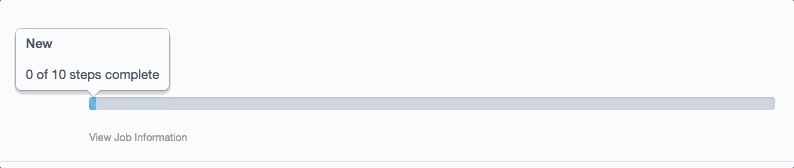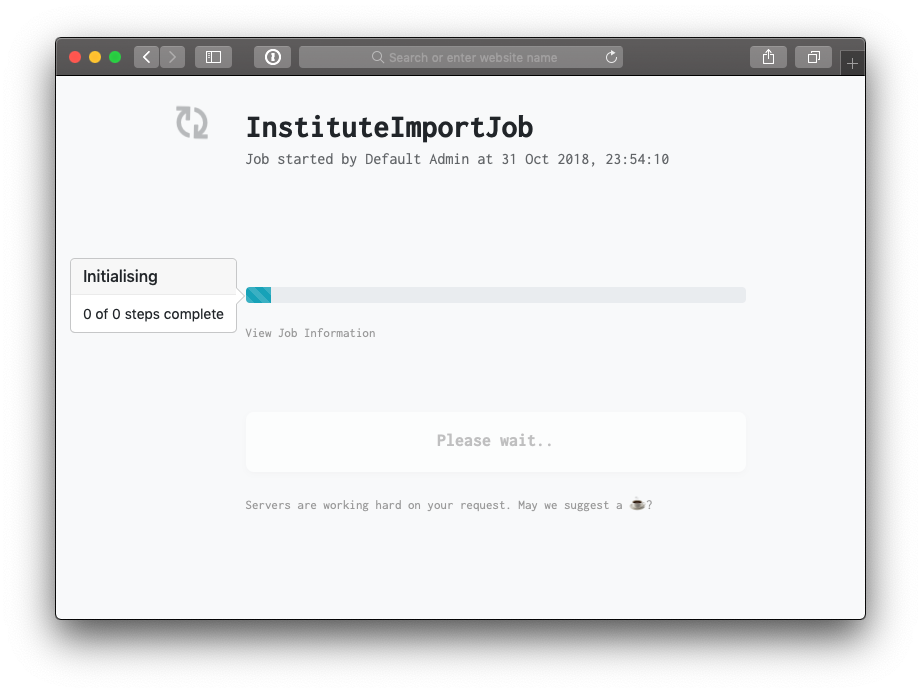fullscreeninteractive / silverstripe-queuedjob-progressfield
Displays a user friendly form field for the progress of a QueuedJob
Installs: 3 836
Dependents: 0
Suggesters: 0
Security: 0
Stars: 6
Watchers: 1
Forks: 0
Open Issues: 11
Language:JavaScript
Type:silverstripe-vendormodule
pkg:composer/fullscreeninteractive/silverstripe-queuedjob-progressfield
Requires
Requires (Dev)
- phpunit/phpunit: ^5.7
- squizlabs/php_codesniffer: ^3
- dev-main
- 1.2.1
- 1.2.0
- 1.1.0
- 1.0.0
- dev-dependabot/npm_and_yarn/express-4.18.2
- dev-dependabot/npm_and_yarn/qs-6.4.1
- dev-dependabot/npm_and_yarn/decode-uri-component-0.2.2
- dev-dependabot/npm_and_yarn/async-2.6.4
- dev-dependabot/npm_and_yarn/node-sass-4.14.1
- dev-dependabot/npm_and_yarn/ws-6.2.2
- dev-dependabot/npm_and_yarn/hosted-git-info-2.8.9
- dev-dependabot/npm_and_yarn/lodash-4.17.21
- dev-dependabot/npm_and_yarn/mixin-deep-1.3.2
- dev-dependabot/npm_and_yarn/merge-1.2.1
This package is auto-updated.
Last update: 2026-02-14 09:26:55 UTC
README
A progress bar and screen for monitoring a SilverStripe Scheduled Job.
Installation
composer require fullscreeninteractive/silverstripe-queuedjob-progressfield
Usage
The QueuedJobProgressField can be included in any Form
use FullscreenInteractive\QueuedJobProgressField\QueuedJobProgressField; $fields = [ // ... QueuedJobProgressField::create('ScheduledJob', '', $this->ScheduledJobID) ];
This module also provides a Controller subclass which displays the state of
the job if needed. Setup a route to point to the QueuedJobProgressController
SilverStripe\Control\Director:
rules:
'upload//$Action/$ID': 'FullscreenInteractive\QueuedJobProgressField\QueuedJobProgressController'
Then you can redirect users to site.com/upload/progress/<jobSignature>/<jobId>
to see the live progress of the job.
User Experience Tips
Overriding Redirection Location
Redirecting users to site.com/upload/progress/<jobSignature>/<jobId> displays
a running status of the job. If the job successes, a Continue button for users
is activated. By default the continue button will redirect the user back, this
behaviour can be overriden by using a ContinueLink query param on the original
link.
site.com/upload/progress/<jobSignature>/<jobId>?ContinueLink=/thanks/
Likewise, you can set a different link for the button if the job fails, stalls or some other error occurs.
site.com/upload/progress/<jobSignature>/<jobId>?FailureLink=/error/
Long Running Single Progress Jobs
Due to the design of queued jobs, the progress indicator (currentStep) is only
modified in the database at the end of a process call. Sometimes with long
running single process jobs we need to display progress more verbosely.
QueuedJobProgressService is designed as a drop-in replacement for
QueuedJobService. The service allows your job to update the job descriptor
more frequently.
Example Job
use Symbiote\QueuedJobs\DataObjects\QueuedJobDescriptor;
use Symbiote\QueuedJobs\Services\AbstractQueuedJob;
use FullscreenInteractive\QueuedJobProgressField\QueuedJobProgressService;
use SilverStripe\Core\Injector\Injector;
class MyAwesomeJob extends AbstractQueuedJob
{
protected $descriptor;
/**
* By default the job descriptor is only ever updated when process() is
* finished, so for long running single tasks the user see's no process.
*
* This method manually updates the count values on the QueuedJobDescriptor
*/
public function updateJobDescriptor()
{
if (!$this->descriptor && $this->jobDescriptorId) {
$this->descriptor = QueuedJobDescriptor::get()->byId($this->jobDescriptorId);
}
// rate limit the updater to only 1 query every sec, our front end only
// updates every 1s as well.
if ($this->descriptor && (!$this->lastUpdatedDescriptor || $this->lastUpdatedDescriptor < (strtotime('-1 SECOND')))) {
Injector::inst()->get(QueuedJobProgressService::class)
->copyJobToDescriptor($this, $this->descriptor);
$this->lastUpdatedDescriptor = time();
}
}
public function process()
{
$tasks = [
// ..
];
foreach ($tasks as $task) {
$this->currentStep++;
// sends feedback to the database in the middle of process() allowing
// long single processes to continue.
$this->updateJobDescriptor();
}
$this->isComplete = true;
}
}