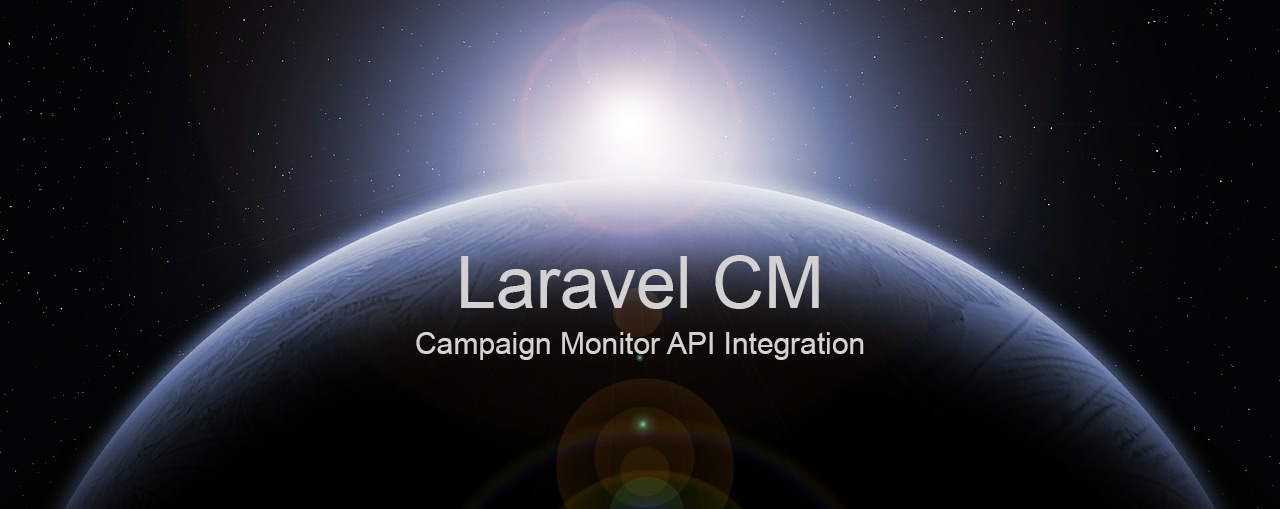flobbos / laravel-cm
Complete package for Campaign Monitor integration
Installs: 1 538
Dependents: 0
Suggesters: 0
Security: 0
Stars: 5
Watchers: 1
Forks: 1
Open Issues: 0
Language:Blade
pkg:composer/flobbos/laravel-cm
Requires
- php: ^8.2
- guzzlehttp/guzzle: ^7.4
- illuminate/support: 11.*|12.*
- maatwebsite/excel: ^3.1
- dev-master
- 6.1.2
- 6.1.1
- 6.1.0
- 6.0.1
- 6.0.0
- 5.0.1
- 5.0.0
- 4.0.5
- 4.0.4
- 4.0.3
- 4.0.2
- 4.0.1
- 4.0.0
- 3.0.3
- 3.0.2
- 3.0.1
- 3.0.0
- 2.0.5
- 2.0.4
- 2.0.3
- 2.0.2
- 2.0.1
- 2.0.0.x-dev
- 2.0.0
- 1.0.5
- 1.0.4
- 1.0.3
- 1.0.2
- 1.0.1
- 1.0.0.x-dev
- 1.0.0
- 0.1.1
- 0.1.0
- 0.0.9
- 0.0.8
- 0.0.7
- 0.0.6
- 0.0.5
- 0.0.4
- 0.0.3
- 0.0.2
- 0.0.1
- dev-laravel-10
- dev-laravel-9
- dev-laravel-11
- dev-laravel-8
This package is auto-updated.
Last update: 2026-02-23 15:35:15 UTC
README
Integration for the v3.2 Campagin Monitor API
This package allows you to generate templates using your own resources and submit them to Campaign Monitor as content for your newsletter issues. It comes complete with a CRUD implementation for saving your content templates in the DB.
As of version 2.0.0 only MJML will be accepted
Support for Laravel 8 was moved to version 3.x
Note on Tailwind Stubs: The generated views using the Tailwind stubs incorporate JavaScript components that rely on Alpine.js for interactivity (e.g., dropdowns, modals, or dynamic elements). Make sure to include Alpine.js in your project's asset pipeline (via CDN or npm) to ensure these features work as expected. For setup, refer to the Alpine.js documentation.
Requirements
- PHP: ^8.2
- Laravel: ^11.0 | ^12.0
- Composer Dependencies:
guzzlehttp/guzzle^7.0 (for handling API requests)maatwebsite/excel^3.1 (for subscriber imports and exports)
- Campaign Monitor: An active account with API key and client ID configured in your
.envfile. - Frontend (Optional): If generating views with the Tailwind stubs (via
laravel-cm:views-templates --tailwind), include Alpine.js in your asset pipeline as mentioned above.
Docs
- Upgrading
- Installation
- Configuration
- Assets
- Generators
- Usage
- Exceptions
- Laravel compatibility
- Envoyer deployments
Upgrading
Upgrade from Version 1.x to Version 2.x
If you have previously used LaravelCM you need to follow a few steps to make your setup compatible with the new version of LaravelCM.
Base Layout/Template
Since LaravelCM now offers a multi-layout solution we updated the nomenclature of the files as well as the directory structure. You need to copy your existing template images and SCSS to the newly created files.
../storage/app/laravel-cm/layouts/base
Move all your template code to base.blade.php and all your SCSS to base.scss. These should no longer be located in an 'assets' folder. Images are copied to the 'images' folder in the base layout root directory.
Migrating the config
LaravelCM 2.x provides a lot of new configuration variables that you need to set in order to get everything working. If you navigate to the dashboard of LaravelCM you will notice the new configuration options in the listing there. It is probably your best bet to delete your current configuration file and republish it from scratch.
Migration for multi layout option
If you plan on using multiple layouts for your newsletters you need to add a field 'layouts' to your newsletter templates table so LaravelCM can keep track of this information.
Your migration should look something like this:
Schema::table('newsletter_templates', function(Blueprint $table){
$table->string('layout')->nullable();
});
Once that field is added to your template model as well, you should be good to go, after running the install command below to move the content to the appropriate locations.
Install Command
LaravelCM 2.x features a new install command that takes care of publishing the config files and such. However, you can also run this to move your existing template files and layouts to the storage folder so they don't get lost after deployments.
php artisan laravel-cm:install --deployment
This command will only copy the existing template files from the resources folder to storage, delete the now empty laravel-cm folder and set a symlink to the newly created storage folder.
Upgrade from Version 2.x to Version 3.x
If you have previously used LaravelCM you need to follow a few steps to make your setup compatible with the new version of LaravelCM.
Migrating the config
LaravelCM 3.x changed the option 'bootstrap' to 'css_framework' in the config because you can now switch between Bootstrap4 and TailwindCSS.
Routes Facade
Since Laravel 8 handles routes a bit differently than previous versions you need to provide the namespace of the NewsletterTemplateController generated via command to the CMRoutes facade like mentioned below.
Installation
Install package
Add the package in your composer.json by executing the command.
composer require flobbos/laravel-cm
LaravelCM features auto discover for Laravel. In case this fails, just add the Service Provider to the app.php file.
Flobbos\LaravelCM\LaravelCMServiceProvider::class,
Running the installation routine
Using the new install command you are guided through the process of publishing all necessary files as well as set up all required directories and symlinks.
php artisan laravel-cm:install
Follow the step by step process or alternatively you can just run everything at once. There is a prompt for that option.
Publish configuration file
This step is very important because it publishes the NewsletterTemplate model to the App folder so you can set your own fillable fields as well as relationships you may need. The template generator needs to have this model present otherwise you will receive an error.
This also publishes the inital base layout that will be used to generate newsletter templates.
php artisan vendor:publish --tag=laravel-cm-config
Generate Controller
You need to generate the controller that handles generating the templates from the base layout or any other layout you generated.
php artisan laravel-cm:controller NewsletterTemplateController --route=
You can give this command a route that will be used but you will also be asked for it during generation. This route is where all the magic happens. The default is admin.newsletter-template.
Generate Views
Next up are the views you need for running your template generation
php artisan laravel-cm:views path.to.routes --route=
Here you need to use the route previously defined for your controller. The default is the same but you will also be asked during the generation process.
Migrations
During the publishing process the migration for the newsletter_templates table was also published. Add all fields you need and run the migration.
php artisan migrate
Adding the package
Routes
Routes that are used by LaravelCM need to be added to your routes file. Since version 3.x you need to specify the namespace of the NewsletterTemplateController generated from LaravelCM.
use App\Http\Controllers\NewsletterTemplateController;
CMRoutes::load(NewsletterTemplateController::class);
This is all you need to do for the routes to load.
If you want to add the routes to your NewsletterTemplateController manually you can simply add the following routes:
Route::put('newsletter-template/generate-template/{id}', [NewsletterTemplateController::class, 'generateTemplate'])->name('newsletter-templates.generate-template');
Route::put('newsletter-template/update-template/{id}', [NewsletterTemplateController::class, 'updateTemplate'])->name('newsletter-templates.update-template');
Route::get('templates/{id}/send-preview', [NewsletterTemplateController::class, 'sendPreview'])->name('newsletter-templates.send-preview');
Route::resource('newsletter-templates', NewsletterTemplateController::class)
Menu items
If you're using a standard Boostrap4 or Tailwind top bar menu you can simply include all necessary links with a dropdown like so:
@include('laravel-cm::menu')
In your main layout blade file or where ever your top bar is located.
Tailwind responsive menu
Since the switch to Tailwind the default Laravel menu has a responsive menu. Just include the provided menu where the rest of the responsive Laravel menu is located.
@include('laravel-cm::menu-responsive')
That's it. You're ready to roll. Let's move on to the configuration
Configuration
Client API Key
Set your Campaign Monitor client API key here to have access to the API.
'client_api_key' => 'your secret key'
Client ID
Set your Campaign Monitor client ID.
'client_id' => 'your client ID'
Default list ID
If you have created a list at Campaign Monitor you can set a default list. If not you can create a list using the API and insert it here later.
'default_list_id' => 'your default list ID'
Base URI
This is the base URI where the Campaign Monitor API is being called. This might change in the future with new releases of their API. For now, don't touch it.
'base_uri' => 'https://api.createsend.com/api/v3.2/'
Storage path
If you plan on importing XLS files with email addresses this determines the storage path used for it.
'storage_path' => 'xls'
URL Path
Determine the base route for the package.
'url_path'=>'laravel-cm'
Format
Here you can set the default format being used to communicate with the API. For the moment only JSON is supported.
'format' => 'json'
Confirmation emails
By default you can have a list of up to 5 email addresses in a comma separated list where confirmations will be sent when a campaign is sent.
'confirmation_emails' => 'you@example.com,xyz@example.com',
Subscribe success
If you're using the same success page for subscriptions every time then you can set it here so it will be automatically loaded into the forms.
'subscribe_success' => 'http://example.com/success'
Unsubscribe success
Same goes for unsubscribe success page.
'unsubscribe_success' => 'http://example.com/unsubscribe_success'
From Email
Default sender email for campaigns. This can still be changed in the form.
'from_email' => 'newsletter@example.com'
Reply-to Email
Default reply-to email for campaigns. This can still be changed in the form.
'reply_to' => 'replies@example.com'
Layout file
This determines the name of the layout file the package views will extend.
'layout_file' => 'admin'
Max test emails
Maximum number of preview test email addresses.
'max_test_emails' => 5
Test email
Default email address where preview mails are being sent to.
'test_email' => 'tester@example.com'
Test subject
Default subject for preview emails
'test_subject' => 'Campaign Preview'
Remote compiler
All compiling is done via the remote compiler, which is offered free of charge for all users of this package. To use the remote compiler, you now need to provide a valid Bearer Token for authentication.
Contact me for a valid API key (Bearer Token) to handle your remote compiling needs based on MJML. Set the token here:
'api_token' => 'your-bearer-token',
Note:
The remote compiler now uses Bearer Token authentication instead of basic authentication. Make sure your API token is kept secure and never committed to version control.
CSS Framework
You can now select which CSS framework you want to use. You have the option of using Bootstrap4 or TailwindCSS. Depending on this selection LaravelCM will automatically load the appropriate views.
//bootstrap or tailwind
'css_framework' => 'tailwind',
Assets
Naming conventions
A default layout file is provided for you to work with. Additional layout files can be generated depending on what you need. The folder structure is simple and as follows:
/resources
/defaults
/base
base.blade.php
base.scss
This folder will get copied into your resources folder and you should put your default layout design into these files. You can also add an images folder which will also get copied once a new template gets generated.
The default should only contain your base layout. Subsequent changes should be made to the files that have been generated for a particular newsletter template.
Generators
Controller generator
With this command you can generate a boiler plate controller where you can grab your content and generate the templates used for your campaigns.
First parameter is the controller name. The route parameter tells the generator where the default routes for the views/controller should be and the views parameter tells the controller where the view path should be.
php artisan laravel-cm:controller NewsletterController --route=admin.newsletter-template --views=laravel-cm.templates
Views generator
This command generates the views needed for making templates to be used in your campaigns.
First parameter is the path where the views should be located at. Should match the path you gave to the controller command.
php artisan laravel-cm:views /view/path --route=laravel-cm.templates
Layouts Generator
You can generate a new layout by simply using the following command. This will generate a new blank layout file for you to edit.
php artisan laravel-cm:layout name-of-layout
Usage
Dashboard
The dashboard contains an overview of your config settings and a mini documentation on how to use the package.
Campaigns
The campaigns overview shows your draft/scheduled/sent campaigns that were retrieved from Campaign Monitor via API. Here you can create/schedule/preview your campaigns as well as view basic statistical information.
Lists
The lists section lets you create/edit different email lists that are synced to Campaign Monitor. Here you can also view basic statistical information about your list such as subscribes/unsubscribes/bounces.
Subscribers
Here you can view all your subscriber information across different lists that you can select. It also gives you the option to import large amounts of subscribers from and XLS file. The format should be:
EmailAddress Name
Be careful if the subscribers are already confirmed and are imported into a double-opt-in list, they will all receive a confirmation email where they basically have to resubscribe.
You can also manually unsubscribe users as well as resubscribe them and view basic information about your subscribers.
Exceptions
ConfigKeyNotSetException
This exception will be thrown if a configuration key is missing from your config file but is needed to perform a certain API call.
TemplateNotFoundException
This exception happens when you try to use a template that doesn't physically exist.
Laravel compatibility
| Laravel | LaravelCM |
|---|---|
| 12.x | >6.0.1 |
| 11.x | >6.0.* |
| 10.x | >5.0.* |
| 9.x | >4.0.* |
| 8.x | >3.0.* |
| 7.x | >2.0.* |
| 6.x | >2.0.* |
| 5.8 | >2.0.* |
| 5.7 | >2.0.* |
| 5.6 | >=1.0.0/2.0.0 |
| 5.5 | >=1.0.0/2.0.0 |
| 5.4 | >=1.0.0 |
| 5.3 | >=1.0.0 |
Lower versions of Laravel are not supported.
Envoyer deployments
If you're using Envoyer or something similar to deploy your code, there's a solution to keeping your existing templates and compiled newsletters. During the deployment all you need to do is run the following command:
php artisan laravel-cm:install --deployment
This will run a function that moves all existing stuff to the new installation and takes care of recreating the necessary symlinks for everything to work.