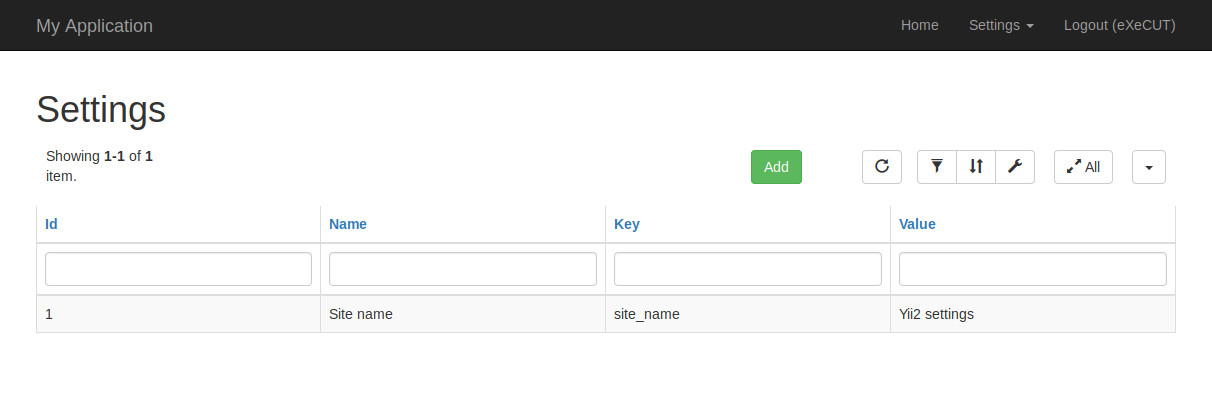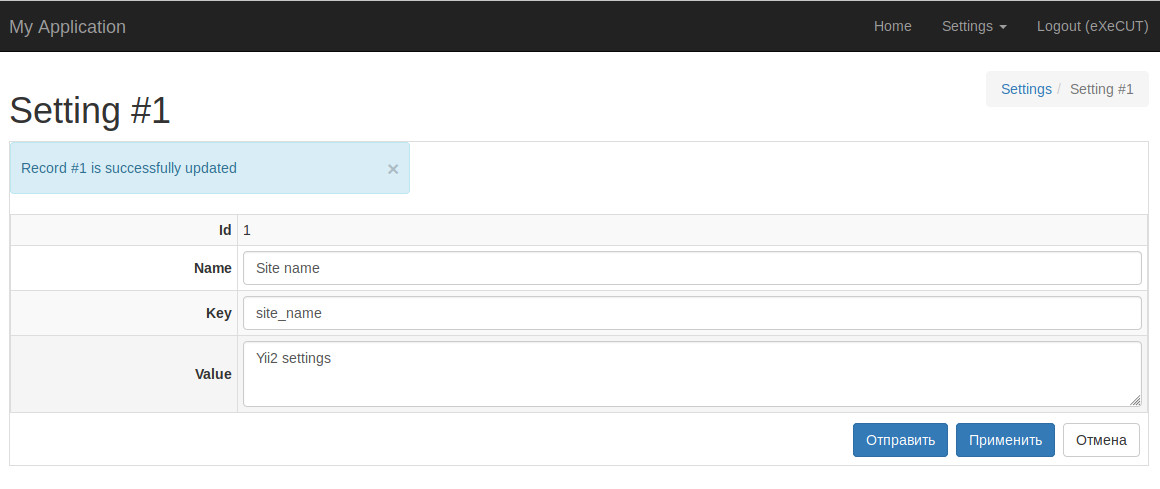execut / yii2-settings
Yii2 module for settings managing with CRUD
Installs: 405
Dependents: 2
Suggesters: 0
Security: 0
Stars: 3
Watchers: 1
Forks: 1
Open Issues: 4
Type:yii2-extension
pkg:composer/execut/yii2-settings
Requires
- execut/yii2-base: @dev
- execut/yii2-crud: @dev
- execut/yii2-crud-fields: @dev
- execut/yii2-dependencies: @dev
- execut/yii2-migration: @dev
- yiisoft/yii2: @dev
README
Yii2 module for application configuring via administrate crud settings. The module can used both separately and as part of the execut/yii2-cms.
Installation
The preferred way to install this extension is through composer.
Install
Either run
$ php composer.phar require execut/yii2-settings
or add
"execut/yii2-settings": "dev-master"
to the require section of your composer.json file.
Configuration
Add module bootstrap to backend application config:
'bootstrap' => [ ... 'settings' => [ 'class' => \execut\settings\bootstrap\Backend::class, ], ... ],
Add module bootstrap to common application config:
'bootstrap' => [ ... 'settings' => [ 'class' => \execut\settings\bootstrap\Common::class, ], ... ],
Add module bootstrap inside console application config:
'bootstrap' => [ ... 'settings' => [ 'class' => \execut\settings\bootstrap\Console::class, ], ... ],
Apply migrations via yii command:
./yii migrate/up --interactive=0
After configuration, the module should open by paths: settings/backend
Module navigation
You may output navigation of module inside your layout via execut/yii2-navigation:
echo Nav::widget([ ... 'items' => \yii\helpers\ArrayHelper::merge($menuItems, \yii::$app->navigation->getMenuItems()), ... ]); NavBar::end(); // Before standard breadcrumbs render breadcrumbs and header widget: echo \execut\navigation\widgets\Breadcrumbs::widget(); echo \execut\navigation\widgets\Header::widget(); echo Breadcrumbs::widget([ 'links' => isset($this->params['breadcrumbs']) ? $this->params['breadcrumbs'] : [], ]);
For more information about execut/yii2-navigation module, please read it documentation
Usage
Settings administration
Section contains the following columns:
| Name | Description |
|---|---|
| Id | DB identifier |
| Name | Setting description |
| Key | Key for getting setting value from code |
| Type | Editor (WYSIWYG HTML editor) or simple (simple string value) |
| Value | Setting value |
For example, we want to manage the site name. To do this, add a setting with the key site_name:
On the website we can display this parameter using this line:
<?= \yii::$app->settings->get('company-name') ?>
Increase functionality
For adding more functionality inside module you can create plugin based on interface execut\settings\Plugin and connect it to module via common bootstrap depends config:
'bootstrap' => [ ... 'settings' => [ 'class' => \execut\settings\bootstrap\Common::class, 'depends' => [ 'modules' => [ 'settings' => [ 'plugins' => [ 'own-plugin' => [ 'class' => $pluginClass // You plugin class here ], ], ] ], ], ], ... ],
He has next methods:
| Method | Description |
|---|---|
| getSettingsCrudFieldsPlugins | Getting list of crud fields. Follow to component execut/yii2-crud-fields documentation for more information about crud fields. |
| checkHasAccessToSetting | Check user access to setting |