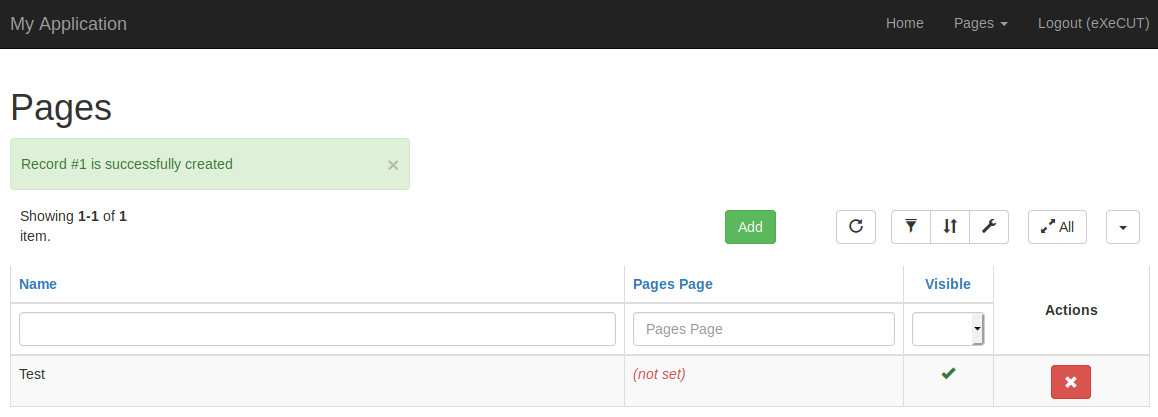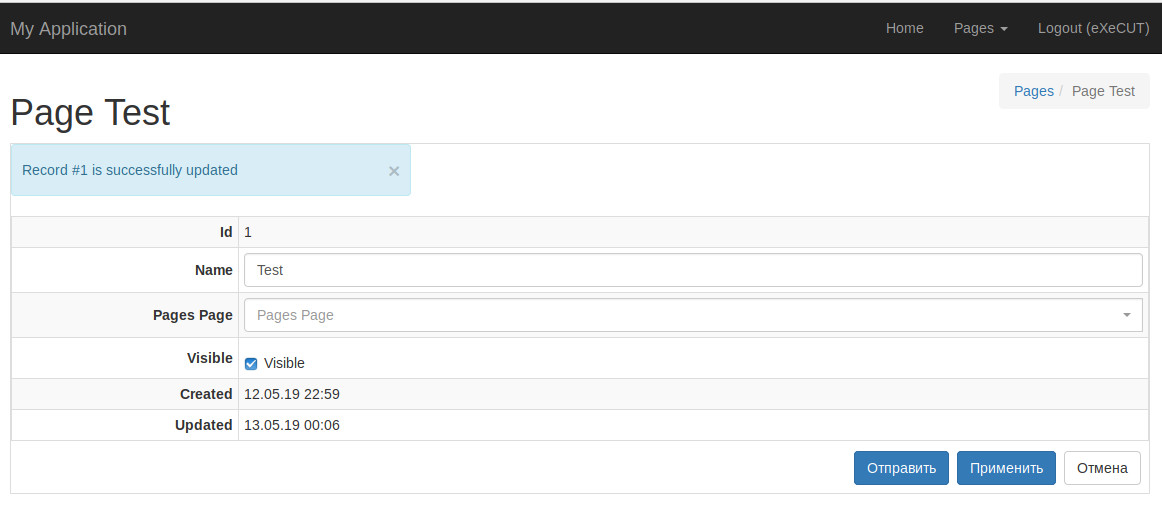execut / yii2-pages
Yii2 module for pages managing with CRUD
Installs: 392
Dependents: 3
Suggesters: 0
Security: 0
Stars: 0
Watchers: 1
Forks: 2
Open Issues: 0
Type:yii2-extension
pkg:composer/execut/yii2-pages
Requires
- assayer-pro/yii2-sitemap-module: *
- execut/yii2-base: @dev
- execut/yii2-crud: @dev
- execut/yii2-crud-fields: @dev
- execut/yii2-dependencies: @dev
- execut/yii2-migration: @dev
- yiisoft/yii2: @dev
This package is auto-updated.
Last update: 2026-02-18 02:42:50 UTC
README
Yii2 module for controlling static pages via CRUD. The module can used both separately and as part of the execut/yii2-cms.
Installation
The preferred way to install this extension is through composer.
Install
Either run
$ php composer.phar require execut/yii2-pages
or add
"execut/yii2-pages": "@dev"
to the require section of your composer.json file.
Configuration
Add module bootstrap to backend application config:
'bootstrap' => [ ... 'pages' => [ 'class' => \execut\pages\bootstrap\Backend::class, ], ... ],
Add module bootstrap to common application config:
'bootstrap' => [ ... 'pages' => [ 'class' => \execut\pages\bootstrap\Common::class, ], ... ],
Add module bootstrap inside console application config:
'bootstrap' => [ ... 'pages' => [ 'class' => \execut\pages\bootstrap\Console::class, ], ... ],
Apply migrations via yii command:
./yii migrate/up --interactive=0
After configuration, the module should open by paths: pages/backend
Module backend navigation
You may output navigation of module inside your layout via execut/yii2-navigation:
echo Nav::widget([ ... 'items' => \yii\helpers\ArrayHelper::merge($menuItems, \yii::$app->navigation->getMenuItems()), ... ]); NavBar::end(); // Before standard breadcrumbs render breadcrumbs and header widget: echo \execut\navigation\widgets\Breadcrumbs::widget(); echo \execut\navigation\widgets\Header::widget(); echo Breadcrumbs::widget([ 'links' => isset($this->params['breadcrumbs']) ? $this->params['breadcrumbs'] : [], ]);
For more information about execut/yii2-navigation module, please read it documentation
Usage
Administration
Section contains the following columns:
| Name | Description |
|---|---|
| Name | Page name |
| Pages Page | Parent page |
On frontend page is available by parameter ?id=# on main page or /pages/frontend?id=#, where # - database page identify
Increasing functionality
The module has poor functionality. For adding more functionality inside module you can connect to module plugin or create it. Plugins based on interface execut\pages\Plugin
Already available plugins sorted by priority:
| Name | Required module | Functionality |
|---|---|---|
| Alias | execut/yii2-alias | Attach to every page own alias for adding humanize urls |
| Seo | execut/yii2-seo | Editor and seo metaTags inside backend. Rendering text and metaTags on frontend. |
| Menu | execut/yii2-menus | Add helpers to pages menus |
| Settings | execut/yii2-settings | Customization exception pages like 500 error via settings module. |
| Sitemap | execut/yii2-sitemap | Added checkbox for detect pages needed for rendering into sitemap.xml inside sitemap module |
| Files | execut/yii2-files | Attach image to every page |
| Goods | execut/yii2-goods | Attach good to every page for render it before page text |
After selecting the necessary plugins, connect them as follows to module via common bootstrap depends config:
'bootstrap' => [ ... 'settings' => [ 'class' => \execut\settings\bootstrap\Common::class, 'depends' => [ 'modules' => [ 'settings' => [ 'plugins' => [ 'own-plugin' => [ 'class' => $pluginClass // You plugin class here ], ], ] ], ], ], ... ],