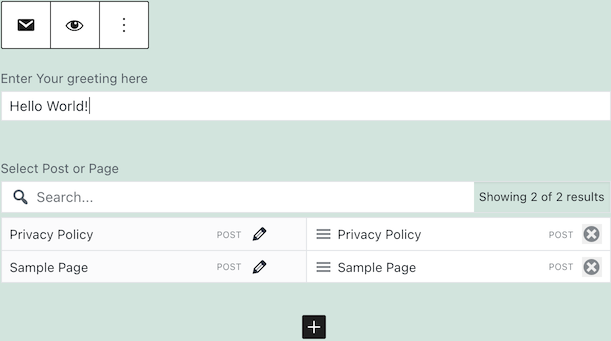ergosarapu / wp-htmlblocks
WP HtmlBlocks plugin
Installs: 1 158
Dependents: 0
Suggesters: 0
Security: 0
Stars: 0
Watchers: 1
Forks: 0
Open Issues: 0
Type:wordpress-plugin
pkg:composer/ergosarapu/wp-htmlblocks
Requires
- php: >=7.4
- adbario/php-dot-notation: ^2.2
- composer/installers: ~1.0 || ~2.0
- htmlburger/carbon-fields: ^3.2
- mnsami/composer-custom-directory-installer: ^2.0
- mschop/pathogen: ^0.6.1
- oscarotero/env: ^2.1
- symfony/yaml: ^5.2
Requires (Dev)
- 10up/wp_mock: ^0.4.2
- friendsofphp/php-cs-fixer: ^2.18
- phpmd/phpmd: ^2.9
- phpunit/phpunit: ^9
- squizlabs/php_codesniffer: ^3.5
README
WP HtmlBlocks plugin
Capture sections of HTML document into Wordpress Blocks so that HTML template can be filled with Wordpress content. Well-suited for composing HTML template based newsletters quickly and regularly.
Install using Composer
The plugin uses Carbon Fields composer dependency. Carbon Fields library contains JS/CSS assets, which are requested by wp-admin but not found due to the default vendor directory not being a web directory.
A workaround is to install Carbon Fields library to web directory by changing installer-paths for "htmlburger/carbon-fields", change your composer.json accordingly:
"extra": { "installer-paths": { "YOUR_DESIRED_LOCATION/vendor/{$vendor}/{$name}/": ["htmlburger/carbon-fields"] } }
Then require WP HtmlBlocks plugin using Composer:
composer require "ergosarapu/wp-htmlblocks"
Configuration
Configuration is currently loaded when environment variable HTMLBLOCKS_CONFIG is set to a valid YAML configuration file. For multiple configurations separate paths using PATH_SEPARATOR, e.g.
/path/to/config1.yml;/path/to/config2.ymlon Windows;/path/to/config1.yml:/path/to/config2.ymlotherwise;
Configuration errors are logged to error_log, in case blocks do not appear in WP post editor, seek culprit from logs.
Example
HTML:
<html> <h1>Greeting</h1> <table> <tr> <td id="post_left">Post on left</td> <td id="post_right">Post on right</td> </tr> </table> </html>
YAML configuration:
block: # Define block html: example.html # Path to html template file name: Newsletter # Block name description: Newsletter block # Block description xpath: //html # Select whole HTML to render this Block icon: email # Block icon as WP Dashicon category: # Set category this Block appears under slug: newsletter title: Newsletter icon: email fields: # Create Fields for Block - field: type: text # Field type 'text' (can be any of Carbon Fields supported field types) name: greeting label: Enter Your greeting here replaces: # Define how Field values replaces sections in HTML - replace: xpath: //h1/text() # XPath of section to replace in HTML value_path: greeting # Path to field value using dot notation blocks: # Define unlimited nested blocks - block: name: Two Posts description: Two Posts block xpath: //tr icon: block-default category: slug: newsletter title: Newsletter icon: email fields: - field: type: association name: posts label: Select Post or Page functions: # Configure Field using config methods supported by Carbon Fields - name: set_types args: - - type: post post_type: post - type: post post_type: page - name: set_min args: - 2 - name: set_max args: - 2 replaces: - replace: xpath: //td[@id="post_left"]/text() function: name: get_the_title args: - arg: value_path: posts.0.id - replace: xpath: //td[@id="post_right"]/text() function: # Call arbitrary functions to render desired replacement result name: strtoupper args: - arg: function: # Pass another arbitrary function as an argument name: get_the_title args: - arg: value_path: posts.1.id
Result blocks in WP admin:
Rendered HTML result:
<html> <body> <h1>Hello World!</h1> <table> <tr> <td id="post_left">Privacy Policy</td> <td id="post_right">SAMPLE PAGE</td> </tr> </table> </body> </html>
Note! The final end-result depends on the template used to render the post. You may want to render output within plain template, for that you can use a specific plugin to set blank template for the post or modify your theme to support blank template.
Tasks
composer build- build by running tests and code checkscomposer test- run testscomposer phpcs- run PHP CodeSniffercomposer phpmd- run PHP Mess Detector
License
Licensed under GPLv2