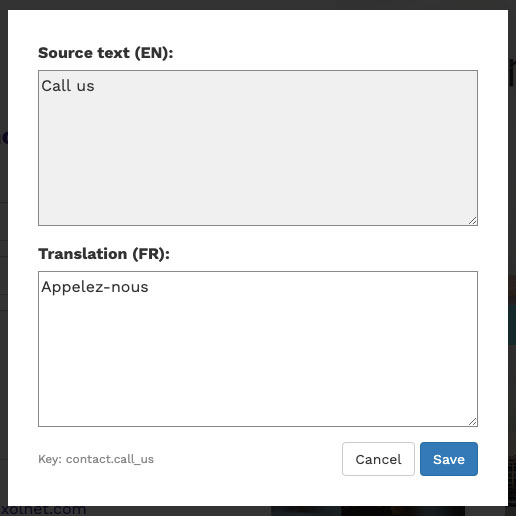exolnet / laravel-translation-editor
Allow translation edition through the browser
Installs: 33 499
Dependents: 0
Suggesters: 1
Security: 0
Stars: 6
Watchers: 3
Forks: 2
Open Issues: 3
pkg:composer/exolnet/laravel-translation-editor
Requires
- php: ^8.2
- illuminate/console: ^11.0|^12.0
- illuminate/contracts: ^11.0|^12.0
- illuminate/http: ^11.0|^12.0
- illuminate/routing: ^11.0|^12.0
- illuminate/support: ^11.0|^12.0
- illuminate/translation: ^11.0|^12.0
Requires (Dev)
- mockery/mockery: ^1.4
- orchestra/testbench: ^9.0|^10.0
- phpunit/phpunit: ^11.5.3
- squizlabs/php_codesniffer: ^3.6
README
This project allow you to edit your translations directly through the browser and the command line.
Installation
Require this package with composer:
composer require exolnet/laravel-translation-editor
The translation editor will be enabled when the environment variable TRANSLATION_EDITOR_ENABLED is true.
If you don't use package auto-discovery, add the service provider to the providers array in config/app.php:
Exolnet\Translation\Editor\TranslationEditorServiceProvider::class
Usage
In-app translating
In your development environment, you can enable in-app translation by adding to your .env the following
environment variable:
TRANSLATION_EDITOR_ENABLED=true
You'll then be able to open the editor with alt + click on all translations using te or @te helpers:
<h1>@te('home.title')</h1> <!-- OR --> <h1>{{ te('home.title') }}</h1>
And the editor looks like this:
Once saved, you can commit the edited translation files in resources/lang/**/*.php if you're satisfied.
Detect potential translations
You can detect most of your potential variable string with the i18n:detect command. To do so, simply run
php artisan i18n:detect
By default this command will go through all your .php files in the views directory and look for potential variables.
Every time a string is detected, it will ask you if you want to save it and you will have to provide a name
for your variable.
Additionally, you can provide the --locale or -l option if you want to save the detected variable in another language
than the default one in your Laravel configuration.
Testing
To run the phpUnit tests, please use:
composer test
Contributing
Please see CONTRIBUTING and CODE OF CONDUCT for details.
Security
If you discover any security related issues, please email security@exolnet.com instead of using the issue tracker.
Credits
License
Copyright © eXolnet. All rights reserved.
This code is licensed under the MIT license. Please see the license file for more information.