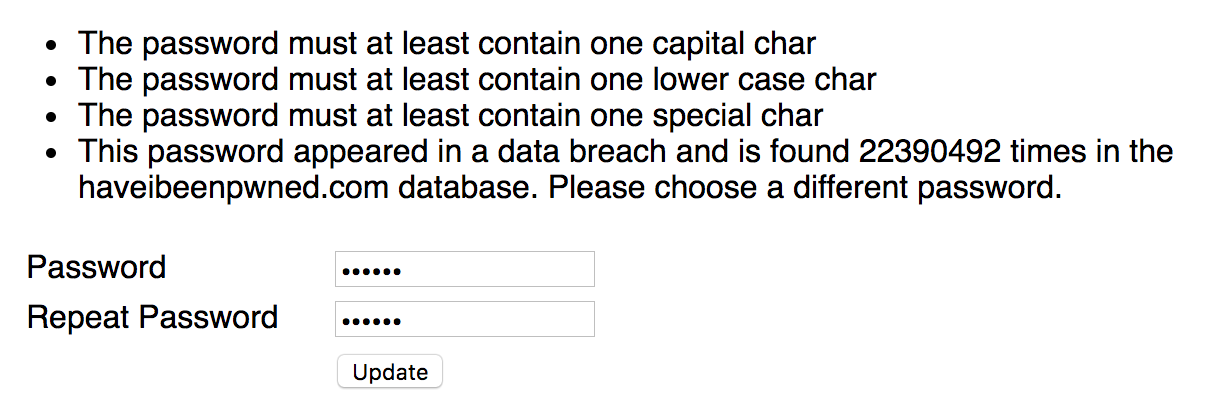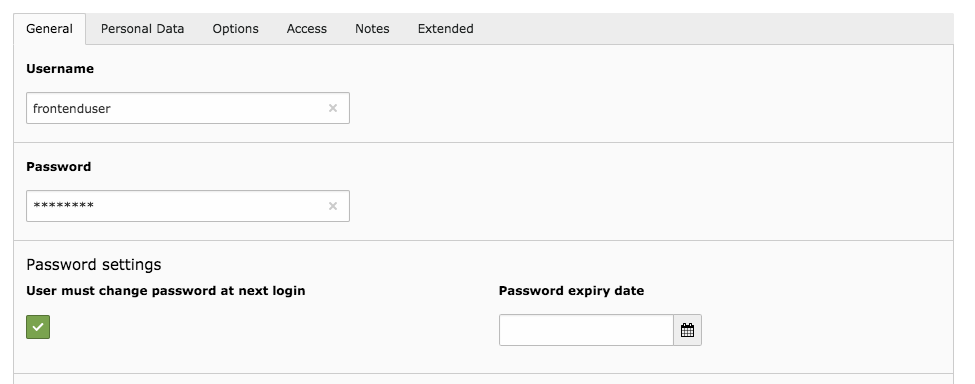derhansen / fe_change_pwd
Plugin to enable password change for frontend users. Contains configurable password rules and password change enforcement.
Fund package maintenance!
www.paypal.me/derhansen
Installs: 91 005
Dependents: 0
Suggesters: 0
Security: 1
Stars: 8
Watchers: 1
Forks: 8
Open Issues: 4
Type:typo3-cms-extension
pkg:composer/derhansen/fe_change_pwd
Requires
- php: >=8.2
- ext-curl: *
- ext-pdo: *
- typo3/cms-core: ^14.0
- dev-main
- 6.0.0
- 5.x-dev
- 5.3.2
- 5.3.1
- 5.3.0
- 5.2.0
- 5.1.0
- 5.0.0
- 4.x-dev
- 4.3.1
- 4.3.0
- 4.2.2
- 4.2.1
- 4.2.0
- 4.1.0
- 4.0.1
- 4.0.0
- 3.x-dev
- 3.2.1
- 3.2.0
- 3.1.0
- 3.0.3
- 3.0.2
- 3.0.1
- 3.0.0
- 2.x-dev
- 2.0.5
- 2.0.4
- 2.0.3
- 2.0.2
- 2.0.1
- 2.0.0
- 1.x-dev
- 1.5.2
- 1.5.1
- 1.5.0
- 1.4.1
- 1.4.0
- 1.3.0
- 1.2.7
- 1.2.6
- 1.2.5
- 1.2.4
- 1.2.3
- 1.2.2
- 1.2.1
- 1.2.0
- 1.1.0
- 1.0.1
- 1.0.0
- dev-develop
- dev-l10n_main
- dev-task/typo3-v13
This package is auto-updated.
Last update: 2026-02-04 12:21:57 UTC
README
Change password for frontend users
What does it do?
This TYPO3 extension contains a plugin to allow logged-in frontend users to change their password. The new user password is validated against the TYPO3 password policy for frontend users.
Password changes for frontend users can be enforced, and passwords can expire after a certain amount of days.
Features:
- Change password plugin
- Validates the password against the TYPO3 password policies for frontend users
- Force password change for frontend users
- Redirect to a configured page when password change is required
- Password expiration after a configurable number of days
- Optional requires the current password to change the password
- Optional requires a change password code, which is sent to the users email address, to change the password
Screenshot
The screenshot below shows the output of the "Change Frontend User Password" plugin after the user tried to submit a weak password.
Installation
-
Install the extension from the TYPO3 Extension Repository or using composer and add the Static Typoscript "Change password for frontend users" to your TypoScript template.
-
Add the site set "Change password for frontend users" to your site
-
Create a new page and make sure that the page is only visible to logged in frontend users.
-
Add the Plugin "Change Frontend User Password" to the page created in step 2
-
Change Site settings to your needs. Please note, that if you want to use the password change enforcement, you must set
fe_change_pwd.changePasswordPidto the page uid of the page created in step 2 -
Change TypoScript settings to your needs.
-
Optionally, change the path to the extension templates in TypoScript and modify the templates to your needs.
New fe_user fields
The extension adds two new fields to the fe_users table (see screenshot)
If the checkbox "User must change password at next login" is set and a valid changePasswordPid is configured,
the user will be redirected to the configured page after login when accessing pages as configured in
the plugin.tx_fechangepwd.settings.redirect section.
The password expiry date defines the date, after a user must change the password.
Tip: If you quickly want all frontend users to change their passwords, you can use a simple SQL statement
to set the field in the database like shown in this example UPDATE fe_users set must_change_password=1;
Site configuration settings
-
fe_change_pwd.changePasswordPid(integer) The pid to redirect to if a password change is required. This is usually the page with the Plugin of the extension -
fe_change_pwd.redirect.allAccessProtectedPages(bool) If set to1, a redirect to the configuredfe_change_pwd.changePasswordPidwill be forced for all access protected pages. Note, that if this option is set, theincludePageUidsis ignored! -
fe_change_pwd.redirect.includePageUids(string) A redirect to the configured changePasswordPid will be forced for the configured PIDs separated by a comma -
fe_change_pwd.redirect.includePageUidsRecursionLevel(integer) The recursion level for all pages configured infe_change_pwd.redirect.includePageUids. Use this option, if you e.g. want to force a redirect for a page and all subpages -
fe_change_pwd.redirect.excludePageUids(string) No redirect will be forced for the configured PIDs separated by a comma -
fe_change_pwd.redirect.excludePageUidsRecursionLevel(integer) The recursion level for all pages configured infe_change_pwd.redirect.excludePageUids. Use this option, if you e.g. want to exclude a page and all subpages for the redirect
TypoScript configuration settings
The following TypoScript settings are available.
plugin.tx_fechangepwd.settings.requireCurrentPassword
enabled(bool) If set to1, the user must enter the current password in order to set a new password. Default setting is1.
plugin.tx_fechangepwd.settings.requireChangePasswordCode
enabled(bool) If set to1, the user must enter a change password code, which will be sent to the users email address, to set a new password. Default setting is0.validityInMinutes(integer) The time in minutes the change password code is valid, when it has been requested by the user.senderEmail(string) Sender email address for email send to usersenderName(string) Sender name for email sent to user
plugin.tx_fechangepwd.settings.passwordExpiration
enabled(bool) Is set to1, new passwords will expire after the configured amount of daysvalidityInDays(integer) The amount of days, a new password is valid before it needs to be changed
plugin.tx_fechangepwd.settings.afterPasswordChangeAction
redirect(string) Redirects the user to the "update" action and adds a flash message, that the password has been updated.view(string) Shows the view for the update action with a message, that the password has been updated
Styling
The extension output is completely unstyled. Feel free to override the fluid templates to your needs.
Overriding Fluid email templates
If the email template used for the "change password code" email need to be overridden, this can
be changed in $GLOBALS['TYPO3_CONF_VARS']['MAIL']['templateRootPaths'][750] or by adding e template
override for the ChangePasswordCode template.
Possible Errors
No password hashing service
The extension will not save a user password if it cannot be hashed. If this scenario occurs, the following exception is shown:
No secure password hashing service could be initialized. Please check your TYPO3 system configuration
Possible CSRF detected
When the extension detects a possible CSRF, the following message is shown:
Possible CSRF detected. Ensure a valid "changeHmac" is provided.
If you unexpectedly see this message, ensure you add the changeHmac property as described in "Breaking Changes"
for version 1.5.0
For developers
PSR-14 events
The extension currently contains the following PSR-14 events:
- Derhansen\FeChangePwd\Controller\PasswordController
AfterPasswordUpdatedEventModifyUpdatePasswordResponseEvent
- Derhansen\FeChangePwd\Middleware\ForcePasswordChangeRedirect
ModifyRedirectUrlParameterEvent
Additionally, the extension also dispatches the TYPO3 core PSR-14 event
TYPO3\CMS\Core\PasswordPolicy\Event\EnrichPasswordValidationContextDataEvent
If additional user data has to be considered for password validation, please
use this event to add the data to the ContextData DTO.
Versions
| Version | TYPO3 | PHP | Support/Development |
|---|---|---|---|
| 6.x | 14.3 | 8.2 - 8.5 | Features, Bugfixes, Security Updates |
| 5.x | 13.4 | 8.2 - 8.5 | Features, Bugfixes, Security Updates |
| 4.x | 12.4 | 8.1 - 8.4 | Bugfixes, Security Updates |
| 3.x | 11.5 | 7.4 - 8.3 | Security Updates |
| 2.x | 9.5 - 10.4 | 7.2 - 7.4 | Support dropped |
| 1.x | 8.7 - 9.5 | 7.0 - 7.3 | Support dropped |
Reporting a Vulnerability
Please report vulnerabilities to security@typo3.org.
Breaking changes
Version 5.0.0
This version contains major breaking changes, which must be migrated manually. The following TypoScript settings must be migrated to site settings:
plugin.tx_fechangepwd.settings.changePasswordPid=>fe_change_pwd.changePasswordPidplugin.tx_fechangepwd.settings.redirect.*=>fe_change_pwd.redirect.*
This change is required, since full TypoScript is not available for cached pages in a PSR-15 MiddleWare.
This breaking change limits the plugin to be used once per Site, if the "Must change password" or "Password expiry date" features are used, which both need to redirect to a single page UID, which now is configured in site settings.
Version 4.0.0
This version contains major breaking changes, since now the TYPO3 password policy is used for password validation.
- All password validators have been removed in favor to TYPO3 password policies. Make sure to check, if the TYPO3 default password policy suits your needs
- The pwned password check has been removed. If this check is required, please use TYPO3 extension add_pwd_policy in the password policy for frontend users
- The extension now requires the current user password by default. This check
can be disabled in settings using
requireCurrentPassword - The extension requires TYPO3
security.usePasswordPolicyForFrontendUsersfeature toggle to be active - Dropped TYPO3 11.5 compatibility.
Version 3.0.0
- Dropped TYPO3 9.5 and 10.4 compatibility.
- Changed file extension for TypoScript files to
.typoscript - Replaced signal slot with PSR-14 event
Version 2.0.0
Dropped TYPO3 8.7 compatibility.
Version 1.5.0
Added CSRF protection.
If you use an own template for "Edit.html", you must add the following code inside <f:form>...</f:form>.
<f:form.hidden property="changeHmac" />
Prior to version 1.5.0, the extension did contain a CSRF vulnerability, if settings.requireCurrentPassword was
disabled (default). In order to mitigate the issue, the property changeHmac has been added to the DTO. This
property contains a HMAC, which is unique for the current logged-in user. When the provided changeHmac does not
match the expected value, an exception is thrown when the form is submitted.
Thanks for sponsoring
-
Thanks to Wikafi sprl for sponsoring the initial development of this extension.
-
Thanks to t3site.com for sponsoring the "Require current password" feature.
-
Thanks to cron IT GmbH for sponsoring the "Require change password code" feature.