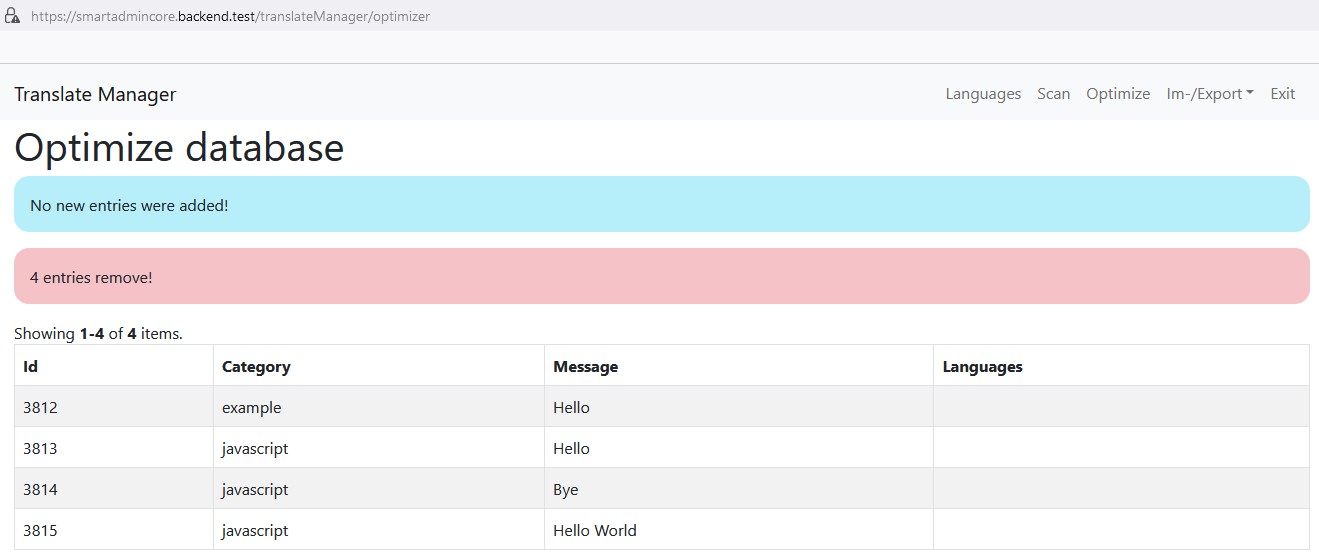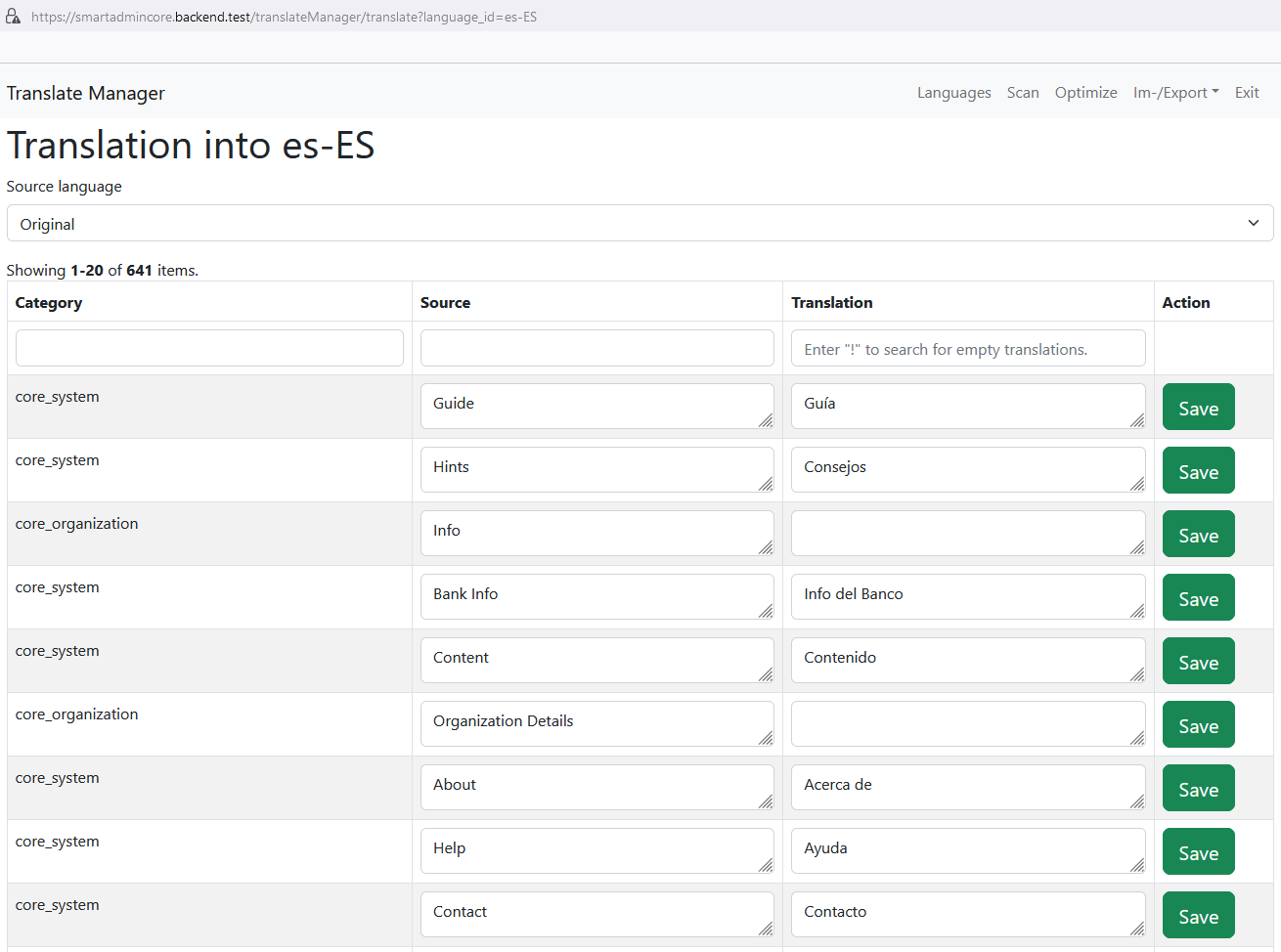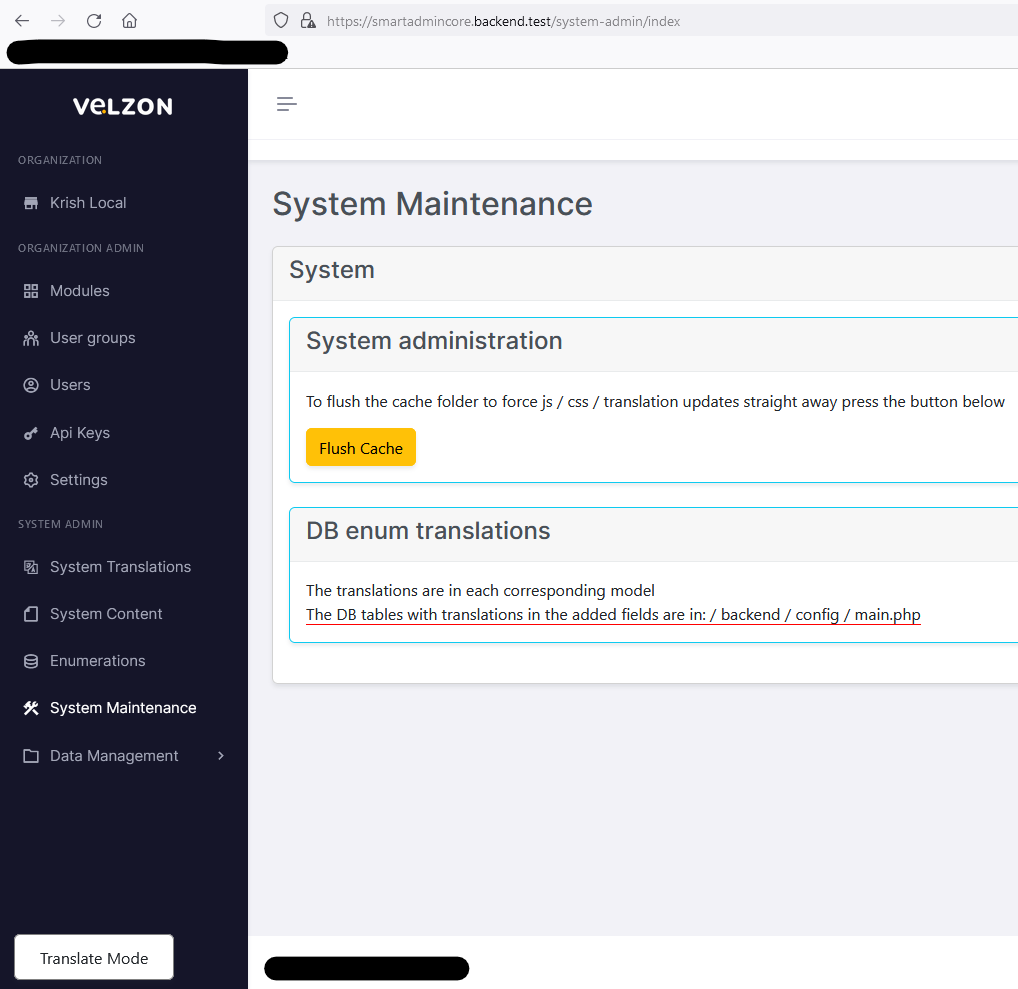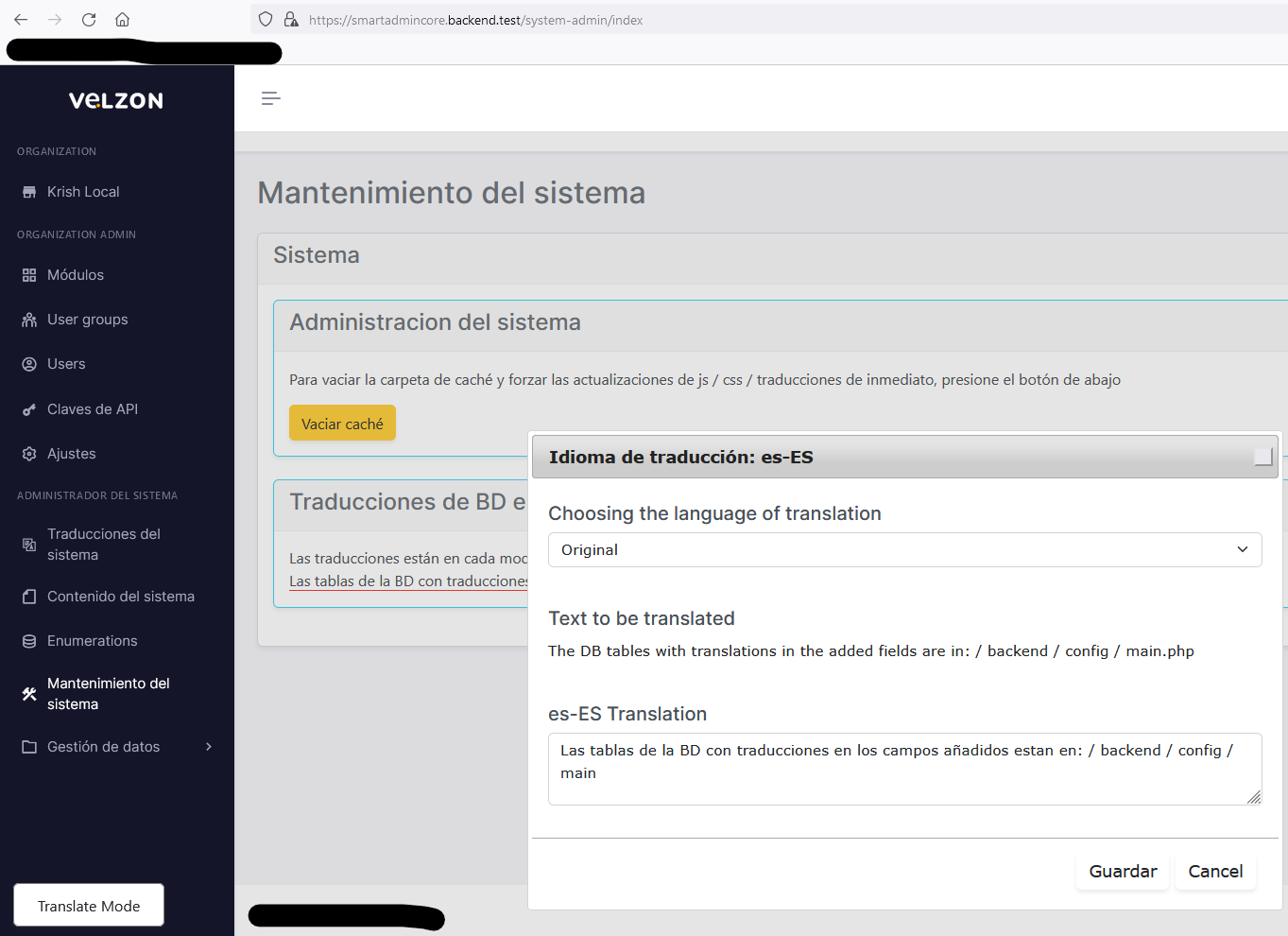demondogsl / yii2-translate-manager
Translation management extension for Yii 2 ported to Bootstrap 5 by Cristian Garcia Copete <cristian@demondog.es>
Installs: 1 506
Dependents: 0
Suggesters: 0
Security: 0
Stars: 0
Watchers: 0
Forks: 2
Open Issues: 1
Type:yii2-extension
pkg:composer/demondogsl/yii2-translate-manager
Requires
- yiisoft/yii2: ~2.0.42
- yiisoft/yii2-bootstrap5: ^2.0
- yiisoft/yii2-jui: ^2.0
This package is auto-updated.
Last update: 2026-01-20 16:29:17 UTC
README
This Extension is based in lajax/yii2-translate-manager that was ported for works with Bootstrap 5 and Php 8.3 by KrishDemonDog.
Introduction
This extension provides a simple translating interface for the multilingual elements of your project. This extension offers:
- Scan - Automatically detect new elements of the language. Duplications are filtered out automatically during project scanning.
- Optimize - Unused language elements will be removed from the database.
- Import - Import your translations from
.jsonor.xmlfile. - Export - Export your translations to
.jsonor.xmlfile. - You can exclude files, folders or categories to prevent them from being translated.
Contributing
Please read and follow the instructions in the Contributing guide.
Installation
Via Composer
composer require demondogsl/yii2-translate-manager "*"
Migration
Run the following command in Terminal for database migration:
php yii migrate --migrationPath vendor/demondogsl/yii2-translate-manager/migrations
Config
Turn on the Translate Manager:
- In your project file, Yii2 Advanced
/backend/config/main.phpYii2 Basic/config/web.phpadd Translate Manager inmodules.
IMPORTANT Optional values overwrite Default Values.
'modules' => [ 'translateManager' => [ 'class' => 'DemonDogSL\translateManager\Module', // required 'root' => '@example', // optional Directory of the project scan. Can be an Array with other instances. For example: ['@backend', '@common', '@frontend']. For Default is '@app' 'allowedIPs' => ['0.0.0.0'], // optional IP addresses from which the translation interface is accessible. For Default is ['127.0.0.1'] 'roles' => ['@'], // optional For setting access levels to the translating interface. For Default is [] 'tmpDir' => '@example', // optional Writable directory for the client-side temporary javascript language files. Can be '@backend/runtime'. For Default is '@runtime' 'ignoredCategories' => ['example'], // optional These categories won't be scanned. For Default is ['yii'] 'onlyCategories' => ['example'], // optional Only these categories will be scanned. For Default is [] 'ignoredItems' => ['example'], // optional These files will not be processed. For Default is ['.svn', '.git', '.gitignore', '.gitkeep', '.hgignore', '.hgkeep', '/messages', '/BaseYii.php', 'runtime', 'bower', 'nikic'] 'tables' => [ // optional Database Tables that will be scanned. For Default not exists [ 'connection' => 'db', 'table' => '{{%example}}', // Table name 'columns' => ['example1', 'example2'], // Names of columns 'category' => 'database-table-name', ] ], ], ],
- In our migration we added table
language_force_translationfor translate your ENUM values of your tables, if you want use it only add next code.
'tables' => [ [ 'connection' => 'db', 'table' => 'language_force_translation', 'columns' => ['value'], 'category' => 'database-table-name' ] ]
- In your project file, Yii2 Advanced
/backend/config/main.phpYii2 Basic/config/web.phpadd Translate Manager incomponents.
'components' => [ 'translateManager' => [ 'class' => 'DemonDogSL\translateManager\Component' ] ]
- In your project file, Yii2 Advanced
/backend/config/main.phpYii2 Basic/config/web.phpadd Translate Manager inbootstrap.
'bootstrap' => [ 'translateManager' => [ 'class' => 'DemonDogSL\translateManager\Component' ], ],
- In your project file, Yii2 Advanced
/backend/config/main.phpYii2 Basic/config/web.phpadd I18n incomponentsand yourlanguage.
'language' => 'en-GB', 'components' => [ 'i18n' => [ 'translations' => [ '*' => [ 'class' => 'yii\i18n\DbMessageSource', 'db' => 'db', 'sourceLanguage' => 'xx-XX', // Your language 'sourceMessageTable' => '{{%language_source}}', 'messageTable' => '{{%language_translate}}', 'cachingDuration' => 86400, 'enableCaching' => true, ], ], ], ],
Usage
Register Translate Manager scripts
To translate static messages in JavaScript files it is necessary to register the files. You have two ways to do it.
Call the following method in each action:
\DemonDogSL\translateManager\helpers\Language::registerAssets();
Or create a Controller that extends Yii Controller
IMPORTANT All your Controllers must extend this New Controller
namespace backend\controllers; use DemonDogSL\translateManager\helpers\Language; class Controller extends \yii\web\Controller { public function init() { Language::registerAssets(); parent::init(); } }
Activate Translate Mode
This is Optional.
Display a button to switch text to translation mode.
// Default echo \DemonDogSL\translateManager\widgets\ToggleTranslate::widget(); // If you want change position echo \DemonDogSL\translateManager\widgets\ToggleTranslate::widget([ 'position' => 'example', // optional Can be 'top-left', 'top-right', 'bottom-left' or 'bottom-right'. For Default is 'bottom-left' ]);
Examples of use
- JavaScript
ddt.t('Hello'); ddt.t('Hello {name}!', {name:'World'});
- PHP
Yii::t('example', 'Hello'); Yii::t('example', 'Hello {name}!', ['name' => 'World']);
- Translate Mode Button
IMPORTANT Translate Mode Button does not support the translation of HTML attributes
use DemonDogSL\translateManager\models\DDT; DDT::t('example', 'Hello'); DDT::t('example', 'Hello {name}!', ['name' => 'World']);
Translate Manager URL
/translateManager/language/list /translateManager/language/scan /translateManager/language/optimize /translateManager/language/import /translateManager/language/export
Change log
Please see Changelog for more information on what has changed recently.
License
Same licence as lajax/yii2-translate-manager
The MIT License (MIT). Please see License for more information.