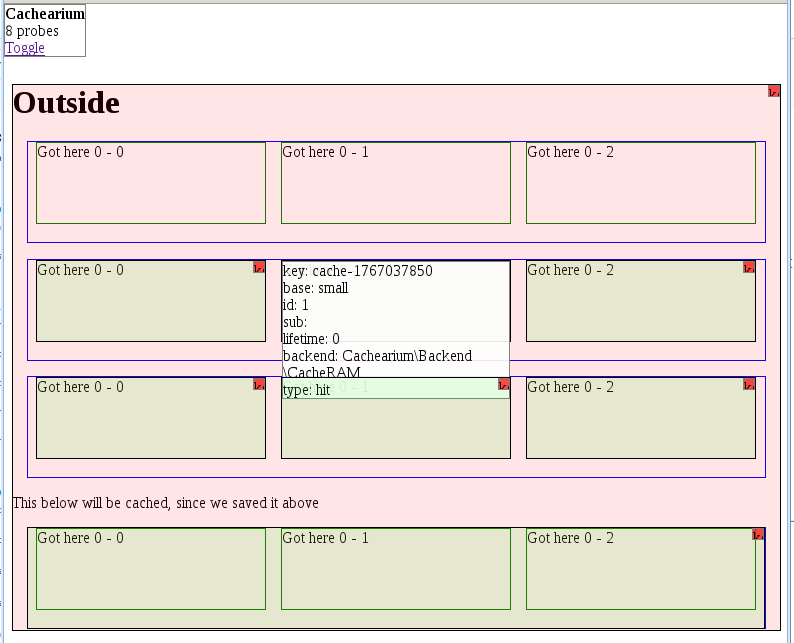corollarium / cachearium
Cache in your PHP applications. Fast, simple and with easy invalidation.
Installs: 1 161
Dependents: 0
Suggesters: 0
Security: 0
Stars: 64
Watchers: 8
Forks: 5
Open Issues: 1
pkg:composer/corollarium/cachearium
README
Cachearium
High level cache in your PHP applications. What, another one? Nope, this one is better. Fast, simple and with easy invalidation. Includes:
- recursive cache system, all the nested russian dolls you ever wanted
- easy to integrate with your existing classes
- key based cache expiration, no more headaches to invalidate stuff
- multiple dependencies
- lifetime expiration, because stuff rots
- low level cache storage access, when you want to go raw
- lots of examples and tests ready to copy/paste
- variable fragments for things that are almost the same but not quite
- pluggable backend modules: RAM, Memcached, Filesystem and you can add your own
- detailed logs for profiling and debugging, and also see what is cached live in your webpage
Cachearium was developed by Corollarium because we needed a great cache system.
Installation
Composer
Add this to your composer.json: see packagist
If you prefer the cutting edge version, with only the freshest bugs:
"corollarium/cachearium": "dev-master"
Manual
No composer? No fret!
- Download the package
- Include
require_once('cachearium/Cached.php');
Debug and profile
Live cache probes
Image showing cache debug probes. Pink areas are not cached. Green areas are cached. Note that they are nested. The red squares show the dialog with information about each cache hit/miss so you can easily see the cache key, which backend was used and other relevant information.
Probes are only available when you call start()/end().
$cache::$debugOnPage = true; ... if (!$cache->start($key)) { // some stuff $cache->end(); } ... // this is required for the probes $cache->footerDebug();
To see a detailed log
$cache->setLog(true); .... $cache->report(); // will print a detailed report
Use cases/examples
See the example/ directory, because it's all there for you. Really, just point a webserver there and play.
Store a single value and invalidate it
This is basic storage.
$data = 'xxxx'; // store $cache = CacheAbstract::factory('your backend'); $cache->store($data, new CacheKey('Namespace', 'Subname')); // get it later try { $data2 = $cache->get(new CacheKey('Namespace', 'Subname')); // $data2 == 'xxxx'; } catch (NotCachedException($e)) { // handle not cached } // store new value with automatic invalidation $data = 'yyy'; $cache->store($data, new CacheKey('Namespace', 'Subname'));
Store using CacheData
CacheData provides a more sophisticated class to store values.
$data = 'xxxx'; // store $cache = CacheAbstract::factory('your backend'); $cache->storeData(new CacheData(new CacheKey('Namespace', 'Subname'), $data)); // get it later try { $data2 = $cache->getData(new CacheKey('Namespace', 'Subname')); // $data2->getFirstData() == 'xxxxx' } catch (NotCachedException($e)) { // handle not cached } // store new value with automatic invalidation $lifeTime = 3000; $fancyData = 'someData'; $cache->storeData(new CacheData(new CacheKey('Namespace', 'Subname'), $fancyData), $lifeTime);
Store a value with multiple dependencies
You can have multiple dependencies so you can invalidate all cache data that relate to a certain key.
$cache = CacheAbstract::factory('your backend'); // create a storage key and bucket $key = new CacheKey('Namespace', 'Subname'); $cd = new CacheData($key, $data); // add dependencies. setDependencies will generate immediately, avoiding races. // otherwise you find results, the DB changes in another process and you get a // stale dependency. note that addDependencies does not do that, leaving the // hash to be calculated later $dep = new CacheKey('Namespace', 'SomeDep'); $cd->setDependencies([$dep]); // store. $data = 'xxxx'; $cache->storeData($cd); // at this point $cache->get($key) will return your data // invalidate a dependency. This will be called on your write method. $cache->invalidate($dep); // at this point $cache->get($key) will throw an NotCachedException
Example: Store searches and invalidate them when an attribute is written to
function someSearch() { $key = new CacheKey('search', 'someSearch'); // keys for this data $cache = CacheAbstract::factory('backend'); try { return $cache->get($key); // TODO } catch (NotCachedException($e)) { // handle not cached below } $searchdata = getSomeData(); // results of some horrible slow query // attributes that are used in this search $dependencies = [ new CacheKey('attribute', 'name'), new CacheKey('attribute', 'description') new CacheKey('attribute', 'cost') ]; // create cache data $cd = $cache->storeData( (new CacheData($key, $searchdata)) ->setDependencies($dependencies); ); return $searchdata; } function writeSomeStuff() { // changed or added some attribute value in some object $cache = CacheAbstract::factory('backend'); $cache->invalidate(new CacheKey('attribute', 'name')); // invalidates any cache that depends on this key }
Cache associated with an object/model that you can easily clean
It's likely that you have a MVC application. Model classes can easily cache data
class Foo extends Model { use Cached; /** * Unique object id in your application (primary key) */ public function getId() { return $this->id; } public function cacheClean() { $cache = CacheAbstract::factory('backend'); $cache->clean('Foo', $this->getId()); } public function save() { // save stuff on db $this->cacheClean(); // clear any cache associated with this item } public function cacheStore($data, $key) { $cache = CacheAbstract::factory('backend'); return $cache->save($data, 'Foo', $this->getId(), $key); } public function cacheGet($key) { $cache = CacheAbstract::factory('backend'); return $cache->get('Foo', $this->getId(), $key); } }
Nested cache for contents. Useful for generating HTML made of fragments
This uses the russian doll approach to bubble up any invalidations. This means that if you have a list of items and you change one of them, you only invalidate its own cache entry and the entry for the whole list. You can regenerate the list with a single DB hit.
$cache = CacheAbstract::factory('your backend'); $cache->start(new CacheKey('main')); $cache->start(new CacheKey('header')); $cache->end(); foreach ($somestuff as $stuff) { $stuff->render(); } $cache->start(new CacheKey('footer')); $cache->end(); $cache->end(); class Stuff { public function getCacheKey() { return new CacheKey('stuff', $this->getId()); } public function write() { write_some_stuff(); $cache = CacheAbstract::factory('your backend'); $cache->clean($this->getCacheKey()); } public function render() { $cache = CacheAbstract::factory('your backend'); $cache->start($stuff->getCacheKey()->setSub('render')); $html = '<p>some html here</p>'; // other dependency if you have it $cache->addDependency($otherstuff->getCacheKey()); $cache->end(); } }
Cache with a variable fragment
This is how to handle something such as a site header, that is almost completely the same except for a small part that varies for each user.
function callbackTesterStart() { return rand(); } $key = new CacheKey("startcallback", 1); $cache->start($key); echo "something "; // this will never be cached, every call to start() will use the rest // of the cached data and call the callback everytime for the variable data $cache->appendCallback('callbackTesterStart'); // everything goes on as planned here echo " otherthing"; $output = $cache->end(false);
Always add something specific to the cache keys
Let's say for example you have a multi-language website. Caching fragments will always need to add the language as part of the key. Cachearium provides a simple way to do this by creating a special function:
function application_cacheDependencies() { // can return an array or a string return [Application::getLanguage(), somethingelse()]; }
This will be added automatically to your keys in every call to start(). If you need to override this for a single call, use recursiveStart() instead.
Cleaning the house
You can clear the entire cache with $cache->clear() or CacheAbstract::clearAll().
Backends
Null
Does nothing. You can use it to turn off your caches for tests without changing any code calls.
RAM
Caches in RAM, for the duration of the request only. Useful for quick caches that should not persist between requests.
Memcache
Uses Memcache as a backend, and stores data in RAM temporarily to avoid repeated requests in the same run.
Filesystem
Stores in the filesystem.