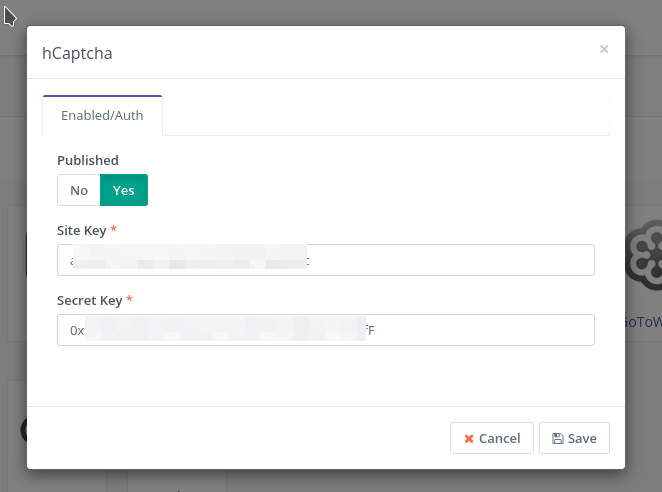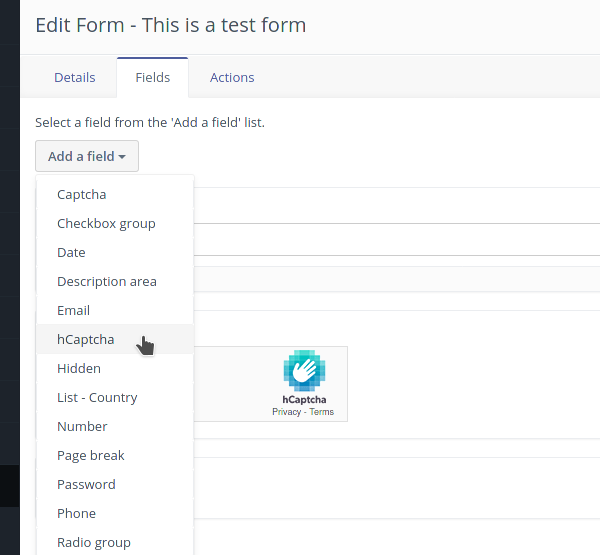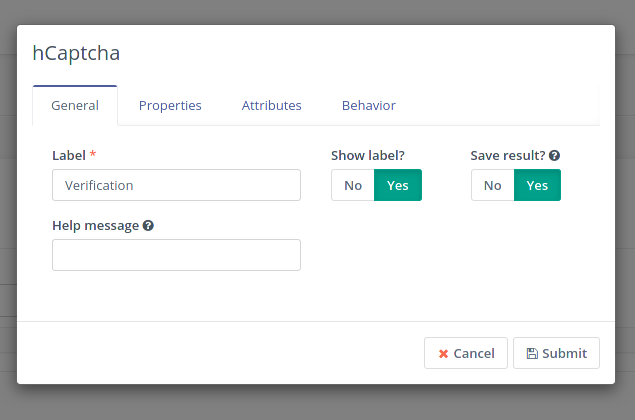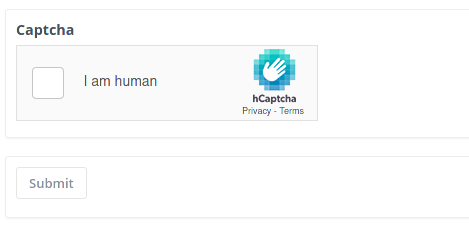collabora / mautic2-hcaptcha
This plugin brings hCaptcha integration to mautic.
Installs: 3
Dependents: 0
Suggesters: 0
Security: 0
Stars: 0
Watchers: 0
Forks: 36
Open Issues: 0
Type:mautic-plugin
pkg:composer/collabora/mautic2-hcaptcha
Requires
- mautic/composer-plugin: ^1.0
This package is auto-updated.
Last update: 2026-01-18 17:31:47 UTC
README
This plugin brings hCaptcha integration to mautic 2.X.
This project is nearly exclusively based on the mautic-recaptcha plugin developed by Konstantin Scheumann.
Ideas and suggestions are welcome, feel free to create an issue or PR on Github.
Licensed under GNU General Public License v3.0.
Installation via composer (preferred)
Execute composer require collabora/mautic2-hcaptcha in the main directory of the mautic installation.
Installation via .zip
- Download the master.zip, extract it into the
plugins/directory and rename the new directory toMauticHcaptchaBundle. - Clear the cache via console command
php app/console cache:clear --env=prod(might take a while) OR manually delete theapp/cache/proddirectory.
Configuration
In Mautic, go to Settings > Plugins and click the Install/Upgrade Plugins button located at the top right of the screen.
You should now see a "hCaptcha" plugin. Ensurre Publishedis on Yes and specify the site key and site secret.
Usage in Mautic Form
Go in Components> Forms, edit a form and click on the button Add a field > hCaptcha.
Specify a label (mandatory) and click on Submit.
Now, if everything has been set up correctly and the keys have been properly specified, you should see the preview of the captcha.
Patching procedure
The differences between this plugin and the one developed by Konstantin are kept minimal. What we just did to support this plugin is as follow:
- See commit 5a47951195ee4f141010a54bca40fbd34cfdd393 for the endpoint and form field changes. Change based upon the official hCaptcha migration guide.
- Bulk replace to hCaptcha:
# For PHP constants sed -i -- 's/HCAPTCHA/HCAPTCHA/g' $(find . -type f -not -path '*.git*') # For PHP variables and namespaces sed -i -- 's/Hcaptcha/Hcaptcha/g' $(find . -type f -not -path '*.git*') sed -i -- 's/hCaptcha/hCaptcha/g' $(find . -type f -not -path '*.git*') sed -i -- 's/hcaptcha/hcaptcha/g' $(find . -type f -not -path '*.git*') - Rename files from recaptcha to hCaptcha
- Pay attention that in
Integration/HcaptchaIntegration.php, the name returned by thegetName()method must be lowercased and start with an uppercase (so Hcaptcha), otherwise the configuration dialog box used for the configuration of the extension will be empty.