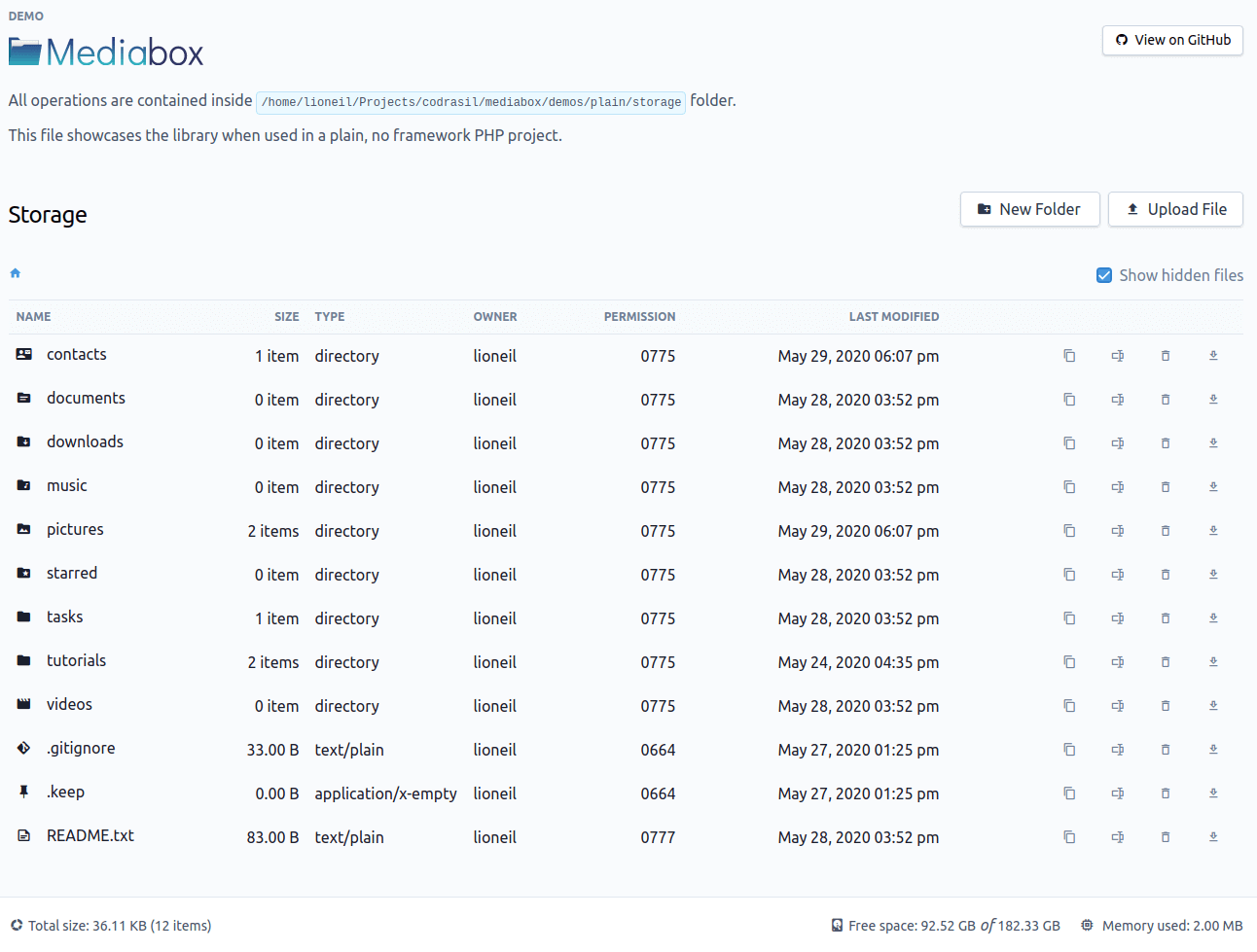codrasil / mediabox
A PHP implementation of a web-based file management system
Installs: 13
Dependents: 0
Suggesters: 0
Security: 0
Stars: 7
Watchers: 2
Forks: 1
Open Issues: 2
pkg:composer/codrasil/mediabox
Requires
- illuminate/cache: ^7.15
- illuminate/filesystem: ^7.11
- symfony/http-foundation: ^5.0
Requires (Dev)
- orchestra/testbench: ^5.2
- phpunit/phpunit: ^9.1
This package is auto-updated.
Last update: 2026-01-29 03:24:04 UTC
README
About Mediabox
Mediabox is a PHP implementation of a web-based file management system. The library makes it easy to interact with the local disk storage's files and folders.
Features include:
- Adding of files and folders
- Copying
- Deleting files from disk
- Displaying and downloading files from browser
- Renaming and Moving files and folders.
- Toggling of hidden files
- Easy syntax to retrieve file meta info like size, permission, last modified date, owner, etc.
Mediabox is also a Laravel package out-of-the-box with minimal setup.
Demonstration
Clone or download this repository then run the demo:plain composer script:
git clone https://github.com/codrasil/mediabox cd mediabox/ && composer install composer demo:plain
The above command will run a built-in PHP server at localhost:8080.
You may also run composer demo:prep to generate dummy files and folders for the demo.
Requirements
PHP 7+php-imagick(optional; for generating thumbnails)illuminate/cache:^7.15illuminate/filesystem:^7.11symfony/http-foundation:^5.0
Installation
The library can be installed via composer:
composer require codrasil/mediabox
Publishing Configuration
If used in a Laravel project, the configuration file can be published via artisan command:
php artisan vendor:publish --tag mediabox
See docs/Laravel for instructions on how to setup in a Laravel project.
Usage
Plain PHP
use Codrasil\Mediabox\Mediabox; ... $rootStoragePath = '/path/to/a/storage/folder'; $baseStoragePath = $_GET['p'] ?: $rootStoragePath; $mediabox = new Mediabox($baseStoragePath, $rootStoragePath); $mediabox->showHiddenFiles($yes = true); foreach ($mediabox->all() as $file) { if ($file->isDir()) { echo $file->name().'/'.PHP_EOL; } else { echo $file->name().PHP_EOL; } }
Laravel
If using within a Laravel project, just inject the Codrasil\Mediabox\Mediabox class to a controller or another class.
// routes/web.php use Codrasil\Mediabox\Mediabox; use Illuminate\Http\Request; Route::get('media', function (Request $request, Mediabox $mediabox) { return view('path.to.a.view')->withMediabox($mediabox); });
{{-- resources/views/path/to/a/view.blade.php --}} @foreach ($mediabox->all() as $file) @if ($file->isDir()) <p><i class="{{ $file->icon() }}"> </i>{{ $file->name() }}/</p> @else <p><i class="{{ $file->icon() }}"> </i>{{ $file->name() }}</p> @endif @endforeach
Note by default, the library will list the files and folders listed in storage/app/public/media.
To change the path, update the root_path value in config/mediabox.php file.
All the necessary setup is taken cared of by the Codrasil\Mediabox\MediaboxServiceProvider class.
See config/mediabox.php to view all available customization options.
See also docs/Laravel for more information on how to use the library on a Laravel project.
Adding
$mediabox->addFolder('Reminders'); $mediabox->addFile('Reminders/groceries.todo', 'Milk');
Adding folders is recursive by default.
Copying
The copy method accepts the relative path of the file to be copied as first argument.
The second argument is the new file name.
$mediabox->copy('Reminders/groceries.todo', 'Copy of groceries.todo'); $mediabox->copy('Reminders', 'Copy of Reminders'); // or $mediabox->copyDirectory('Reminders', 'Copy of Reminders');
Moving or renaming
The rename and move methods accept a $path and $target destination.
$mediabox->rename('Reminders/groceries.todo', 'Reminders/My Grocery List.todo'); // or $mediabox->move('Reminders/groceries.todo', 'Reminders/My Grocery List.todo');
Deleting
The delete method can accept a path or array of paths.
$mediabox->delete('Copy of Reminders'); $mediabox->delete('Copy of groceries.todo'); // or $mediabox->delete(['Copy of Reminders', 'Copy of groceries.todo']);
Displaying & Downloading
To display a file on a browser, use the stream or fetch method.
$mediabox->stream('/path/to/a/file.txt'); // or $mediabox->fetch('/path/to/a/file.txt');
To force browser to download the file, use the download method.
$mediabox->download('/path/to/a/file.txt');
Both methods will return an instance of Symfony\Component\HttpFoundation\BinaryFileResponse.
Documentation & Examples
To learn more about the API, see the docs folder.
For more example implementation, checkout docs/examples folder.
For instructions on how to use in a Laravel project, see docs/Laravel.
For instructions on how to use in a Laravel + VueJS project, see docs/VueJS.
License
The library is open-source software licensed under the MIT license.