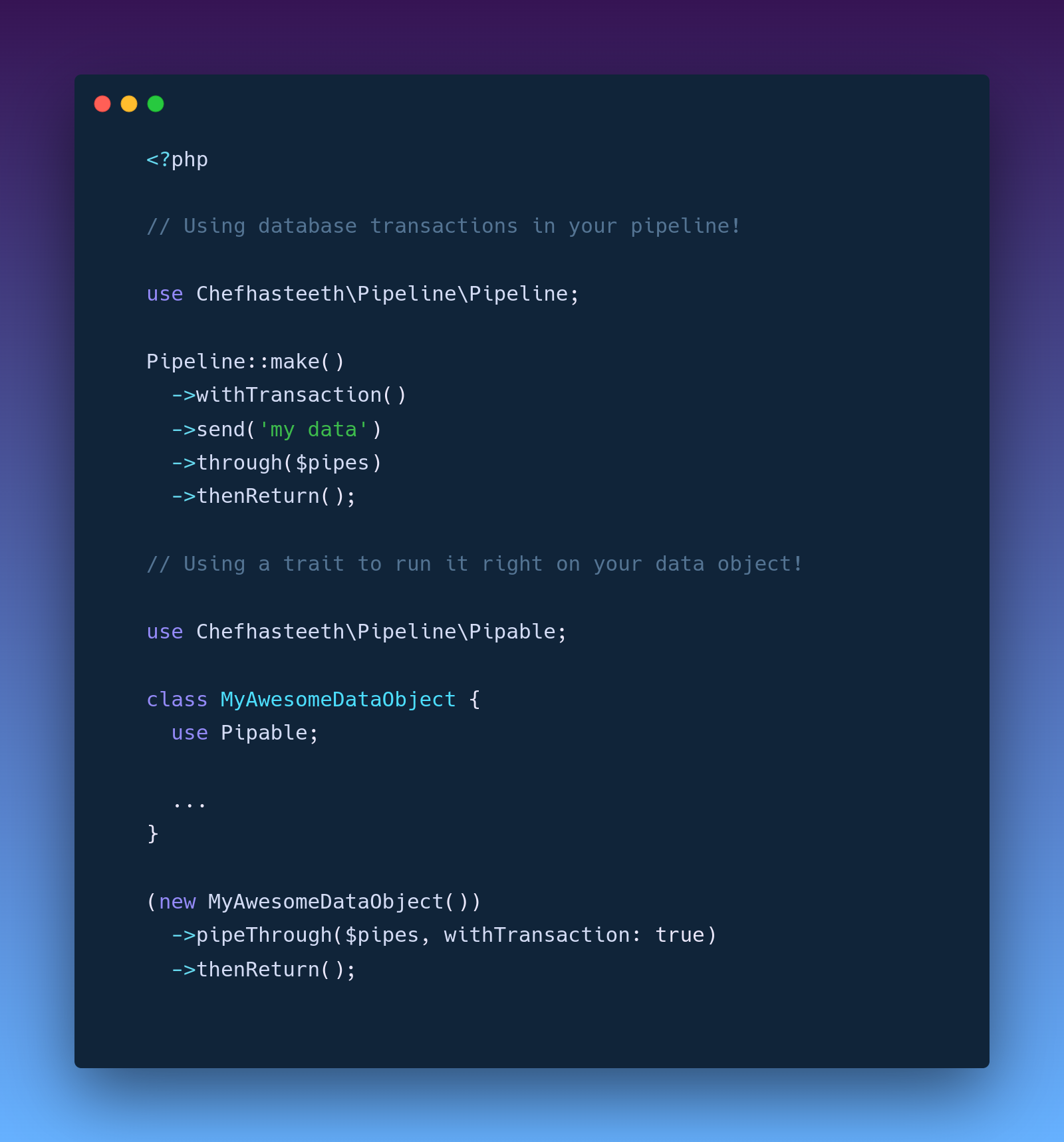chefhasteeth / pipeline
Installs: 47 445
Dependents: 1
Suggesters: 0
Security: 0
Stars: 179
Watchers: 2
Forks: 6
pkg:composer/chefhasteeth/pipeline
Requires
- php: ^8.1.0
- laravel/framework: ^9.0|^10.0|^11.0|^12.0
Requires (Dev)
- friendsofphp/php-cs-fixer: ^3.8
- nunomaduro/collision: ^6.2|^8.0
- orchestra/testbench: ^7.5|^9.0|^10.0
- phpunit/phpunit: ^9.5|^10.5|^11.5.3
- squizlabs/php_codesniffer: ^3.6
README
Installation
Install via composer:
composer require chefhasteeth/pipeline
What are pipelines used for?
A Pipeline allows you to pass data through a series of pipes to perform a sequence of operations with the data. Each pipe is a callable piece of code: An invokable class, a closure, etc. Since each pipe operates on the data in isolation (the pipes don't know or care about each other), then that means you can easily compose complex workflows out of reusable actions that are also very easy to test—because they aren't interdependent.
What makes it supercharged?
If Laravel is the batteries included PHP Framework, then this package can be considered the batteries included version of the Illuminate\Pipeline\Pipeline class. It remains (mostly) compatible with Laravel's pipeline, but there are a few differences and added features.
For example, do you see that withTransaction() method above? That will tell the Pipeline that we want to run this within a database transaction, which will automatically commit or roll back at the end, depending on whether the pipeline succeeded or failed. It also comes with a trait that gives you a pipeThrough() method to automatically send the object it's implemented on through a pipeline.
What are the differences?
In Laravel's Pipeline class, pipes are essentially callables that receive two arguments: The $passable, which is the data passed to the pipe, and a $next callback that calls the next pipe.
For the purposes of this package, I wanted my pipes to be used easily from anywhere, not just in the pipeline. (For example, this could take the form of a GenerateThumbnail action that appears as part of a pipeline, but also might appear in a cron job.) In other words, I don't want to have to pass an empty closure to the class or function to satisfy that $next argument.
That's the biggest difference between this package and Laravel's Pipeline: The output of the current pipe is the input of the next pipe.
Sending pipes down the pipeline
When configuring the pipeline, you can send an array of class strings, invokable objects, closures, objects with a handle() method, or any other type that passes is_callable().
use Chefhasteeth\Pipeline\Pipeline; class RegisterController { public function store(StoreRegistrationRequest $request) { return Pipeline::make() ->send($request->all()) ->through([ RegisterUser::class, AddMemberToTeam::class, SendWelcomeEmail::class, ]) ->then(fn ($data) => UserResource::make($data)); } }
Another approach you can take is to implement this as a trait on a data object. (You could even implement it on your FormRequest object if you really wanted.)
use Chefhasteeth\Pipeline\Pipable; class UserDataObject { use Pipable; public string $name; public string $email; public string $password; // ... } class RegisterController { public function store(StoreRegistrationRequest $request) { return UserDataObject::fromRequest($request) ->pipeThrough([ RegisterUser::class, AddMemberToTeam::class, SendWelcomeEmail::class, ]) ->then(fn ($data) => UserResource::make($data)); } }
To maintain compatibility with Laravel's Pipeline class, the through() method can accept either a single array of callables or multiple parameters, where each parameter is one of the callable types listed previously. However, the pipeThrough() trait method only accepts an array, since it also has a second optional parameter.
Using database transactions
When you want to use database transactions in your pipeline, the method will be different depending on if you're using the trait or the Pipeline class.
Using the Pipeline class:
Pipeline::make()->withTransaction()
The withTransaction() method will tell the pipeline to use transactions. When you call the then() or thenReturn() methods, a database transaction will begin before executing the pipes. If an exception is encountered during the pipeline, the transaction will be rolled back so no data is committed to the database. Assuming the pipeline completed successfully, the transaction is committed.
When using the trait, you can pass a second parameter to the pipeThrough() method:
$object->pipeThrough($pipes, withTransaction: true);
Testing
composer test
License
The MIT License (MIT). Please see LICENSE for more information.