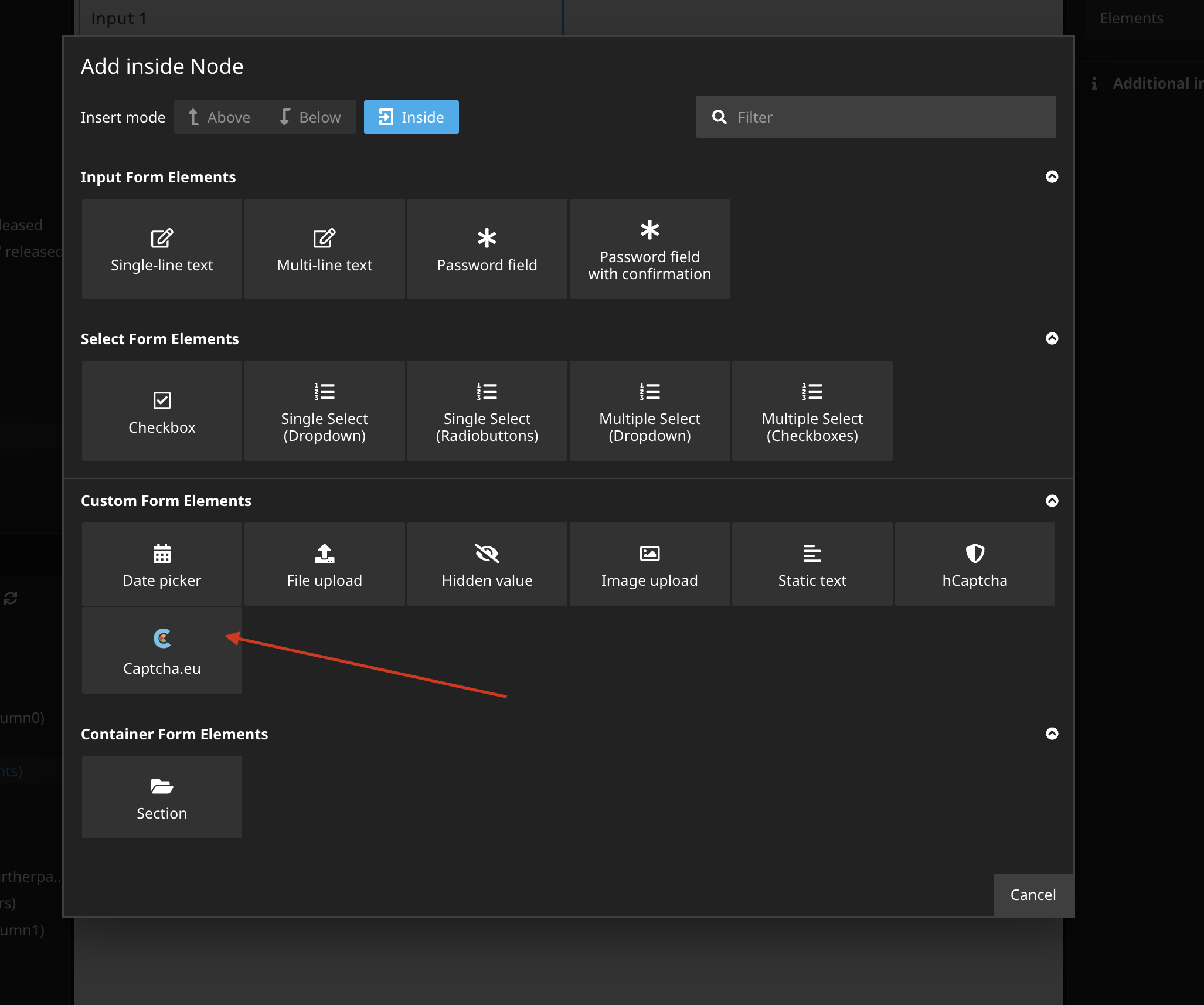captcha-eu / neos
Form Element to integrate Captcha.eu into the Flow Form Framework
Installs: 159
Dependents: 0
Suggesters: 0
Security: 0
Stars: 0
Watchers: 0
Forks: 3
Type:neos-package
pkg:composer/captcha-eu/neos
Requires
- neos/form: ^5.0
Suggests
- neos/form-builder: Build custom forms in Neos CMS backend
This package is not auto-updated.
Last update: 2026-01-23 02:23:23 UTC
README
Based on a fork of ahornlabs/friendly-captcha-neos - huge probs!!
Captcha.eu integration for Neos Form Framework
This package add a form element which integrates Captcha.eu verification to your form.
Please note: You need an Captcha.eu account to use these package.
Installation
The package can be installed via Composer.
$ composer require captcha-eu/neos
Configuration
You need to add your Public Key (publicKey) and Rest Key (restKey) from you Captcha.eu account. Please have a look at the official Captcha.eu-Docs if you need more informations.
CaptchaEU: CaptchaEU: publicKey: 'add-you-site-key' restKey: 'add-you-secret-key'
In production environment we strictly recommend to use environment variables to set the values.
Add form element with Neos.Form.Builder
Create a new form in Neos backend. Add the new Captcha.eu form element to you form.
Usage with Neos.Form
Simply add the new form element to your form definition renderables:
type: 'Neos.Form:Form' identifier: someIdentifier label: Label renderables: - type: 'Neos.Form:Page' identifier: page-one renderables: - type: 'CaptchaEU.CaptchaEU:Captcha' identifier: captcha label: Captcha properties: publicKey: your-public-key restKey: your-private-key finishers: - <Your finishers here>
Override Settings
You can override the following configurations in the node properties:
- Public Key
- Rest Key