blaspsoft / token-forge
Token Forge brings Laravel Jetstream token management over to Laravel Breeze
Installs: 545
Dependents: 0
Suggesters: 0
Security: 0
Stars: 35
Watchers: 2
Forks: 3
Open Issues: 0
pkg:composer/blaspsoft/token-forge
Requires
- php: ^8.0
- illuminate/support: ^8.0|^9.0|^10.0|^11.0
- inertiajs/inertia-laravel: ^1.0
- laravel/breeze: ^2.2
- laravel/sanctum: ^4.0
Requires (Dev)
- orchestra/testbench: ^9.0
- phpunit/phpunit: ^9.0
README
Token Forge - API Token Management for Laravel Breeze
blaspsoft/token-forge is a Laravel package that adds robust, customizable API token management to your application, inspired by Laravel Jetstream. Token Forge allows you to create, manage, and monitor API tokens with ease, providing secure access control for your API.
Note: This package supports both the Blade and Inertia Vue Laravel Breeze stacks.
Features
- Generate and manage API tokens for users
- Define token permissions for precise access control
- Monitor token activity and revoke tokens when necessary
- Seamlessly integrates with Laravel’s authentication and session management
- Uses a contract (
TokenForgeControllerinterface) for flexibility and stack-specific implementation
Requirements
This package requires the following dependencies:
- Laravel Breeze: Must use the Blade or Inertia Vue stack for front-end support.
- Laravel Sanctum: Provides token-based authentication for API tokens.
Install Laravel Breeze with the relevant stack:
# For Blade stack: composer require laravel/breeze --dev php artisan breeze:install blade # For Vue-Inertia stack: composer require laravel/breeze --dev php artisan breeze:install vue
Install Laravel Sanctum:
composer require laravel/sanctum php artisan install:api php artisan migrate
Then install the front-end dependencies:
npm install npm run dev
Installation
Install the package via Composer:
composer require blaspsoft/token-forge
After installing the package, publish the configuration file:
php artisan vendor:publish --tag=token-forge-config --force
This command will publish a configuration file at config/token-forge.php, where you can customize Token Forge settings.
Setup Instructions
1. Install the Stack
Depending on your Laravel Breeze stack, run the appropriate command to install Token Forge:
-
For Blade stack:
php artisan token-forge:install blade
-
For Vue-Inertia stack:
php artisan token-forge:install vue
This command will:
- Copy the appropriate controller (
BladeTokenControllerorVueTokenController) to yourapp/Http/Controllersdirectory. - Automatically bind the
TokenForgeControllerinterface to the correct implementation.
2. Sanctum Setup
Ensure that Laravel Sanctum is properly configured. Make sure the HasApiTokens trait is added to your User model:
use Laravel\Sanctum\HasApiTokens; class User extends Authenticatable { use HasApiTokens, Notifiable; }
Additionally, ensure that Sanctum's setup command is run to install its configuration and migrations:
php artisan install:api php artisan migrate
3. Middleware Configuration (Inertia Vue Only)
To ensure that Token Forge integrates smoothly with your Inertia responses, modify your HandleInertiaRequest.php middleware file as follows:
Add the following block to the share method in app/Http/Middleware/HandleInertiaRequest.php:
public function share(Request $request): array { return [ ...parent::share($request), 'auth' => [ 'user' => $request->user(), ], 'flash' => [ 'tokenForge' => [ 'token' => fn () => session()->get('token'), ], ], ]; }
This setup enables Token Forge to flash token information to your Inertia responses, allowing you to use the token in your Vue components.
4. API Token Management Routes
The routes provided by Token Forge implement the TokenForgeController interface, allowing flexibility for different stacks. The interface is automatically resolved to the correct implementation (Blade or Vue) based on the installation.
Here are the available routes:
| Method | URI | Interface Method | Description |
|---|---|---|---|
| GET | /api-tokens |
index |
Display the API tokens list |
| POST | /api-tokens |
store |
Create a new API token |
| PUT | /api-tokens/{token} |
update |
Update an existing API token |
| DELETE | /api-tokens/{token} |
destroy |
Delete an API token |
These routes provide a complete interface to generate, view, and revoke API tokens through a consistent REST API.
Configuration
The package configuration is located in config/token-forge.php. Here are the default values:
Default Permissions
'default_permissions' => [ 'read', ],
These are the default permissions assigned to new API tokens if no specific permissions are provided during creation.
Available Permissions
'available_permissions' => [ 'create', 'read', 'update', 'delete', ],
These are the permissions available to assign to API tokens. You can modify these values to fit your application’s needs.
If you wish to change the default or available permissions, publish the configuration file using:
php artisan vendor:publish --tag=token-forge-config --force
Then, update the config/token-forge.php file to reflect your desired permissions.
Final Step: Build Assets
After completing the setup, ensure your front-end assets are compiled. You can use one of the following commands:
-
For development:
npm run dev
-
For production:
npm run build
This will ensure the necessary assets are available for the API token management UI.
Screenshots
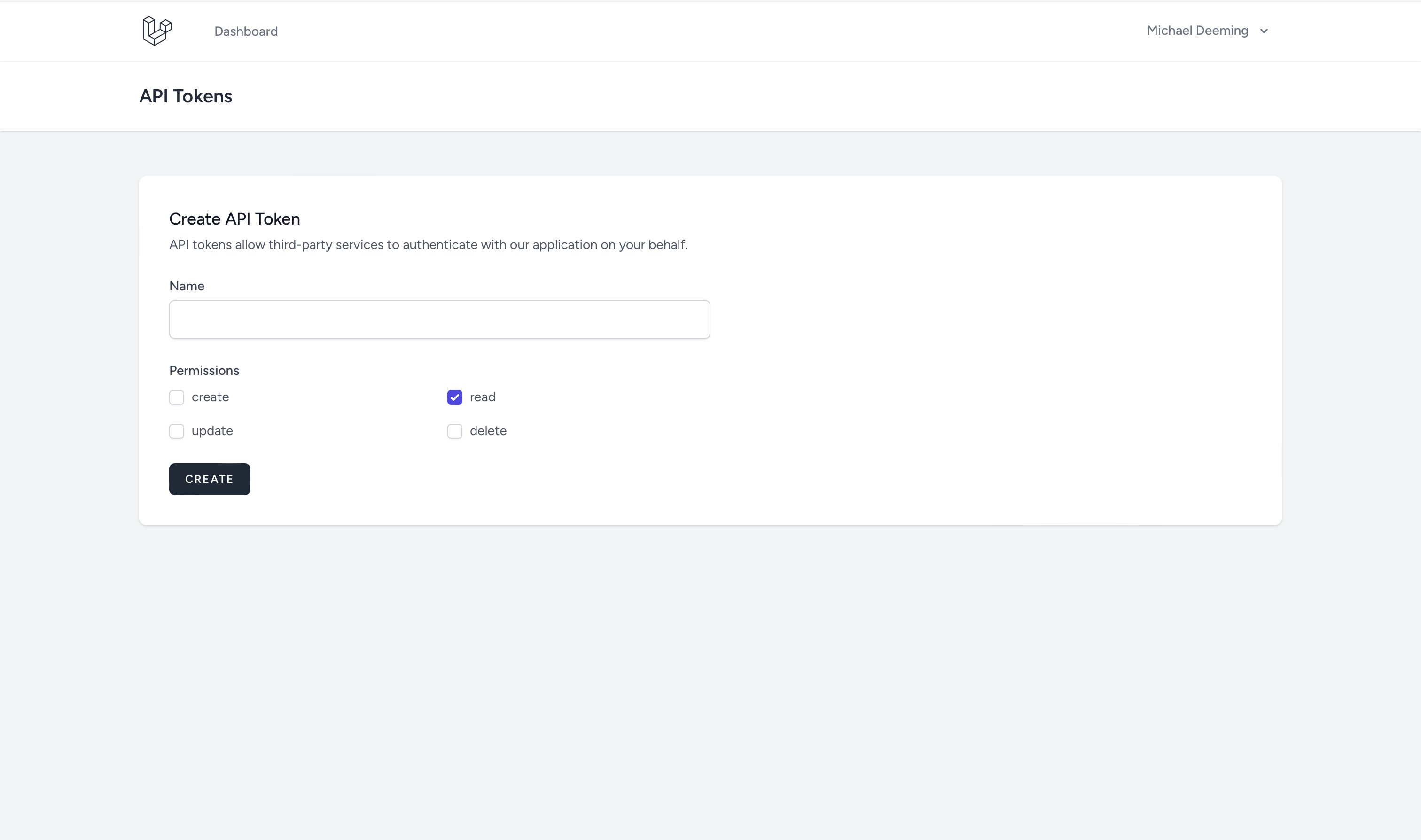
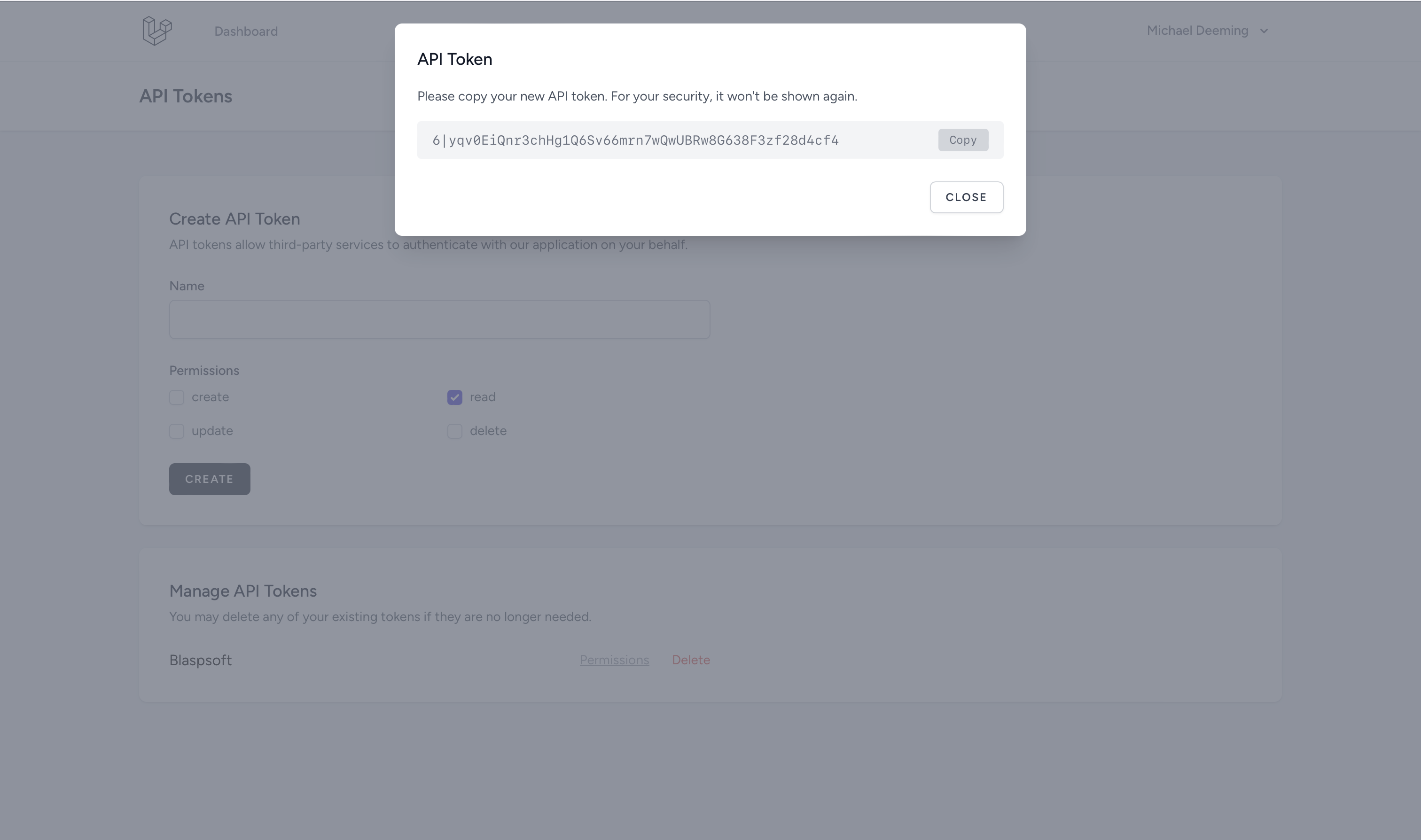
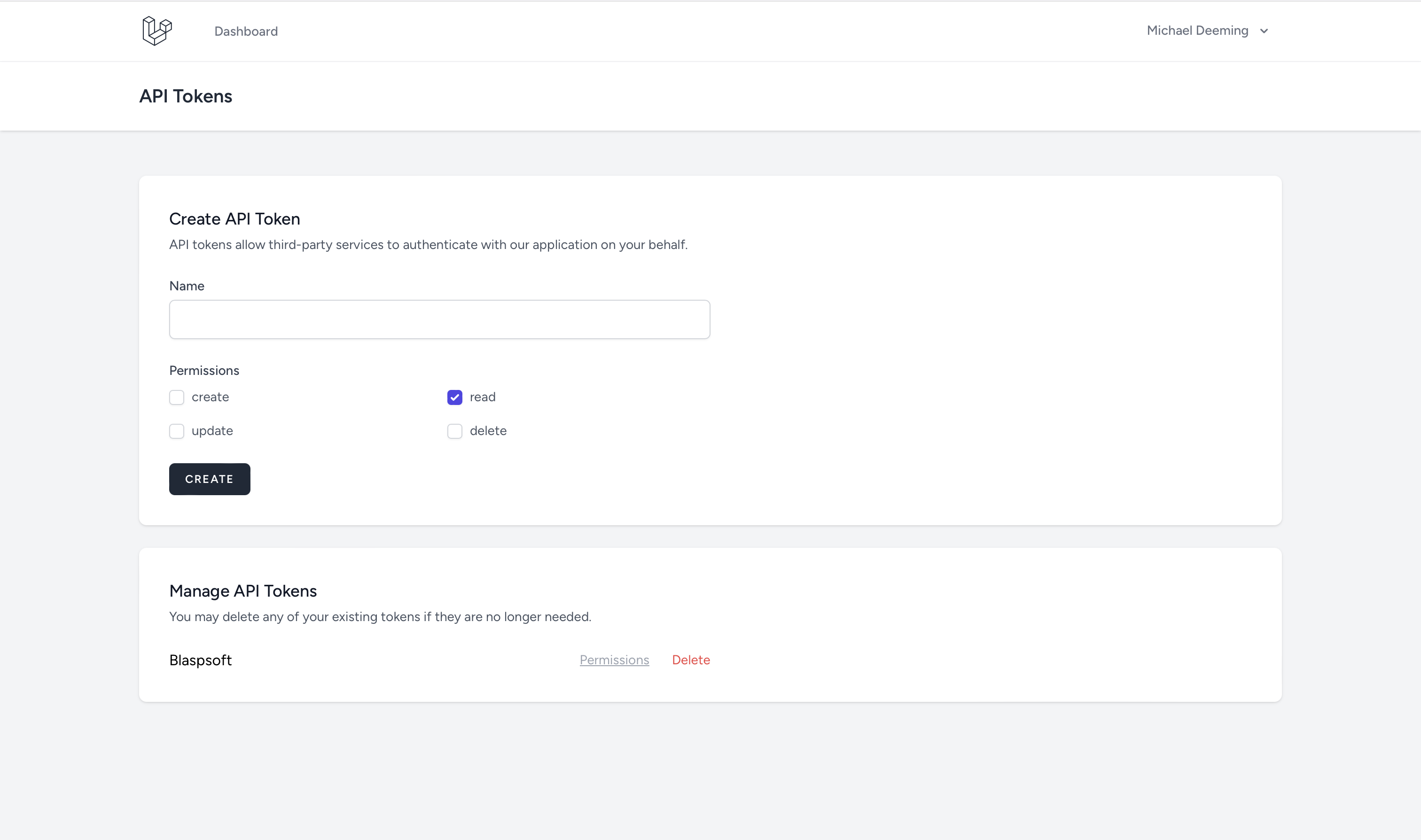
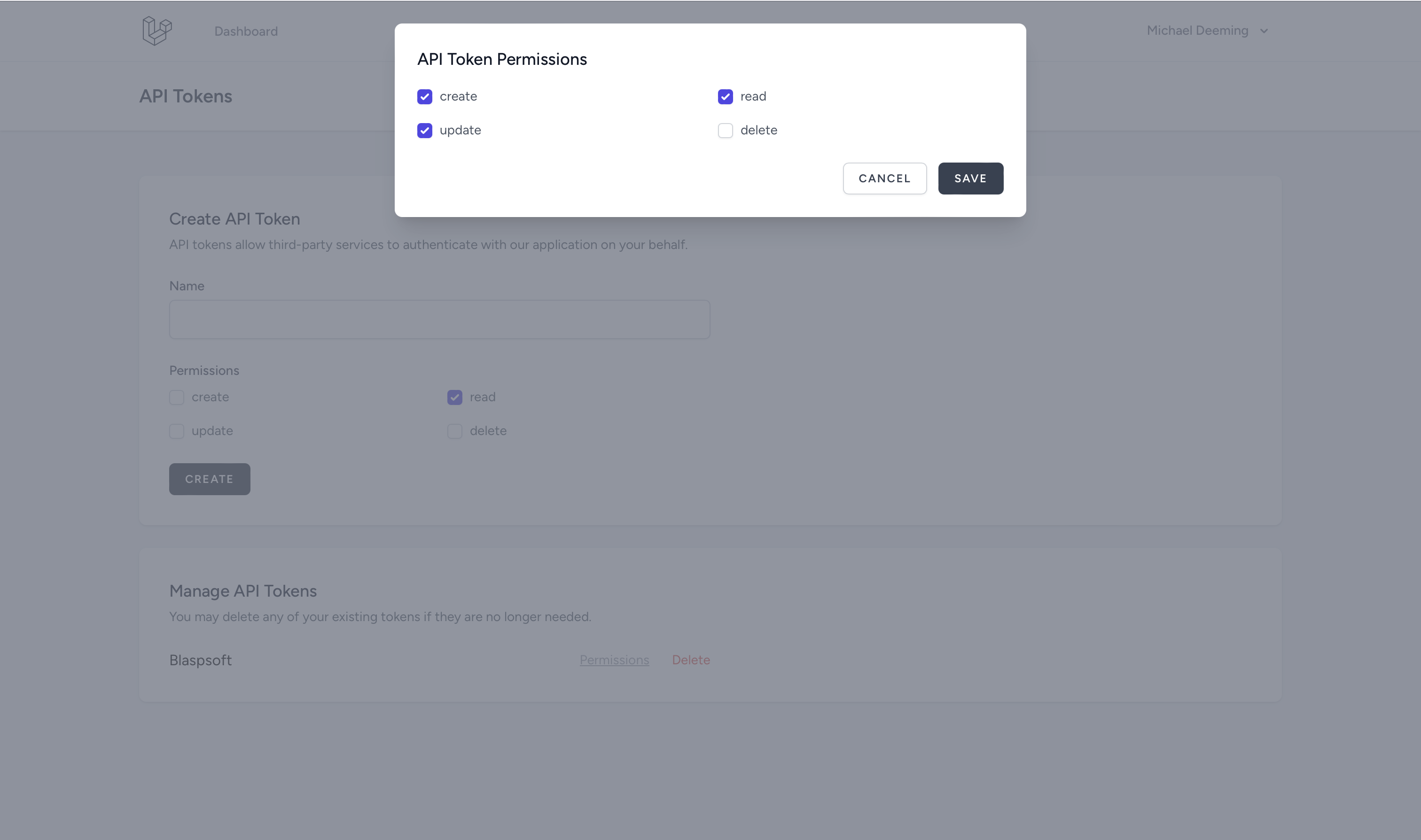
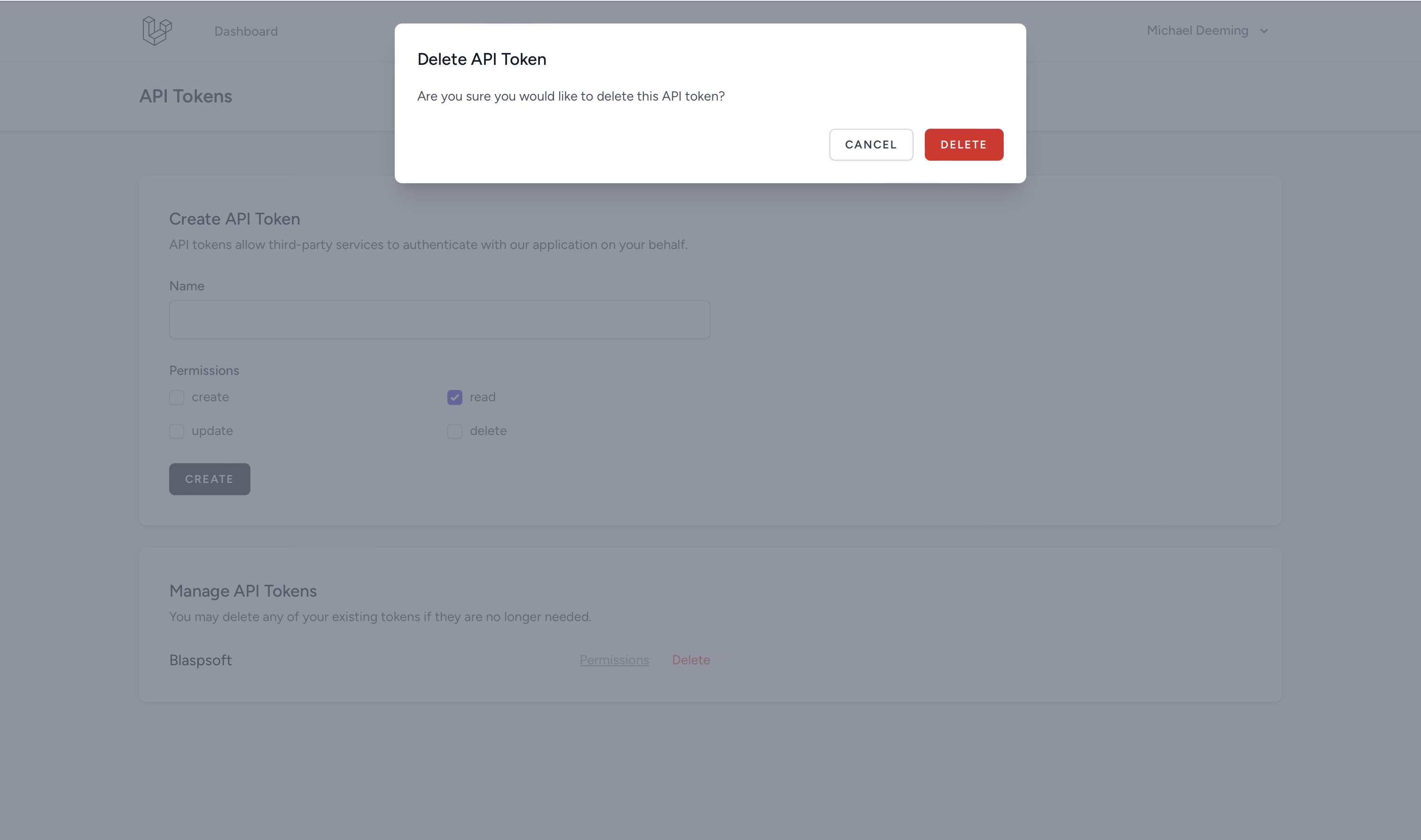
License
This package is open-source software licensed under the MIT license.
