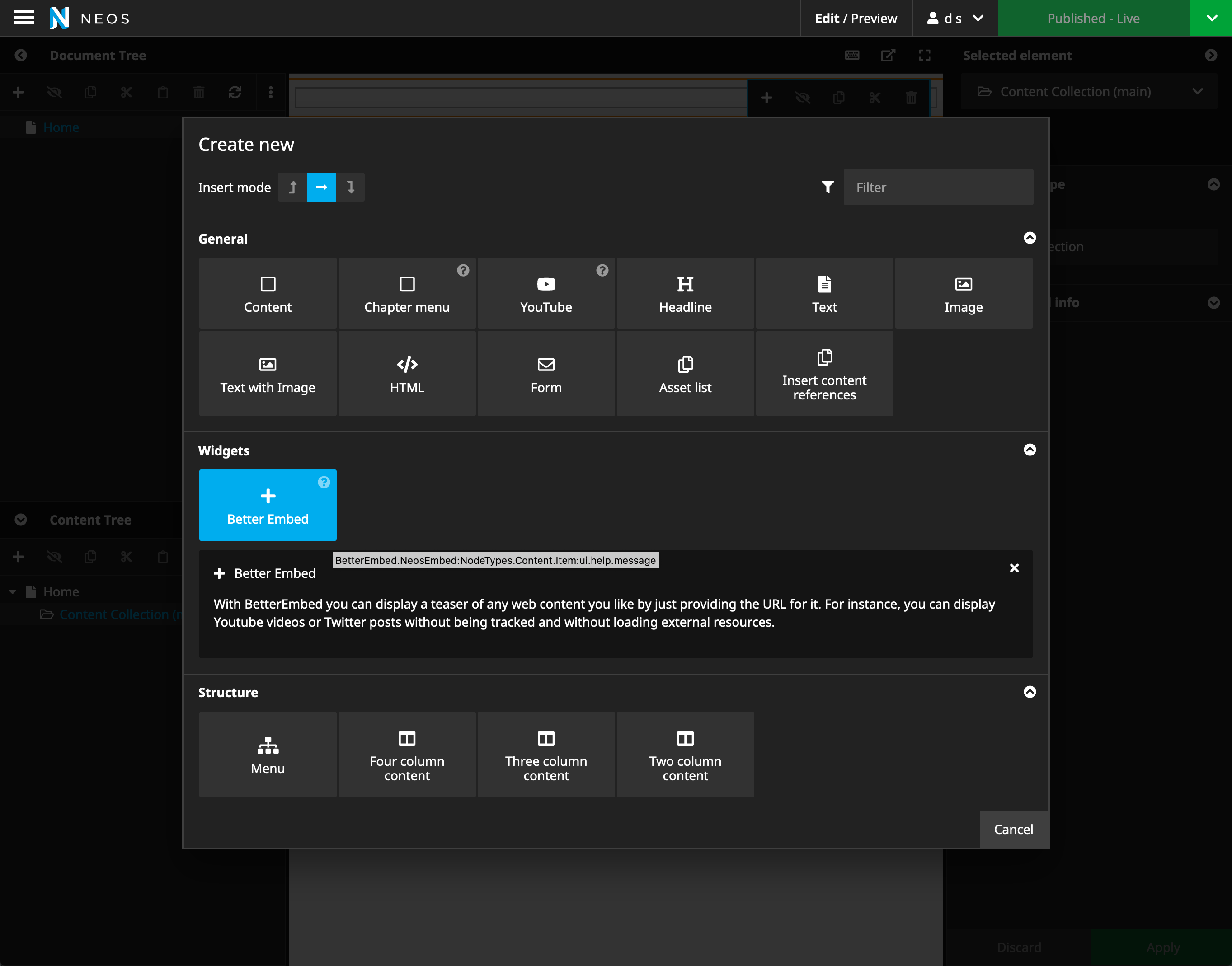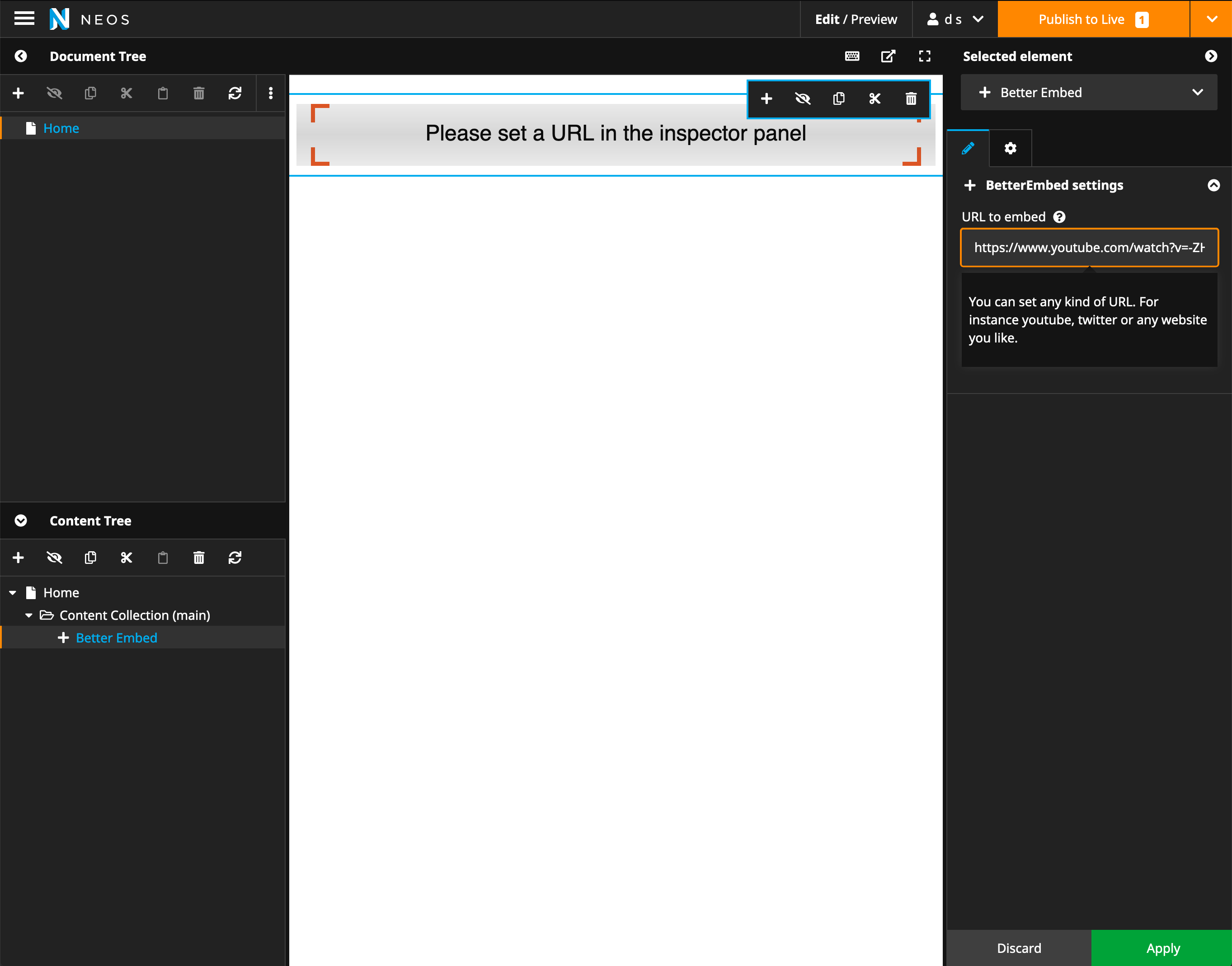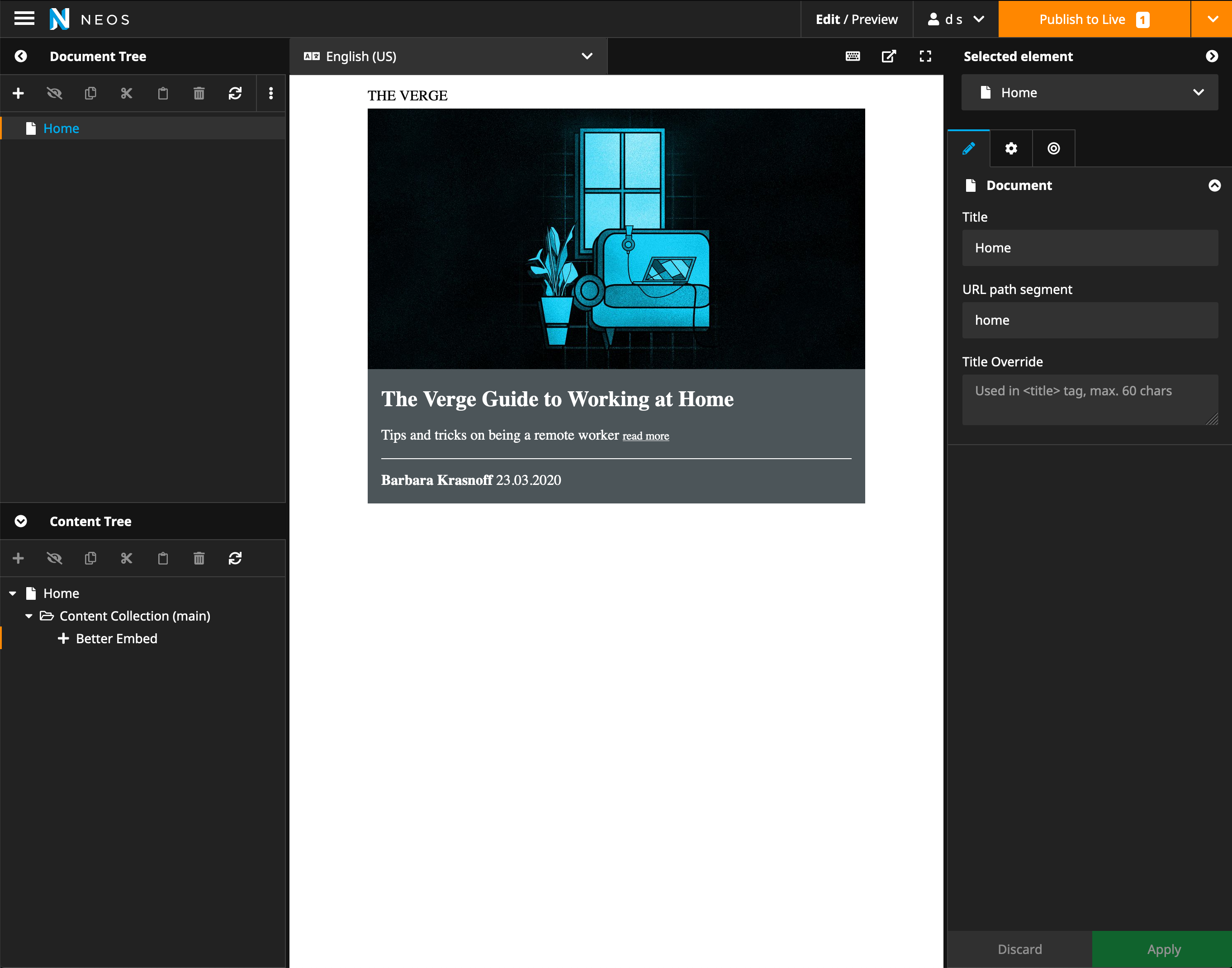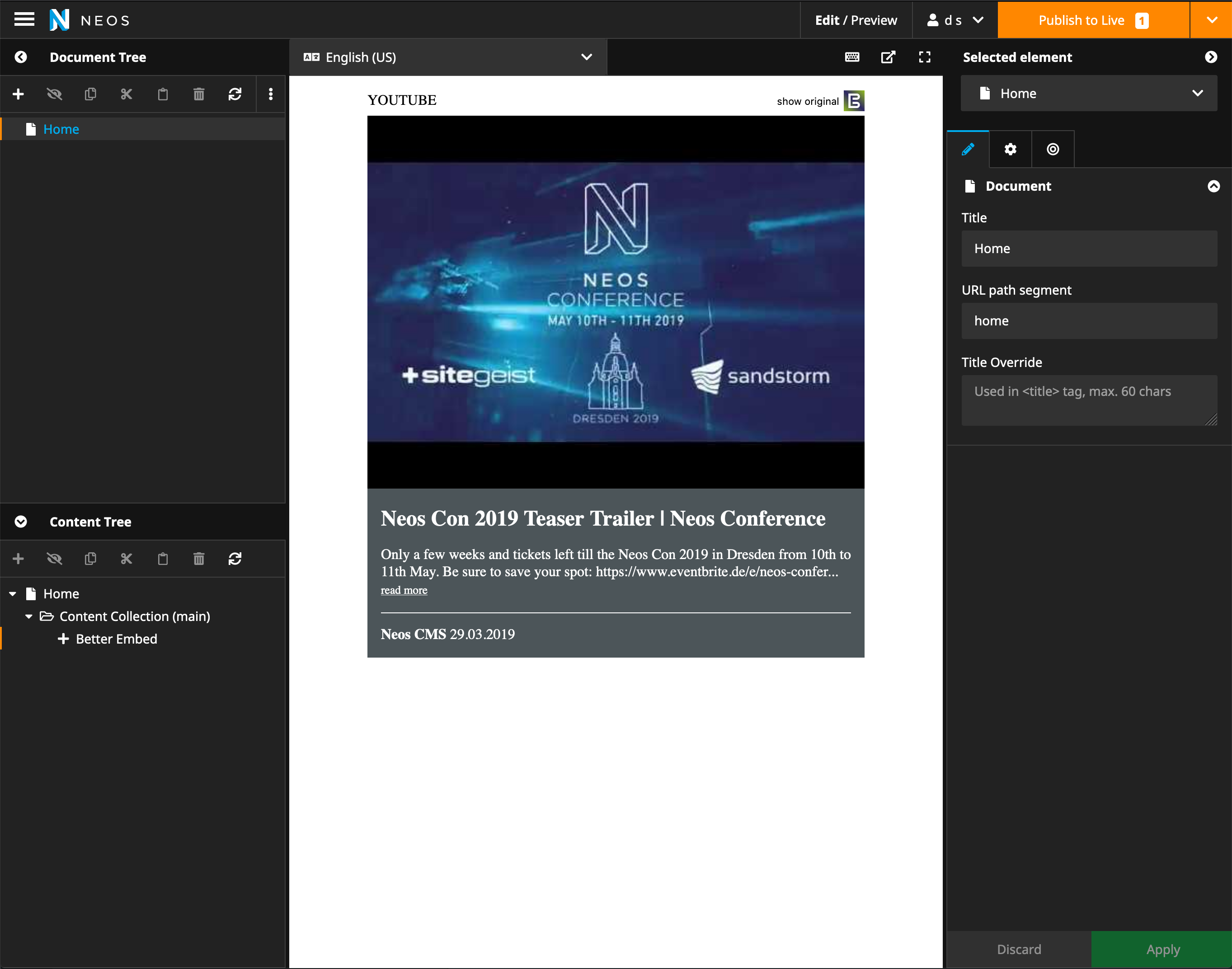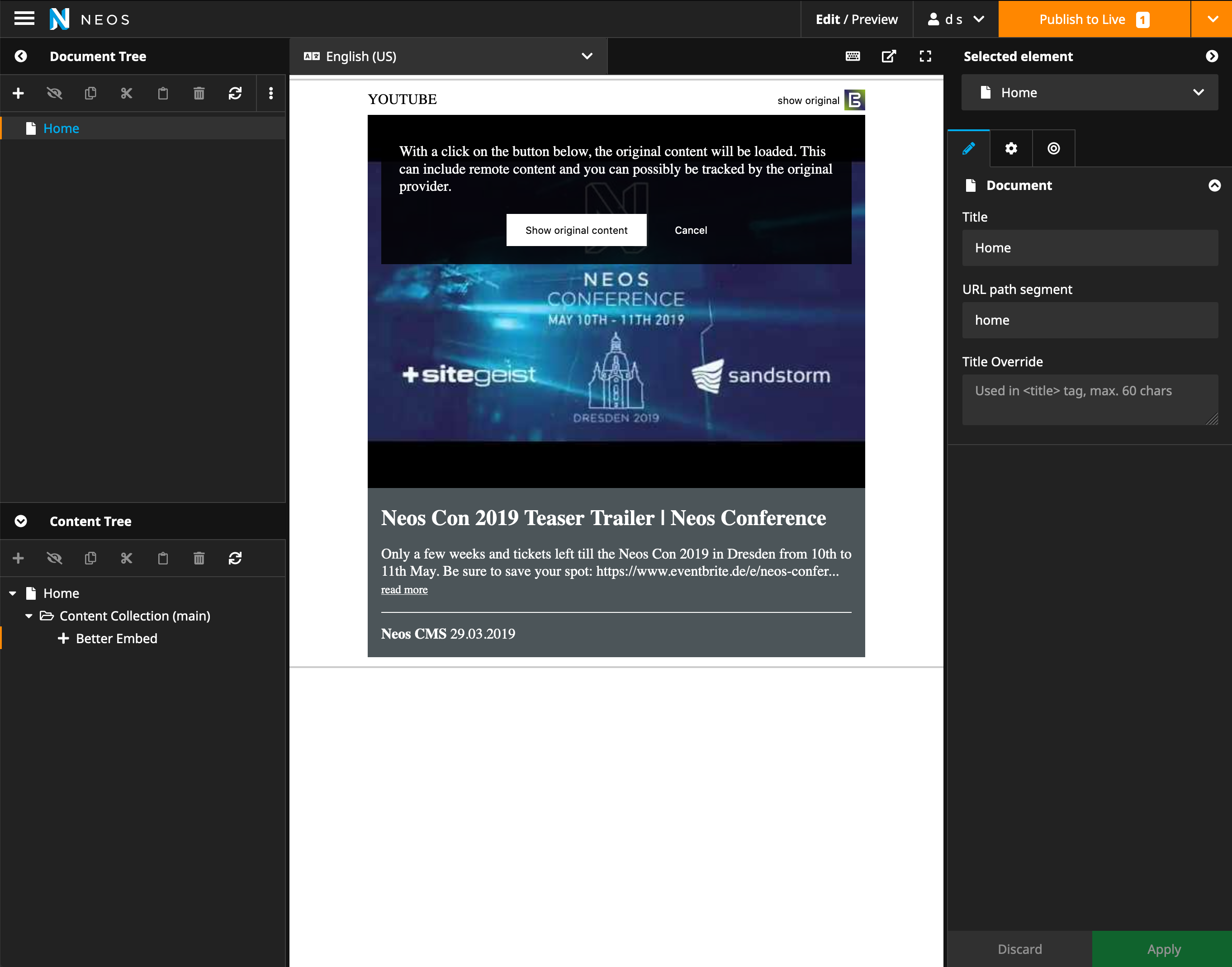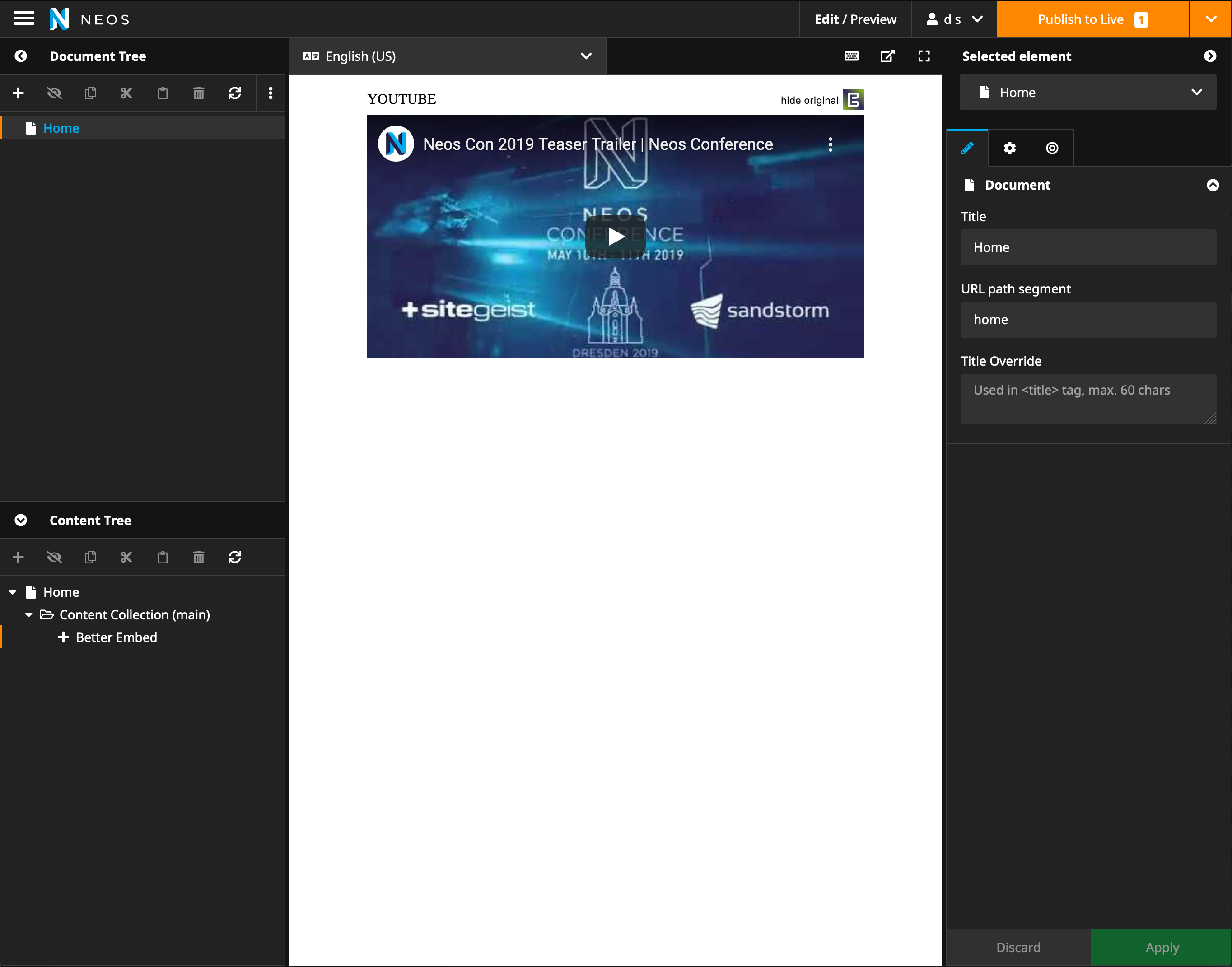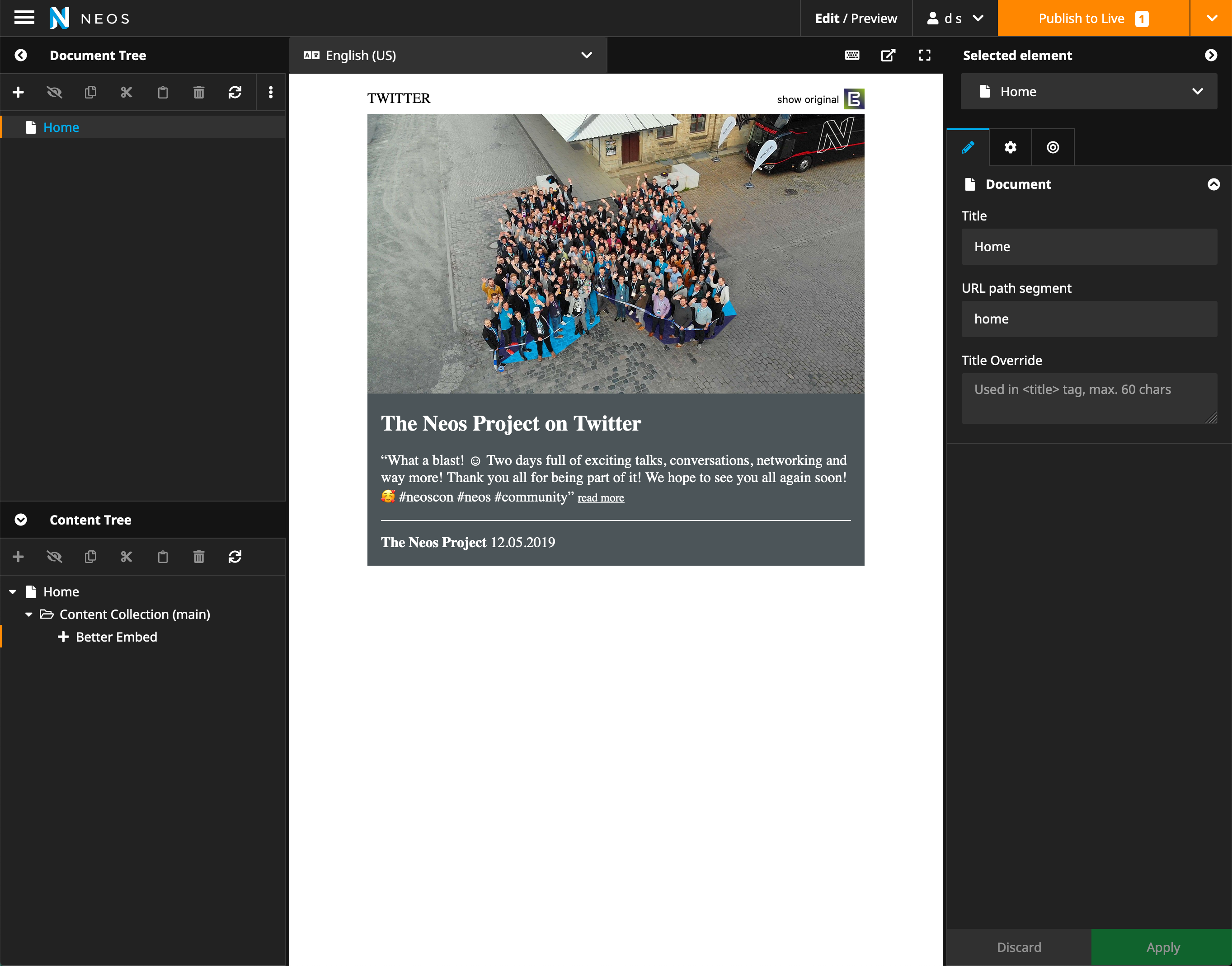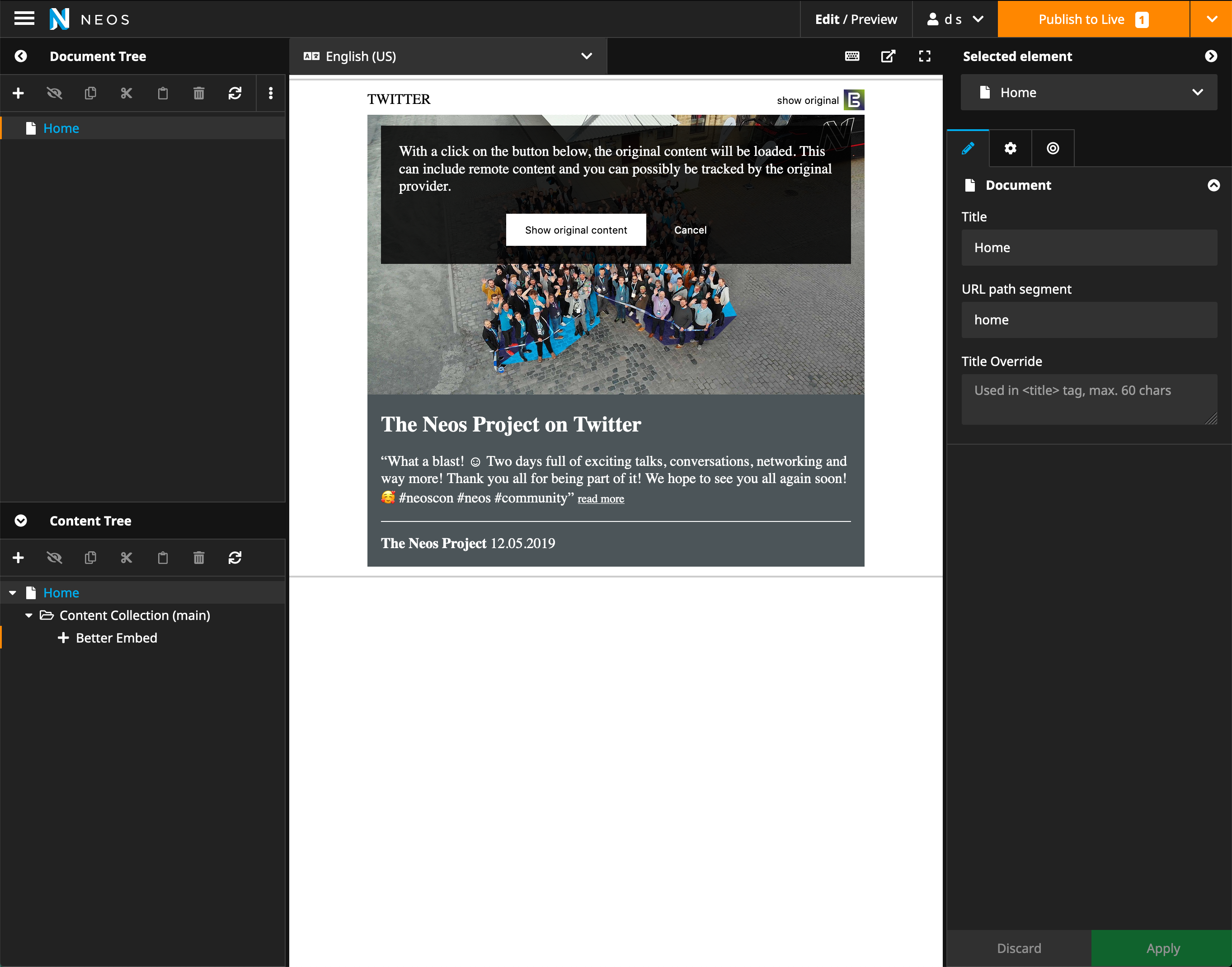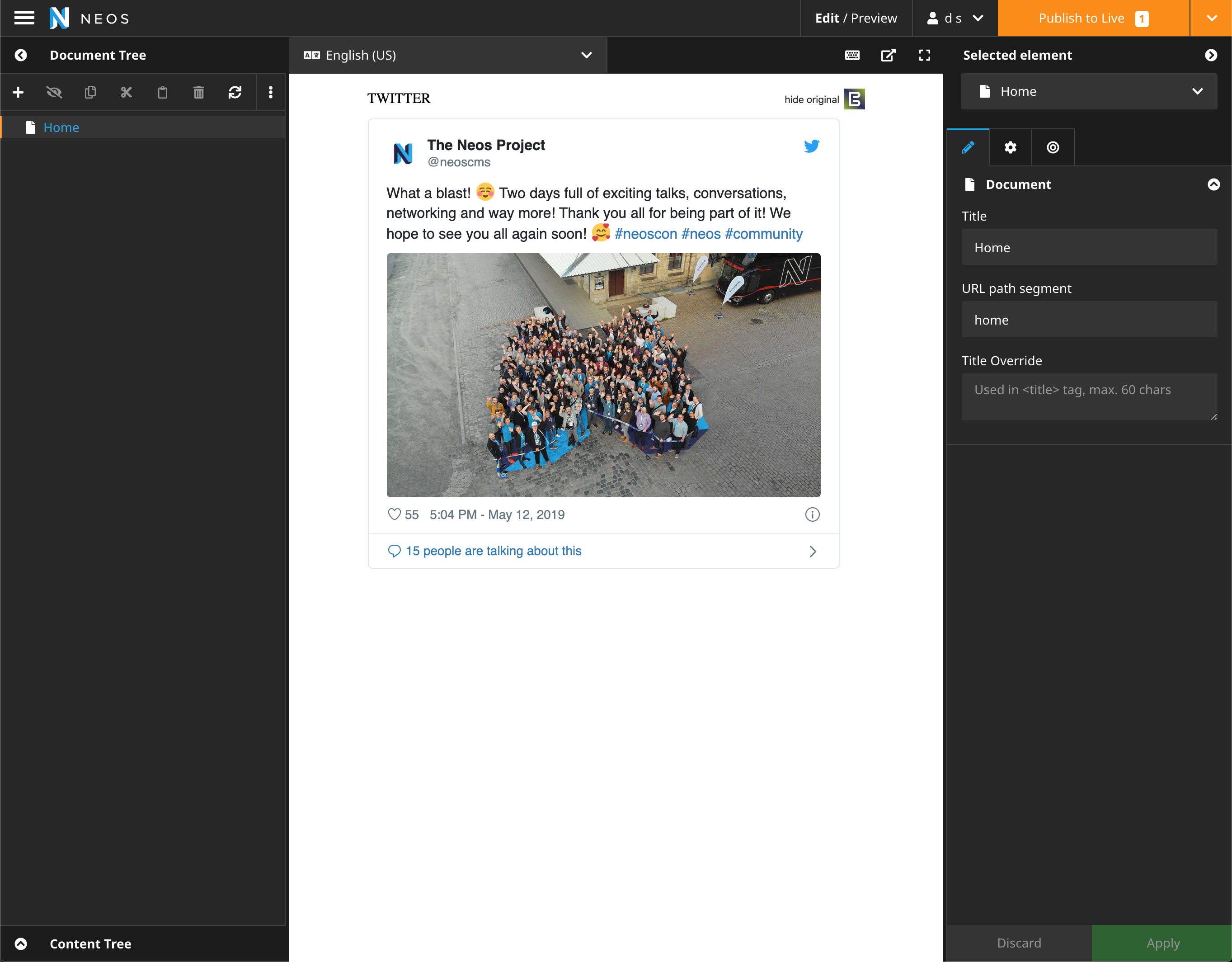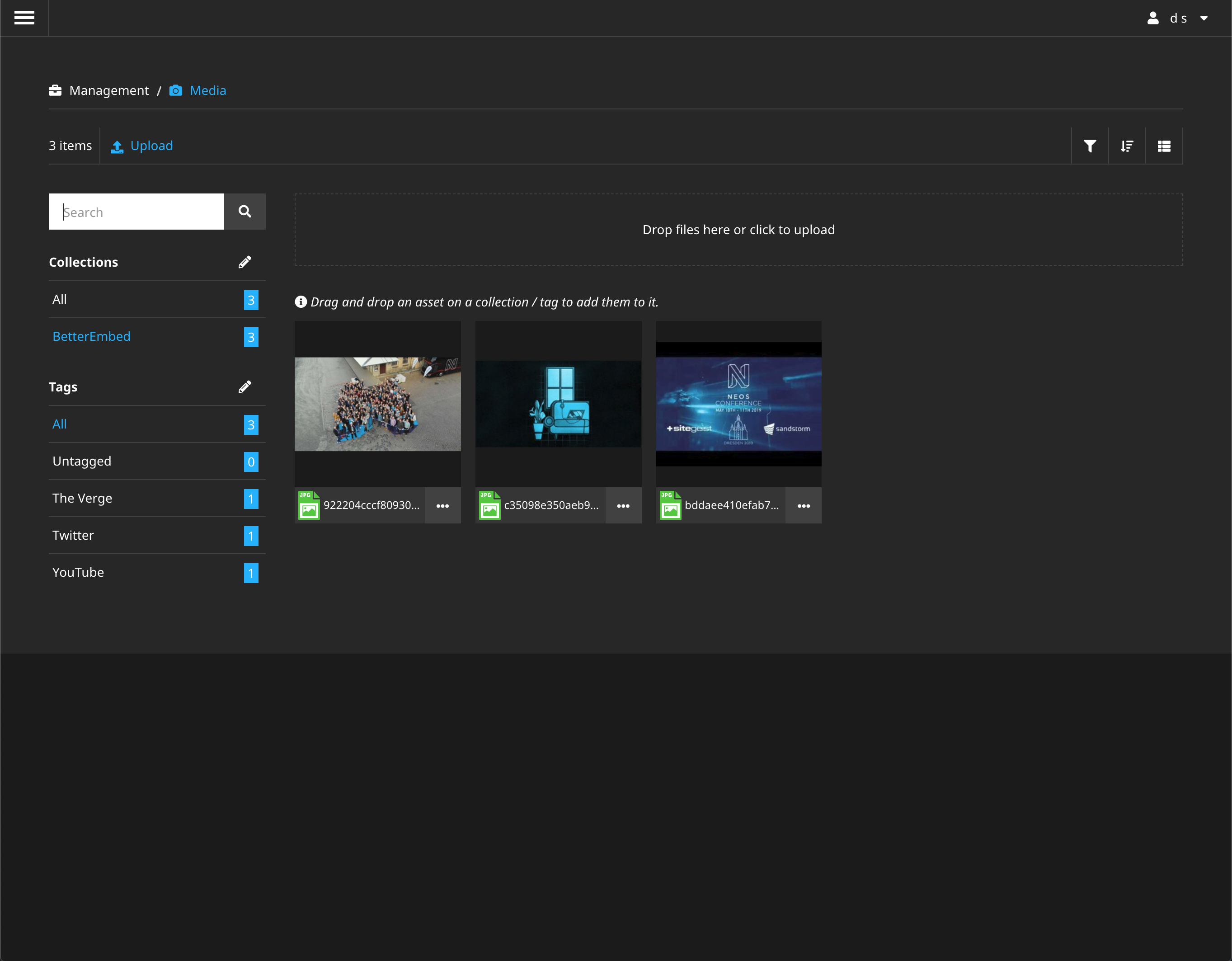betterembed / neos-betterembed
BetterEmbed integration for Neos CMS
Installs: 6 622
Dependents: 0
Suggesters: 0
Security: 0
Stars: 9
Watchers: 4
Forks: 8
Open Issues: 3
Type:neos-plugin
pkg:composer/betterembed/neos-betterembed
Requires
- guzzlehttp/guzzle: ^6.3 || ^7.0
- neos/neos: ^8
README
BetterEmbed integration for Neos CMS
BetterEmbed is a free service to easily integrate content like Twitter posts, blog posts, or any other kind of remote content.
Notice: Due GDPR consent access gateways, not every URL will work. For instance there are known issues with Facebook, and Instagram.
Benefits of BetterEmbed
- easily integrate external content
- improve privacy by keeping out unwanted tracking cookies (GDPR)
- increase page speed by not loading external Javascript and CSS resources
If you want to know more, please visit https://betterembed.com to see the full feature list and get more information about the project.
Installation
Add the dependency to your site package like this:
composer require --no-update betterembed/neos-betterembed
And then run composer update in your project's root folder.
Dependencies
This package currently only requires Neos >= 8 and guzzlehttp/guzzle
Usage
Examples
Website Example
API result
{
"url": "https://www.theverge.com/2020/3/23/21175407/remote-work-working-from-home-guide-how-to-tips-video-conference-calls-laptops-zoom-slack",
"itemType": "The Verge",
"title": "The Verge Guide to Working at Home",
"body": "Tips and tricks on being a remote worker",
"thumbnailUrl": "https://cdn.vox-cdn.com/thumbor/NdRt13PSWplEE-lZkxFEPyc4a8U=/0x146:2040x1214/fit-in/1200x630/cdn.vox-cdn.com/uploads/chorus_asset/file/19822359/acastro_200319_3941_wfhGuide_0003.jpg",
"authorName": "Barbara Krasnoff",
"publishedAt": "2020-03-23T08:00:00-04:00"
}
YouTube Example
API result
{
"embedHtml": "<iframe width=\"480\" height=\"270\" src=\"https://www.youtube.com/embed/-ZHY85m63k0?feature=oembed\" frameborder=\"0\" allow=\"accelerometer; autoplay; encrypted-media; gyroscope; picture-in-picture\" allowfullscreen></iframe>",
"url": "https://www.youtube.com/watch?v=-ZHY85m63k0",
"itemType": "YouTube",
"title": "Neos Con 2019 Teaser Trailer | Neos Conference",
"body": "Only a few weeks and tickets left till the Neos Con 2019 in Dresden from 10th to 11th May. Be sure to save your spot: https://www.eventbrite.de/e/neos-confer...",
"thumbnailUrl": "https://i.ytimg.com/vi/-ZHY85m63k0/hqdefault.jpg",
"authorName": "Neos CMS",
"authorUrl": "https://www.youtube.com/channel/UCQndryIh2s9i3htDrpb6tiw",
"publishedAt": "2019-03-29T00:00:00+00:00"
}
Twitter Example
{
"embedHtml": "<blockquote class=\"twitter-tweet\"><p lang=\"en\" dir=\"ltr\">What a blast! ☺️ Two days full of exciting talks, conversations, networking and way more! Thank you all for being part of it! We hope to see you all again soon! 🥰 <a href=\"https://twitter.com/hashtag/neoscon?src=hash&ref_src=twsrc%5Etfw\">#neoscon</a> <a href=\"https://twitter.com/hashtag/neos?src=hash&ref_src=twsrc%5Etfw\">#neos</a> <a href=\"https://twitter.com/hashtag/community?src=hash&ref_src=twsrc%5Etfw\">#community</a> <a href=\"https://t.co/nSaZCU2bba\">pic.twitter.com/nSaZCU2bba</a></p>— The Neos Project (@neoscms) <a href=\"https://twitter.com/neoscms/status/1127605365019947008?ref_src=twsrc%5Etfw\">May 12, 2019</a></blockquote>\n<script async src=\"https://platform.twitter.com/widgets.js\" charset=\"utf-8\"></script>",
"url": "https://twitter.com/neoscms/status/1127605365019947008",
"itemType": "Twitter",
"title": "The Neos Project on Twitter",
"body": "“What a blast! ☺️ Two days full of exciting talks, conversations, networking and way more! Thank you all for being part of it! We hope to see you all again soon! 🥰 #neoscon #neos #community”",
"thumbnailUrl": "https://pbs.twimg.com/media/D6YN2puXkAE_QLr.jpg:large",
"authorName": "The Neos Project",
"authorUrl": "https://twitter.com/neoscms",
"publishedAt": "2019-05-12T16:04:03+00:00"
}
Rendering
The package includes a default rendering component together with the according Javascript and CSS sources.
Use your own renderer
You can easily register your own rendering component via extending BetterEmbed.NeosEmbed:Component.Renderer:
prototype(BetterEmbed.NeosEmbed:Component.Renderer) < prototype(Neos.Fusion:Case) { yourComponent { condition = true renderer = Your.Component:BetterEmbed { @apply.props = ${props} } } }
Asset handling
You will find the imported assets in the "BetterEmbed" asset collection within the Neos CMS Media Module. Each asset will be tagged with the itemType of the BetterEmbed response record for further grouping.
API
The package is based on the BetterEmbed API endpoint. You can read the API description here and test URLs.
Issues and PRs
Feel free to create issues for PRs if you like.