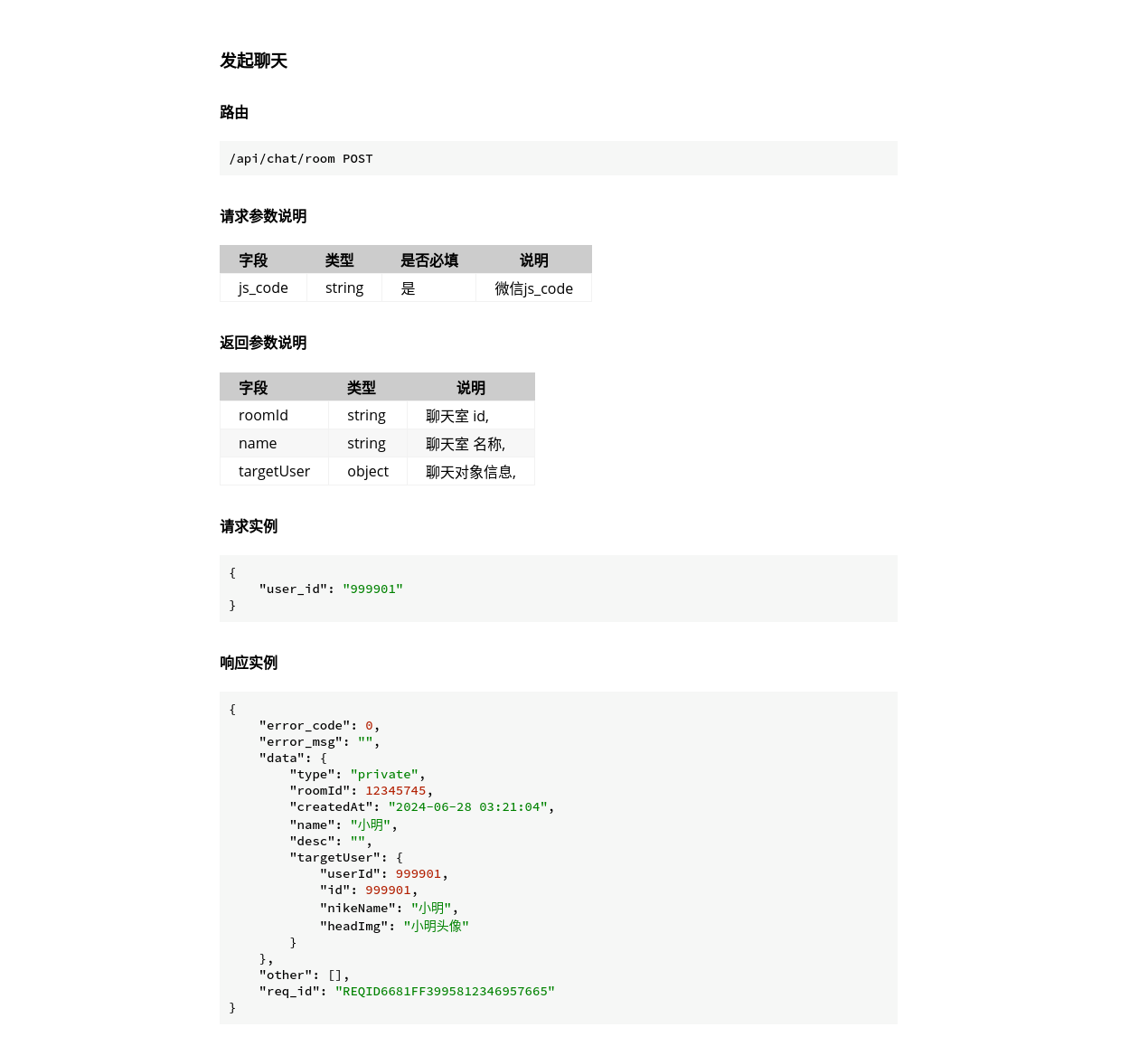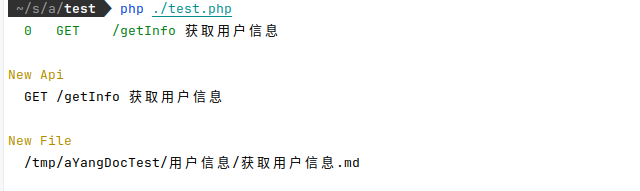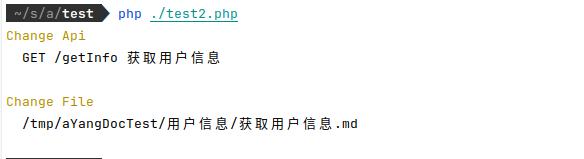ayang / api
一个简单的使用注解生成api文档的库
Installs: 14
Dependents: 0
Suggesters: 0
Security: 0
Stars: 2
Watchers: 1
Forks: 0
Open Issues: 0
pkg:composer/ayang/api
Requires
- php: ^8.0
- guzzlehttp/guzzle: ^7.5
- inhere/console: ^4.1
- sebastian/diff: ^5.1.1
Requires (Dev)
- mockery/mockery: ^1.6
- pestphp/pest: ^2.30
README
一个简单的使用注解生成接口文档的命令行工具类
预览效果
api document
功能概览
- 根据注解生成接口 md格式文档,可以用 mdBook 生成html,也可以自行扩展
- 可以设置guzzle/http 客户端 ,根据注解请求接口,返回结果整合到文档中
项目地址
快速安装
- Requirement PHP 8.0+
composer require ayang/api
快速开始
- 注解编写
use Ayang\ApiManager\Attr\api; use Ayang\ApiManager\Attr\param; use Ayang\ApiManager\Attr\request; use Ayang\ApiManager\Attr\response; use Ayang\ApiManager\Attr\respField; class userController { #[api(name:"获取用户信息", path: "/getInfo", method: "get", desc: "返回参考保存用户信息字段", category: "用户信息")] #[param("id", "int", '用户id', true)] #[respField("real_status", "bool", "实名认证 0未提交1审核中2通过3拒绝")] #[respField("education_status", "bool", "学历认证 0未提交1审核中2通过3拒绝")] #[respField("work_status", "bool", "company认证 0未提交1审核中2通过3拒绝")] #[respField("activity", "string", "活跃度")] #[respField("is_reg", "bool", "是否注册")] #[request(['id' => 1], right: false)] #[response('{"name":"小明"}')] public function getInfo() { } }
- 生成文档
$dir = "/tmp/aYangDocTest"; //文档目录 $cateFile = "/tmp/aYangDocTest/cate.md"; //文档导航 $apiList = \Ayang\ApiManager\apiEntity::getByClass(\Ayang\ApiManager\Test\example\userController::class); $maker = new \Ayang\ApiManager\Doc\documentMaker($apiList, new \Ayang\ApiManager\Display\Format\markdownFormat(), $dir, $cateFile); $display = new \Ayang\ApiManager\display($maker); $display->listApi();//列出全部 api $maker->makeAll(); //生成文档 $maker->makeOne("GET", "/getInfo"); //生成或者覆盖指定单个接口 $maker->makeCategoryFile();// 生成导航文件 $display->printLog();//显示文档变化的接口
- 注解修改
class userController { #[api(name:"获取用户信息", path: "/getInfo", method: "get", desc: "返回参考保存用户信息字段", category: "用户信息")] #[param("userId", "int", '用户id', true)] #[respField("real_status", "bool", "实名认证 0未提交1审核中2通过3拒绝")] #[request(['userId' => 1], right: false)] #[response('{"name":"小明"}')] public function getInfo() { } } $maker2 = new \Ayang\ApiManager\Doc\documentMaker($apiList, new \Ayang\ApiManager\Display\Format\markdownFormat(), $dir, $cateFile); $maker2->showChange(); $display = new \Ayang\ApiManager\display($maker2); $display->printLog();//检查注解变化的接口
- 根据注解发起http请求
//$resp = new GuzzleHttp\Psr7\Response(200,[],'{"code":0}'); //$guzzleClient = Mockery::mock(GuzzleHttp\Client::class); //$guzzleClient->allows([ // "request" => $resp//new GuzzleHttp\Psr7\Response(200,[],'{"code":0}') //]); // 根据注解 request 进行请求 $guzzleClient = new GuzzleHttp\Client(); $apiClient = new \Ayang\ApiManager\apiClient($guzzleClient); $maker->setApiClient($apiClient); $maker->makeAll();//or $maker->makeOne("GET", "/getInfo"); $display = new \Ayang\ApiManager\display($maker); $display->printLog();//文档变化的接口