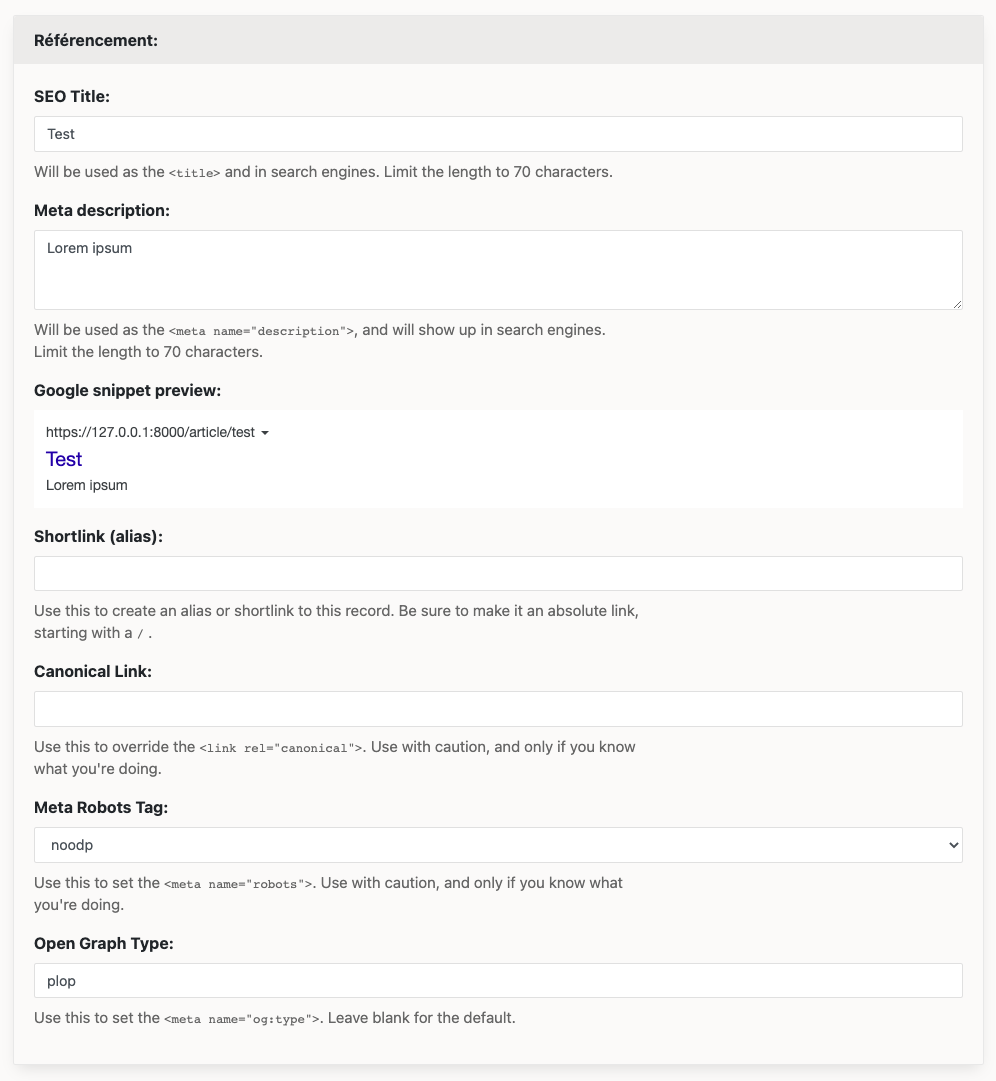appolodev / bolt-seo
Bolt 5 - Seo extension
Installs: 16 187
Dependents: 0
Suggesters: 0
Security: 0
Stars: 12
Watchers: 2
Forks: 12
Open Issues: 8
Type:bolt-extension
pkg:composer/appolodev/bolt-seo
Requires
- php: >=8.2
- twig/twig: ^3.21
Requires (Dev)
- bolt/core: ^6.0
- phpstan/phpstan: 2.1.33
- phpstan/phpstan-symfony: 2.0.9
- rector/rector: 2.2.14
- symplify/easy-coding-standard: ^13
README
The Bolt SEO extension is an extension to help you improve the search engine indexing of your Bolt website in a number of ways. It does this by:
- Allowing you to specify the SEO title and meta-description for your pages.
- Adding meta tags to your HTML to facilitate indexing of your pages using meta tags and OG tags.
- Override the canonical, if you really want to.
- Set the
<meta name="robots">-tag.
Compatibility
This extension supports different Bolt CMS versions depending on the major release:
- Bolt CMS 6 → Bolt SEO extension v2.x
- Bolt CMS 5 → Bolt SEO extension v1.x
This README documents usage for Bolt CMS 6.
Installation
composer require appolodev/bolt-seo
Setup
To use this extension, you should add a field to your contenttypes, and add the tags to the header of your HMTL templates.
In your contenttypes, you should add a single seo field. The extenion will
use this to store the data for the different fields that show in the backend
when editing a record. Simply add it to your fields like this;
pages: name: Pages singular_name: Page fields: [..] seo: type: seo group: "SEO settings"
You can assign the fields their own tab, using the group: 'SEO settings', to
keep them organised in the backend.
After you've done this, it will look like this in the Bolt backend:
To add the SEO title and Meta tags to your HTML, edit your templates (the 'master' or 'header') to have the following:
<title>{{ seo.title() }}</title> {{ seo.metatags() }}
When you've done this, all pages that make use of these templates will
automatically have the correct <title> tag and the meta- and OG-tags.
Configure the 'meta tags' output
By default, the output of the meta-tags is defined in the file
vendor/appolodev/bolt-seo/templates/_metatags.twig. If you'd like to
configure this output, you shouldn't edit this file directly. If you do,
changes will be overwritten on subsequent updates of this extension. Instead,
in /config/extensions/appolo-boltseo.yaml uncomment the following lines:
templates: meta: _metatags.twig
Next, copy the file _metatags.twig to your theme folder, and the extension
will pick it up from there.
Note: This is a new extension, so the functionality is still pretty bare bones. What's there works well, but there is probably a lot of functionality to add, to improve search engine indexing. If you'd like to contribute, or have a good idea, feel free to open an issue on the tracker at the SEO Extension repository on Github.
Contributors
- Bob den Otter: Thanks to him to allow me to use his original extension Bolt SEO