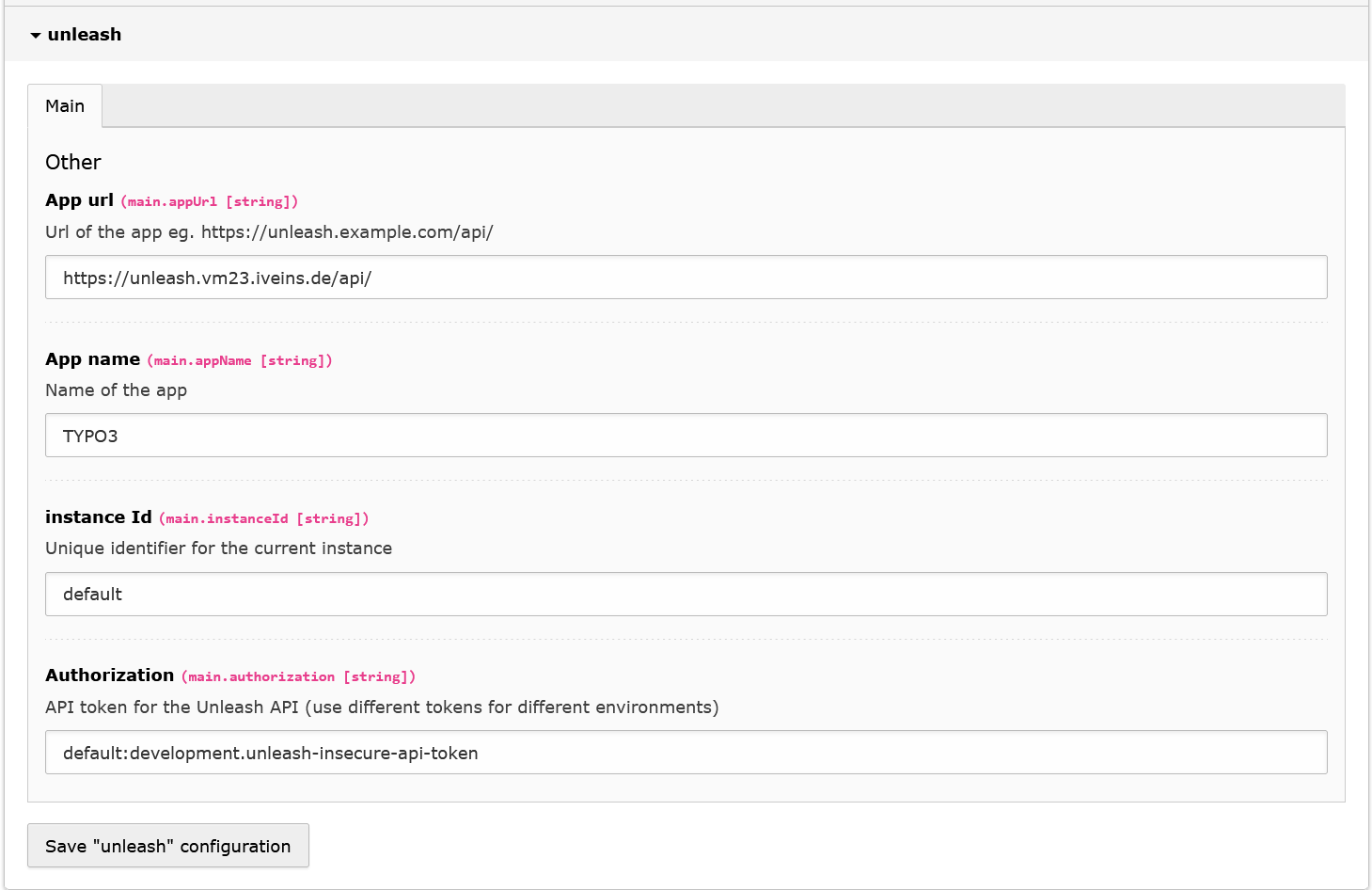andersundsehr / unleash
TYPO3 extension to integrate the getunleash.io feature toggle service.
Installs: 8
Dependents: 0
Suggesters: 0
Security: 0
Stars: 1
Watchers: 1
Forks: 0
Open Issues: 1
Type:typo3-cms-extension
pkg:composer/andersundsehr/unleash
Requires
- php: ~8.2.0 || ~8.3.0 || ~8.4.0
- typo3/cms-core: ^11.5 || ^12.4 || ^13.4
- typo3/cms-lowlevel: ^11.5 || ^12.4 || ^13.4
- unleash/client: ^2.5
Requires (Dev)
- pluswerk/grumphp-config: ^7.0.4
- saschaegerer/phpstan-typo3: ^1.10.1
- ssch/typo3-rector: ^2.6.4
This package is auto-updated.
Last update: 2025-12-07 11:07:59 UTC
README
TYPO3 extension to integrate the Unleash feature toggle service.
installation
composer require andersundsehr/unleash
Set configuration in the extension settings:
Configuration
Required are the appUrl and in most cases authorization (if you use the hosted unleash service)
Usage
TypoScript Condition
you can use the custom TypoScript condition unleash to check if a feature is enabled.
page.19 = TEXT page.19.value = Feature 0 is disabled<br> [unleash('feature0', false)] page.19.value = Feature 0 is enabled<br> [end] page.20 = TEXT page.20.value = Feature 1 is disabled<br> [unleash('feature1')] page.20.value = Feature 1 is enabled<br> [end] page.21 = TEXT page.21.value = Feature 2 is disabled<br> [unleash('feature2', true)] page.21.value = Feature 2 is enabled<br> [end]
if you want to check A/B/n flags, you can use the unleashVariant condition.
page.22 = TEXT [unleashVariant('feature3') === 'A'] page.22.value = Feature 3 is set to A enabled<br> [end] [unleashVariant('feature3') === 'B'] page.22.value = Feature 3 is set to B enabled<br> [end] [!unleashVariant('feature3')] page.22.value = Feature 3 is disabled<br> [end]
Fluid ViewHelper
if you want to check if a feature is enabled in your Fluid templates, you can use the unleash:isEnabled ViewHelper.
{namespace unleash=Andersundsehr\Unleash\ViewHelpers}
<unleash:isEnabled feature="my-feature" default="false">
<f:then>
<p>Feature is enabled</p>
</f:then>
<f:else>
<p>Feature is disabled</p>
</f:else>
</unleash:isEnabled>
{unleash:isEnabled(feature: 'my-feature', default: false, then: 'Feature is enabled', else: 'Feature is disabled')}
if you want to check A/B/n flags, you can use the unleash:getVariant ViewHelper.
{namespace unleash=Andersundsehr\Unleash\ViewHelpers}
<f:switch expression="{unleash:getVariant(feature: 'my-feature')}">
<f:case value="A"><f:render section="A"/></f:case>
<f:case value="B"><f:render section="B"/></f:case>
<f:defaultCase>If is disabled</f:defaultCase>
</f:switch>
PHP
you can inject the Unleash service into your classes and use it like this:
The configuration and Context will already be set up for you.
for more detailed usage information, please refer to the Unleash PHP SDK Documentation
use Unleash\Client\Unleash; class Controller { public function __construct(private Unleash $unleash) {} public function index() { if ($this->unleash->isEnabled('my-feature')) { // do something } } }
or you can use GeneralUtility to get the Unleash instance
use TYPO3\CMS\Core\Utility\GeneralUtility; use Unleash\Client\Unleash; GeneralUtility::makeInstance(Unleash::class)->isEnabled('my-feature');
CustomContext
with this extension you have the possiblity to constrain the feature toggles to specific users, or admins, or logged in users.
backend and frontend:
backendUser.isLoggedInbackendUser.idbackendUser.usernamebackendUser.isAdminfrontendUser.isLoggedInfrontendUser.idfrontendUser.usernamefrontendUser.isAdmin
Extending with Events
you can extend the functionality of the Extension by using the following events.
UnleashBuilderBeforeBuildEvent
Event that is dispatched right before the UnleashBuilder is built (->build()).
use Andersundsehr\Unleash\Event\UnleashBuilderBeforeBuildEvent; class UnleashBuilderBeforeBuildEventListener { public function __invoke(UnleashBuilderBeforeBuildEvent $event) { $event->builder = $event->builder ->withAppName('my-custom-app-name'); } }
UnleashCustomContextEvent
This event is dispatched when the Unleash context is created.
use this if you only want to overwrite or add customContext data
if you want to change anything else, use the UnleashContextCreatedEvent
use Andersundsehr\Unleash\Event\UnleashCustomContextEvent; class UnleashCustomContextEventListener { public function __invoke(UnleashCustomContextEvent $event) { $event->customContext['fair'] = 'value'; } }
UnleashContextCreatedEvent
Event that is dispatched right after the UnleashContext is created with all the default values.
Will be called multiple times, once per ->isEnabled or ->getVariant call.
use Andersundsehr\Unleash\Event\UnleashContextCreatedEvent; class UnleashContextCreatedEventListener { public function __invoke(UnleashContextCreatedEvent $event) { $event->context->setHostname('my-custom-hostname'); } }
with ♥️ from anders und sehr GmbH
If something did not work 😮
or you appreciate this Extension 🥰 let us know.
We are hiring https://www.andersundsehr.com/karriere/