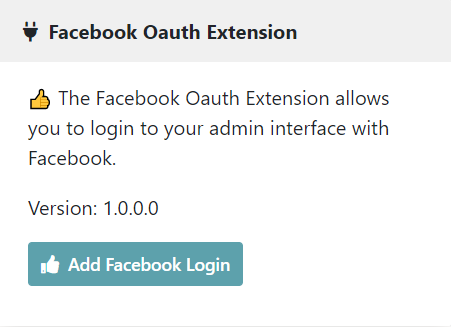andersbjorkland / facebook-oauth-extension
👍 The Facebook Oauth Extension allows you to login to your admin interface with Facebook.
Installs: 14
Dependents: 0
Suggesters: 0
Security: 0
Stars: 1
Watchers: 1
Forks: 0
Open Issues: 0
Type:bolt-extension
pkg:composer/andersbjorkland/facebook-oauth-extension
Requires
- ext-json: *
- symfony/http-client: ^5.2
- twig/twig: ^3.3
Requires (Dev)
- bolt/core: ^4.1
- symplify/easy-coding-standard: ^8.3
This package is auto-updated.
Last update: 2026-02-04 17:18:06 UTC
README
Author: Anders Björkland Contact: contact@andersbjorkland.online
A Bolt CMS extension, the Facebook Oauth Extension allows your admin users to login to the backend with the use of Facebook login.
This extension is not a plug-and-play solution. You are required to do some configurations with Facebook Developer
interface, as well as in the security configurations config/packages/security.yaml and adding environment variables. It
also requires you to use same email on your user profile as you have registered with Facebook to be able to log in with
this service.
On https://developers.facebook.com/ you will have to register an account and create a new app with the Facebook Login product. Having added this product, go into Facebook Login/Settings. Add Valid OAuth Redirect URIs on the form:
- https://your-domain.com/extensions/facebook-oauth
- https://your-domain.com/extensions/facebook-oauth/check
During development, you can have the following entries: https://127.0.0.1:8000/extensions/facebook-oauth, https://127.0.0.1:8000/extensions/facebook-oauth/check
Similarly, you can add in Facebook Login Deauthorization Callback URL to https://your-domain.com/extensions/facebook-oauth/revoke
Screenshot
Installation:
composer require andersbjorkland/facebook-oauth-extension
Configure security
Configure authentication parameters by adding this authenticator in config/packages/security.yaml. Do not replace the Bolt configuration.
security: firewalls: main: guard: authenticators: - AndersBjorkland\FacebookOauthExtension\Security\FacebookAuthenticator entry_point: AndersBjorkland\FacebookOauthExtension\Security\FacebookAuthenticator
Optionally have Bolt\Security\LoginFormAuthenticator as entry point if you don't want Facebook oauth to be triggered
automatically when you try to reach the admin interface: entry_point: Bolt\Security\LoginFormAuthenticator
The full security config:
security: role_hierarchy: ROLE_ADMIN: [ROLE_EDITOR, ROLE_USER] ROLE_EDITOR: [ROLE_USER] ROLE_USER: [] encoders: Bolt\Entity\User: auto providers: database_users: entity: class: Bolt\Entity\User property: username firewalls: dev: pattern: ^/(_(profiler|wdt)|css|images|js)/ security: false main: pattern: ^/ anonymous: true user_checker: Bolt\Security\UserChecker guard: authenticators: - Bolt\Security\LoginFormAuthenticator - AndersBjorkland\FacebookOauthExtension\Security\FacebookAuthenticator entry_point: AndersBjorkland\FacebookOauthExtension\Security\FacebookAuthenticator logout: handler: Bolt\Security\LogoutListener path: bolt_logout target: bolt_login remember_me: secret: '%kernel.secret%' lifetime: 2592000 access_control: # this is a catch-all for the admin area # additional security lives in the controllers - { path: '^%bolt.backend_url%/(login|resetpassword)$', roles: IS_AUTHENTICATED_ANONYMOUSLY } - { path: '^%bolt.backend_url%', roles: ROLE_ADMIN } - { path: '^/(%app_locales%)%bolt.backend_url%', roles: ROLE_ADMIN }
Adding environment variables
By default, this extension will look for the environment variables FACEBOOK_APP_ID and FACEBOOK_APP_SECRET. Add these where you have your other sensitive variables. You can look up the variables for these in your app at https://developers.facebook.com/ under settings/basic, as listed under App ID and App Secret.
The authentication flow
The user goes to the URL /extensions/facebook-oauth. This will trigger
the method index in the Controller class at AndersBjorkland\FacebookOauthExtension\Controller. The method will
redirect the user to Facebook's oauth-endpoint at https://www.facebook.com/v10.0/dialog/oauth. If the user is not
currently authenticated by Facebook it will open a dialog for the user to login with facebook and approve the extension
to access their user profile. When the user approves access, or if the user is already authenticated with Facebook,
Facebook will redirect the user back to the controller.
When the controller is hit with the redirect from Facebook, the received Request object will contain a code-parameter. To be sure that the code is valid and is not simply an added query parameter to the url a second request will go to Facebook to switch it out for an access-token. When the access-token is received, the controller will send the response to the route /extensions/facebook-oauth/check. If you have configured config/packages/security.yaml according to the instructions above, this will trigger the FacebookAuthenticator guard.
The FacebookAuthenticator guard will look up the email for a Facebook user with the access-token received in the previous step. This email is then used to fetch a User from your database. If your user has registered with same email as is used for their Facebook account, then the guard will authenticate the user and log them in to the Bolt backend.
Contributing
I'm looking at expanding the functionality of this extension. If you have suggestions for improvement you are free to contact me at contact@andersbjorkland.online.