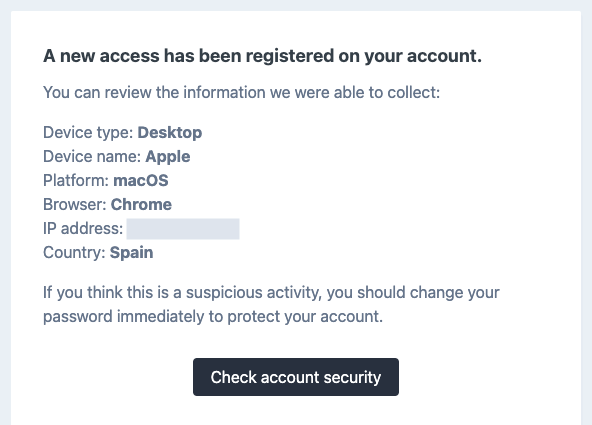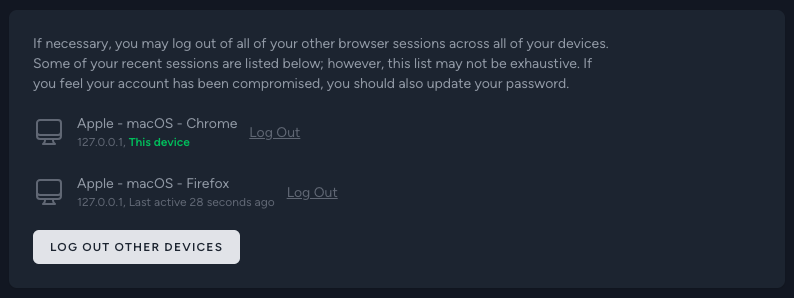alajusticia / laravel-logins
Sessions and Sanctum tokens tracking in Laravel apps, users notification on new login, multiple remember tokens, IP geolocation, User-Agent parser
Fund package maintenance!
Ko Fi
Installs: 9 858
Dependents: 0
Suggesters: 0
Security: 0
Stars: 19
Watchers: 1
Forks: 6
Open Issues: 1
pkg:composer/alajusticia/laravel-logins
Requires
- php: ^8.2
- alajusticia/laravel-expirable: ^2.4
- illuminate/auth: ^10.0|^11.0|^12.0
- illuminate/collections: ^10.0|^11.0|^12.0
- illuminate/contracts: ^10.0|^11.0|^12.0
- illuminate/database: ^10.0|^11.0|^12.0
- illuminate/http: ^10.0|^11.0|^12.0
- illuminate/queue: ^10.0|^11.0|^12.0
- illuminate/session: ^10.0|^11.0|^12.0
- illuminate/support: ^10.0|^11.0|^12.0
- nesbot/carbon: ^2.67|^3.0
Requires (Dev)
- buggregator/trap: ^1.4
- jenssegers/agent: ^2.6
- laravel/fortify: ^1.21
- laravel/sanctum: ^4.0
- livewire/livewire: ^3.4
- mockery/mockery: ^1.6
- orchestra/testbench: ^10.0
- phpunit/phpunit: ^11.0
- stevebauman/location: ^7.1
- whichbrowser/parser: ^2.1
README
- Track each login, attaching information about the device (device type, device name, OS, browser, IP address) and the context (date, location)
- Save this information in your database, allowing you to display it in the user's account
- Notify users of a new login, along with the information collected
- Offer your users the ability to log out a specific device, all the devices except the current one, or all at once
- Log out a device, without affecting the other remembered devices (each remembered session has its own token)
- You can also enable tracking of Sanctum personal access tokens, useful when authenticating mobile apps for example
- Compatibility
- Installation
- Usage
- IP address geolocation
- Events
- Notifications
- Translations
- Purge expired logins
- License
Compatibility
-
This package has been tested with Laravel v10 to v12
-
It works with all the session drivers supported by Laravel, except the cookie driver which saves the sessions only in the client browser and the array driver
-
It also supports personal access tokens provided by Laravel Sanctum (v3)
Installation
Install the package with composer:
composer require alajusticia/laravel-logins
Publish the configuration file (logins.php) with:
php artisan vendor:publish --tag="logins-config"
Run the logins:install command (this will run the required database migrations):
php artisan logins:install
Prepare your authenticatable models
In order to track the logins of your app's users, add the ALajusticia\Logins\Traits\HasLogins trait
in your authenticatable models that you want to track:
use ALajusticia\Logins\Traits\HasLogins; use Illuminate\Foundation\Auth\User as Authenticatable; // ... class User extends Authenticatable { use HasLogins; // ... }
Choose and install a user-agent parser
This package relies on a user-agent parser to extract the information.
It supports the two most popular parsers:
- WhichBrowser (https://github.com/WhichBrowser/Parser-PHP)
- Agent (https://github.com/jenssegers/agent) ⚠️ This one doesn't work with Laravel > v10
Before using Laravel Logins, you need to choose a supported parser, install it and indicate in the configuration file which one you want to use.
Configure the authentication guard
This package comes with a custom authentication guard (ALajusticia\Logins\LoginsSessionGuard) that extends the default
Laravel session guard, adding the logic to delete related logins in the logout(), logoutCurrentDevice() and
logoutOtherDevices() methods.
In the guards options of your auth.php configuration file, use the logins driver instead of the session driver:
'guards' => [ 'web' => [ 'driver' => 'logins', 'provider' => 'users', ], // ... ],
Configure the user provider
This package comes with a modified Eloquent user provider that retrieves remembered users from the logins table, allowing each session to have its own remember token and giving us the ability to revoke sessions individually.
When using Laravel Logins, you DON'T need to use the Illuminate\Session\Middleware\AuthenticateSession middleware for
the "Logout other devices" feature to work. Each login having its own remember token, we don't have to rehash the user
password or to add overhead to check the password hash at every request using the AuthenticateSession middleware.
In your auth.php configuration file, use the logins driver in the user providers list for the users you want to enable logins:
'providers' => [ 'users' => [ 'driver' => 'logins', 'model' => App\Models\User::class, ], // ... ],
Laravel Sanctum
In addition to sessions, Laravel Logins also supports tracking personal access tokens issued by Laravel Sanctum (go to Compatibility section for information on supported versions).
This feature can be useful if you are authenticating users from external apps, like mobile apps for example.
ℹ️ You don't need to enable this if you only track stateful Sanctum authentications (like with Inertia.js).
To enable it, set sanctum_token_tracking to true in your logins.php configuration file.
If Laravel Sanctum is installed after you've installed Laravel Logins, you will have to run the logins:install
command again to update your installation.
When Sanctum tracking is enabled, the LoggedIn event is dispatched everytime a token is issued. Also, logins related
to tokens are listed and managed the same way we manage sessions. This implies that, when calling logoutAll() method
for example, all sessions AND all personal access tokens will be deleted. This may not be the behavior you want if you
have mixed use cases, and you're also issuing Sanctum personal access tokens for other separated purposes, like API
access. If so, you can define a regular expression in sanctum_token_name_regex option of your logins.php
configuration file, and only the tokens whose name matches the defined pattern will be tracked as "logins":
'sanctum_token_name_regex' => '/^mobile_app_/',
Laravel Jetstream
If using Laravel Jetstream, you can stop using the AuthenticateSession middleware, as it is not necessary with Logins.
In your jetstream.php configuration file, set auth_session to null:
'auth_session' => null,
In your routes, remove the middleware:
Route::middleware([
'auth:sanctum',
- config('jetstream.auth_session'),
'verified',
])->group(function () {
// ...
});
Also, if using the Jetstream with the Livewire stack, the installation command will copy a Livewire component in your
project (if Jetstream has been installed after installing Logins, you will have to run the logins:install
command again to update your installation):
Files will be copied in app/Livewire/Logins.php and resources/views/livewire/logins.blade.php.
To use the component, replace the LogoutOtherBrowserSessionsForm component of Jetstream, in the profile page
(resources/views/profile/show.blade.php) view, by the Logins component:
<div class="mt-10 sm:mt-0"> - @livewire('profile.logout-other-browser-sessions-form') + @livewire('logins') </div>
Feel free to modify the component to suit your needs.
Usage
The ALajusticia\Logins\Traits\HasLogins trait provides your authenticatable models with methods to retrieve and manage
the user's logins.
Everytime a new successful login occurs or a Sanctum token is created, information about the request will automatically
be saved in the database in the logins table.
Also, if a notification class is defined in the logins.php configuration file, a notification will be sent to your
user with the information.
Retrieving the logins
Get all the logins
$logins = request()->user()->logins;
Get the current login
$currentLogin = request()->user()->current_login;
Check for the current login
Each login instance comes with a dynamic is_current attribute.
It's a boolean that indicates if the login instance corresponds to the login related to the current session or current personal access token used.
Revoking logins
Revoke a specific login
Using our custom user provider, you have the ability to log out a specific device, because each session has its own remember token.
To revoke a specific login, use the logout method with the ID of the login you want to revoke.
If no parameter is given, the current login will be revoked.
request()->user()->logout(1); // Revoke the login where id=1
request()->user()->logout(); // Revoke the current login
Revoke all the logins
We can destroy all the sessions and revoke all the Sanctum tokens by using the logoutAll method.
This feature destroys all sessions, even the remembered ones.
request()->user()->logoutAll();
Revoke all the logins except the current one
The logoutOthers method acts in the same way as the logoutAll method, except that it keeps the current
session or Sanctum token alive.
request()->user()->logoutOthers();
IP address geolocation
In addition to the information extracted from the user-agent, you can collect information about the location, based on the client's IP address.
To use this feature, you have to install and configure this package: https://github.com/stevebauman/location.
Then, enable IP address geolocation in the logins.php configuration file.
By default, this is how the client's IP address is determined:
// Support Cloudflare proxy by checking if HTTP_CF_CONNECTING_IP header exists // Fallback to built-in Laravel ip() method in Request return $_SERVER['HTTP_CF_CONNECTING_IP'] ?? request()->ip();
You can define your own IP address resolution logic, by passing a closure to the getIpAddressUsing() static method of
the ALajusticia\Logins\Logins class, and returning the resolved IP address.
Call it in the boot() method of a service provider, for example in your App\Providers\AppServiceProvider:
\ALajusticia\Logins\Logins::getIpAddressUsing(function () { return request()->ip(); });
Events
LoggedIn
On a new login, you can listen to the ALajusticia\Logins\Events\LoggedIn event.
It receives the authenticated model (in $authenticatable property) and the ALajusticia\Logins\RequestContext object
(in $context property) containing all the information collected about the request:
use ALajusticia\Logins\Events\LoggedIn; use Illuminate\Support\Facades\Event; Event::listen(function (LoggedIn $event) { // Methods available in RequestContext: $event->context->date(); // Returns the date of the login (Carbon object) $event->context->userAgent(); // Returns the full, unparsed, User-Agent header $event->context->ipAddress(); // Returns the client's IP address $event->context->parser(); // Returns the parser used to parse the User-Agent header $event->context->location(); // Returns the location (Stevebauman\Location\Position object), if IP address geolocation enabled $event->context->tokenName(); // Returns the personal access token name (if Sanctum stateless authentication) // Methods available in the parser: $this->context->parser()->getDevice(); // The name of the device $this->context->parser()->getDeviceType(); // The type of the device (desktop, mobile, tablet or phone) $this->context->parser()->getPlatform(); // The name of the platform/OS $this->context->parser()->getBrowser(); // The name of the browser })
Notifications
If you want to send a notification to your users when new access to their account occurs, pass a notification class
to the new_login_notification option in the logins.php configuration file.
Laravel Logins comes with a ready-to-use notification (ALajusticia\Logins\Notifications\NewLogin),
or you can use your own.
Temporarily disable notifications
If you want to disable notifications for a user for the current request, you can set the notifyLogins public property
(from the HasLogins trait) of your authenticatable model to false before logging in the user:
$user->notifyLogins = false;
Auth::login($user);
Translations
This package includes translations for English, Spanish and French.
If you want to customize the translations or add new ones, you can publish the language files by running this command:
php artisan vendor:publish --tag="logins-lang"
Purge expired logins
This packages uses Laravel Expirable to make the Login model expirable.
To purge expired logins, you can add the ALajusticia\Logins\Models\Login class to the purge array of the
expirable.php configuration file:
'purge' => [ \ALajusticia\Logins\Models\Login::class, ],
License
Open source, licensed under the MIT license.