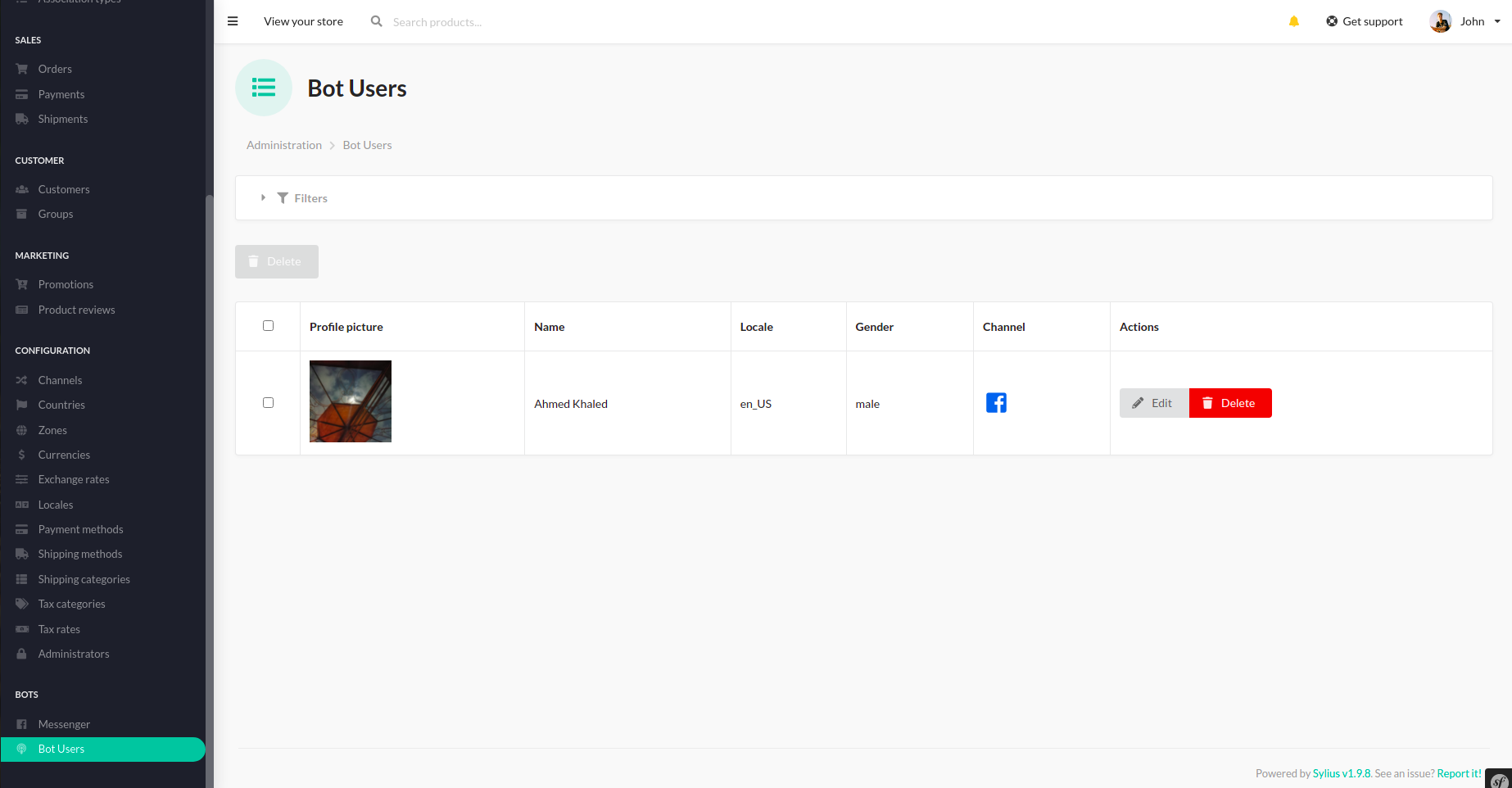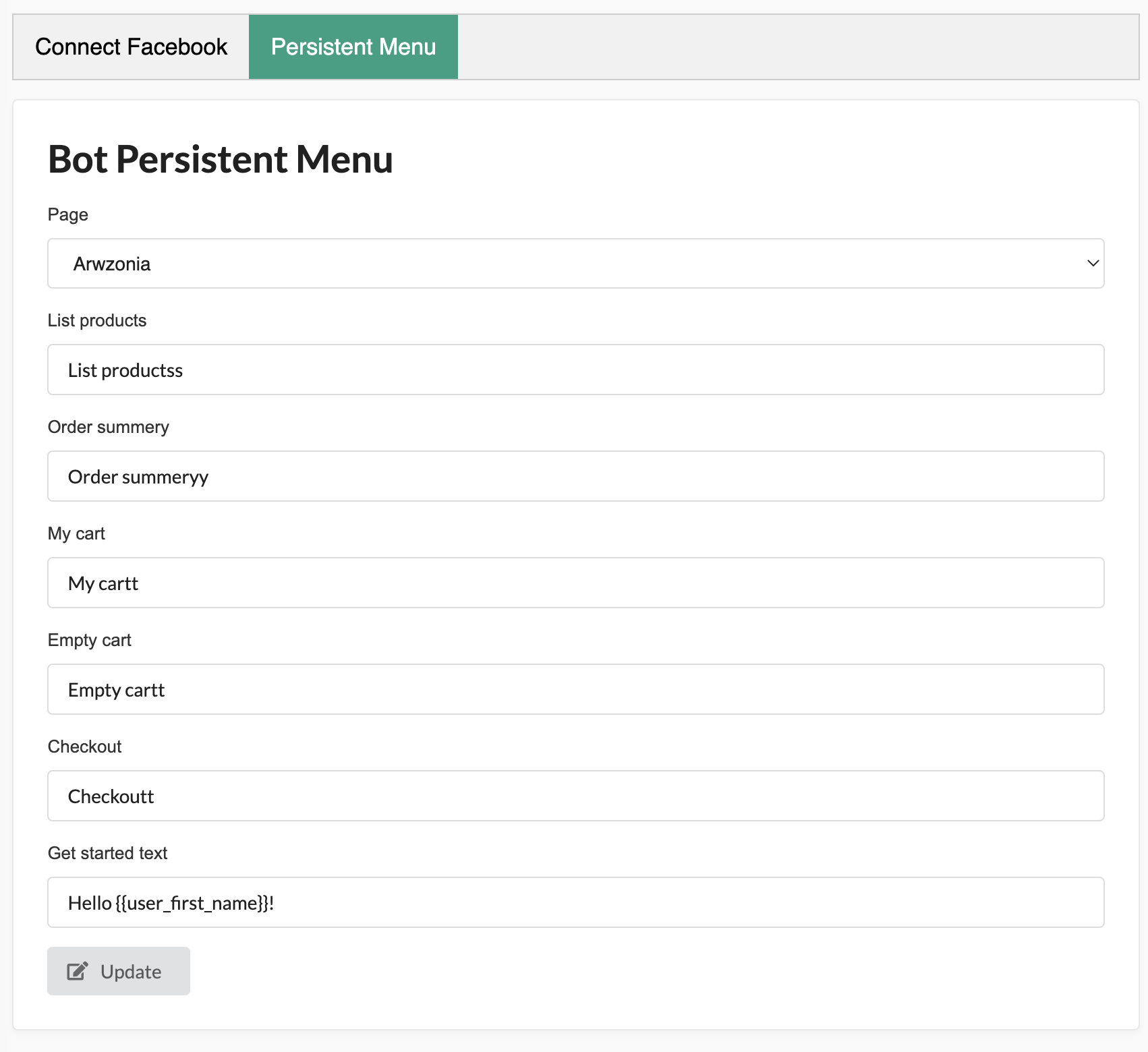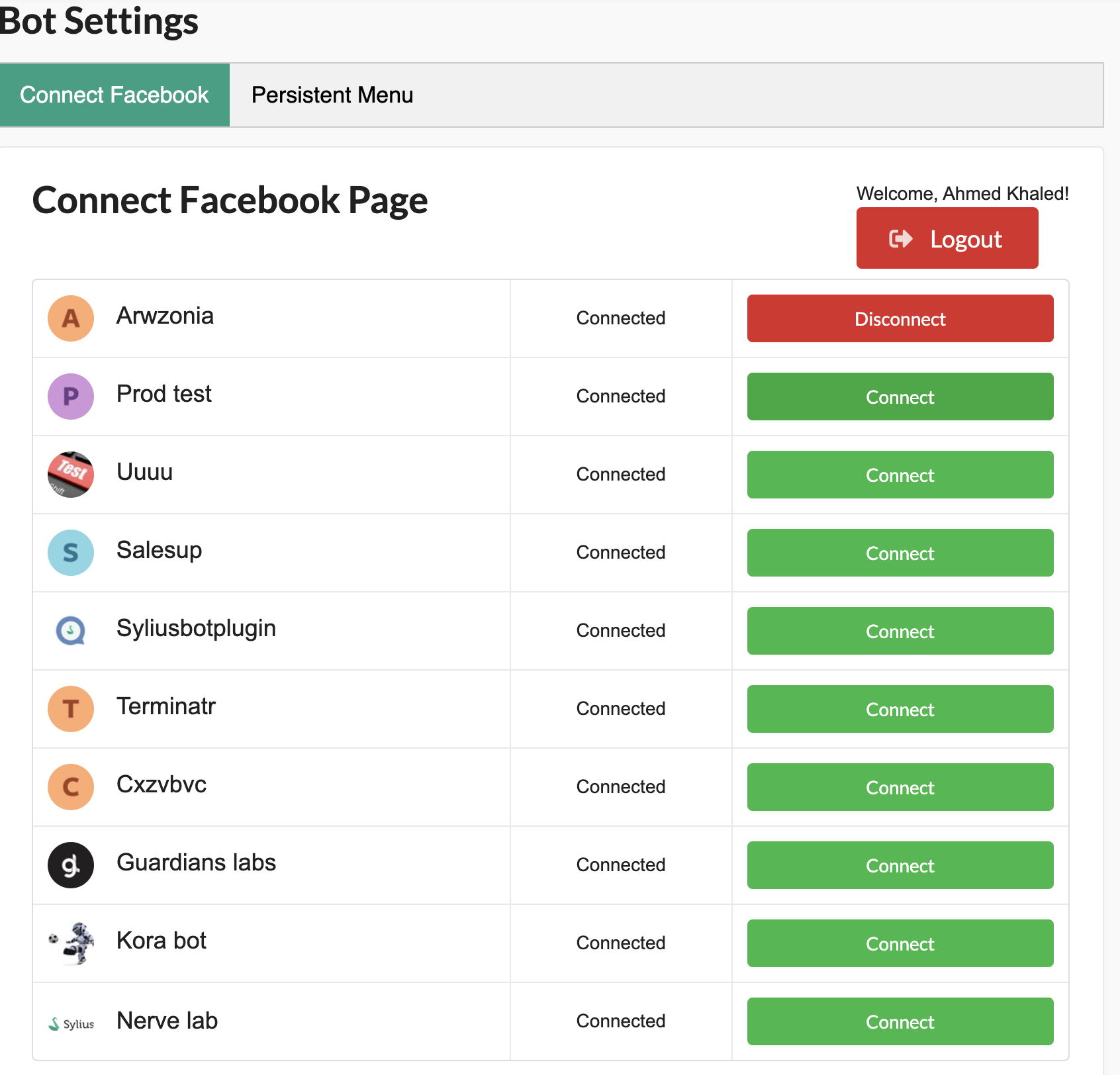ahmedkhd / sylius-bot-plugin
Sylius Bot for publishing your store on messenger and start receiving orders from outside the front store.
Installs: 500
Dependents: 0
Suggesters: 0
Security: 0
Stars: 3
Watchers: 2
Forks: 0
Open Issues: 2
Type:sylius-plugin
pkg:composer/ahmedkhd/sylius-bot-plugin
Requires
- php: ^8.0
- botman/driver-facebook: ^1.11
- sylius/mailer-bundle: ^1.8 || ^2.0@beta
- sylius/sylius: ^1.12
- symfony/webpack-encore-bundle: ^1.15
Requires (Dev)
- behat/behat: ^3.6.1
- behat/mink-selenium2-driver: ^1.4
- dmore/behat-chrome-extension: ^1.3
- dmore/chrome-mink-driver: ^2.7
- friends-of-behat/mink: ^1.8
- friends-of-behat/mink-browserkit-driver: ^1.4
- friends-of-behat/mink-debug-extension: ^2.0.0
- friends-of-behat/mink-extension: ^2.4
- friends-of-behat/page-object-extension: ^0.3
- friends-of-behat/suite-settings-extension: ^1.0
- friends-of-behat/symfony-extension: ^2.1
- friends-of-behat/variadic-extension: ^1.3
- phpspec/phpspec: ^7.2
- phpstan/extension-installer: ^1.0
- phpstan/phpstan: ^1.8.1
- phpstan/phpstan-doctrine: 1.3.37
- phpstan/phpstan-strict-rules: ^1.3.0
- phpstan/phpstan-webmozart-assert: ^1.2.0
- phpunit/phpunit: ^9.5
- polishsymfonycommunity/symfony-mocker-container: ^1.0
- sylius-labs/coding-standard: ^4.2
- symfony/browser-kit: ^5.4 || ^6.0
- symfony/debug-bundle: ^5.4 || ^6.0
- symfony/dotenv: ^5.4 || ^6.0
- symfony/flex: ^2.2.2
- symfony/intl: ^5.4 || ^6.0
- symfony/web-profiler-bundle: ^5.4 || ^6.0
- vimeo/psalm: 5.9.0
Conflicts
- symfony/framework-bundle: 6.2.8
This package is auto-updated.
Last update: 2026-02-10 15:58:11 UTC
README
Sylius Bot Plugin
Facebook messenger shopping for sylius to give your store a new shoping experience
!!!! ⚠️ Sylius Version Support
masterbranch supports sylius version 1.8 & 1.91.12branch supports sylius version 1.12
Screenshots
Pre-installation
-
create facebook app and add messenger product to your app
Installation
-
Install using composer
composer require ahmedkhd/sylius-bot-plugin
-
Add this to .env
APP_URL=<ngrok-link> FACEBOOK_APP_ID=<fb-app-id> FACEBOOK_APP_SECRET=<fb-app-secret> FACEBOOK_GRAPH_URL=<fb-graph-url> FACEBOOK_GRAPH_VERSION=<fb-app-version | v15.0> FACEBOOK_VERIFICATION=<you-personal-verify-token | sylius>
Note : feel free to change the FACEBOOK_VERIFICATION token as you need (this value will be used via facebook to verify the webhook).
-
Add the following import to
_sylius.yaml:imports: # ... - { resource: '@SyliusBotPlugin/config/config.yml' }
-
Import routes inside your routes.yml
sylius_bot_plugin_admin: resource: "@SyliusBotPlugin/config/admin_routing.yml" prefix: /admin sylius_bot_plugin_sylius_bot: resource: "@SyliusBotPlugin/config/routes.yml"
-
Run ```shell php bin/console doctrine:schema:update --force yarn build bin/console assets:install bin/console cache:clear
-
Start ngrok with
ngrok http 80warn : sometimes there is an issue with facebook and can't accepts ngrok requests sometimes using this command helps
ngrok http https://localhost:80 --host-header="localhost:80" -
open Developers facebook platform > Messenger > Settings
Callback URL : <NGROK_LINK>/webhook/messenger Verify Token : value of this env FACEBOOK_VERIFICATION
-
login to sylius admin dashboard and got to
Messengertab and click onFacebook Loginbutton and choose your pages -
go to second tab
Persistent Menuand update your bot persistent menu and getting started button messageIMPORTANT every bot should have persistent menu to fulfill the shopping experience on messenger
-
That's it 😄 open your page and start talking to you bot 🎉