acmepackage / laravel-admin
Laravel Admin Panel
Installs: 76
Dependents: 1
Suggesters: 0
Security: 0
Stars: 0
Forks: 0
pkg:composer/acmepackage/laravel-admin
This package is not auto-updated.
Last update: 2026-02-03 00:12:52 UTC
README
An admin panel for managing users, roles, permissions & crud.
Requirements
Laravel >=9
PHP >= 8.0
composer `2.4.2`
node `16.17.1`
npm `8.15.0`
WebPack and laravel mix
Now we Support Laravel 9
templates version
Bootstrap v4
AdminLTE 3.1
Features
- User, Role & Permission Manager
- CRUD Generator
- Activity Log
- Page CRUD
- Settings
Installation
- Run
composer require acmepackage/laravel-admin Make sure your user model's has a
`HasRoles`trait app/Models/User.php.class User extends Authenticatable { use Notifiable, HasRoles; ...- Create auth assets
php artisan ui bootstrap --authand don't replace auth views
Add the following line to the "web.php" file located in routes folder
require('admin.php');Register localization middleware in app/Http/Kernel.php
protected $middlewareGroups = [
'web' => [
\App\Http\Middleware\Localization::class,
],
];
- Run the following command
php artisan vendor:publish --all Remove your package.json located in the project root dir and rename package.json.example in the same dir to package.json then rename webpack.mix.js.example to webpack.mix.js
Run the following commands to install node and build the node packages
npm installnpm install --save-dev webpacknpm run devTo create seeder for roles and language, add the following lines to DatabaseSeeder.php in the "run" function
$this->call([ RoleTableSeeder::class, LanguageTableSeeder::class, ]);Finally run
php artisan migrate --seed- Open the following url after running "php artisan serve" your_url/admin
Note: we use webpack only not vite
Note: If you are using Laravel 7+ then scaffold the authentication with bootstrap for a better experience. . You can generate CRUD easily through generator tool now.
Usage
Create some permissions.
Create some roles.
Assign permission(s) to role.
Create user(s) with role.
For checking authenticated user's role see below:
// Add role middleware in app/Http/Kernel.php protected $routeMiddleware = [ ... 'role' => \App\Http\Middleware\CheckRole::class, ];// Check role anywhere if (Auth::check() && Auth::user()->hasRole('admin')) { // Do admin stuff here } else { // Do nothing } // Check role in route middleware Route::group(['namespace' => 'Admin', 'prefix' => 'admin', 'middleware' => ['auth', 'role:admin']], function () { Route::get('/', ['uses' => 'AdminController@index']); }); // Check permission in route middleware Route::group(['namespace' => 'Admin', 'prefix' => 'admin', 'middleware' => ['auth', 'can:write_user']], function () { Route::get('/', ['uses' => 'AdminController@index']); });For checking permissions see below:
if ($user->can('permission-name')) { // Do something }
Learn more about ACL from here
For activity log please read spatie/laravel-activitylog docs
Screenshots

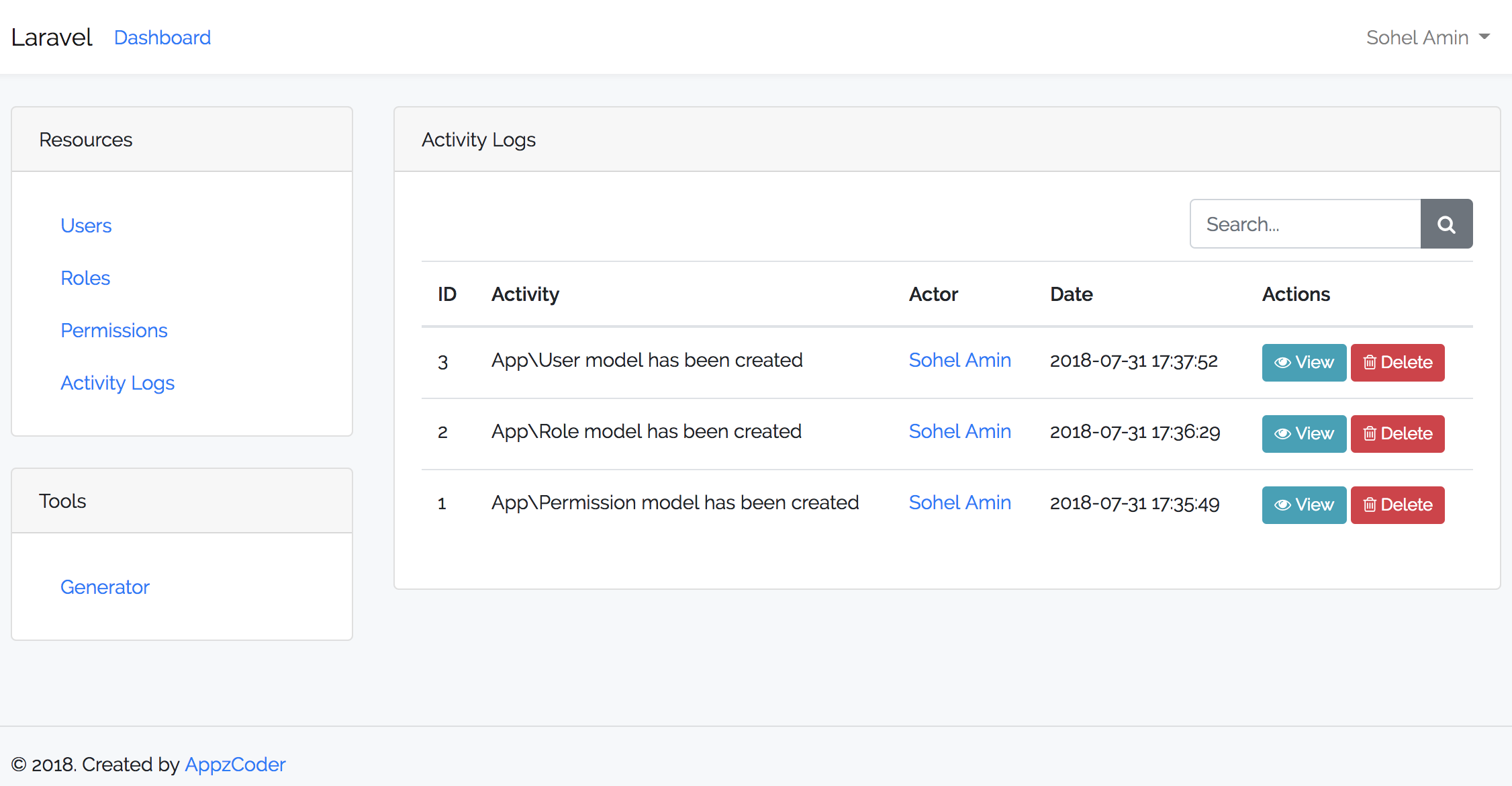


Author
[Mohamed Hassan] :email: Email Me
reference
Sohel Amin :email: Email Me
License
This project is licensed under the MIT License - see the License File for details
