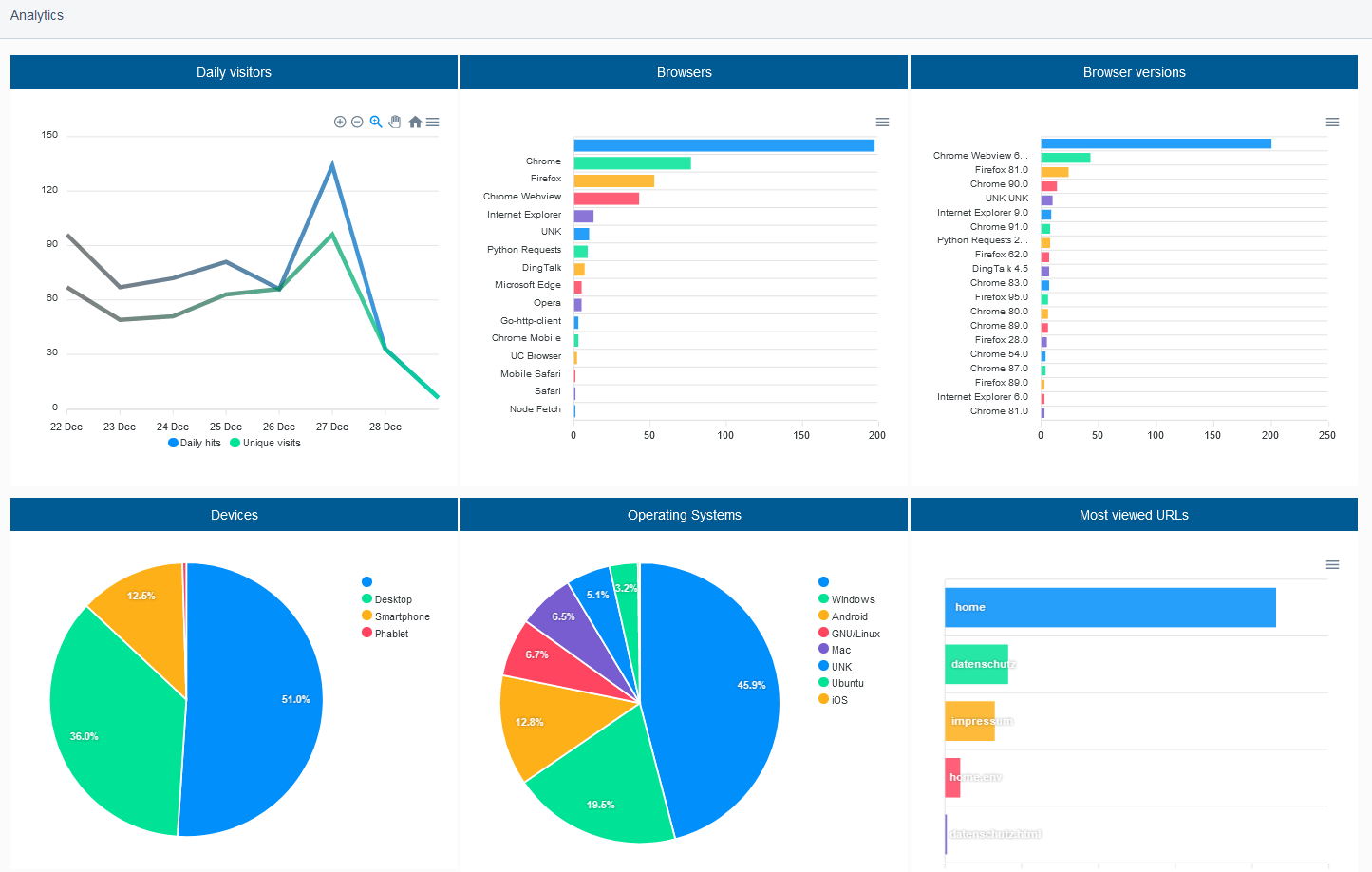zazama / analytics
A privacy focused analytics module integrated into Silverstripe
Installs: 58
Dependents: 0
Suggesters: 0
Security: 0
Stars: 5
Watchers: 3
Forks: 0
Open Issues: 4
Type:silverstripe-vendormodule
pkg:composer/zazama/analytics
Requires
Requires (Dev)
This package is auto-updated.
Last update: 2025-04-12 13:59:56 UTC
README
Introduction
This module enables basic analytics in Silverstripe without saving identifying data.
Requirements
- silverstripe/framework ^5
- silverstripe/admin ^2
For Silverstripe 4, check out version/branch 1.
Installation
composer require wakeworks/analytics
After a /dev/build, the module will start logging requests. You can find an overview of the data at /admin/analytics.
ATTENTION: Please read through "Garbage Collection" if you don't want your database to grow infinitely.
How does it work?
- On every request, a user sends its User-Agent string to the server. Using a middleware and matomo/device-detector, we can parse it and check which browser/device it is or if it's a bot.
- This information is stored in the database together with other collected analytics.
- On first visit of a user, we write a note into the session to be able to mark it as unique.
- In order to filter out as many bots as possible, we don't save any request with an unknown User-Agent. To optimize bot detection, use image verification.
Also, some routes are automatically skipped, e.g. UserDefinedFormController/ping, /admin/* or /dev/*, see "When is no information stored?".
Improve bot detection by using image verification
While removing unknown User-Agents already takes away a fair share of bots, there are still many crawlers that just call your website without loading its content.
In order to remove them from the statistics, you can insert an image tracking code by activating it with the following configuration.
WakeWorks\Analytics\Middlewares\AnalyticsProcessorMiddleware: image_verification: true
This method works by inserting a hidden <img> tag before </body> on every valid tracking request. If a user loads the image, the request will create an entry in the database, otherwise it won't.
Garbage Collection
After some time, your database will fill up with too many requests that you might not care about anymore (e.g. very old ones).
Use the task /dev/tasks/AnalyticsGarbageCollectionTask in order to delete them.
You should do this automatically, by using a cron job or, if that's not possible, by activating the Garbage Collection every xth request via the middleware.
WakeWorks\Analytics\Middlewares\AnalyticsProcessorMiddleware: # Run AnalyticsGarbageCollectionTask with probability of 1/100 # => ~ every 100 requests. (Default: 0, off) gc_divisor: 100 # Delete requests older than (default) 365 days. preserve_for_days: 365
Only do this if the amount of requests you collect is reasonably small, otherwise the DELETE query might take uncomfortably long for the visitor.
Extension for Subsites
If you have silverstripe/subsites installed and want to track by Subsite, you can simply enable the SubsiteExtension and everything will work out of the box.
WakeWorks\Analytics\Models\AnalyticsLog: extensions: - WakeWorks\Analytics\Extensions\SubsitesExtension
Which information is stored?
- Current date
- Requested url
- Operating System with version
- Browser with version
- Device type (desktop, smartphone etc.)
- Unique visit
- SiteTreeID (PageID) if possible
When is no information stored?
- Unidentifiable/Bot User-Agents
- Status codes that are not between 200-204 due to bots spamming /wp-* etc.
- Admin backend urls
- Security urls / Controller
- DevelopmentAdmin Controller (/dev urls)
- UserDefinedFormController/ping