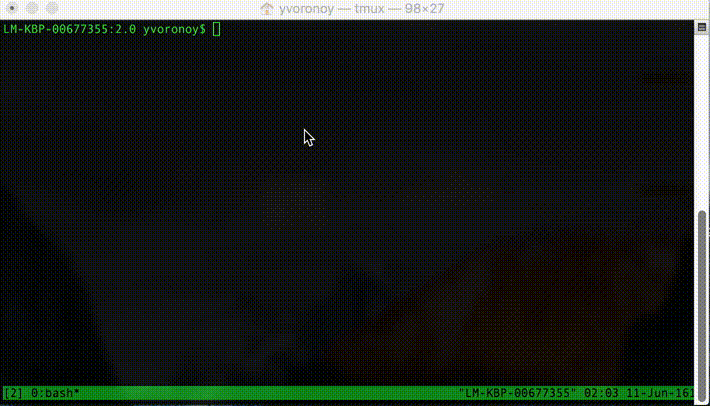yvoronoy / magento2-bash-completion
Magento2 Bash Completion Generator
Installs: 149
Dependents: 0
Suggesters: 0
Security: 0
Stars: 137
Watchers: 11
Forks: 28
Open Issues: 6
Type:magento2-module
pkg:composer/yvoronoy/magento2-bash-completion
Requires
- php: ~5.6|~7.0
- magento/framework: ^100.0
- phpmd/phpmd: 2.*
- phpspec/phpspec: ^2.5
- squizlabs/php_codesniffer: ^2.6
This package is not auto-updated.
Last update: 2026-02-01 03:31:52 UTC
README
This plugin adds autocompletion for Magento 2 CLI Sub Commands and their Options.
Example
user@host:~$ bin/magento[TAB][TAB]
admin:user:create info:dependencies:show-modules-circular
admin:user:unlock info:language:list
bash:completion:generate info:timezone:list
...
user@host:~$ bin/magento setup:install --[TAB][TAB]
--admin-email --db-password
--admin-firstname --db-prefix
--admin-lastname --db-user
Prerequisities
To use magento2 bash completion you should have installed Bash Completion. If you don't have installed bash-completion follow guides:
Installation Bash Completion
New completion commands may be placed inside the directory /etc/bash_completion.d or inside /usr/local/etc/bash_completion.d/magento2-bash-completion on MacOSX.
Mac OSX
curl -o /usr/local/etc/bash_completion.d/magento2-bash-completion https://raw.githubusercontent.com/yvoronoy/magento2-bash-completion/master/magento2-bash-completion
Linux
sudo curl -o /etc/bash_completion.d/magento2-bash-completion https://raw.githubusercontent.com/yvoronoy/magento2-bash-completion/master/magento2-bash-completion
Don't forget reload shell or you can load new complition by next command: user@host:~$ . /etc/bash_completion.d/magento2-bash-completion
Installation Magento2 Bash Completion Extension
Magento2 Bash Completion Extension allows you generate your own bash completion list. It collects all available commands and generates a bash completion.
You can install the extension by the composer
composer require yvoronoy/magento2-bash-completion