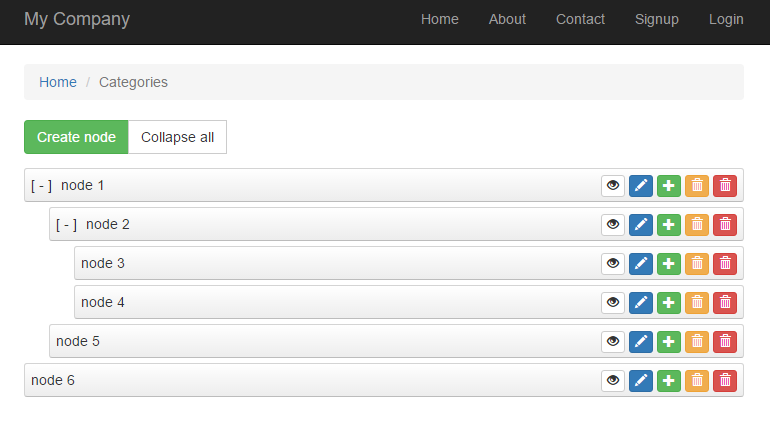yongtiger / yii2-tree-manager
Installs: 3 934
Dependents: 1
Suggesters: 0
Security: 0
Stars: 4
Watchers: 2
Forks: 1
Open Issues: 0
Type:yii2-extension
pkg:composer/yongtiger/yii2-tree-manager
Requires
- php: >=5.5
- creocoder/yii2-nested-sets: 0.9.*
- yiisoft/yii2: *
README
FEATURES
- Sample of extensions directory structure.
src,docs, etc. README.mdcomposer.jsondevelopment-roadmap.md
DEPENDENCES
INSTALLATION
The preferred way to install this extension is through composer.
Either run
php composer.phar require --prefer-dist yongtiger/yii2-tree-manager "*"
or add
"yongtiger/yii2-tree-manager": "*"
to the require section of your composer.json.
CONFIGURATION
USAGES
echo \yongtiger\tree\widgets\TreeView::widget([ 'nodes' => $items, ///all the followings are optional 'options' => [ 'tag' => 'div', ///set to false to disable the tag 'class' => 'myclass', // more ... ], 'nodesOptions' => [ 'tag' => 'ol', ///set to false to disable the tag 'class' => 'myclass', // more ... ], 'nodeOptions' => [ 'tag' => 'li', ///set to false to disable the tag 'class' => 'myclass', // more ... ], 'clientOptions' => [ 'selector' => 'ol.sortable', 'startCollapsed' => true, // more ... ], 'clientEventOptions' => [ 'change' => "function(){ console.log('Relocated item'); }", // more ... ], 'nodeActionsOptions' => [ 'tag' => 'span', ///set to false to disable the tag 'class' => 'myclass', // more ... ], 'nodeActionOptions' => [ 'tag' => 'button', ///set to false to disable the tag // more ... ], 'nodeActions' => [ 'view' => [ 'actionText' => '<span class="glyphicon glyphicon-eye-open"></span>', 'actionOptions' => [ 'class' => 'btn btn-xs btn-default', ], ], 'update' => [ 'actionText' => '<span class="glyphicon glyphicon-pencil"></span>', 'actionOptions' => [ 'class' => 'btn btn-xs btn-primary', ], ], 'create' => [ 'actionText' => '<span class="glyphicon glyphicon-plus"></span>', 'actionOptions' => [ 'class' => 'btn btn-xs btn-success', ], ], 'delete' => [ 'actionText' => '<span class="glyphicon glyphicon-trash"></span>', 'actionOptions' => [ 'class' => 'btn btn-xs btn-primary', 'data-confirm' => 'Are you sure you want to delete this item?', ///???i18n 'data-method' => 'post', ///for ajax 'href' => 'javascript:void(0)', ///Note: It will override the 'href' of `nodeActionOptions` 'data-action-url' => '{action-url}', ///Note: It will be replaced with the URL created using [[createUrl()]] ], ], // more ... ], 'urlCreator' => function ($action, $id, $treeView) { // return 'string'; }, 'controller' => 'category/default', 'nodeNameTemplate' => '<span class="disclose"><span></span></span>{name}', 'encodeNodeNames' => true, ]);
NOTES
DOCUMENTS
REFERENCES
Example of TreeView nodes data ($items):
Array( [0] => Array( [id] => 1 [name] => node 1 ///optional, action urls [view-url] => Array( [0] => category/default/view [id] => 1 ) [update-url] => Array( [0] => category/default/update [id] => 1 ) [create-url] => Array( [0] => category/default/create [id] => 1 ) [delete-url] => Array( [0] => category/default/delete [id] => 1 ) [nodes] => Array( [0] => Array( [id] => 2 [name] => node 1.1 // optional, action urls ... ) [1] => Array( [id] => 3 [name] => node 1.2 // optional, action urls ... ) // more nodes ... ) ) [1] => Array( // ... ) )
Example of nestedSortable html code:
<ol class="sortable">
<li id="list_368">
<div> <span class="disclose"><span></span></span>Driving Directions</div>
</li>
<li id="list_369">
<div> <span class="disclose"><span></span></span>Food Menu</div>
<ol class="sortable">
<li id="list_373">
<div> <span class="disclose"><span></span></span>Meals</div>
</li>
<li id="list_374">
<div> <span class="disclose"><span></span></span>Pizza & Pasta</div>
</li>
</ol>
</li>
</ol>
jquery-ui version 1.11.4 options:
// appendTo: "parent",
// axis: false,
// connectWith: false,
// containment: false,
// cursor: "auto",
// cursorAt: false,
// dropOnEmpty: true,
forcePlaceholderSize: true, ///defaults to false
// forceHelperSize: false,
// grid: false,
handle: 'div', ///defaults to false
helper: 'clone', ///defaults to "original"
items: 'li', ///defaults to "> *"
opacity: .6, ///defaults to false
placeholder: 'placeholder', ///defaults to false
revert: 250, ///defaults to false
// scroll: true,
// scrollSensitivity: 20,
// scrollSpeed: 20,
// scope: "default",
tolerance: 'pointer', ///defaults to "intersect"
toleranceElement: '> div', ///defaults to null
// zIndex: 1000,
jquery.mjs.nestedSortable.js v 2.0b1 options:
// disableParentChange: false,
// doNotClear: false,
// expandOnHover: 700,
// isAllowed: function() { return true; },
isTree: true, ///defaults to false
// listType: "ol",
// maxLevels: 0,
// protectRoot: false,
// rootID: null,
// rtl: false,
// startCollapsed: false,
// tabSize: 20,
// branchClass: "mjs-nestedSortable-branch",
// collapsedClass: "mjs-nestedSortable-collapsed",
// disableNestingClass: "mjs-nestedSortable-no-nesting",
// errorClass: "mjs-nestedSortable-error",
// expandedClass: "mjs-nestedSortable-expanded",
// hoveringClass: "mjs-nestedSortable-hovering",
// leafClass: "mjs-nestedSortable-leaf",
// disabledClass: "mjs-nestedSortable-disabled",
SEE ALSO
TBD
Development roadmap
LICENSE
yii2-tree-manager is released under the MIT license, see LICENSE file for details.