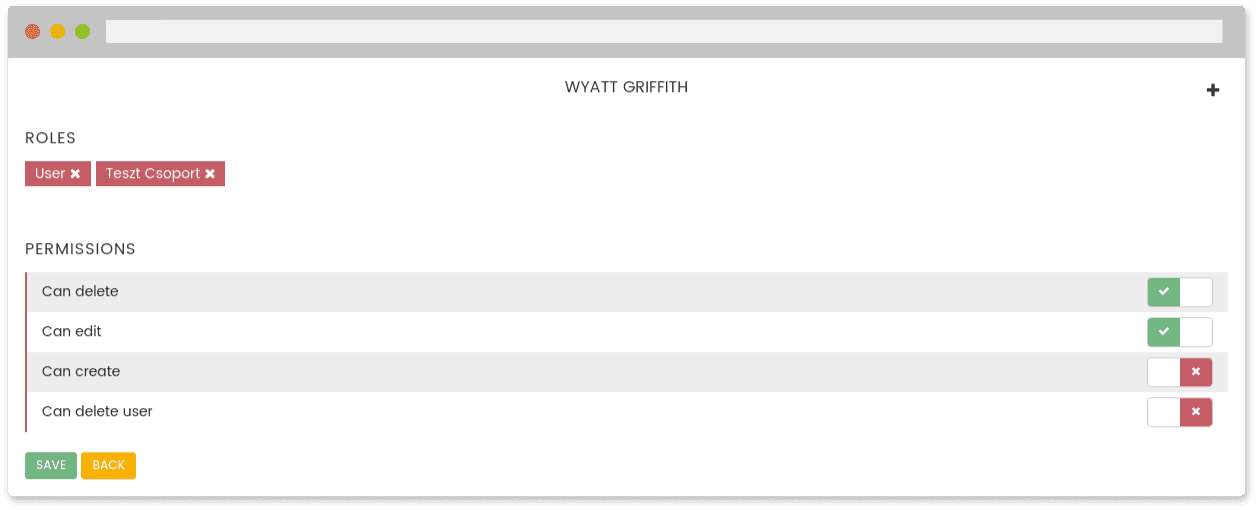xdroidteam / xtrust
Role and permission based rights for laravel
Installs: 8 403
Dependents: 0
Suggesters: 0
Security: 0
Stars: 4
Watchers: 0
Forks: 0
Open Issues: 0
pkg:composer/xdroidteam/xtrust
Requires
- cviebrock/eloquent-sluggable: ^9.0|^10.0|^11.0|^12.0
- illuminate/auth: ^9.0|^10.0|^11.0|^12.0
- illuminate/support: ^9.0|^10.0|^11.0|^12.0
- dev-master
- 1.0.7
- 1.0.6
- 1.0.5
- 1.0.4
- 1.0.3
- 1.0.2
- 1.0.1
- 1.0.0
- 0.4.7
- 0.4.6
- 0.4.5
- 0.4.4
- 0.4.3
- 0.4.2
- 0.4.1
- 0.4.0
- 0.3.5
- 0.3.4
- 0.3.3
- 0.3.2
- 0.3.1
- 0.3.0
- 0.2.1
- 0.2.0
- 0.1.13
- 0.1.12
- 0.1.11
- 0.1.10
- 0.1.9
- 0.1.8
- 0.1.7
- 0.1.6
- 0.1.5
- 0.1.4
- 0.1.3
- 0.1.2
- 0.1.1
- 0.1.0
- dev-260126/fix/deprecated-nullable-type
- dev-260115/fix/cache-tags-and-clear
- dev-260105/fix/deprecated-nullable-type
- dev-251105/fix/added-laravel12-compatibility
- dev-250417/fix/added-laravel11-compatibility
- dev-laravel_6_8_compatibility
This package is auto-updated.
Last update: 2026-01-26 10:58:42 UTC
README
Contents
Key features
- You have roles and permissions. Permissions can be attached to a role, and roles can be attached to a single user, but also you can attach or detach permission/permissions from a specific user.
- Permissions and roles are stored in the cache, editing them automatically refreshes it. We use cache tags, so regular file or database cache drivers doesn't work, please use memcached instead.
- Inspired by Zizaco/entrust
- Please note, the package is under development, only tested with Laravel 5.2.
Installation
Add the following line to your composer.json (Laravel 5.4 and below):
"xdroidteam/xtrust": "0.1.*"
Add the following line to your composer.json (Laravel 5.5):
"xdroidteam/xtrust": "0.2.*"
Then run composer update.
or you can run the composer require command from your terminal:
composer require xdroidteam/xtrust
Then in your config/app.php add to the providers array (not needed after Laravel 5.5):
XdroidTeam\XTrust\XTrustServiceProvider::class,
and to aliases array (not needed after Laravel 5.5):
'XTrust' => XdroidTeam\XTrust\XTrust::class,
If you are going to use Middleware (requires Laravel 5.1 or later) you also need to add
'permission' => \XdroidTeam\XTrust\Middleware\XTrustPermissionMiddleware::class,
to routeMiddleware array in app/Http/Kernel.php.
Migration
Deploy migration file:
php artisan vendor:publish --tag=xdroidteam-xtrust
You may now run it with the artisan migrate command:
php artisan migrate
Models
Role
Create a Role model inside app/models/Role.php using the following example:
<?php namespace App\Models; use XdroidTeam\XTrust\Models\XTrustRole; class Role extends XTrustRole { ... }
Permission
Create a Permission model inside app/models/Permission.php using the following example:
<?php namespace App\Models; use XdroidTeam\XTrust\Models\XTrustPermission; class Permission extends XTrustPermission { ... }
User
Next, use the XTrustUserTrait trait in your existing User model. For example:
<?php use XdroidTeam\XTrust\Traits\XTrustUserTrait; class User extends Eloquent { use XTrustUserTrait; // add this trait to your user model ... }
Don't forget to dump composer autoload
composer dump-autoload
Concept
There are roles and permissions. You can attach many permissions to a role, and attach many roles to a user, like in Zizaco/entrust. The main difference, that you can directly attach or detach permissions to a user.
For example
You have four permissions:
- can_show
- can_create
- can_edit
- can_delete
You have two roles, with permissions:
- admin:
- can_show
- can_create
- can_edit
- can_delete
- user:
- can_show
You have two users, with roles:
- Adam Admin:
- admin
- Super User
- user
If you don't want Adam Admin, to be able to delete, you can simply detach the can_delete permission from him. The admin group can still have the can_delete permission, but Adam will not. If you want Super User to be able to edit, you can attach this permisson (can_edit) to her. The other users in the user role will still be unable to edit, except her.
Because of this logic, you can't check the user roles, only the permissions!
Usage
Permission checking
Simple checking
Check one permission:
XTrust::hasPermission('can_delete');
Returns true, if the authanticated user has the permission, returns false if not.
Check multiple permissions:
XTrust::hasPermissions(['can_delete', 'can_edit']);
Returns true, if the authanticated user has all the permissions, returns false if not.
Or:
XTrust::hasOneOfPermissions(['can_delete', 'can_edit']);
Returns true, if the authanticated user has one of the permissions, returns false if not.
You can also check within the user model:
$user = User::find(1); $user->hasPermission('can_delete'); // OR $user->hasPermissions(['can_delete', 'can_edit']); // OR $user->hasOneOfPermissions(['can_delete', 'can_edit']);
Middleware
Route::group(['middleware' => ['auth', 'permission:can_show']], function(){ Route::get('/', 'HomeController@index'); });
For multiple permission check use pipe symbol as OR operator:
Route::group([ 'middleware' => [ 'auth', 'permission:can_show|can_create|can_edit|can_delete' ] ], function(){ Route::get('/admin', 'AdminController@index'); });
To emulate AND functionality just use multiple instances of middleware For multiple permission check use pipe symbol as OR operator:
Route::group([ 'middleware' => [ 'auth', 'permission:can_show', 'permission:can_create' ] ], function(){ Route::get('/admin', 'AdminController@index'); });
Blade
@permission('can_delete') {!! Form::open([ 'url' => '/users/'.$user->id, 'method'=> "DELETE" ] ) !!} <button class="btn btn-sm btn-danger"> Delete </button> {!! Form::close() !!} @endpermission
Multiple permissions:
@permissions(['can_show', 'can_delete']) <span>Something</span> @endpermissions
Returns true, if the authanticated user has all the permissions, returns false if not.
Or:
@oneofpermissions(['can_show', 'can_delete']) <span>Something</span> @endoneofpermissions
Returns true, if the authanticated user has one of the permissions, returns false if not.
Role checking
Simple checking
Check one role:
XTrust::hasRole('can_delete');
Returns true, if the authanticated user has the role, returns false if not.
Check multiple roles:
XTrust::hasRoles(['can_delete', 'can_edit']);
Returns true, if the authanticated user has all the roles, returns false if not.
Or:
XTrust::hasOneOfRoles(['can_delete', 'can_edit']);
Returns true, if the authanticated user has one of the roles, returns false if not.
You can also check within the user model:
$user = User::find(1); $user->hasRole('can_delete'); // OR $user->hasRoles(['can_delete', 'can_edit']); // OR $user->hasOneOfRoles(['can_delete', 'can_edit']);
Attaching detaching
Always use the the id of the role or permission for attaching/detaching!
Attach to a user
Attach one role to a user:
$user->attachRole(1);
Attach multiple roles to a user:
$user->attachRoles([1,2]);
Attach one permission to a user:
$user->attachPermission(1);
Attach multiple permissions to a user:
$user->attachPermissions([1,2]);
Detach from a user
Detach one role from a user:
$user->detachRole(1);
Detach multiple roles from a user:
$user->detachRoles([1,2]);
Detach one permission from a user:
$user->detachPermission(1);
Detach multiple permissions from a user:
$user->detachPermissions([1,2]);
Attach to a role
Attach one permission to a role:
$role->attachPermission(1);
Attach multiple permissions to a role:
$role->attachPermissions([1,2]);
Detach from a role
Detach one permission from a role:
$role->detachPermission(1);
Detach multiple permissions from a role:
$role->detachPermissions([1,2]);